Managing your finances can often feel like a full-time job. Between keeping track of monthly bills, daily expenses, and budgeting for future needs, it’s easy to lose track of where your money is going. That’s where expenses tracker budget templates for Google Sheets come in.
Gone are the days of manually writing down every penny spent. Instead, we have automated tools at our disposal to make personal finance management an effortless task.
In this article, we’ll introduce you to the 16 best free Google Sheets budget and expense tracker templates. These templates are designed to help you organize your finances, track your spending, and make budgeting an easy and simplified process.
Quick Jump
Toggle1. Free Downloadable Expenses Tracker Budget Template
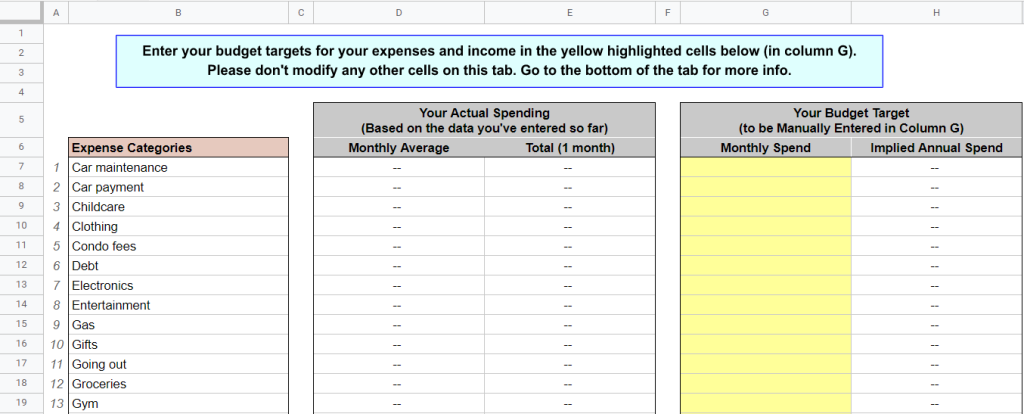
Designed by The Measure of a Plan
Discover a better way to manage your finances with the Free Downloadable Expenses Tracker Budget Template on Google Sheets, designed by The Measure of a Plan. This interactive template takes budgeting to a new level with its easy-to-use format and comprehensive features.
Get started by recording your expense and income transactions in their respective tabs. The template allows for each expense to be recorded as a separate entry, giving you a detailed overview of where your money is going. The ‘Budget Targets’ tab lets you set monthly targets for your income and expenses, allowing you to keep track of your financial goals.
Watch as the ‘Dashboard’ tab updates automatically, providing you with summary charts that give you a visual representation of your financial status. Want to dive deeper? The ‘Historical Comparison’ and ‘Comparison to Budget Targets’ tabs let you compare your spending over different time periods and against your set targets.
We recommend this template for its detailed tracking and comparative features that provide you with a full picture of your financial health.
2. Household Expense Tracker Template
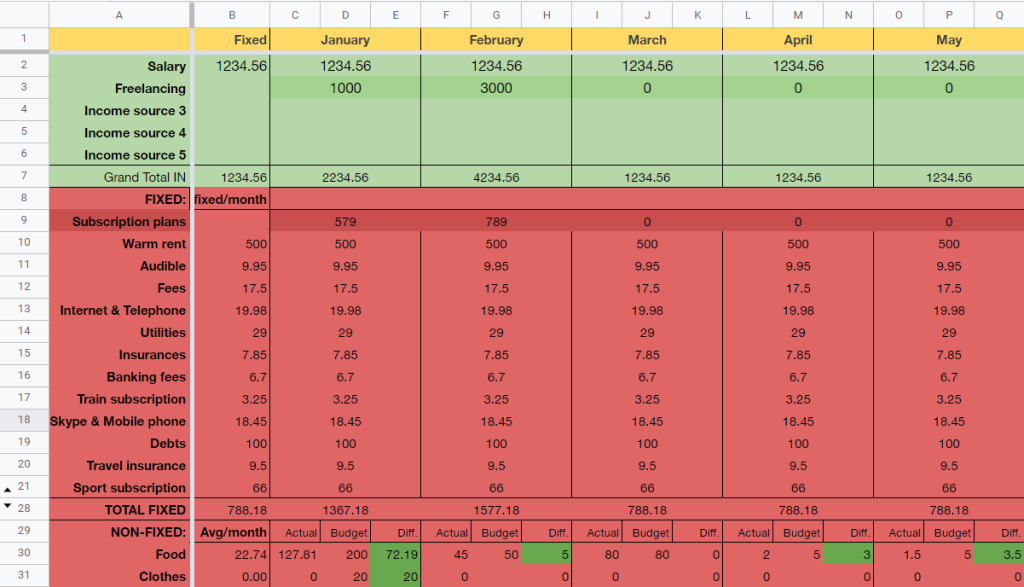
Designed by Medium
The Household Expense Tracker Template, designed by Medium, is a comprehensive Google Sheets template that can help you manage and track your household expenses efficiently. This template offers a detailed walkthrough to help you categorize your fixed and non-fixed expenses, track your income, and even manage project income if you’re freelancing.
The detailed breakdown of expenses into categories such as food, clothes, gadgets, and leisure, among others, can help you understand where your money is going each month. This template also allows you to set monthly budgets for each category and automatically calculates the difference to indicate whether you’re within your budget.
In addition to tracking expenses, this template also has a feature for tracking savings, where you can set a savings goal for each month for the template to automatically calculate whether you’ve met your goal.
3. Income and Expense Tracker Template
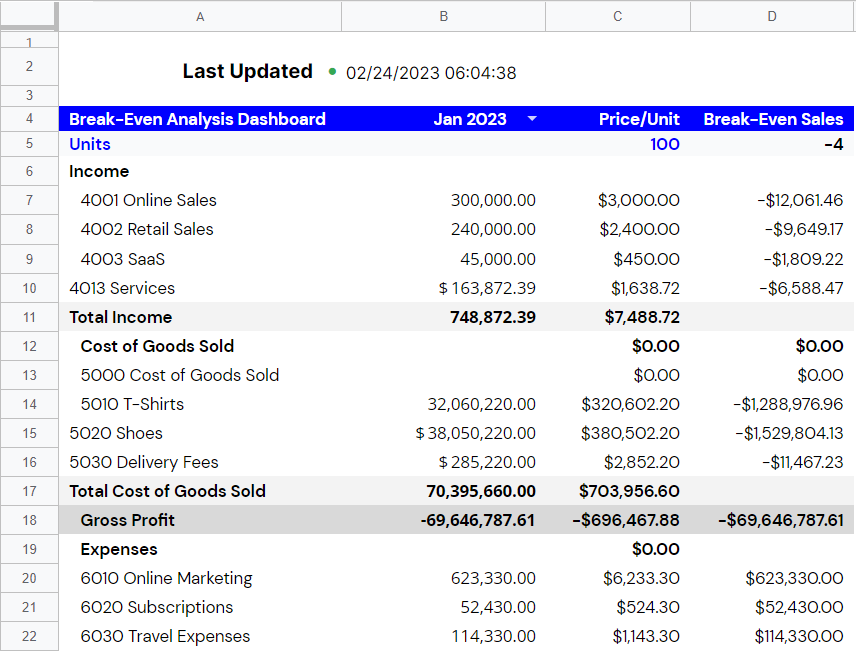
Designed by LiveFlow
The Income and Expense Tracker Template designed by LiveFlow is a comprehensive Google Sheets template for detailed financial analysis. It’s an extensive dashboard showing a complete picture of your income, expenses, and profitability. The template includes a break-even analysis and live profit and loss updates from QuickBooks.
This template is divided into several sections: income, cost of goods sold, gross profit, expenses, and net income. Each section is further divided into various sub-sections, making it easy to track and analyze different aspects of your finances. It even calculates the contribution margin and break-even point in both units and amounts.
The beauty of the Income and Expense Tracker Template lies in its ability to provide a detailed, real-time snapshot of your financial health. It’s not just a static document; it’s a dynamic dashboard that updates in real-time with your QuickBooks data.
We highly recommend this template for any business owner or financial manager who needs a detailed, real-time view of their finances. It’s a complete financial analysis tool right at your fingertips.
4. Weekly Expense Tracker Template
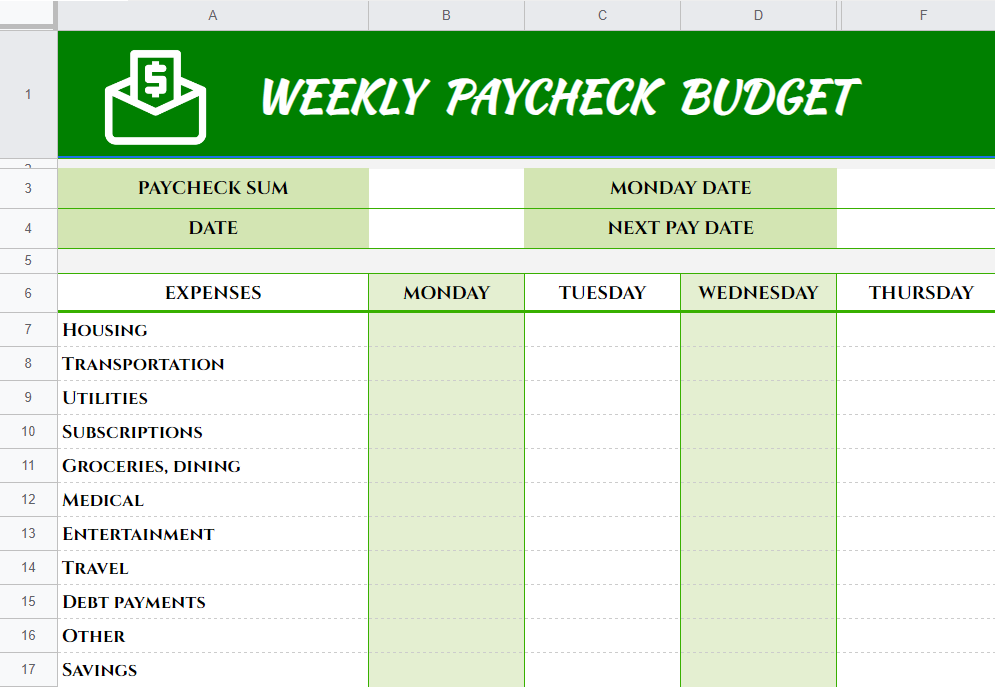
Designed by GooDocs
The Weekly Expense Tracker Template designed by GooDocs is a practical way to keep an eye on your weekly spending and savings. It’s a Google Sheets template that’s straightforward to use and highly customizable. You simply input your paycheck sum, the date of your next paycheck, and it’s ready to go.
What’s great about this template is that it breaks down your expenses into daily and category formats. From housing and transportation to subscriptions and dining, you can track everything. Even the less frequent expenses like medical, entertainment, travel, and debt payments have a place. And let’s not forget about savings – you can keep track of that, too!
By the end of the week, you’ll see a clear picture of your total income, total expenses, total savings, and what’s still available. And if you’re wondering why we recommend this template, it’s simple: it provides a detailed and organized way to manage your finances. So, if you want to take control of your money, this is a great way to start.
5. Monthly Expense Tracker Template
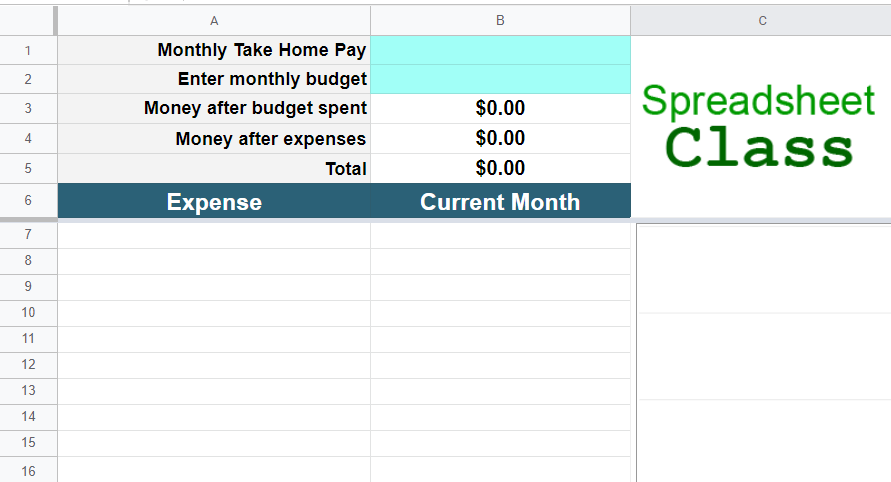
Designed by Spreadsheet Class
Imagine having an organized, easy-to-use setup where you can track your monthly income and expenses in one place. That’s what this Monthly Expense Tracker Template on Google Sheets by Spreadsheet Class provides. This template is not just about numbers and figures. It’s about helping you understand your spending habits and manage your finances better.
The layout of this template is straightforward. You start by entering your monthly budget, and it calculates the money left after budget and expenses. The single-month format makes it easy to monitor your spending for each month separately, giving you clear insights into your financial behavior.
This template is designed to keep your monthly take-home pay and expenses in check. It’s perfect for anyone who needs to keep track of their monthly spending, whether you’re a student, a professional, or a family.
6. Annual Expense Tracker Template

Designed by Spreadsheet Class
The Annual Expense Tracker Template is a Google Sheets spreadsheet that allows you to monitor your spending by month and by category, giving you an insightful overview of your financial habits over the course of a year. It is designed to provide you with a clear picture of where your money goes each month, helping you understand your spending patterns and potentially identify areas where you could cut back.
In this template, you will find a separate section for each month where you can input your take-home pay and expenses. The expenses are broken down into categories, allowing you to see exactly how much you’re spending in each area.
One of the key features of this template is the dashboard. This section provides a visual representation of your spending, allowing you to see how much you’re spending each month and in what categories. This can be a powerful motivator to change spending habits and save more.
7. Small Business Expense Tracker Template
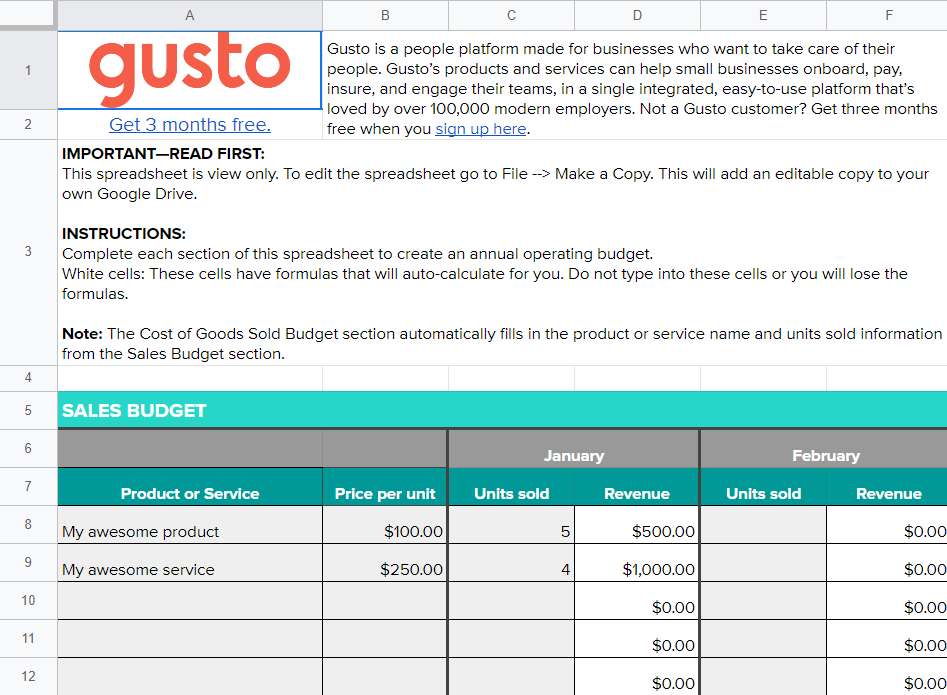
Designed by Gusto
The Small Business Expense Tracker Template designed by Gusto is a comprehensive solution for managing and tracking your small business finances. The template provides a structured platform where small business owners can create an annual operating budget, track sales, calculate costs of goods sold, register expenses, and even anticipate unexpected outgoings.
The template is user-friendly with clear instructions, which makes it easy to use even for those not familiar with financial management. The auto-fill feature is a valuable addition as it saves time and reduces the chance of errors. The template neatly organizes data on a monthly basis, helping you to keep track of revenue, costs, and net income.
This template is not just a tracker; it’s a financial management system that provides valuable insights into your business expenses and income. Its in-depth approach and user-friendly layout are the reasons we highly recommend it for small businesses.
8. Business Expense Tracker Template
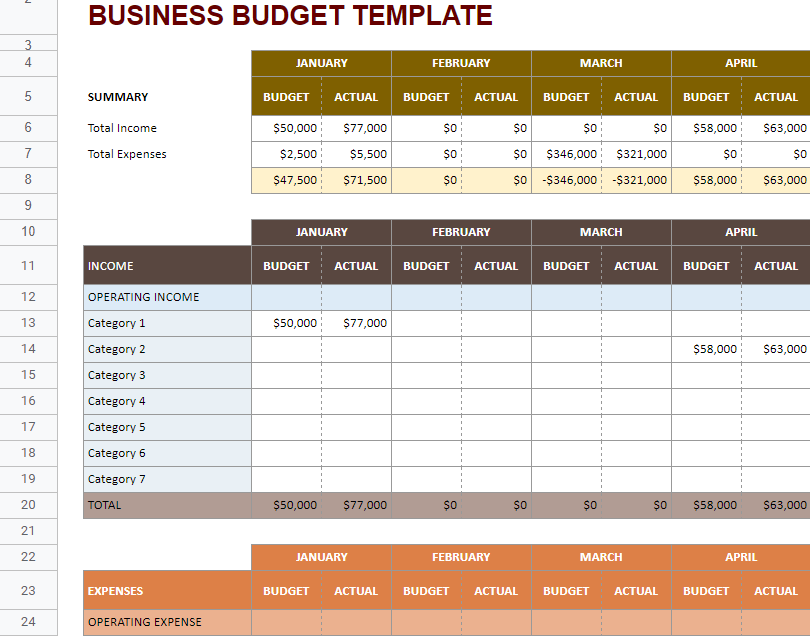
Designed by Smartsheet
The Business Expense Tracker is a Google Sheets template offering an organized, detailed, and comprehensive view of your finances. TThe structure of the template is easy to understand, with sections for each month of the year and separate columns for budgeted and actual amounts. This allows you to track your income and expenses throughout the year and understand how your business is performing against your financial goals.
The template includes multiple categories of income and expenses, such as operating income, payroll, and overhead costs, providing a full picture of your business financials. It even takes into account smaller details like taxes, licenses, and office supplies, so nothing slips through the cracks. The ‘UNDER / OVER’ column is a handy feature that instantly shows you whether you’re on track by comparing your actual income and expenses against your budget.
What sets this template apart is its meticulous attention to detail and the clarity it brings to your business finances. It can make financial tracking less daunting and more efficient, even if you’re not a finance expert. That’s why we recommend this template for businesses seeking a straightforward and comprehensive way to track their finances.
9. Project Expense Tracker Template
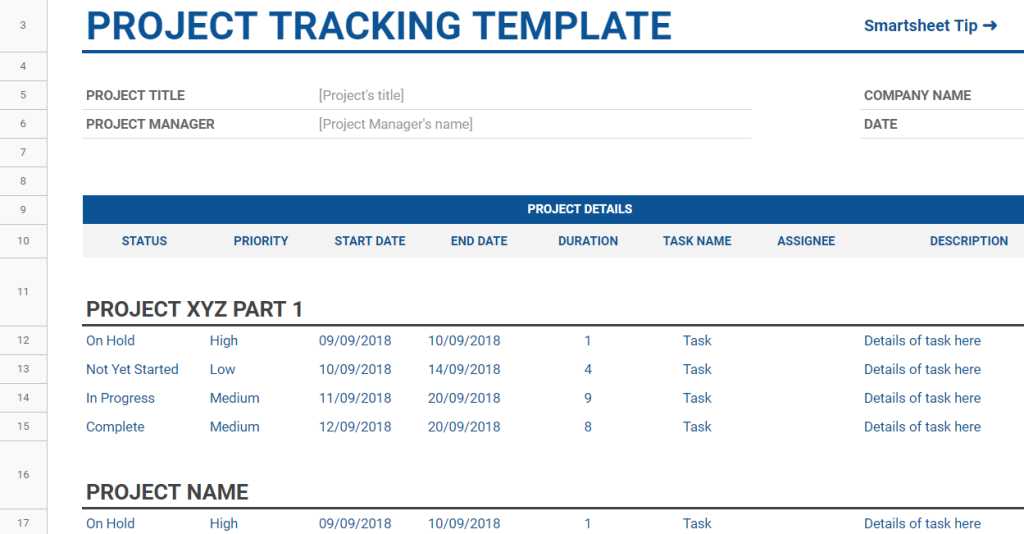
Designed by Go Skills
The Project Expense Tracker Template from Go Skills is a game-changer for anyone managing a project. With this Google Sheets template, you can keep track of all your project details, from the big picture to the minute details. It’s like having a personal assistant that never sleeps!
This template allows you to add your project’s title and company name, assign a manager, and even mark the date. You can also specify the status of each task, whether it’s on hold, not yet started, in progress, or complete. What’s more, you can assign priorities to tasks and record the start and end dates.
But that’s not all! The template has a section for deliverables and costs/hours, which lets you see your fixed cost, estimated hours, and actual hours for each task. This way, you can stay on top of your budget and ensure your project is progressing as planned.
The standout feature of this template is its flexibility. You can customize it to fit your needs, whether you’re a project manager in a large corporation or a freelancer juggling different projects. That’s why we recommend this template. It’s not just about tracking expenses; it’s about making your life easier and your projects more successful.
10. Printable Expense Tracker Template
v
Designed by Reddit
The Printable Expense Tracker Template is a meticulously detailed spreadsheet that will make tracking your finances a breeze. This template provides a comprehensive overview of your financial situation by breaking down your income and expenses into categories. It allows you to record everything from your net income, rent, and fixed expenses to variable expenses like groceries, dining out, entertainment, and even gifts.
One of the standout features of this template is the ‘Monthly Balance’ section that tracks changes in your various accounts, such as checking, savings, and retirement accounts. This feature helps you keep a close eye on the health of your finances over time. Additionally, the template includes a ‘Form Responses’ section, where you can record individual expenses as they occur.
This Google Sheets template is sourced from Reddit, proving that sometimes the best resources come from the wisdom of crowds. We recommend this template because it provides a high level of detail and customization, making it ideal for anyone looking to take control of their financial situation and understand where their money goes each month.
11. Real Estate Expense Tracker Template
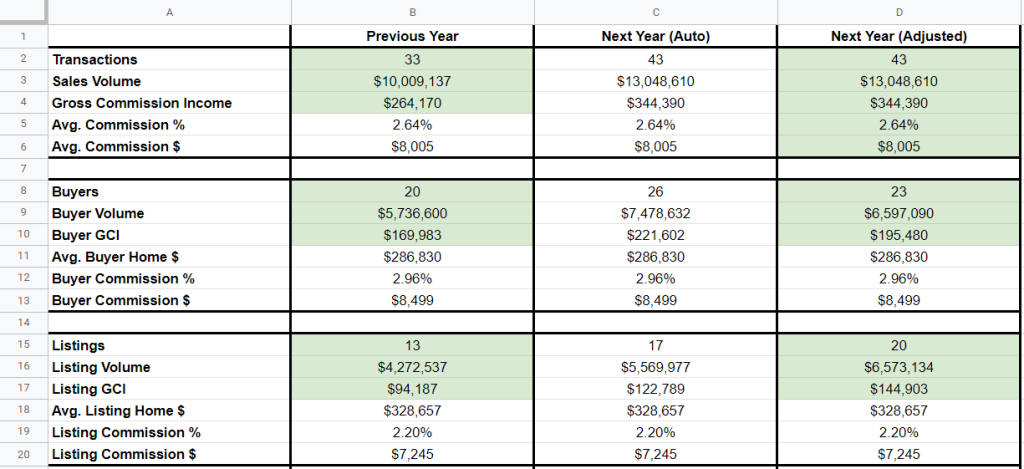
Designed by Kyle Handy
The Real Estate Expense Tracker Template is a comprehensive solution for real estate professionals to manage their business finances in an organized and efficient manner. It provides sections for tracking goals, sales, expenses, and even personal budgeting.
The template allows you to input your sales transactions, calculate Gross Commission Income (GCI), track your expenses, and predict your net profit. You can also plan your marketing strategies and track their outcomes.
The template even includes a personal budget section to manage your personal finances and calculate your net worth. The additional benefit of this template is that it’s on Google Sheets, which allows for real-time updates and accessibility from anywhere. We recommend this template for its all-inclusive approach to financial management, making it a great asset for any real estate professional.
12. Home Renovation Expense Tracker Template

Designed by Smartsheet
The Home Renovation Expense Tracker Template is a resourceful way to manage your home renovation budget. This Google Sheets template provided by Smartsheet enables you to keep track of each expense related to your renovation project.
The template is divided into several sections, including status, item, date, category, memo, budget, cost, and difference. The status section gives an overview of your total budget, how much you’ve used, and how much you have left.
The itemized section allows you to input each expense as it comes, detailing the item, date of purchase, category (like materials or labor), memo for additional details, budgeted amount, actual cost, and the difference between the two.
For example, if you’re updating your kitchen cabinets, you can list the cost of new cabinets, hardware, removal of old cabinets, and coating. The template automatically calculates the difference between your budgeted amount and the actual cost, so you always know where you stand with your budget.
13. Event Expense Tracker Template
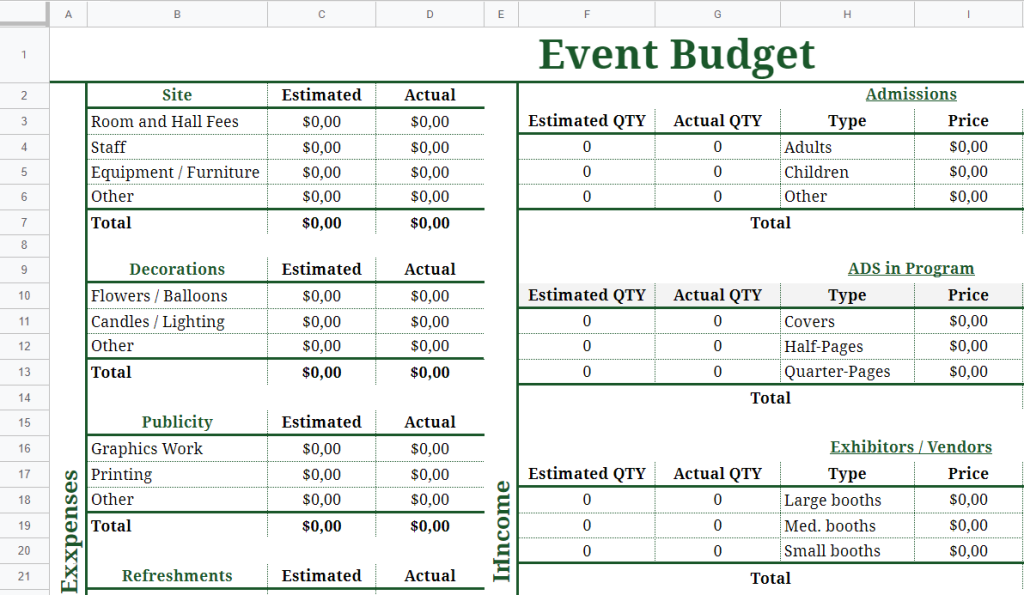
Designed by The GooDocs
Have you ever wondered how to keep track of all the expenses and income for an event you’re planning?
Well, the Event Expense Tracker Template from The GooDocs is your answer! This Google Sheets template is designed to make your event budgeting a breeze. It covers all possible categories like site fees, staff costs, equipment, decorations, publicity, exhibitors, refreshments, program costs, and even miscellaneous items!
For each category, it allows you to compare estimated costs against actual costs, giving you a realistic picture of your spending. It also includes sections for different types of income, such as admissions, ads in the program, exhibitor fees, and sale of items. You can easily fill out the quantity and price for each type of income for the template automatically calculates the total for you.
But here’s the best part: it calculates your total income, total expenses, and total profit or loss, so you can see at a glance whether your event is financially feasible.
We recommend this template because it’s comprehensive, easy to use, and can be customized to suit any event. Plus, with Google Sheets, you can share it with your team and collaborate in real-time. It’s a game-changer for event planning!
14. Rehab Expense Tracker Template
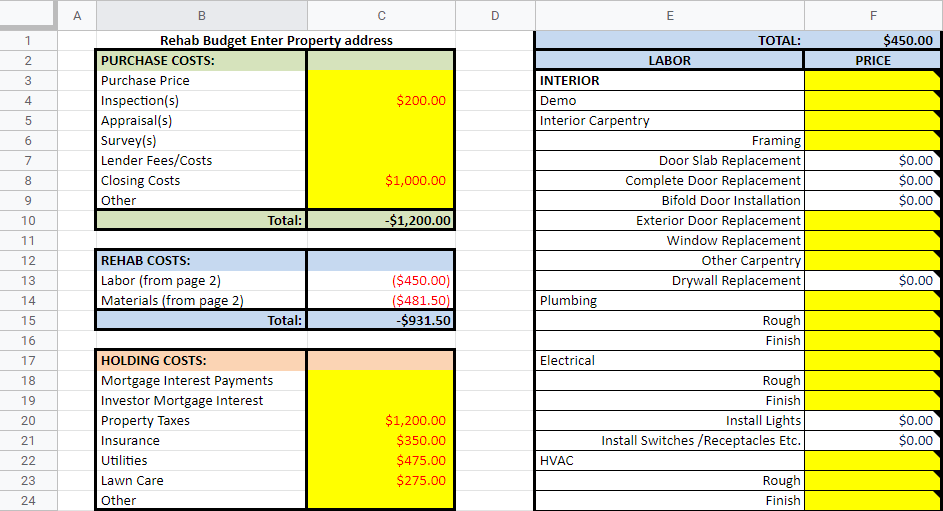
Designed by Bigger Pockets
Dive into the nitty-gritty of your property renovation with the Rehab Expense Tracker Template from Bigger Pockets.
This template breaks down all the costs associated with a property rehab, including purchase costs, rehab costs, holding costs, and selling costs. It’s designed for easy input of both estimated and actual costs, making it a breeze to compare your budgeted figures with real-world expenses.
The template also offers an insightful ROI calculation feature, helping you evaluate the profitability of your projects.
The best part? It interacts with Quickbooks, allowing you to pull data directly from your profit and loss statements. We recommend this template for its comprehensive and detailed approach to tracking renovation expenses, making it a valuable resource for any property investor.
15. Medical Expense Tracker Template
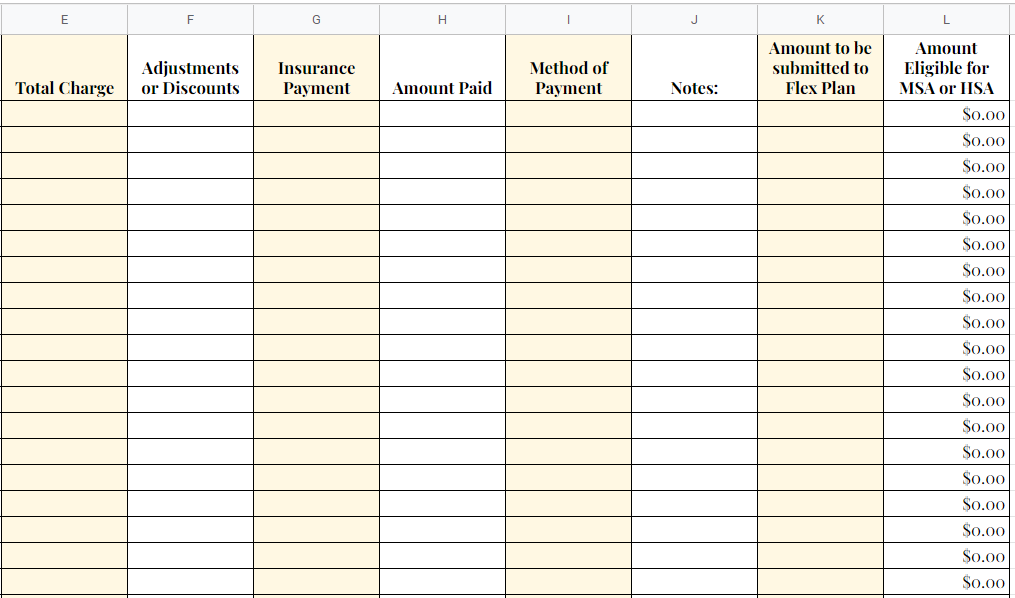
Designed by Spreadsheet Daddy
The Medical Expense Tracker Template brought to you by Spreadsheet Daddy is an easy-to-use solution for keeping track of all your healthcare costs. With dedicated fields for the date of service, the provider, the service rendered, total charges, any adjustments or discounts applied, insurance payments, your out-of-pocket payments, and even the method of payment, this template helps you keep everything in one place. It also includes a section for notes, making it easy to jot down important details or reminders.
For those utilizing a Flexible Spending Account (FSA), Medical Savings Account (MSA), or Health Savings Account (HSA), there are specific fields to indicate the amounts to be submitted or eligible for these plans. This feature is particularly useful as it helps you manage your healthcare financial resources more effectively.
16. Cute Expense Tracker Template
Designed by Spreadsheet Daddy
Looking for a way to keep track of your finances? Look no further than the Cute Expense Tracker Template from Spreadsheet Daddy! This Google Sheets template, with its fun design and easy-to-understand layout, turns the potentially daunting task of tracking expenses into a breeze.
The template is structured around a weekly format, with individual sections for “Week 1”, “Week 2”, and “Week 3”. For each week, there are categories for both income and expenses, allowing you to clearly see where your money is going.
Each category is further divided into “Projected”, “Actual”, and “Difference” columns. This allows you to estimate your income and expenses for the week to compare those estimates with actual figures, making it easy to spot variances and adjust accordingly.