To create a subscript in Google Sheets, visit the Unicode Character Table, select a Subscript category, copy the desired symbol, and paste it into Google Sheets.
Try out one of the methods below and take a deeper look at how it’s done.
Quick Jump
ToggleMethod 1: Using the Unicode Character Table
Difficulty: Beginner
Time Estimate: 20 Seconds
1. Visit the Unicode Character Table website.
2. Pick the Subscript category to see the subscript options.
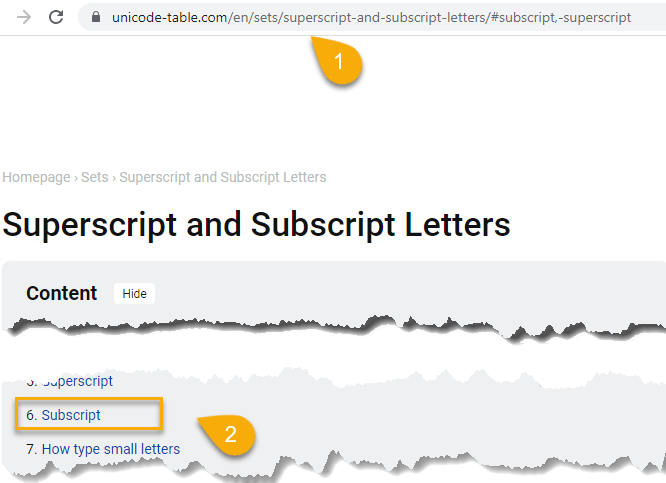
3. From the list, choose the symbol you need and click the Copy button.
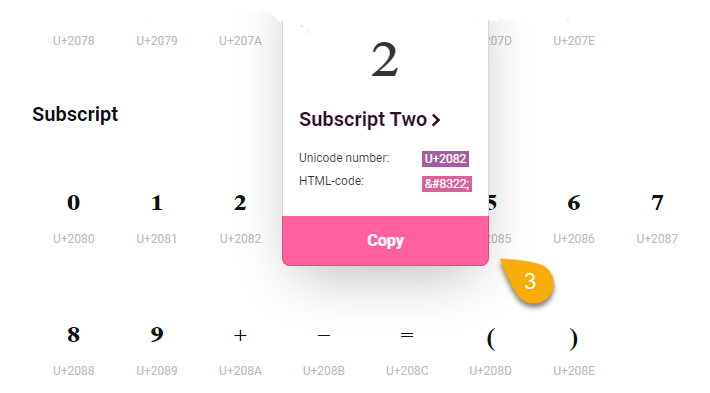
4. Go to your Google Sheets file and paste the symbol into its cell with the CTRL+V key combination for Windows or CMD+V for iOS.
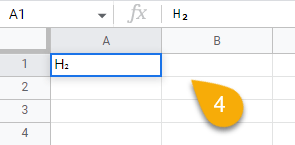
Piece of cake! With just a few clicks, you have pasted the subscript symbol into your worksheet.
Method 2: Using the CHAR Function
Difficulty: Beginner
Time Estimate: 30 Seconds
1. Select the cell where you want the subscript symbol.
2. Navigate to the Formula bar and enter the formula =CHAR(8322). In this formula, 8322 is the code for subscript 2 symbol.
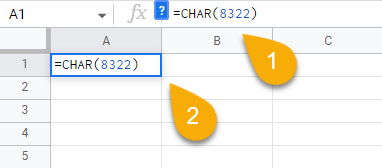
3. Press the Enter key on your keyboard.
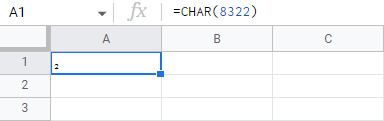
As simple as 1-2-3! Just like that, you have your symbol.
The table below shows the subscript characters available via the CHAR function.
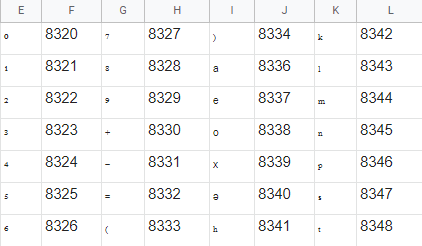
Method 3: Using Google Docs
Difficulty: Beginner
Time Estimate: 30 seconds
1. Open a Google Document.
2. Type the text you need as a subscript and highlight it.
3. Go to the Format tab.
4. Click on the Text option.
5. Pick Subscript.
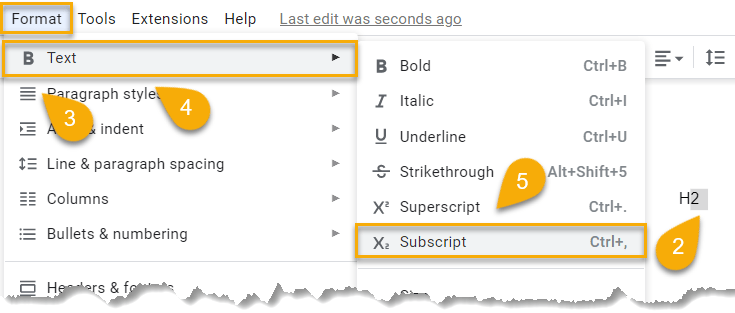
6. Highlight your symbol and copy it using the CTRL+C key combination for Windows or CMD+C for iOS.
7. Navigate to Google Sheets and paste the symbol into its cell with the CTRL+V key combination for Windows or CMD+V for iOS.
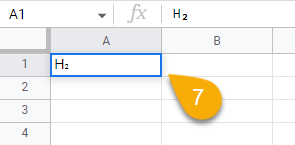
As simple as that!
Subscript in Google Sheets FAQs
If you still have questions regarding the use of subscript in Google Sheets, take a look at some of the commonly asked questions addressed below.
What Is a Subscript in Google Sheets and Where Are the Subscript Symbols Used?
A subscript is a small character that appears lower than the normal line of text. Subscripts are often used in scientific and mathematical formulas to denote different parts of equations or variables.
Does Google Sheets Have Superscript?
There is no option to insert superscript in Google Sheets. However, you can accomplish this by following one of the three methods outlined above. Keep in mind that instead of Subscript, you should pick Superscript.