Budgeting weekly is great for when you earn a weekly wage and want to keep a closer eye on how your money is being spent over a shorter duration of time. Weekly budgets are also good to use because you can adjust your budget to take into account unexpected expenses that occur spontaneously, for which you might not have budgeted for sufficiently originally.
Looking for one that will meet your requirements? Here is our review summary of some of the best Google Sheets budget templates designed for weekly use.
Speaking of more efficient budget planning, maybe you are a college student looking for a college budget that will help you plan for college living-related expenses better, so you can focus on your studies. If so, see these free college student budgeting templates that will assist in making the budgeting process more straightforward for you.
Quick Jump
Toggle1. Free Downloadable Weekly Budget Template
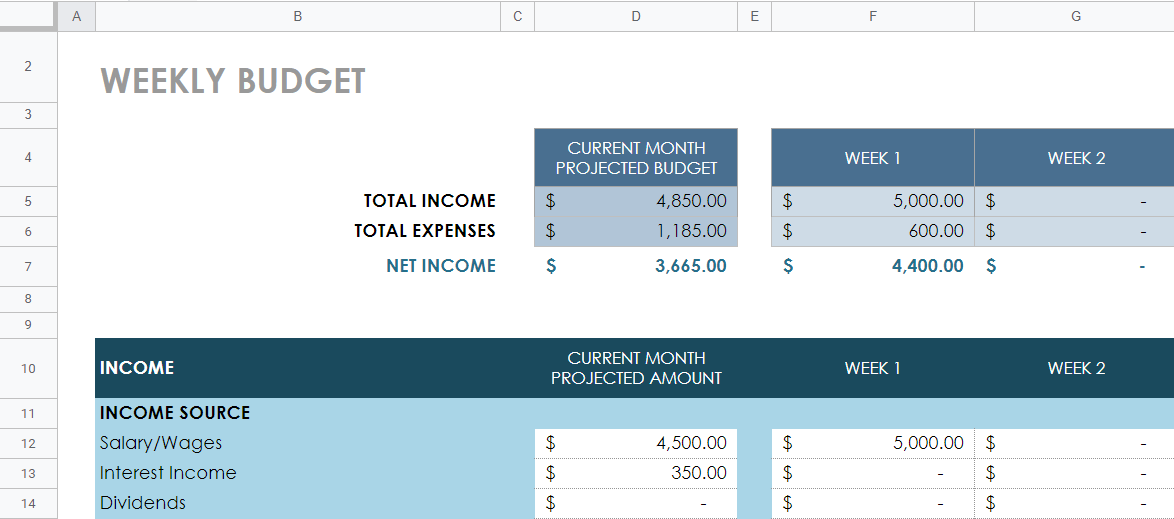
Designed by Smartsheet
The Free Downloadable Weekly Budget Template by Smartsheet is an excellent template to use as far as listing your most common personal expenses goes.
This budget is split into weeks from one through to four, with a concise summary table at the top for you to see how your planned budget compares to your actual budget, helping you develop better money management habits going forward.
2. Bi-Weekly Budget Template
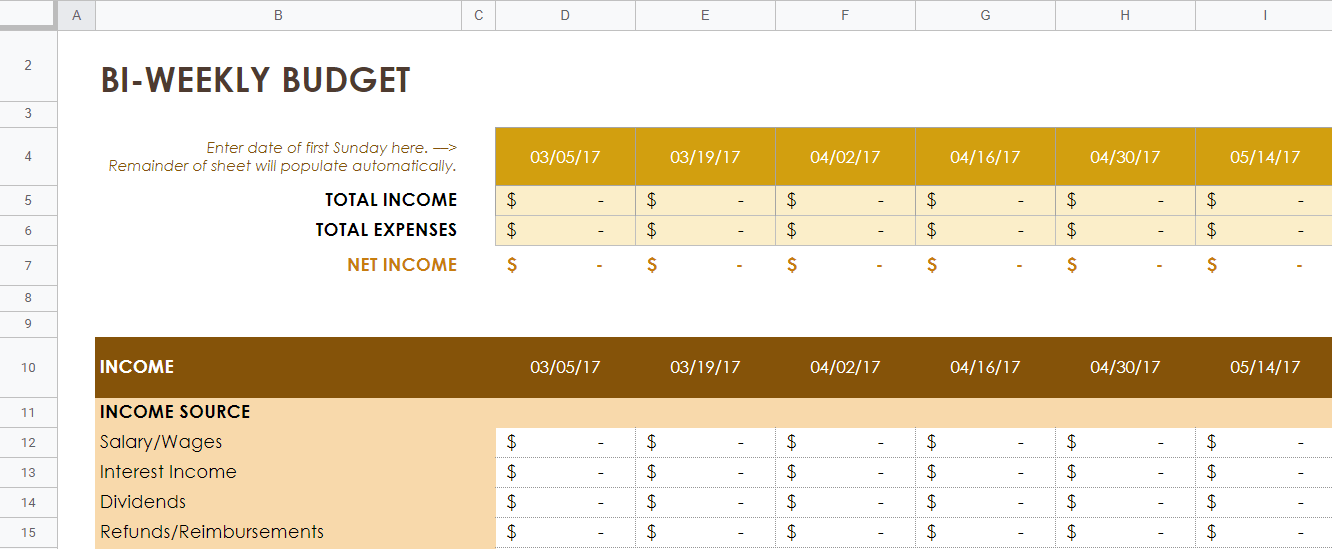
Designed by Smartsheet
Assess your budget bi-weekly with the Bi-Weekly Budget Template by Smartsheet, which is similar to the weekly budget by Smartsheet but spread out over two weeks instead of one.
Use this budget template spreadsheet to help control your finances on a fortnightly basis if you are too busy to do so weekly.
This elevated personal budget template can also be used as a family budget planner if you have lots of expenses to keep tabs on.
3. Personal Weekly Budget Template
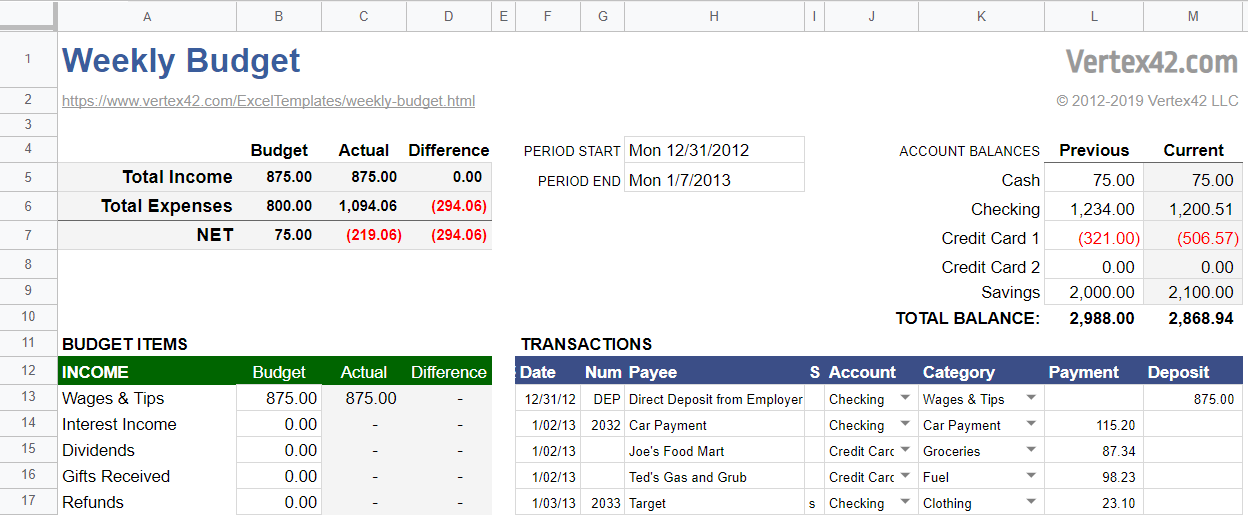
Designed by Vertex42
The Personal Weekly Budget Template by Vertex42 has a really neat Transactions table that can help you account for deductions more accurately, so you have an idea of what’s left over to put toward savings.
This weekly budget will help you monitor whether you’re left with a deficit or surplus at the end of each week by referring to the summary table at the very top of the spreadsheet.
4. Bi-Weekly Paycheck Budget Template
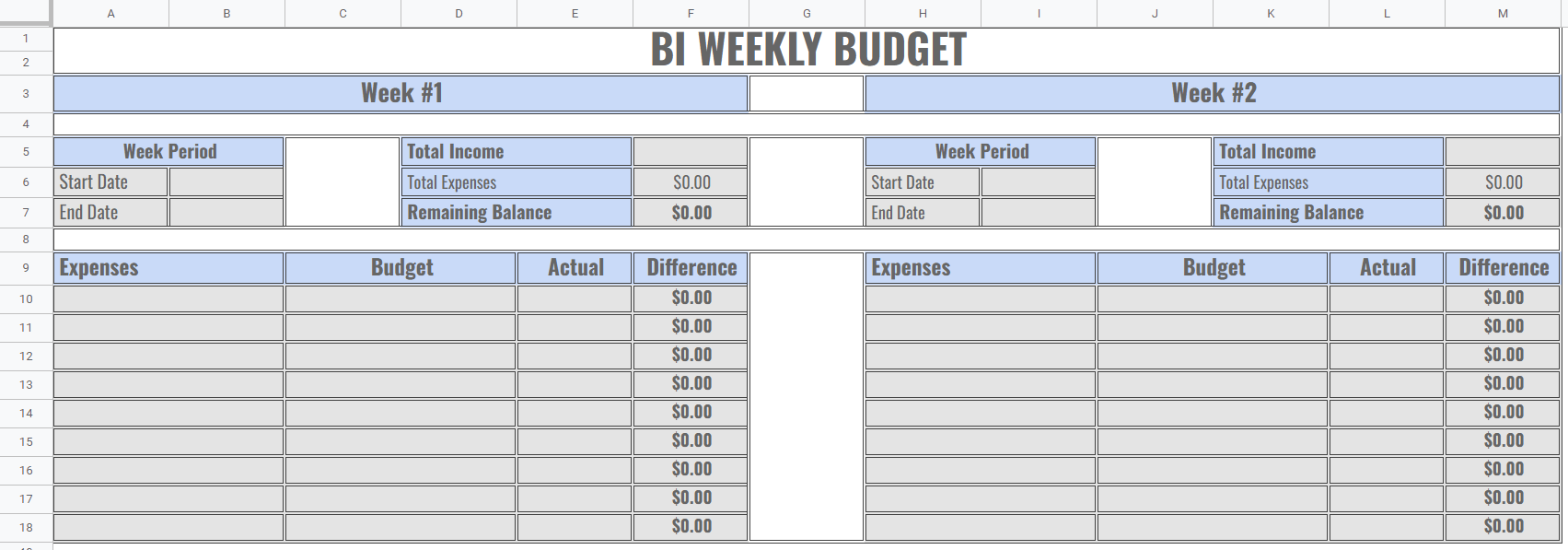
Designed by Spreadsheet Daddy
The Bi-Weekly Paycheck Budget Template by Spreadsheet Daddy can help you split and budget for your expenses according to how you get paid, which in this case is bi-weekly.
Use this spreadsheet to determine which half of the month you need to budget for more carefully to stay true to your financial goals.
5. Cute Weekly Budget Template
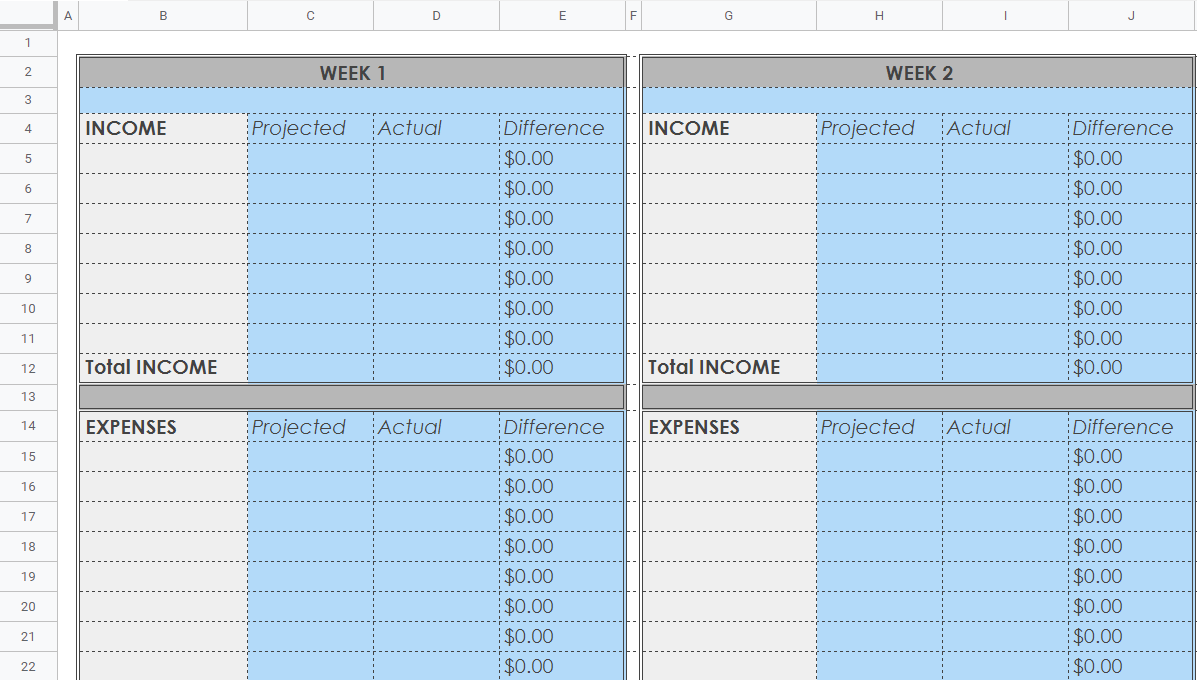
Designed by Spreadsheet Daddy
The Cute Weekly Budget Template by Spreadsheet is a cute, simple spreadsheet that should help you spot any significant differences between actual and projected totals spent or received.
This budget can be used in a business setting or for personal purposes – the choice is yours.
6. Allowance Budget Weekly Template for Kids
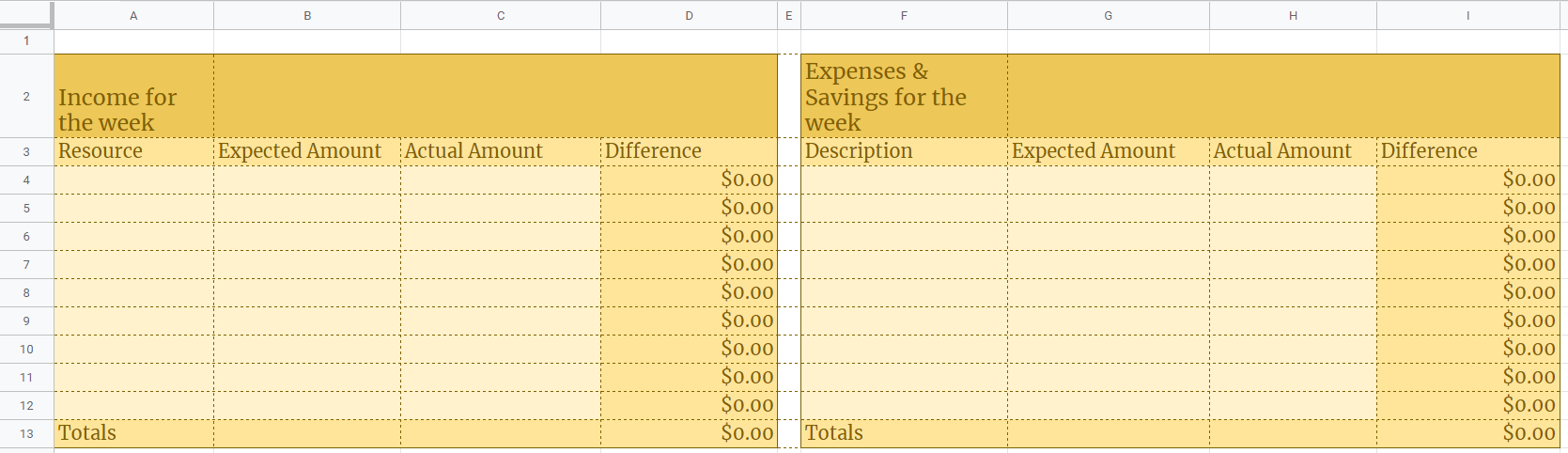
Designed by Spreadsheet Daddy
The Allowance Budget Weekly Template for Kids is great for kids to use to help introduce them to the world of budgeting from an early age.
This template by Spreadsheet Daddy is easy to use and is especially helpful for kids to help them understand how money is earned and spent, and how this determines a negative or a positive balance at the end of the day.
7. Construction Weekly Budget Report Template
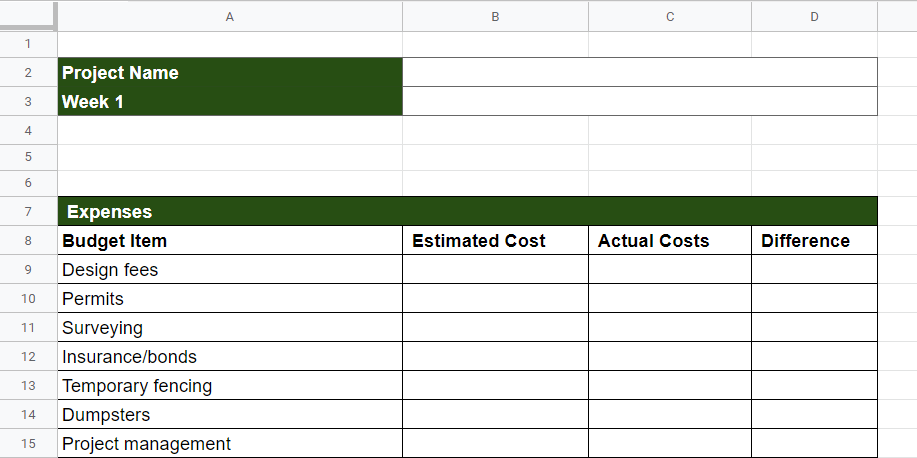
Designed by Spreadsheet Daddy
The Construction Weekly Report Budget Template by Spreadsheet Daddy is great for tracking costs related to construction work. It can also serve as an expense report, helping you keep home renovation costs to a minimum, especially if the project goes on longer than intended. Or if it is, as is often the case, delayed in some way.
Since costs can vary (sometimes drastically) from one week to the next, it makes perfect sense to have a weekly budget for changing expenses that could exceed the budget one week and come under budget the next.
8. Weekly Home Budget Template
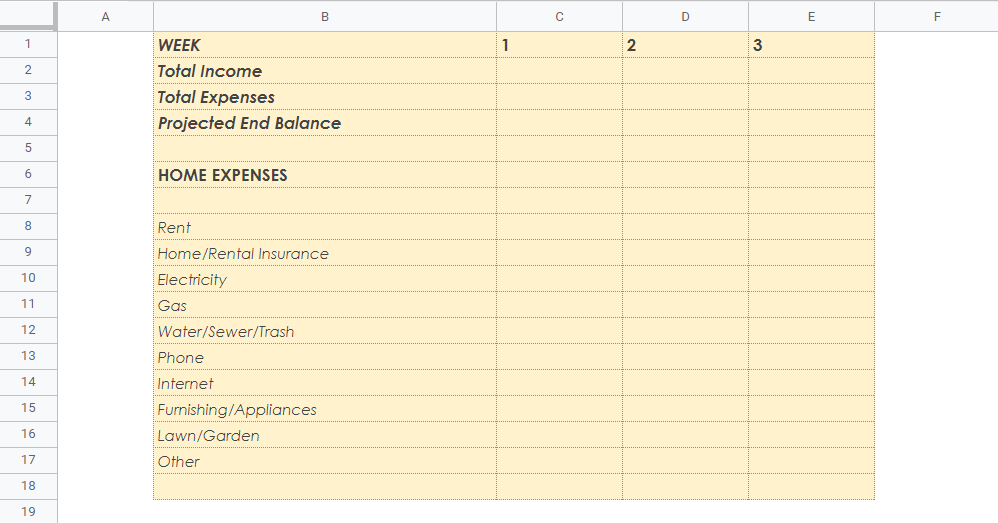
Designed by Spreadsheet Daddy
The Weekly Home Budget Template by Spreadsheet Daddy is one to consider if you want a weekly template that covers the weekly maintenance and running costs to keep your home up and running.
9. Small Business Weekly Budget Template
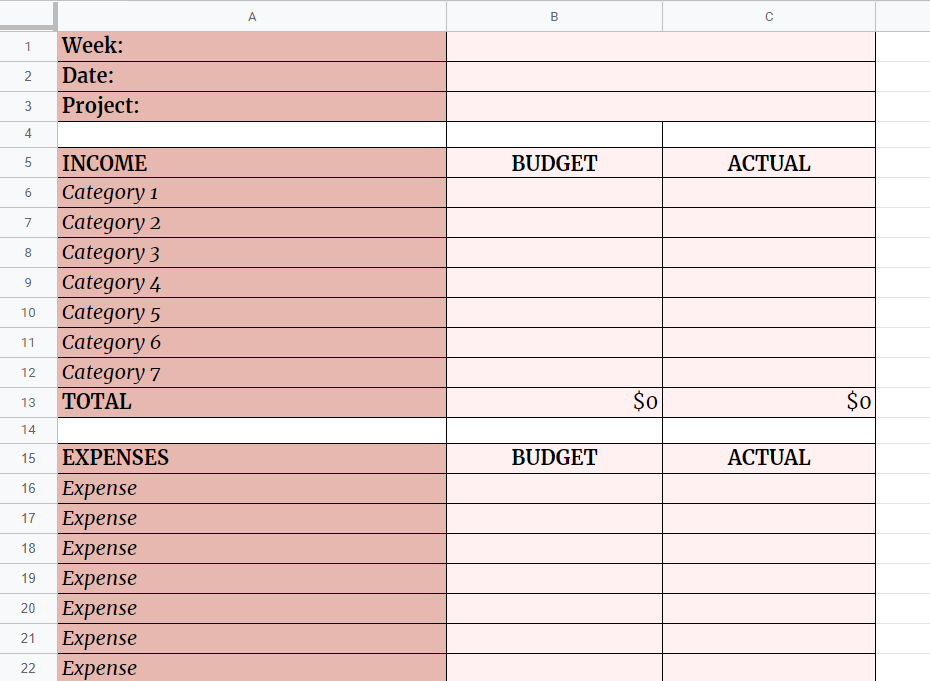
Designed by Spreadsheet Daddy
The Small Business Weekly Budget Template by Spreadsheet Daddy is an excellent resource for capturing all the weekly income and expenses involved in the daily operation of a small business.
This template can be turned into a customized expense budget report and can even be used to calculate business trip expenses in addition to ordinary company expenses, depending on what purposes you need this budget spreadsheet for.
This detailed budget is there to help you record financial information comprehensively and accurately to avoid errors that could end up costing your small business dearly.
How to Make a Weekly Budget Template in Google Sheets
Step 1. The first step is to type the content into the spreadsheet.
Step 2. As a next step, highlight your cells, click on the Merge icon, and then choose the Merge all option to merge them.
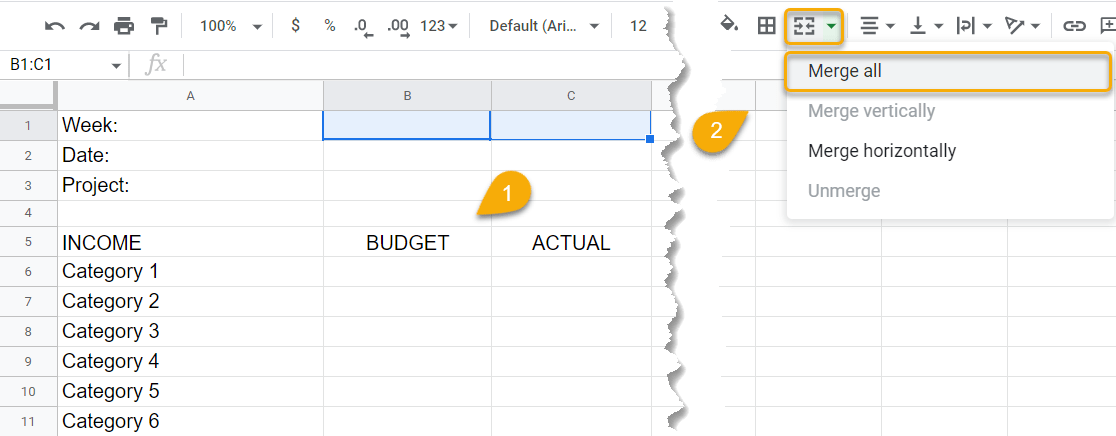
Step 3. In order to modify your text, navigate to the toolbar menu and select the tool that allows you to change the font size, color, alignment, and other aspects as you please.
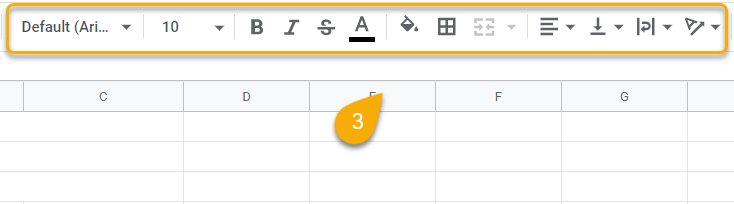
Step 4. Then, you can add color to your template by selecting the Fill color option on the toolbar and choosing the color you want.
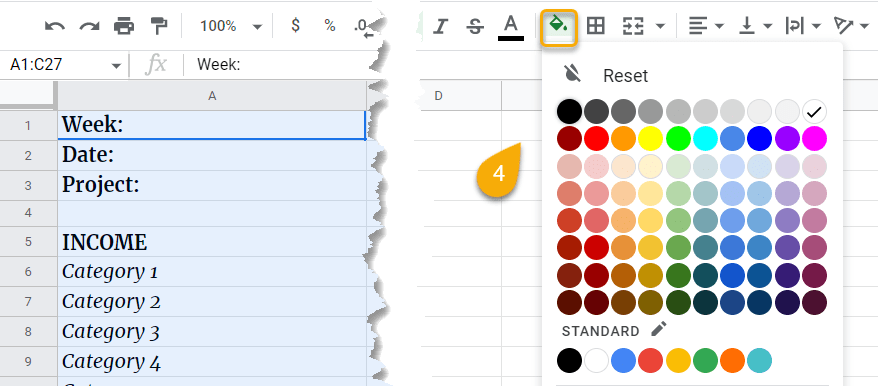
Step 5. To complete the process, select cells, move to the toolbar menu, select the Border icon, and choose the color, style, and type of border you like.
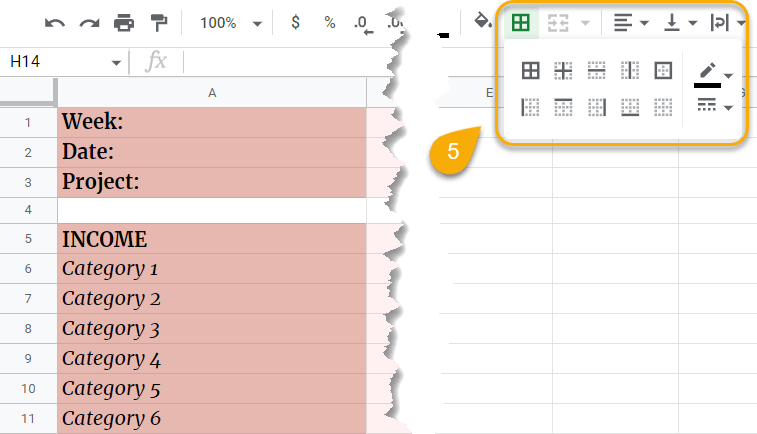
Step 6. To add formulas to your template, simply click on a blank cell, enter the formula you need (in our case, we used the SUM function and the =SUM(B6:B12) formula), and finally, press Enter. Use formulas for other cells as well.
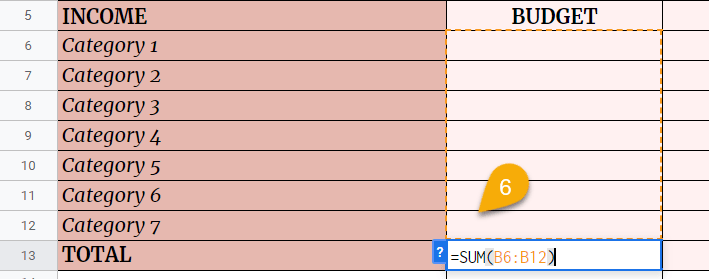
Pretty easy! Check out the results below!
FAQs
How do I create a weekly budget in Google Sheets?
Knowing what your income and expenses are is a good starting point for attempting to create a weekly budget in Google Sheets. Then it’s about taking our steps above and copying the template over into your Google account and making it your own by filling in the income and expenses that are applicable to you and making sure these align with your original budget figures.
However, creating a budget sheet template on your own is not the only option available. Having a good framework to slot those figures in, together with the applicable formulas, is a great help too. If doing the groundwork is not for you, using a premade template that has the framework already in place for you to use should be a tremendous help, too.
What are the three common weekly budgeting mistakes to avoid?
Three common weekly budgeting mistakes to avoid when creating a weekly budget include not tracking your budget consistently, incorrectly assuming your income and expenses will stay fixed indefinitely, and failing to revisit your budget periodically to determine if it’s still functioning well for your current financial situation.