When you set up a workout routine, keeping track of your fitness goals is essential to a successful plan. Using a template like one of the five free Google Sheets workout templates provided below can be an important step in achieving this. Take a moment to review them and see which one suits your needs best.
If you don’t properly manage your workout routine, you may be overdoing an exercise, doing it the wrong way, or not doing enough. This could lead to injuries or a failure to reach your fitness goals. Fortunately, free Google Sheets workout templates can help you keep track.
With one of these Google Sheets templates, you can customize a workout plan perfect for your goals, including only the required exercises, while excluding everything you do not need. You don’t need to start from scratch. Many Google Sheets workout plans available online can help you get started.
This article will cover the best Google Sheets workout templates available. Read on to learn more and choose the one that is best for you.
Quick Jump
ToggleWhat Is a Google Sheets Workout Template?
A Google Sheets workout template is a pattern you can use to guide your workout routines. This is a great asset when keeping track of your exercise. It offers you the simplest way to keep on top of things that are of value to your workout.
When creating a Google Sheets workout template, you can customize it to your specifications. Decide what to include and what to omit. The most important thing is for the workout template to propel you toward achieving your workout goals.
Why Use a Workout Template for Google Sheets?
A Google Sheets workout template can be vital when you plan on keeping track of your exercises, as it will offer you a well-structured and simple way to stay on top of important things related to your workout. But why should you use a workout template in Google Sheets?
- Weight lifting – Using a workout plan can help you engage in the right exercise according to your body type, assisting in distributing body fat proportionately and building lean mass and muscle at the desired places. Besides improving your body physique, it can also help you gain strength and add structure to your body.
- Running – A good workout plan provides guidelines for you to properly and completely recover both body and mind properly and completely. Following the plan can reduce injury problems, decrease soreness, and encourage fitness while increasing your mobility.
- Bodybuilding – You can use a bodybuilding workout to help you lose fat and mass. Strictly following the laid-out plan pushes you toward achieving your desired goals much sooner.
What Are the Benefits of Using a Google Sheets Workout Template?
- Accountability – Following a proper workout plan helps you maintain all your pre-planned activities in a specific order. This makes you accountable if you follow it strictly.
- Preventing burnout – Following a proper workout plan gives you proper guidance and can save you from burning out by allowing for breaks and doing workouts in moderation as per your plan.
- Saving time – Following a proper workout plan can help you save time because you can organize the timing of the activities as well as the breaks between them.
- Consistent outcomes – Without a proper workout plan, you might end up doing very little, overdoing one exercise, or not doing anything constructive. A workout plan helps you put things in order and systematically complete your workouts.
What Should a Google Sheets Workout Template Include?
When working with Google Sheets to design a template, you can customize workouts that align with your goals perfectly, adding only those exercises and workouts you need. You can also remove anything you feel you do not need. However, a standard Google Sheets workout template should include the following items:
- Muscle group – The primary muscle group you use collectively when performing any exercise
- Exercise – The exercise you do for the specific muscle group
- Sets – The number of sets of any exercise you want to perform
- Reps – The number of repetitions you do during a single set
- Rest – The time spent resting between sets to allow for muscle recovery (in seconds)
- Weight – The preferred weight you use when doing the exercise
- Total reps – the total number of repetitions you did in all sets combined for a given exercise
- Set 1 (Weight & Reps) – This column is for the advanced version of the template. The upper row is for entering the weight used, and the bottom is for reps.
- Volume – This describes the amount of work you did, such as the number of repetitions you performed for an exercise with a particular weight.
- Note – This column is where you can write notes.
5 of the Best Google Sheets Workout Templates
These Google Sheets workout templates are designed to help you become more specific and intentional about your workouts. Whether you have been through trial and error, are hunting for a set of tools that can help you manage your workout routines, or are just a beginner and don’t want to run the risk of burning out early, you will find a Google Sheets workout template just for you.
Workout Log Template
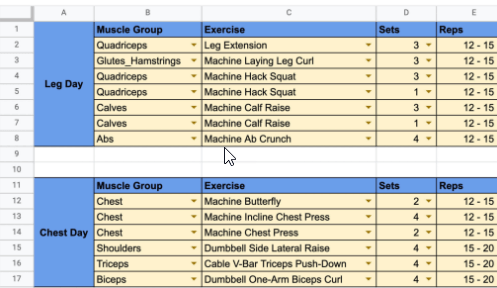
This Workout Log Template allows you to change workouts as needed to ensure steady progress. It can be difficult to recall what you have covered and determine when to kick things up a notch without the assistance of such a tool. Use it to keep track of your workout progress and be assured of great results.
You can also use the Workout Log Template to maintain a record of your workout sessions as well as the sessions of other people for easy tracking and more effective workout sessions. You can also track your activities.
Using the Workout Log Template will help you set better goals, feel more inspired and motivated, and allow you to discover patterns, and improve your workout routines.
Weightlifting Tracker Template
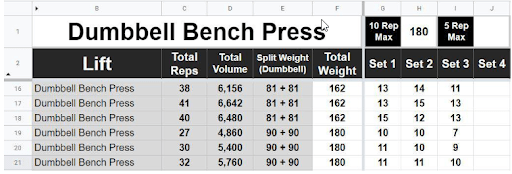
Weightlifting Tracker Templates allow you to track your workouts for up to 15 different lifts. Track each lift independently in its tab and allocate each tab by renaming the lift tabs and the title at the top.
These individual lift tabs will allow you to track how much weight you lift and the number of reps you do per set. Using each row, you can keep track of up to 10 sets for a given weight. Track the entire workout in one row if you do your workouts in a single weight.
However, you can use multiple rows to track your workout if you change your weight during your workout schedule.
Progressive Overload Training Template
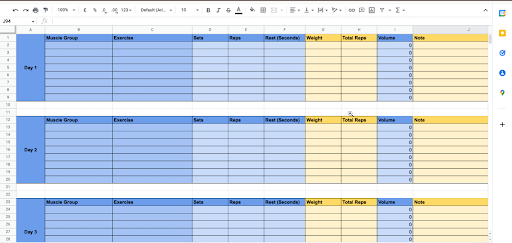
The Progressive Overload Training Template increases your workout’s intensity or difficulty gradually as time progresses. This promotes muscle mass and strength development.
Employing a Progressive Overload Training Template involves choosing a goal, working out at a challenging level (but comfortably), and gradually increasing the intensity of your workouts over time. You can achieve this either by cutting down on the rests or opting to increase the weights, repetitions, or sets.
If you are new to Progressive Overload Training Templates, you can do your workouts under a certified personal trainer’s supervision to ensure you use the proper form and make safe progress. Rapid buildup can cause injury and burnout.
The Progressive Overload Training Template is advisable since it avoids muscle mass and strength plateaus. These would lead to limited results as the exercise will no longer be challenging when you use the same weight.
Gym Workout Calendar Template
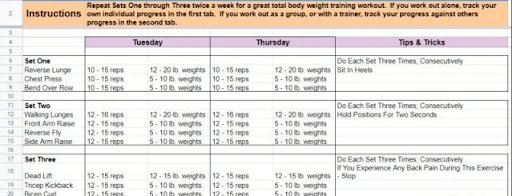
Structuring a Gym Workout Calendar Template will assist you in producing optimal results. Having your workout goals well planned can help you attain your goals effectively and more quickly. This will also prevent overtraining or incorrect training, which can cause muscle imbalance or even result in injuries.
The Gym Workout Calendar Template determines the number of workouts you should undertake weekly and how long each workout should last. Once you have your frequency and duration set, you can choose your target areas, such as the lower or the upper part of a muscle group.
The Gym Workout Calendar Template will help prevent burnout during your workout schedules, which can occur when you do workout routines without any changes. The workout calendar will ensure you engage in exercises aligned with your fitness goals.
Workout Split Template
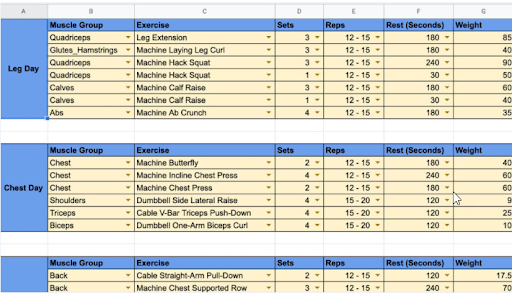
The Workout Split Template allows you to subdivide your workout session and apportion different times to different muscle groups. There will be different rests in between, and each muscle group will have different times according to how much workout each will require.
Different muscle groups require different workout times. A Workout Split Template will allow you to apportion adequate time for each muscle group and will help you work toward attaining your overall workout goals.
How to Make a Google Sheets Workout Template
You need strong organization skills when creating your workout template. Do not make the wording very complex, and include data you can use for later reference concerning your workout progress. You want to achieve three key things:
- Filling it out should be easy and quick.
- Filling your log should be useful.
- Filling out the plan should be versatile.
Now that you know what you should add to your Google Sheets workout template, after having read the article above, here are the steps to follow to make your own:
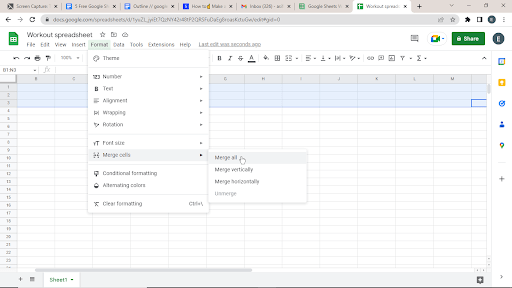
1. Start by adding labels to the header of your spreadsheet. If you want the cells for the labels to be larger than the default cell size, you can merge cells as needed. Simply select the cells you want to merge, go to the Format menu, and select Merge cells. You can now type the label in the cell. From the main toolbar beneath the menu, you can change the font type, size, style, and color. We suggest the following labels for your spreadsheet:
- Muscle group
- Exercise
- Sets
- Reps
- Rests
- Volume
- Notes
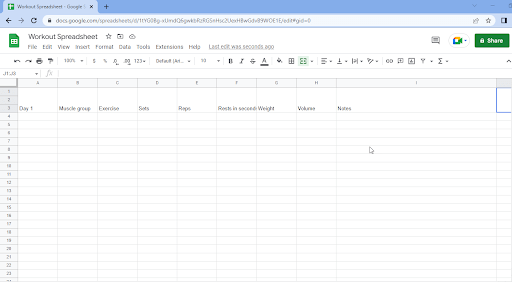
2. Next, customize your columns by applying unique colors, so they stand out. Feel free to include or exclude any component to the chart at this stage.
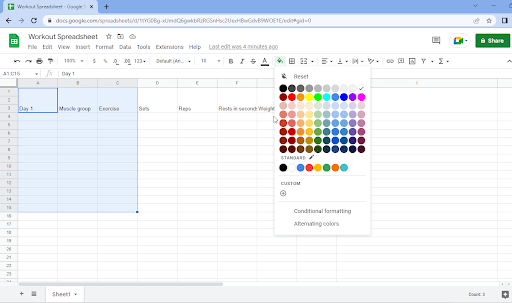
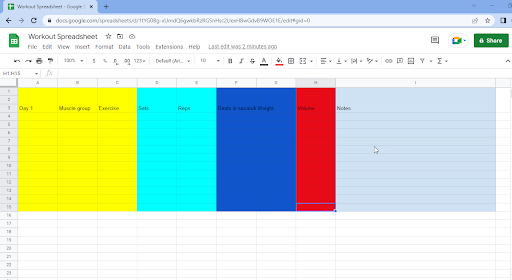
3. In addition to coloring the cells for each column, you can add borders and subdivide sections if needed.
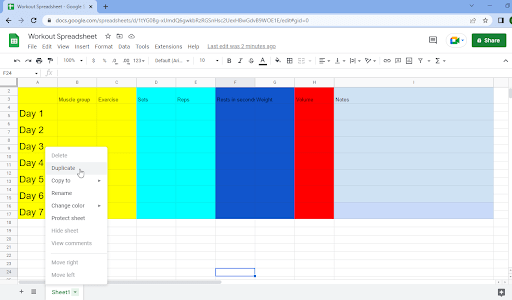
4. This Progressive Overload Training Template is set up for one week. To enter new data weekly, make extra copies of the sheet for each new week. To do this, right-click the spreadsheet’s name in the bottom bar. This will open a pop-up menu. Select Duplicate. A copy will appear in its own tab next to the original sheet. Right-click the copy and select Rename. This will enable you to add a new name to the spreadsheet copy (for example, you could label each sheet according to the week it represents).
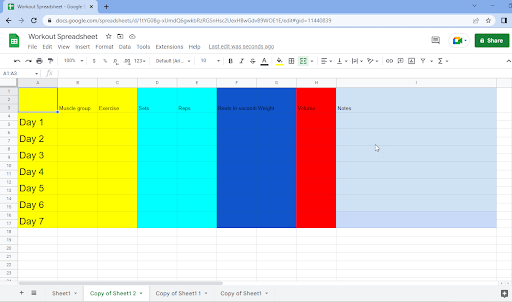
FAQs
How do I create a workout template in Google Sheets?
Start by making a plan. You can create your plan or follow the one you obtain online or from your trainer. Add your workouts to the grid in the spreadsheet. You can follow the process above to create a perfectly customized workout template.
Are there any built-in workout templates in Google Sheets?
No, Google Sheets doesn’t offer built-in workout templates as of this writing, meaning you have to either source them on a third-party website or create them on your own.