Are you struggling to effectively track and manage your financial status? You’re not alone. Many people find it challenging to keep a comprehensive record of their assets and liabilities, which is crucial in understanding their net worth.
This problem can lead to financial mismanagement, stress, and even debt. But it doesn’t have to be this way.
In this blog post, we’ve compiled the 12 best free net worth spreadsheet templates for Excel and Google Sheets to help you stay on top of your finances.
These net worth spreadsheet templates are designed to make financial tracking easy, efficient, and accurate. So, say goodbye to financial confusion and hello to clear, comprehensive financial management.
1. Google Sheets Net Worth Spreadsheet Template from Accidentally Retired
Platform: Google Sheets
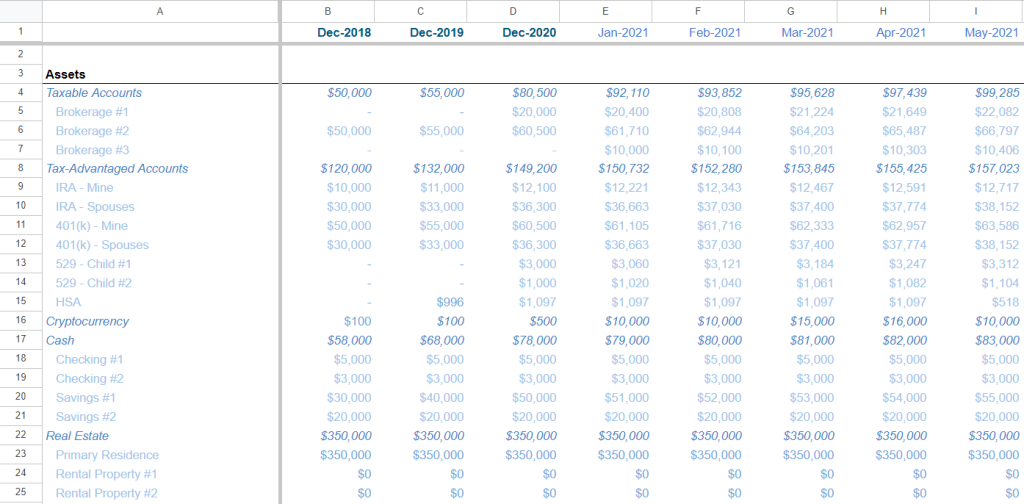
Designed by Accidentally Retired
Whether you’re a finance whizz or a beginner, maintaining a clear picture of your complete financial health can be tricky.
The solution? Your new best friend – this Google Sheets Net Worth Spreadsheet Template from Accidentally Retired. It meticulously sorts and categorizes your assets, expenses, and investments, making it a breeze to assess your financial health at a glance. It outlines everything from your cash reserves to credit card debts, student loans, car loans, and even tailored sections for real estate and precious metals.
This template goes the extra mile by providing future financial projections, making it easier to take control of your financial future. Kudos to Accidentally Retired for designing this lifesaver for individuals aspiring to a better financial future!
2. Net Worth Calculator Spreadsheet from Vertex42
Platform: Microsoft Excel & Google Sheets
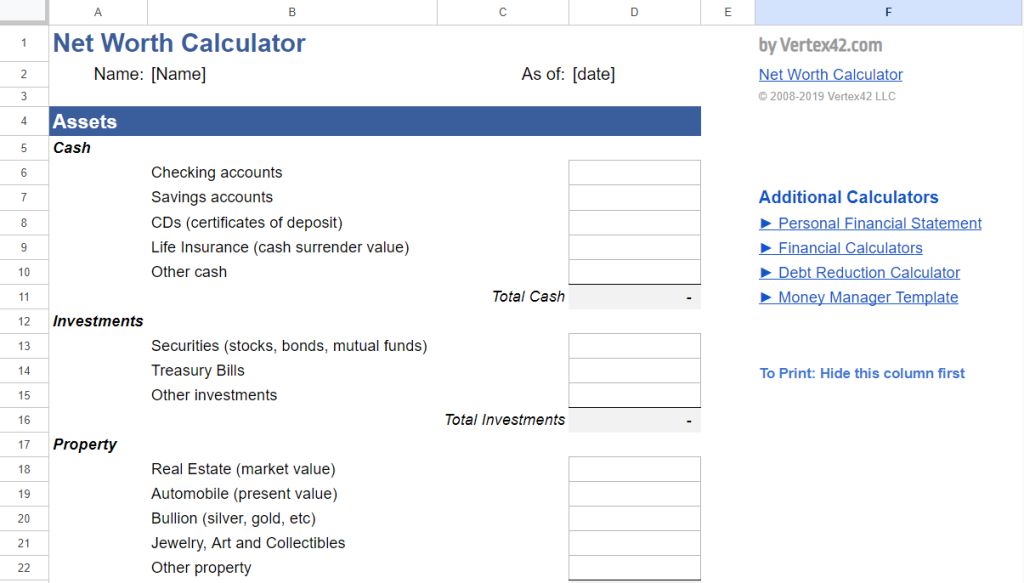
Designed by Vertex42
Microsoft 365 presents the Excel Net Worth Spreadsheet Template, an excellent resource for individuals who wish to take control of their finances. This spreadsheet offers a comprehensive view of your financial health by calculating your net worth, which is the difference between your total assets and total liabilities.
The template is divided into various sections. The “Dashboard“ provides a summary of your net worth, total assets, and total liabilities. It breaks down assets into categories such as cash, personal, investments, and retirement. Each category further subdivides into specific items such as cash on hand, principal residence, checking accounts, and more.
As far as your liabilities, the spreadsheet helps you track both unsecured and secured debts, including credit cards, auto loans, home mortgages, and tax liabilities.
The template allows for a complete overview of your financial standing, making it easier for you to make informed decisions about your money. This spreadsheet is ideal for those who want to manage their finances effectively and work towards their financial goals.
Open in Google Sheets | Download Excel Template
3. Excel Net Worth Spreadsheet Template from Microsoft 365
Platform: Microsoft Excel
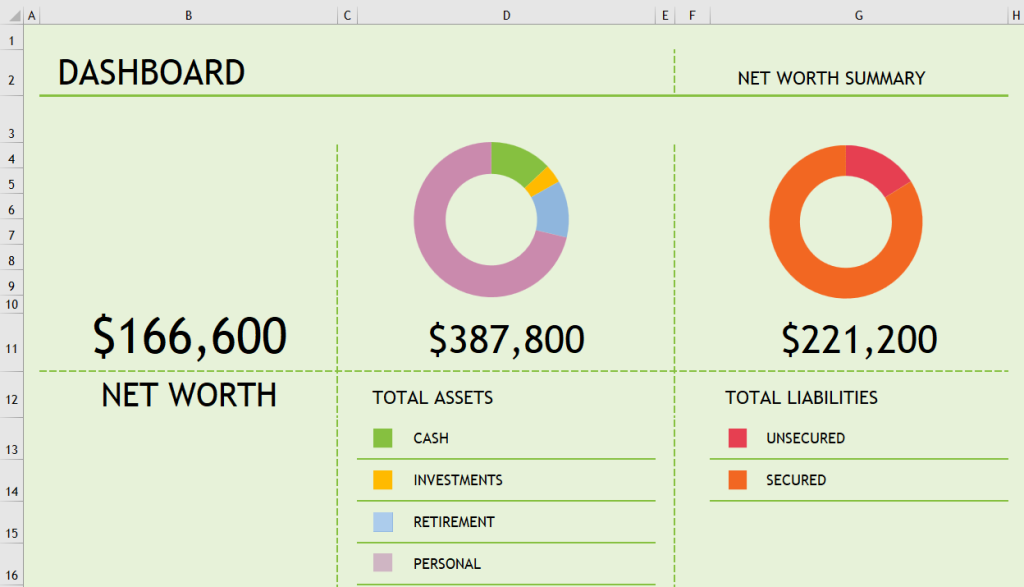
Designed by Microsoft 365
Get a grip on your finances with the Excel Net Worth Spreadsheet Template from Microsoft 365. This spreadsheet helps you calculate and visualize your net worth in an easy, comprehensible way.
The dashboard displays your total assets, liabilities, and net worth in a glance, making it simple to see where you stand financially. With distinct sections to document different asset types, from cash to personal possessions, and liabilities including credit card debt to mortgage loans, having a complete picture of your financial health has never been easier.
Plus, the ability to toggle onto specific asset and liability details ensures no financial stones are left unturned. Whether you’re keen on growing your investments or working toward becoming debt-free, this spreadsheet can be a game-changer in your financial journey.
4. Net Worth Spreadsheet from Live Flow for Google Sheets
Platform: Google Sheets
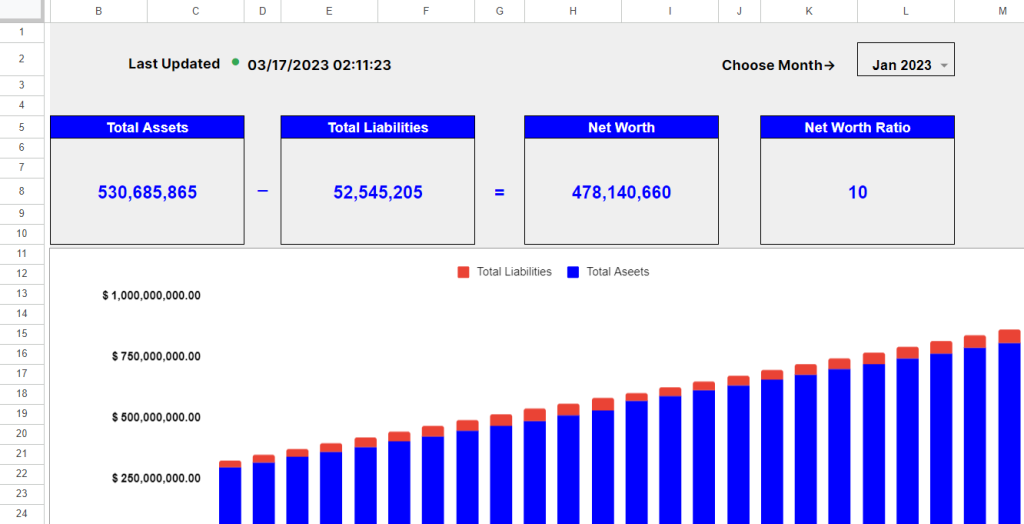
Designed by Live Flow
The Net Worth Spreadsheet from Live Flow for Google Sheets is the perfect way to simplify your financial tracking. This template is designed to give you a complete overview of your financial situation, displaying your total assets, total liabilities, net worth, and net worth ratio.
It also includes a full balance sheet by month following the accrual accounting method, showing assets, liabilities, and equity in a detailed manner. Beyond just data, the template also offers guidance on how to use and update it. It’s great for anyone looking to have clear visibility of their net worth, be it for personal finances or business.
5. Networth Tracker from Money Under 30 for Excel
Platform: Microsoft Excel
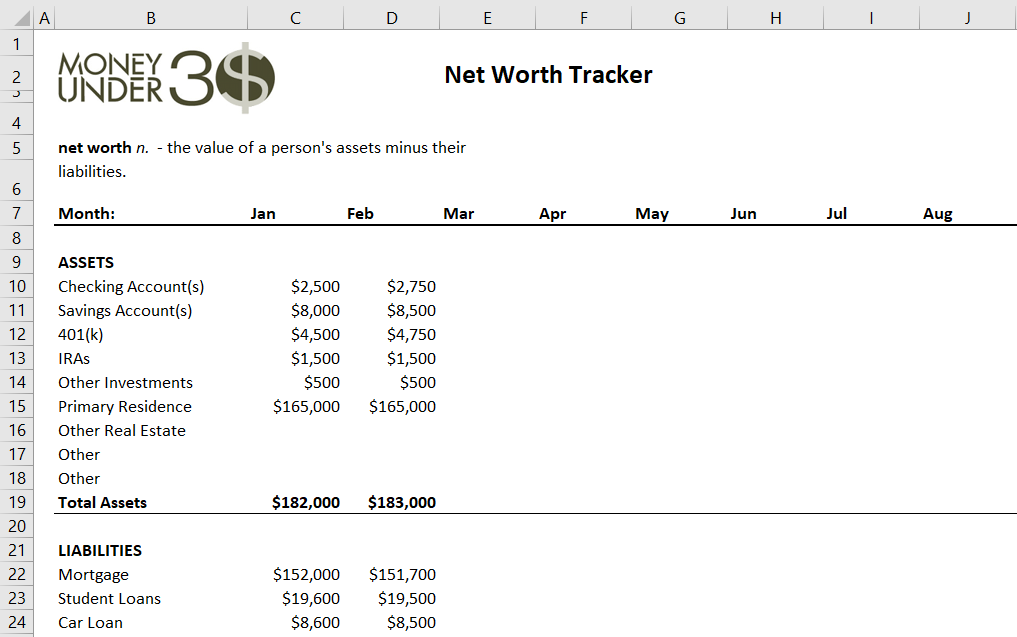
Designed by Money Under 30
The Net Worth Tracker from Money Under 30 for Excel is a user-friendly template that allows you to keep an accurate and real-time record of your financial health. This template focuses on calculating your net worth – your total assets minus total liabilities.
The template is organized month by month, tracking changes over the course of a year. Assets categories include checking and savings accounts, 401(k), IRAs, other investments, primary residence, and other real estate. Each month, you simply enter the current value of these assets.
Liability categories cover your mortgage, student loans, car loan, credit cards, and other debts. As you make payments and reduce these liabilities, you can update these figures in the template.
The final row automatically calculates your net worth and tracks its change from month to month. This calculation gives you a clear picture of your financial progress over time and can help guide decisions to increase your net worth.
The Net Worth Tracker is a straightforward, comprehensive way to track your financial progress, understand your financial position, and plan for the future. Use it to take control of your finances and set effective money goals.
6. Net Worth Statement Template from Spreadsheet 123 for Excel
Platform: Microsoft Excel
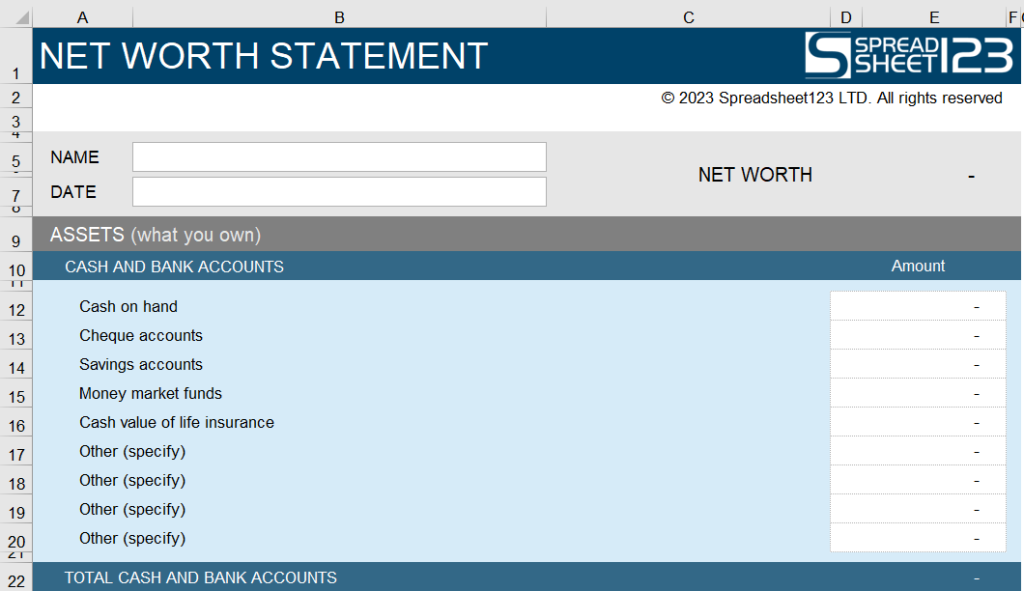
Designed by Spreadsheet 123
The Net Worth Statement Template from Spreadsheet 123 for Excel is like a financial health check-up. It’s designed to help you keep track of your overall financial status – giving you a snapshot of your assets, investments, and liabilities at any given moment.
From cash in hand to stocks and bonds, home furnishing to jewelry, this template allows you to list every asset you own. Not just that, it aids you in recording your liabilities too – everything from credit card debts to mortgages.
Calculating your net worth has never been easier with this comprehensive template. All it requires is for you to input your facts and figures, and voilà! You have your net worth calculated.
7. Net Worth Spreadsheet from Johnny Africa for Google Sheets
Platform: Google Sheets
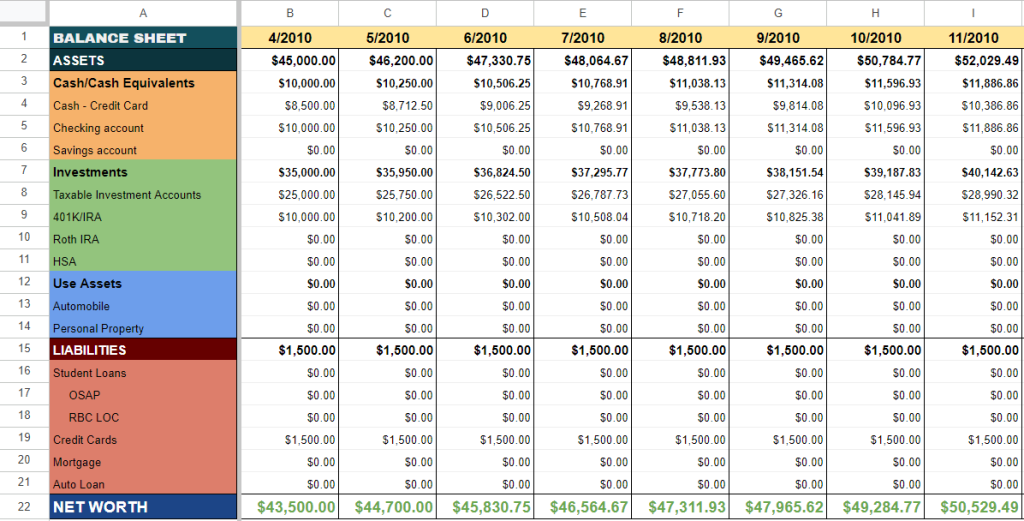
Designed by Johnny Africa
Ready to get a handle on your finances? Johnny Africa designed a comprehensive Net Worth Spreadsheet on Google Sheets that does more than just track your assets and liabilities. It digs deeper with sections for cash flow and expenses, providing an in-depth picture of where your money is coming from and where it’s going.
What sets this template apart is its functionality for those interested in Financial Independence Retire Early (FIRE). It provides specific calculations for various scenarios, projecting what portfolio size you’d need and tracking your progress towards financial independence.
You can also keep a close eye on your debts, savings, and retirement accounts, ensuring you’re on top of every dollar. Plus, with detailed expense categories, you can see exactly where your money is going, which is essential for budgeting and reducing unnecessary spending.
8. Financial Independence Net Worth Spreadsheet from Mad Fientist for Excel
Platform: Microsoft Excel
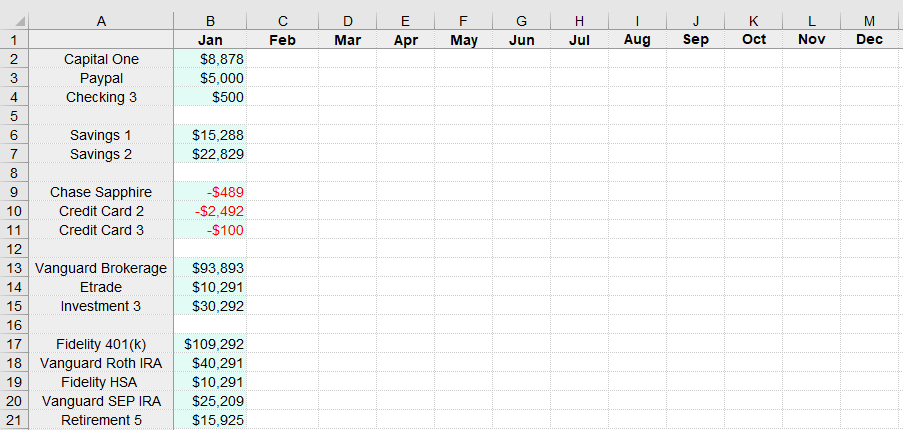
Designed by Mad Fientist
Get a grip on your finances like a pro with the Financial Independence Net Worth Spreadsheet designed by Mad Fientist. Perfectly compatible with Microsoft Excel, this spreadsheet allows you to track your financial health, covering everything from cash, credit cards, and investments to retirement funds. The cherry on top? It even includes a section for your monthly expenses and income!
The template meticulously organizes your financial data into sections such as liquid, illiquid, tax-deductible, cash, and more. It’s like having your own financial planner – but without the hefty fee. Monitor the performance of your assets, track your expenses, and even calculate your savings rate – all in one place.
The spreadsheet also includes a section specifically designed for the whole year, allowing you to have a glance at your monthly figures and spot any trends or anomalies. This comprehensive and detailed template makes tracking and managing your financial journey toward independence incredibly easy.
9. Net Worth Summary from Spreadsheet Point for Google Sheets
Platform: Google Sheets
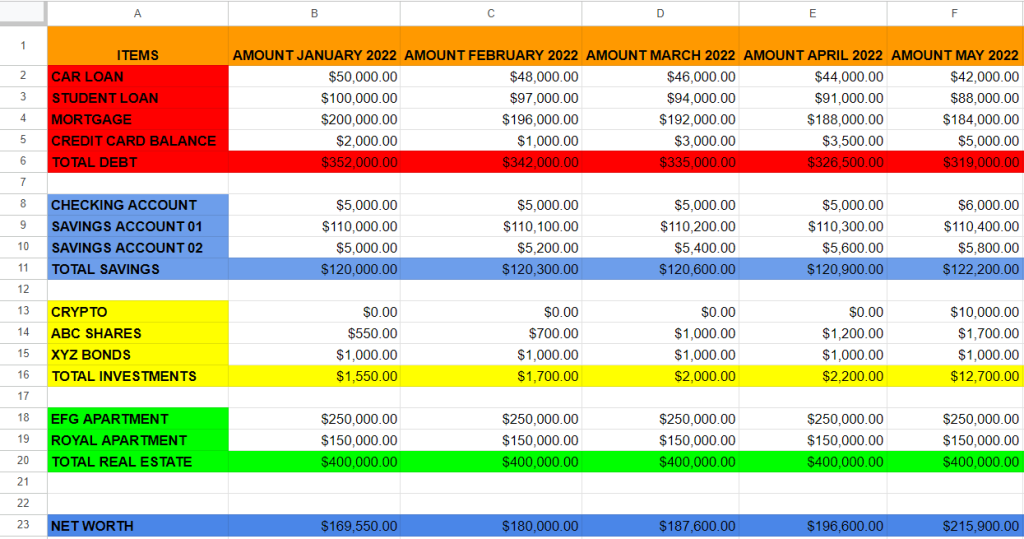
Designed by Spreadsheet Point
Introducing the Net Worth Summary from Spreadsheet Point, an effective and efficient Google Sheets template designed to help you track, plan, and manage your financial journey. With this template, you can monitor your assets, liabilities, and net worth throughout the year, enabling you to make informed financial decisions.
The template provides distinct sections for different components of your finances: car loans, student loans, mortgages, credit card balances, investments, and real estate. It also includes separate sections for checking accounts and savings accounts. The template is designed to automatically calculate your total debt, total savings, total investments, total real estate, and, ultimately, your net worth.
What sets this template apart is its focus on tracking changes in your financial situation over time. It allows you to input amounts for each month, giving you a clear overview of how your finances evolve throughout the year.
10. Simple Net Worth Spreadsheet from Medium for Google Sheets
Platform: Google Sheets
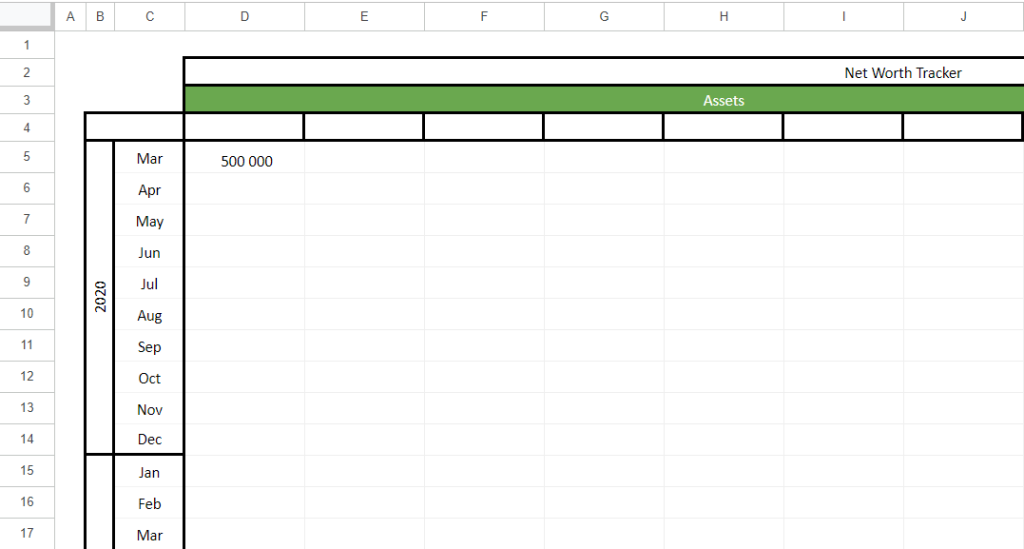
Designed by Medium
Looking for a handy way to track your finances throughout the year? Check out the Simple Net Worth Spreadsheet from Medium for Google Sheets. This nifty spreadsheet is like your personal financial advisor, keeping tabs on all your income, expenses, and savings.
You can easily add your specific categories and start plugging in your numbers. Watch as the sheet automatically calculates your monthly margins and savings rate, giving you a clear picture of where your money is going and how much you’re managing to save.
At the end of the year, there’s a summary section that adds up all your income, expenses, and savings. It’s like having an annual financial report at your fingertips!
This spreadsheet is incredibly user-friendly and requires no fancy finance degree to understand. It simply takes the headache out of managing your personal finances. Plus, it’s on Google Sheets, which means you can access it anytime, anywhere.
11. Net Worth Template from The Retirement Manifesto for Google Sheets
Platform: Google Sheets
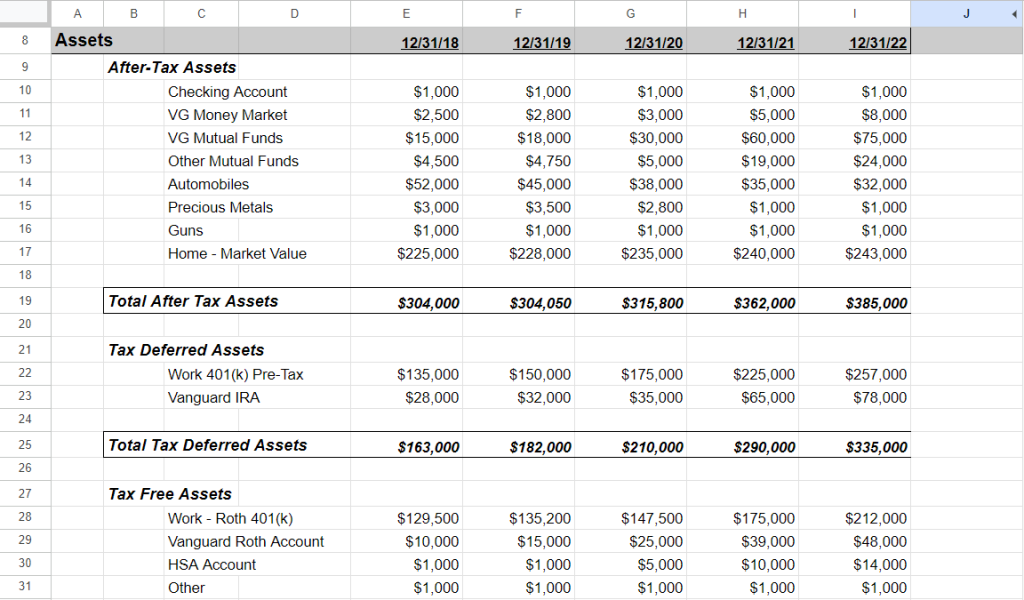
Designed by The Retirement Manifesto
The Retirement Manifesto’s Net Worth Template for Google Sheets is a comprehensive financial solution for anyone looking to stay on top of their retirement planning. Designed with the user in mind, this spreadsheet can be saved to your personal drive and used immediately. You can track your net worth over time, calculate your asset allocation, and more, all through a simple interface.
This template allows you to customize asset classes to match your situation, fill in data from your end-of-year statements, and even calculate your retirement assets. It also provides a feature to compare your actual vs. target allocation and suggests adjustment actions.
Moreover, it includes a Financial Independence (FI) scoreboard that allows you to calculate your retirement income based on different withdrawal rates and compare it with your spending needs. With this, you can easily see if you have achieved financial independence.
This template is the ultimate guide to financial management for anyone looking to secure their future, providing a detailed, easy-to-use platform for tracking and planning your retirement goals.
12. Net Worth Projection Spreadsheet from Spreadsheet Daddy for Google Sheets
Platform: Google Sheets
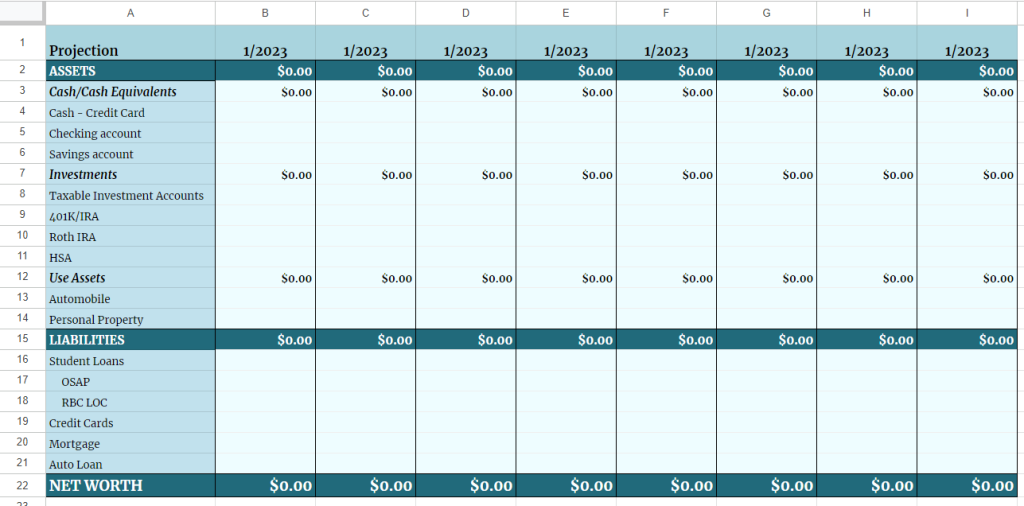
Designed by Spreadsheet Daddy
The Net Worth Projection Spreadsheet from Spreadsheet Daddy for Google Sheets is a comprehensive financial template that allows you to track and project your net worth over time.
The assets section includes categories such as cash or cash equivalents, investments, and use assets like automobiles and personal property. The liabilities section, on the other hand, is designed to record debt from student loans, credit cards, mortgages, and auto loans.
The template automatically calculates your net worth by subtracting your total liabilities from your total assets for each day. This continuous tracking of your net worth can help you understand your financial health and make informed decisions.
This projection spreadsheet is ideal for individuals who want to keep a close eye on their finances and anticipate future financial trends.
Frequently Asked Questions
Looking to calculate your net worth or manage finances in Excel or Google Sheets? Our FAQ section offers concise, easy-to-follow answers to help you make informed financial decisions.
How do you calculate net worth on a spreadsheet?
To calculate net worth on a spreadsheet like Google Sheets, create two columns: one for Assets and another for Liabilities. List all your assets (e.g., home value, savings, investments) and liabilities (e.g., mortgage, loans, credit card debt) in their respective columns and sum them up.
Finally, subtract the total liabilities from total assets using a formula like =SUM(Assets) – SUM(Liabilities). The result is your net worth.
How do I calculate net worth in Excel?
Calculating net worth in Excel is similar to using a spreadsheet. Create two columns labeled “Assets” and “Liabilities.” Input your asset and liability values next to the respective labels. Use Excel’s SUM function to total each column. Then, use a simple subtraction formula =SUM(Assets) – SUM(Liabilities) to find your net worth.