Job searching without a process is like driving without a GPS. You’ll waste time, miss turns, and end up frustrated. A good spreadsheet changes everything by keeping your applications, deadlines, and follow-ups in one place.
That’s why we’ve created our own comprehensive Job Application Tracker Template and curated seven additional outstanding options from other sources.
Whether you want simple tracking or detailed career management, these templates will help you stay on top of your search and land your next opportunity.
Quick Jump
ToggleWhat Is a Job Application Tracker Spreadsheet?
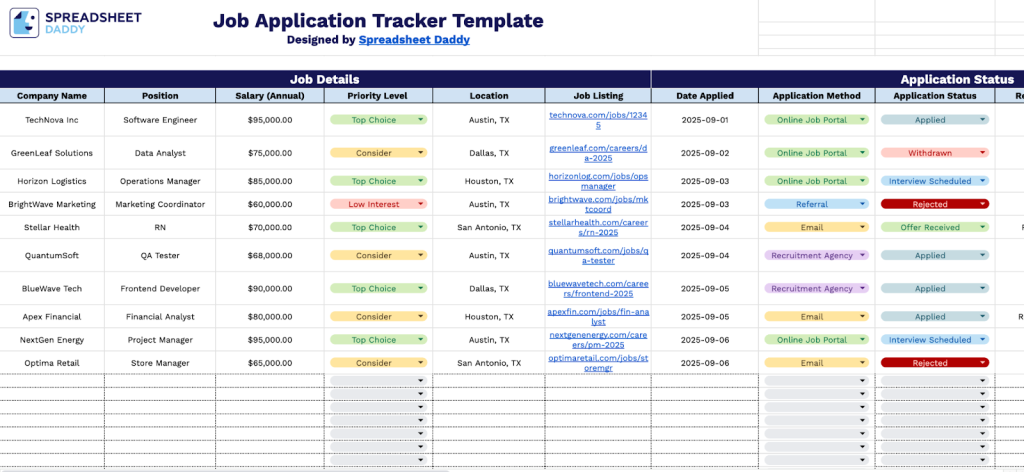
A job application spreadsheet is a digital tool that helps you keep track of all the jobs you’re applying for in one place. Instead of trying to remember which companies you’ve contacted or when you submitted that application, you can record everything in organized columns like company name, job title, application date, and current status.
Using a spreadsheet makes your job search much less stressful and more effective. You can easily see which applications need follow-up, avoid accidentally applying to the same job twice, and spot patterns in your search that might help you improve your approach.
Why Use Our Job Search Spreadsheet Template?
- Keep everything in one spot: Stop losing track of where you applied or scrambling through emails to find that recruiter’s contact info. This template puts all your job search details in one easy-to-find place so you can actually focus on landing the job instead of hunting for information.
- Work smarter, not harder: Use the priority levels and location filters to focus your energy on the opportunities that matter most to you. You’ll know exactly where to invest your time rather than applying to everything and hoping for the best.
- Professional follow-up system: The built-in follow-up tracking ensures you stay on top of your communication game and maintain those important professional relationships that could lead to your next opportunity.
- Turn interviews into learning experiences: Track what types of interviews you’re getting and how they went. Over time, you’ll spot patterns in your performance and get better at nailing those tough questions.
Download Spreadsheet Daddy’s Free Job Application Tracker Template
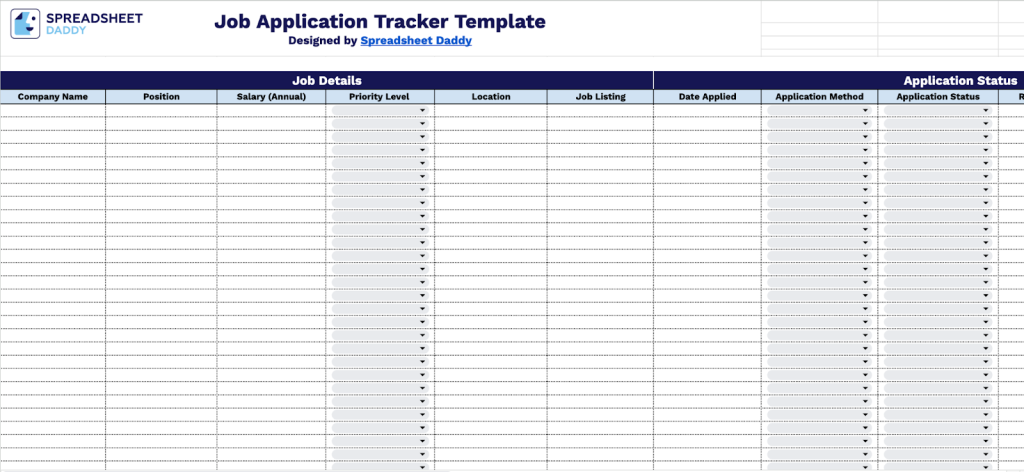
This job application spreadsheet template keeps everything organized in one place, from basic job details like company names and salaries to tracking where you are in the application process, including interview dates and follow-up reminders.
What’s included
- Everything you need to get started: A comprehensive tracking system with organized columns for job details, including company name, position, salary expectations, priority levels, and location, plus application dates so you never lose track of when you applied or which opportunities matter most.
- Complete application status monitoring: Dedicated fields to track your application method, current status, any requested information, and follow-up dates, so you can stay on top of every application without missing important deadlines or next steps.
- Built-in interview management system: Structured sections for tracking your interviewing progress, first interview dates, interview types (phone, video, in-person), and detailed outcome notes, keeping all your interview information organized in one place.
- Contact information database: Ready-to-use fields for recruiter names, email addresses, and phone numbers, ensuring you have all the networking details you need for professional follow-ups and relationship building.
- Flexible notes section: Extra space for company research, interview preparation notes, salary negotiation details, or any other observations that help you make informed decisions about each opportunity.
How to Use the Template
Let’s walk through some detailed examples to show you exactly how our template will transform your job search and tracking process.
1. Your first step is to get the template by downloading it in Excel format, PDF format, or duplicating the Google Sheets file.
2. Complete the Job Details section by entering all relevant company and position information:
- Company Name: Enter the name of the organization offering the position.
- Position: Specify the job title or role you’re applying for.
- Salary: Include the compensation amount or salary range for the role.
- Priority Level: Set how important this job opportunity is to you (top choice, consider or low interest).
- Location: Add where the job is based.
- Job Listing: Provide the link or source where you found the job posting.
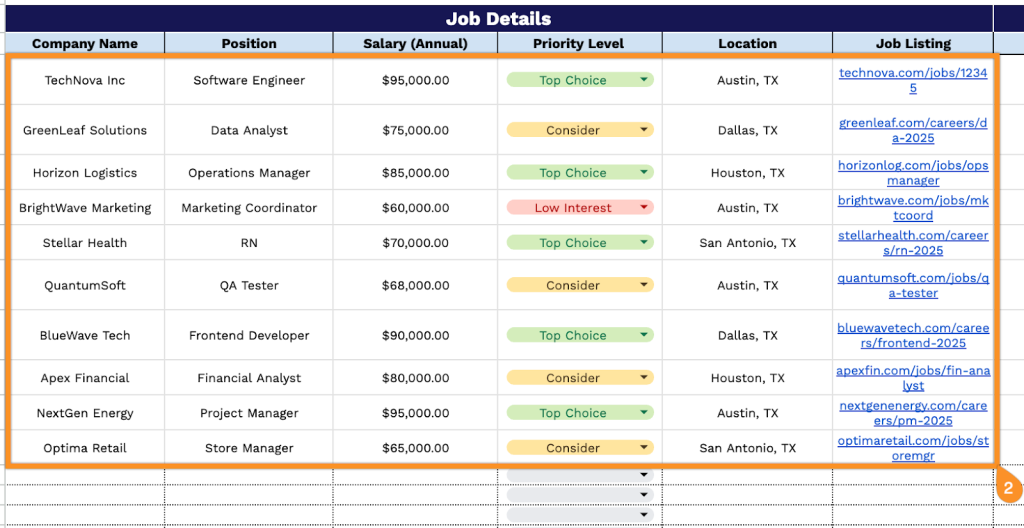
3. Mark your progress in the Application Status section by entering:
- Date Applied: Record when you submitted your application.
- Application Method: Note how you applied (online, email, referral, etc.).
- Application Status: Track the current stage of your application (not applied, applied, interview scheduled, rejected, etc.).
- Requested Information: List any additional documents or details the employer has asked for.
- Follow-Up Date: Mark when you plan to or did contact them about your application status.
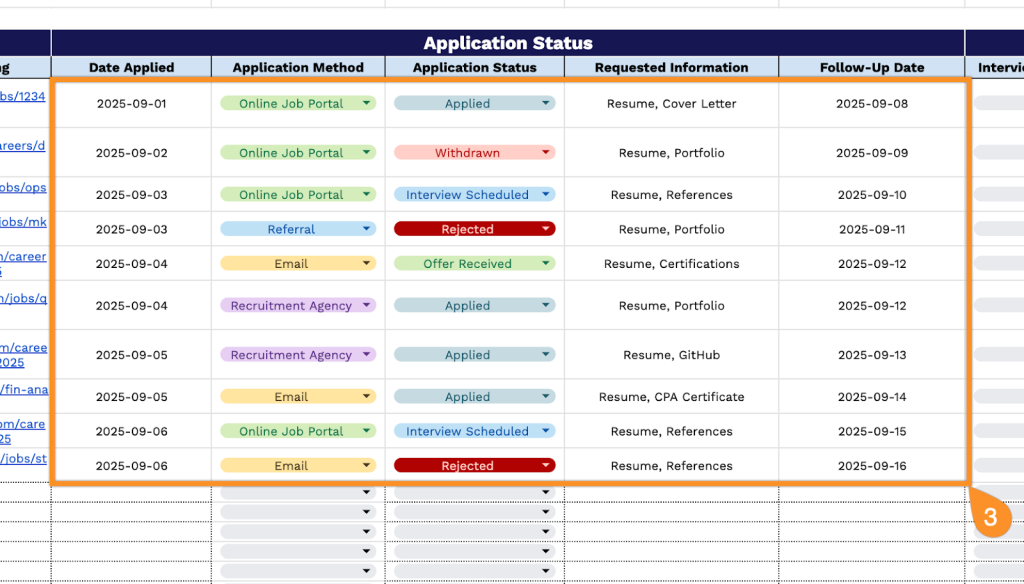
4. As you start getting interviews, use the Interview Details section to keep track of where you stand with each potential employer. To streamline the process, use the following columns:
- Interviewing Progress: Track what stage you’re at in the interview process with each company (first round, second round, final round, etc.).
- First Interview Date: Record when your initial interview with each employer is scheduled or took place.
- Interview Type: Note the format of each interview (phone, virtual, in-person, skill test, etc.).
- Outcome/Notes: Document the results and any important details or feedback from each interview interaction.
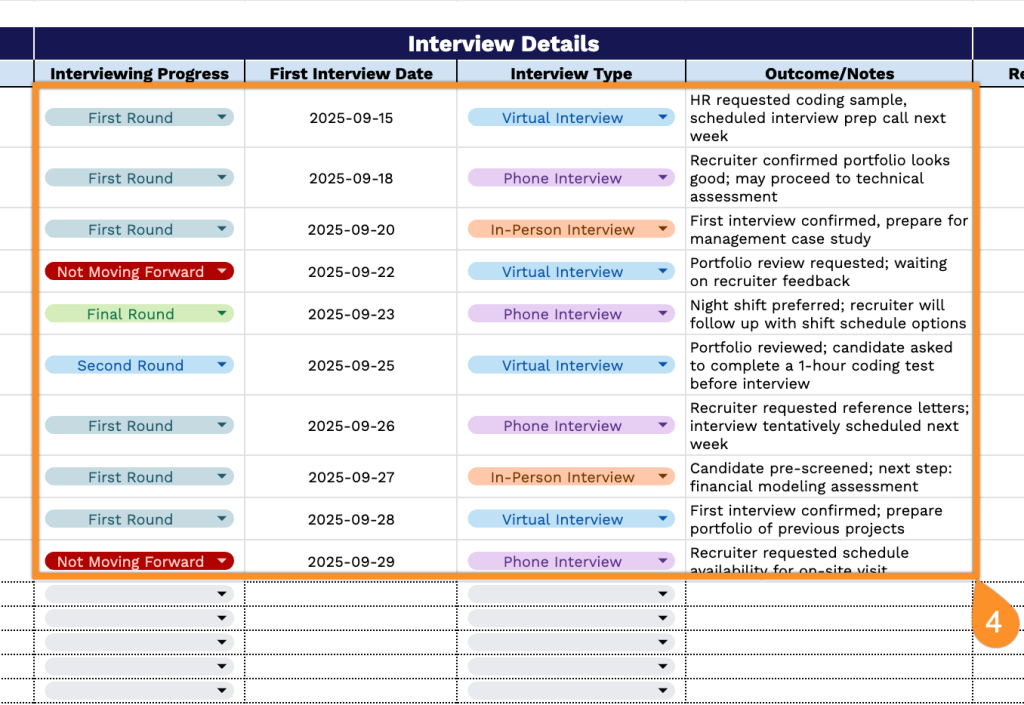
5. Add the recruiter’s details in the Contact Information section:
- Recruiter Name: Include the full name of the recruiting professional handling your application.
- Email: Provide the recruiter’s professional email address for direct communication.
- Phone: Add the recruiter’s business phone number for potential follow-up calls.
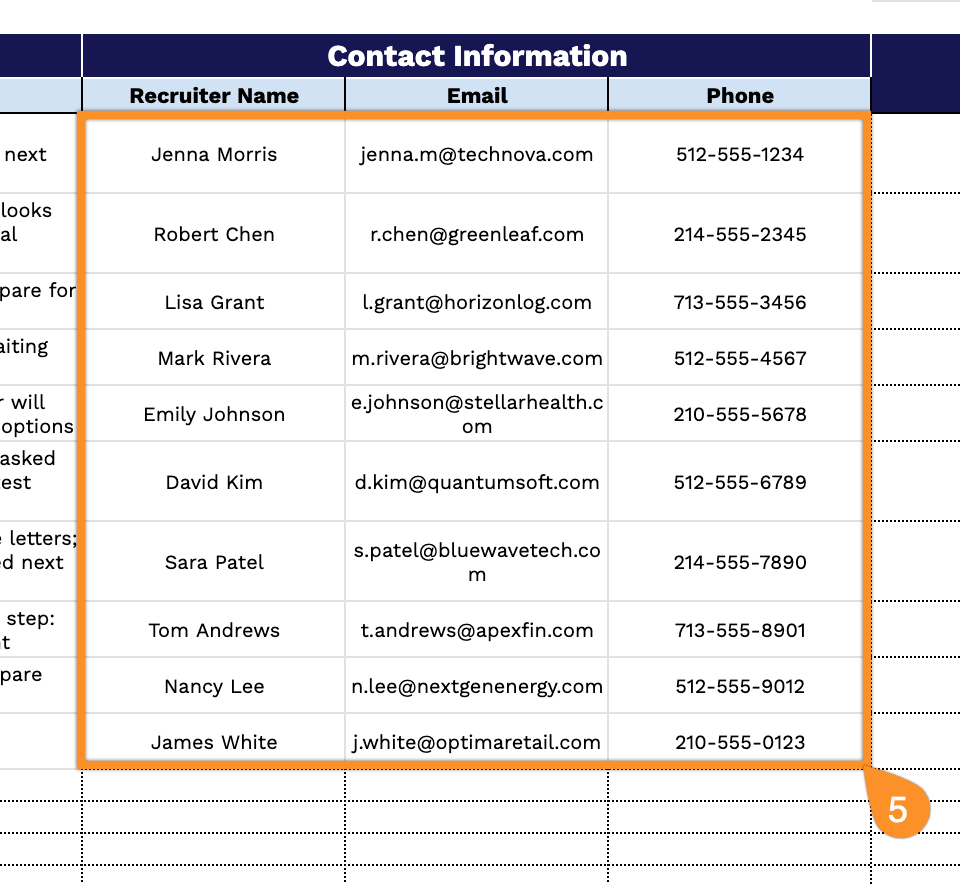
6. Finally, use the Notes section for any additional comments and context that you want to keep in mind when prioritizing opportunities.
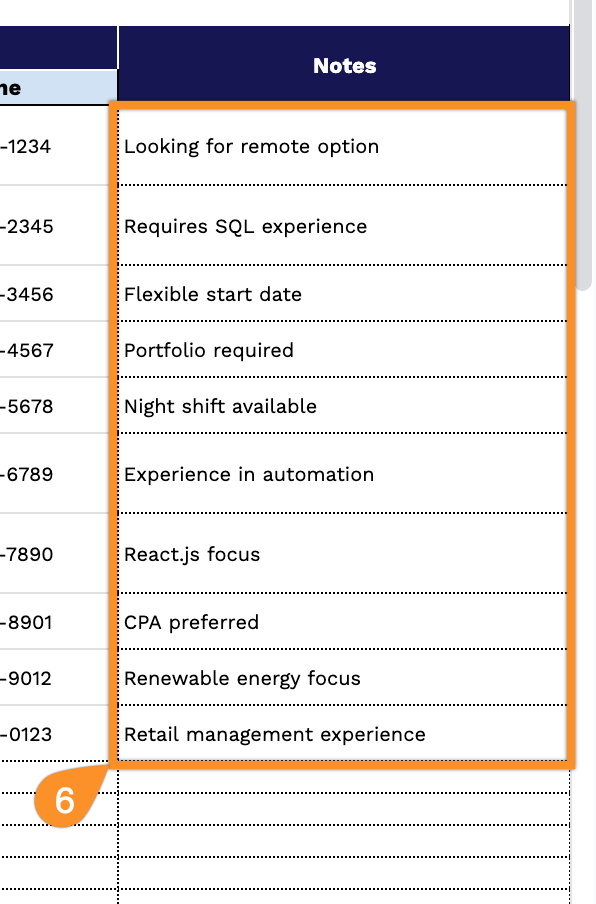
Explore Other Curated Job Application Tracking Spreadsheets
Each of these templates is free to use, easy to duplicate into your own Google Drive, and ready to help you stay organized during your search
1. Job Search Template
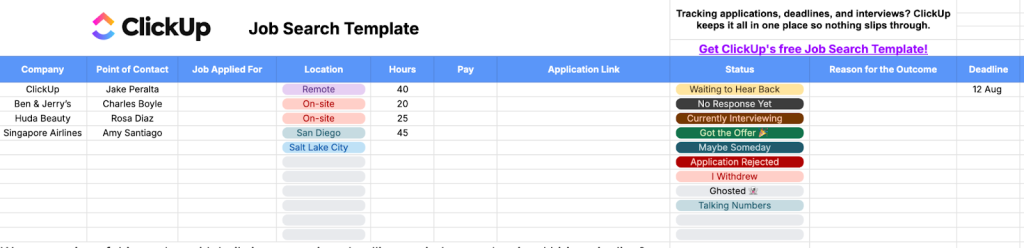
Template by ClickUp
This all-in-one tracker covers the full job application process. You can log company names, roles, salaries, contacts, status updates, and even outcome reasons in one sheet.
It uses color-coded tags like “Interviewing” or “Offer Received” so you can quickly scan and understand where things stand.
Great for anyone managing multiple applications who wants to avoid missing key steps.
2. Job Tracker Template

Template by Spreadsheet Point
This template is simple but covers all the important details. It tracks job titles, locations, contact information, work types, compensation, and application status.
You also get dropdowns to standardize things like remote versus in-office work, which makes it easier to sort and compare opportunities later.
Perfect if you want something structured but not overwhelming.
3. Job Application Tracker Template

Template by BeamJobs
BeamJobs built this tracker for people who want to monitor every step of the job search process.
You can log application dates, interview schedules, deadlines, recruiter info, and job details all in one place. The sheet includes dropdowns and color indicators to mark status stages like “Interview Scheduled” or “No Reply”.
Helpful if you are applying to many roles and want a deeper level of tracking.
4. Job Hunt Tracker Template
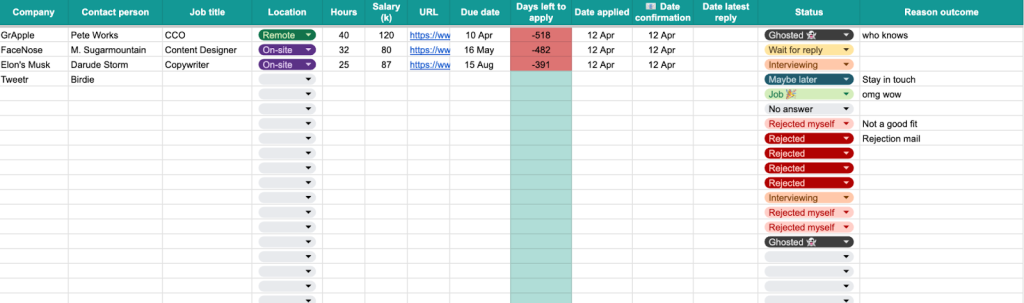
Template by Medium
This template is ideal for high-volume job seekers who need to track a lot of information without losing clarity.
It includes application dates, company details, deadlines, recruiter names, and even a countdown feature that highlights approaching deadlines in red. Status labels like “Ghosted”, “Maybe Later”, or “Rejected Myself” add some human touch to the process.
If you are sending out dozens of applications each week, this tracker keeps it all under control.
5. Visual Job Tracker Template
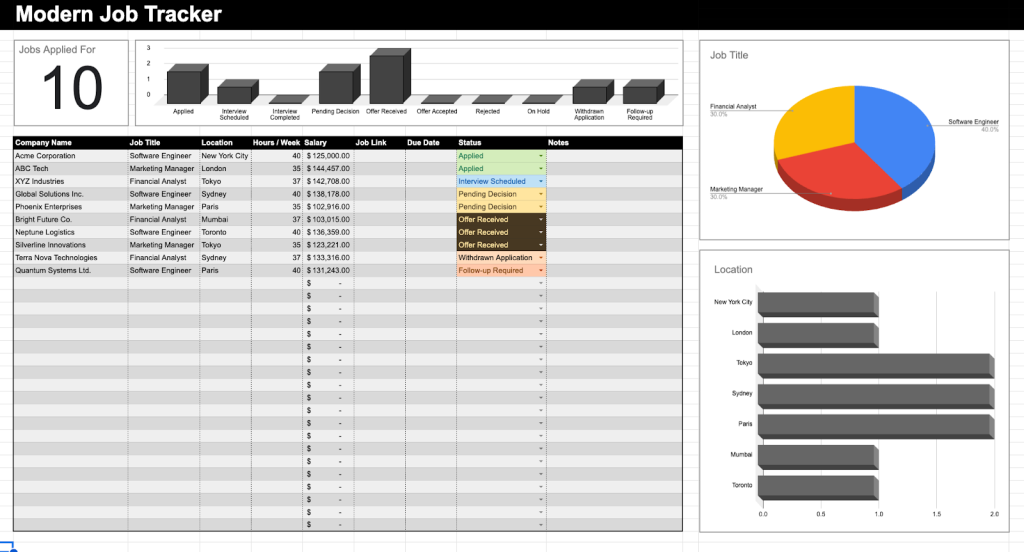
Template by Productivity Spot
This is the go-to tracker for anyone who loves visual data.
In addition to the spreadsheet itself, it includes interactive charts and graphs that show how many applications you’ve sent, which locations you are applying to, and which job categories are most common. There’s even a status bar chart to show how far along you are in your pipeline.
Ideal for people who want to see their job search patterns at a glance.
6. The Ultimate Job Application Tracker Template
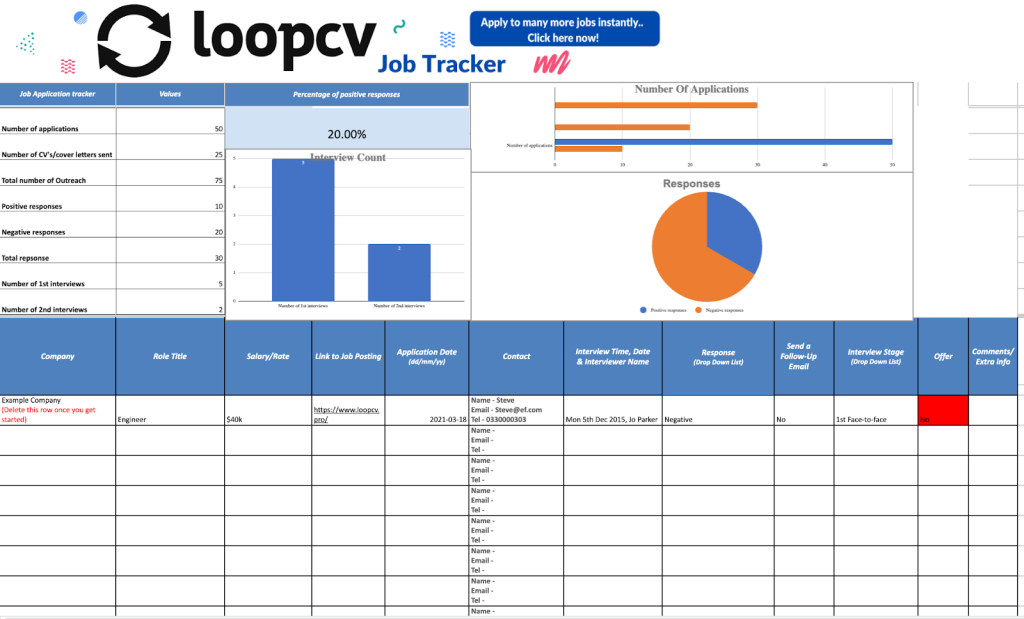
Template by Loopcv
LoopCV’s template blends tracking and analytics into a single tool. You can log all the usual job application fields, plus view performance charts on response rates, interviews, and offers.
This is especially helpful if you want to see which strategies are working and which ones might need a change.
A strong choice for analytical job seekers or anyone applying at scale.
7. Neurodivergent-Friendly Job Application Tracker Template
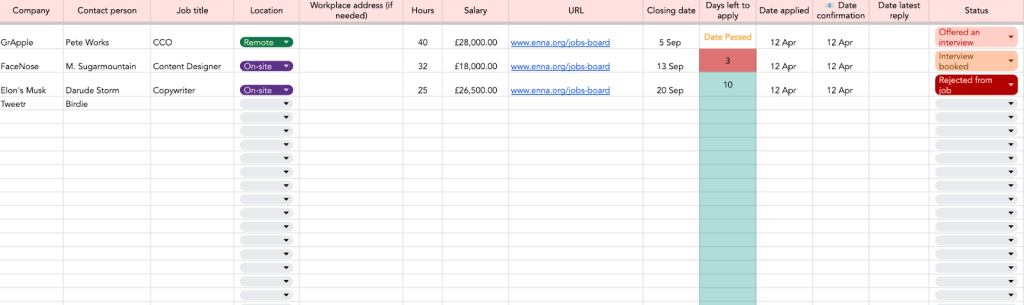
Template by Enna Global
This tracker is designed to be clear, low-stress, and visually supportive. It features consistent formatting, color-coded tags, and clean columns that reduce distractions.
There are fields for company names, job titles, communication history, and deadline countdowns, all laid out in a straightforward and calming structure.
Ideal for neurodivergent users or anyone who wants a less cluttered experience.