Zero-based budgeting is a modernized system of budgeting that takes zero as the base. Therefore, every expense is justified and approved for the forthcoming period.
A zero-based budget requires you to start from scratch, which can be a challenging, time-consuming, and resource-intensive process.
Thankfully, these Google Sheets zero-based budget templates can help you out.
In this article, we’ve rounded up the best and most efficient zero-based budget templates for you.
Quick Jump
Toggle1. Free Downloadable Zero-Based Budget Template
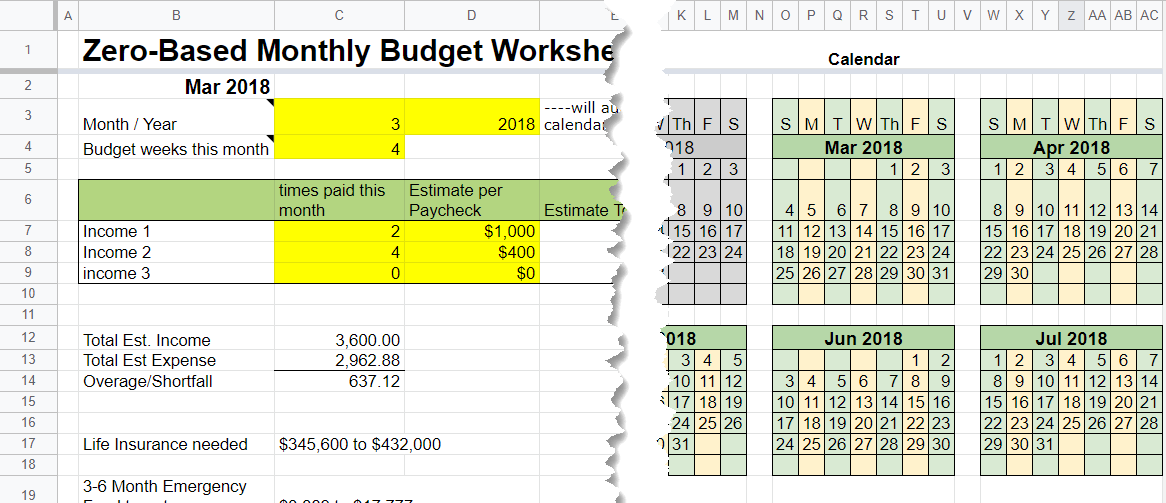
Designed by Cory Hopper
This Zero-Based Monthly Budget Template is a smart, auto-populating Google Sheet that’s a great base for your zero-based budget.
The template has seven sheets, including an all-inclusive budget sheet that accounts for weekly expenses, income, and savings.
Its detailed rows and columns make it best suited for multi-income households with an elaborate spending routine.
2. Corporate Zero-Based Budget Template
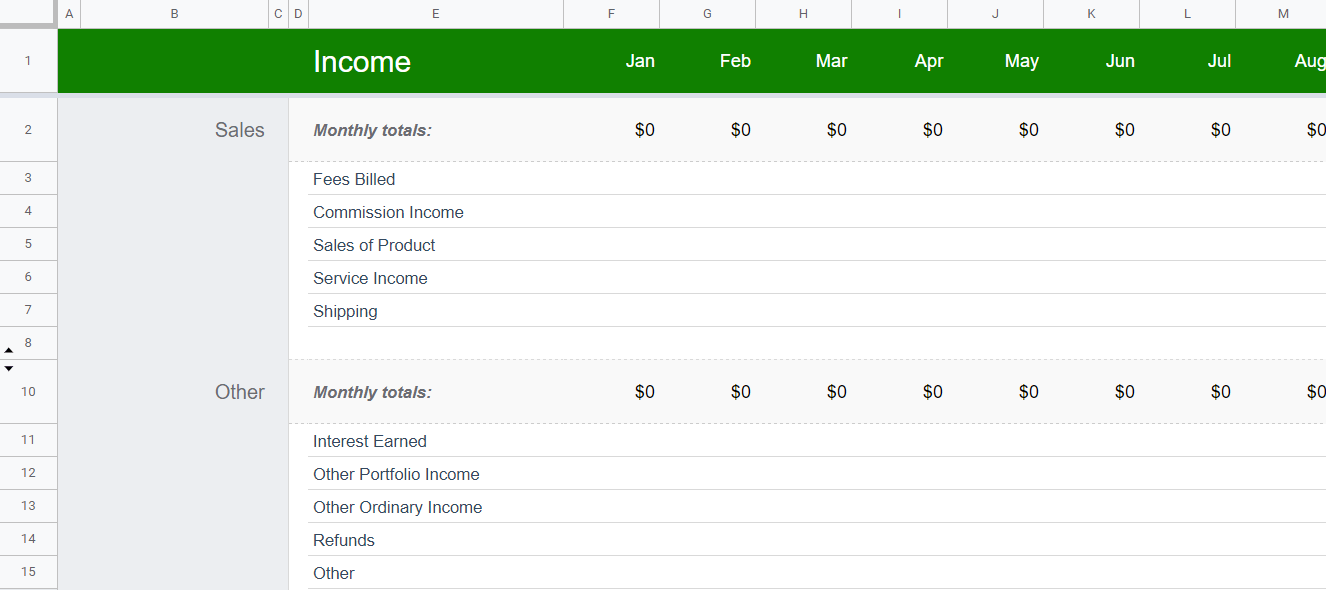
Designed by Billie Anne Grigg
With the Corporate Zero-Based Budget template, you can list all your expenses and income for the month.
As opposed to basic budget templates in Google Sheets, this spreadsheet has three individual sheets dedicated to balance, income, and expenses and a fourth sheet that provides an automatic budget summary and visual representations based on the spending and savings cycle for the month.
These features make it best suited for corporate firms, partnerships, and single-operation businesses.
3. Dave Ramsey’s Zero-Based Budget Template
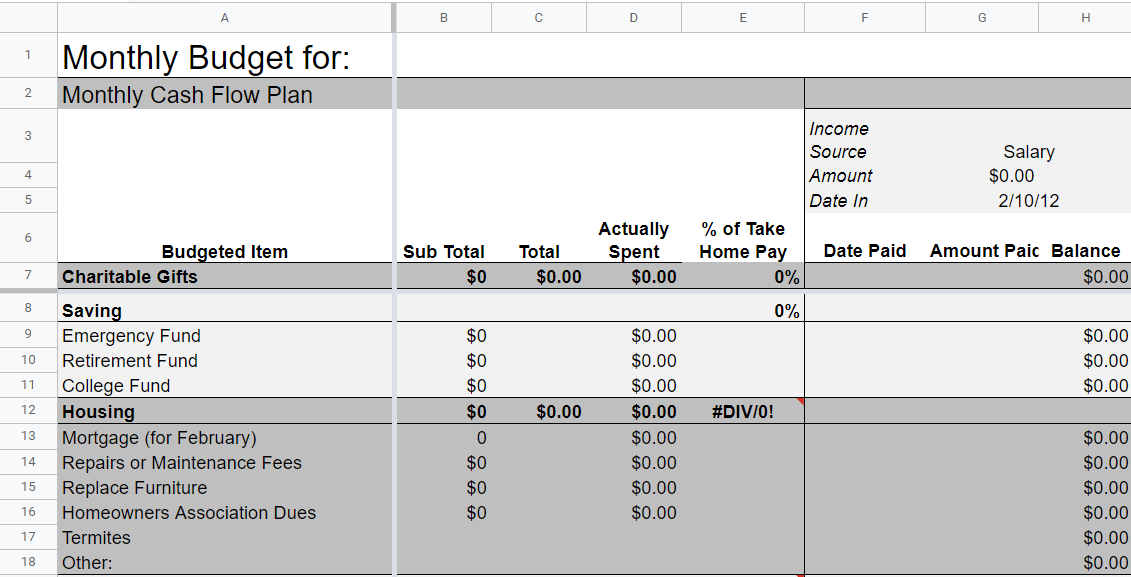
Designed by Sheryl Killoran
If you’re looking for a detailed monthly zero-based budget template for your family, your search stops here. This comprehensive spending plan includes three sheets for debt, income, and spending.
You’ll also find separate rows for savings, housing, utilities, food, transportation, clothing, insurance, legal, and other miscellaneous expenses.
This is best suited for multigenerational households with people of all ages and their unique expenses.
4. Vertex42’s Zero-Based Budget Template
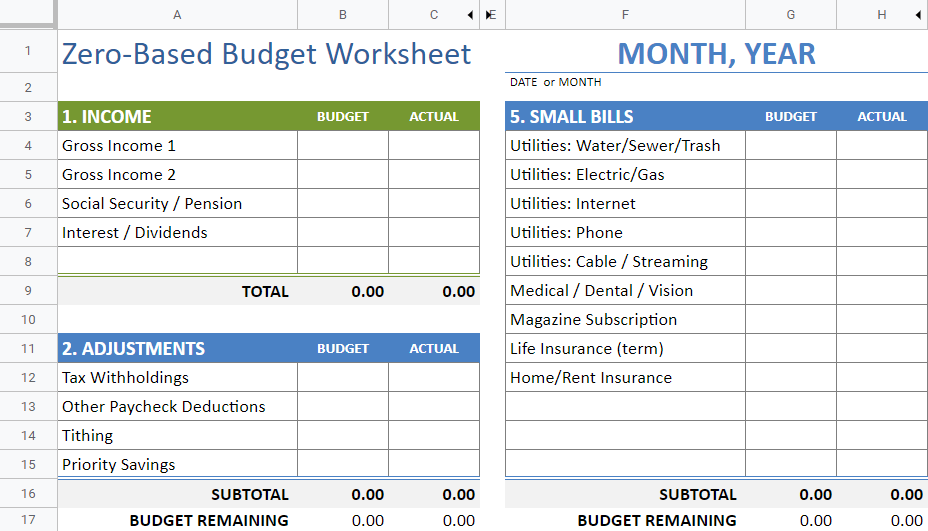
Designed by Vertex42
Interested in keeping your budget minimalistic and to the point?
Try this fantastic template to make a zero-based budget of your income and expenses for the month.
The template keeps everything on one sheet with three separate tables that account for incomes, adjustments, and expenses.
The detailed and customizable tax, adjustments, and spending slab accommodates your monthly commitments, and the remaining is automatically lodged into the savings column.
This concise and straightforward template is best suited for nuclear families, single-person households, and new homeowners who are planning their budgets for the first time.
5. Smartsheet’s Zero-Based Budget Template
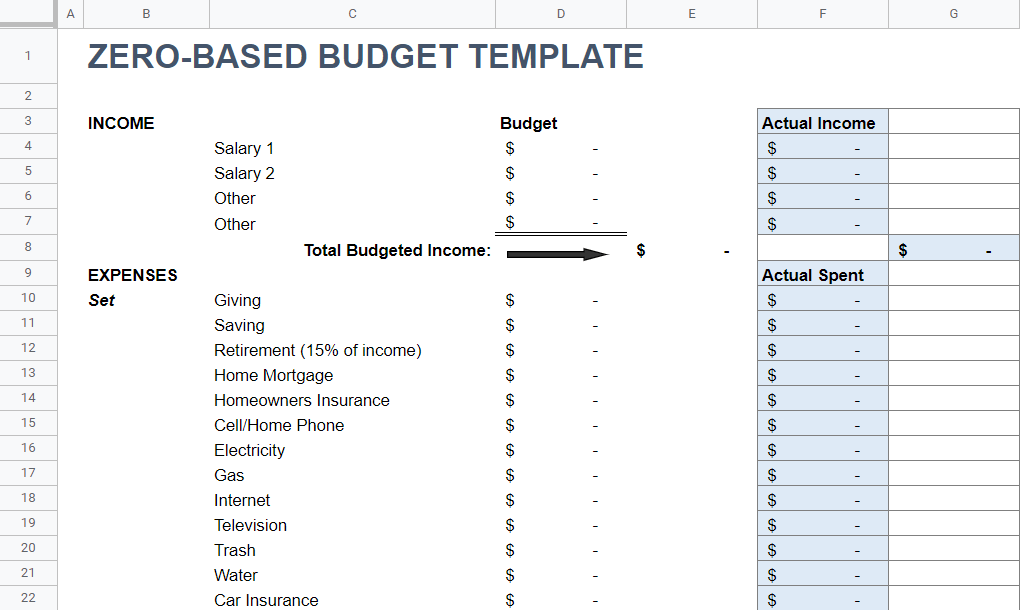
Designed by Smartsheet
If you’re a fan of simple budgeting, then this zero-based budget template is for you.
Smartsheet’s zero-based budget planner breaks monthly income and expenses into clear and simple subheadings. The template offers a very straightforward design with two separate columns for budgeted and actual expenses.
This template’s detailed and sectioned columns make it a strong choice for multi-income households and roommates with a common budget.
6. Clever Girl Finance’s Zero-Based Budget Template
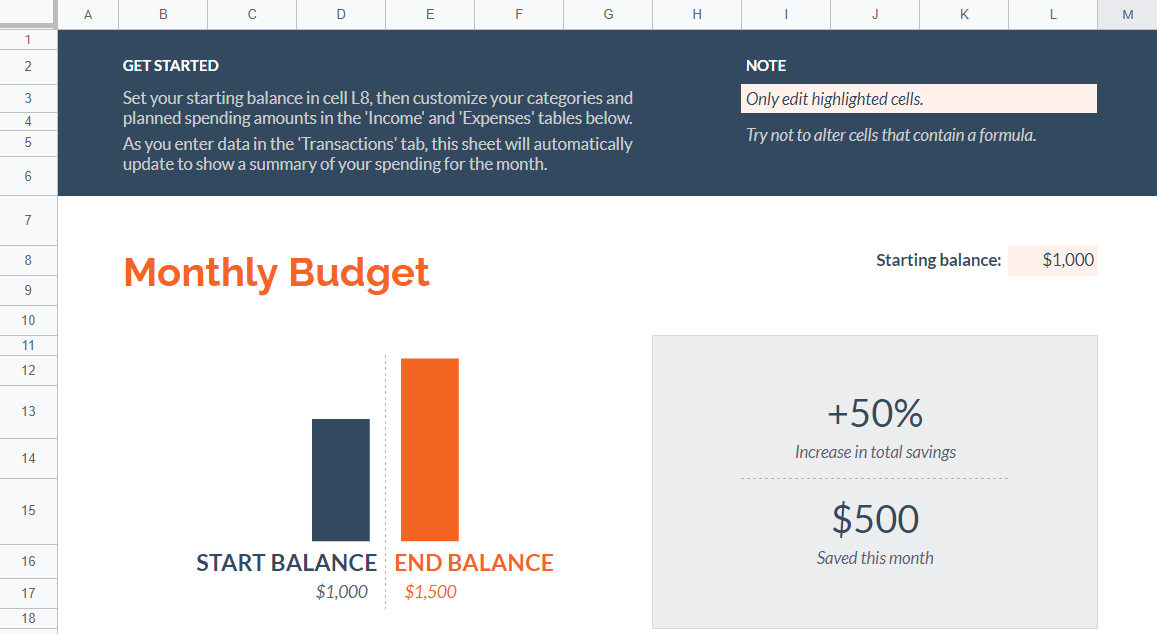
Designed by Clever Girl Finance
This Google Sheet zero-based budget template allows you to plan your budget using informative and easy-to-understand graphs. You’ll get a glimpse of the start and end balance without doing any sort of calculations.
Just fill in the data and let the formulated rows and columns take care of the rest. The balance from actual expenses and income is logged directly into the savings column.
This advanced and detailed template is best suited for multigenerational households and suburban families with kids.
7. Spreadsheet Daddy’s Zero-Based Budget Template
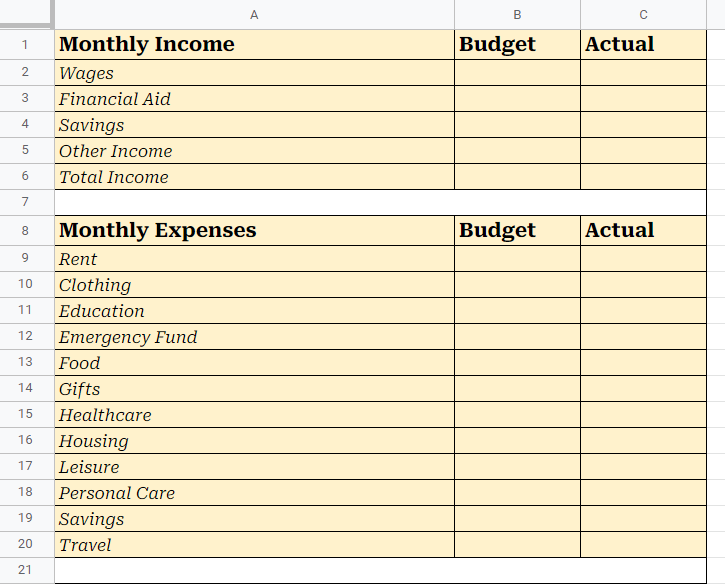
Designed by Spreadsheet Daddy
Spreadsheet Daddy’s budget template is designed for minimalists and constrained budgeters. The template is divided into two main sections: monthly income and monthly expenses.
The income slab includes dedicated columns for financial aid and savings. The expense column includes rent, clothing, education, emergency fund, etc.
This simple but effective template is best suited for single-person households and college students with strappy budgets.
8. Simple Zero-Based Budget Template
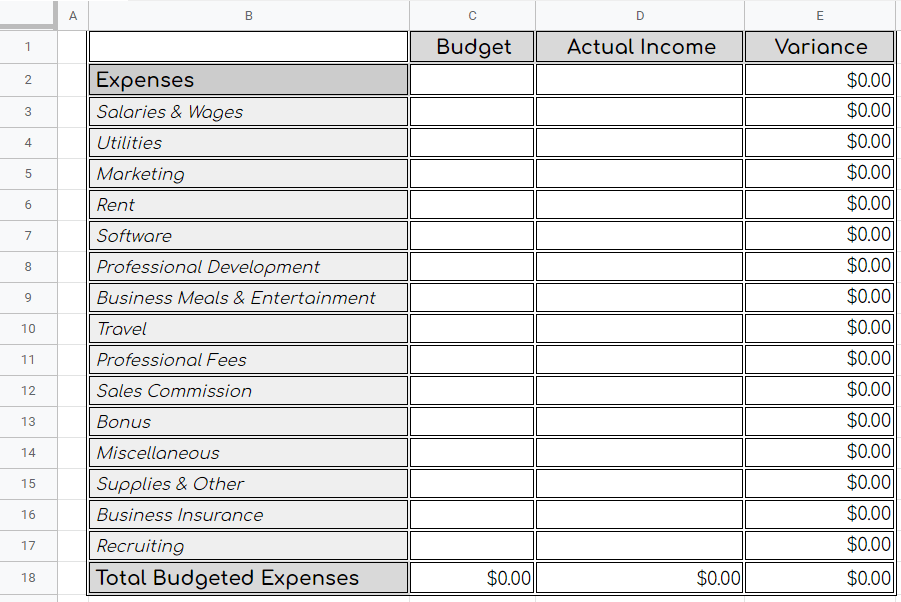
Designed by Spreadsheet Daddy
This is a straightforward template to track the variance between your budgeted and actual expenses for the month. You can replace the subheadings with expenses that are relevant to your spending routine.
It features three separate columns for budgeted expenses, actual expenses, and their variance.
This concise and to-the-point template is best suited for small businesses and not-for-profit organizations.
Now that you’ve seen some of the best zero-based budget templates, how about you learn to make one yourself?
How to Make a Zero-Based Budget Template
Here’s how you can make a zero-based budget template in minutes!
Step 1. Open a fresh Google Sheet and make the four columns as shown below. Enter your relevant subheadings in the “expense” column.
Step 2. Then, go to the toolbar menu and change the font style, size, color, and so on.
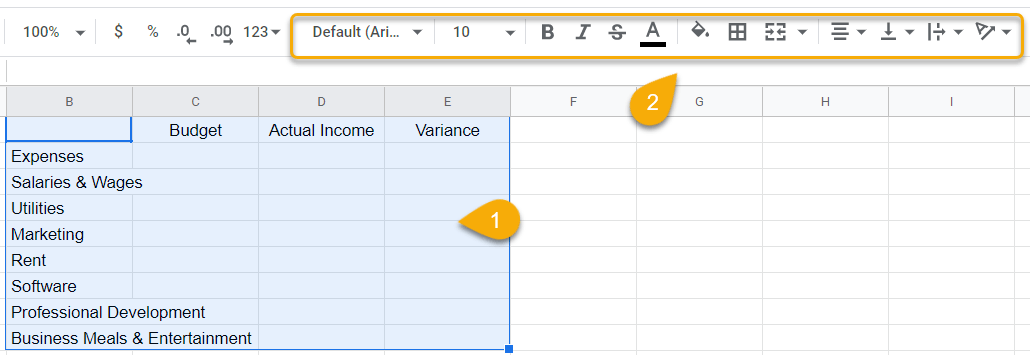
Step 3: Next, resize columns or rows by right-clicking on the column or row, then choosing the Resize column or Resize row option, and entering the new column width or row height.
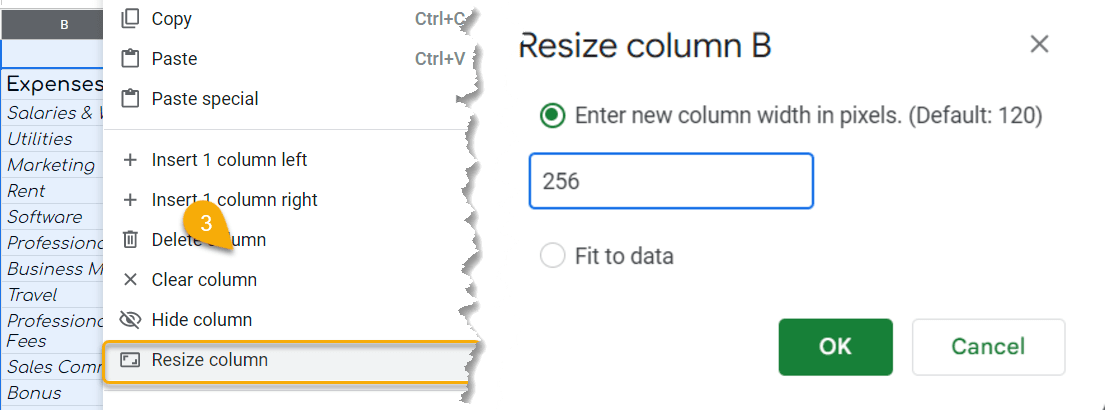
Step 4. As soon as that is done, highlight the cells that you want to fill in with color, click on the Fill color icon, and choose a color from the palette that is displayed.
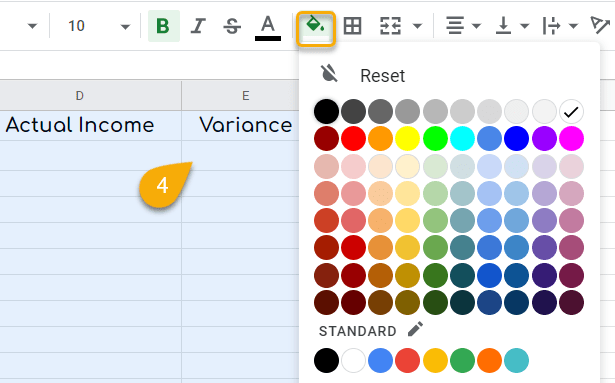
Step 5. The next step is to add borders to your template. So, select the cells, pick the Border option, and choose the color, style, and type of border you need.
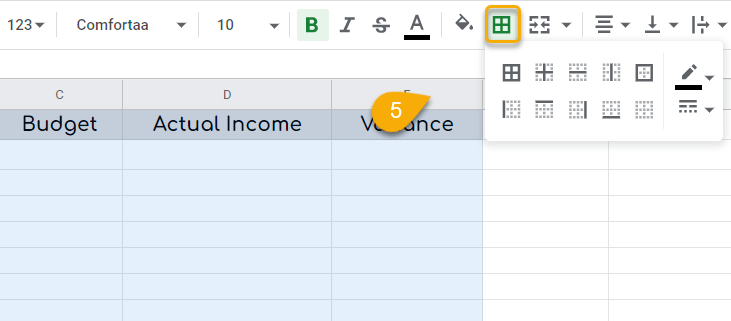
Step 6. Finally, let’s insert the formulas for the calculations. Just click on an empty cell, enter the formula that will calculate the data, and press Enter. In this template, we used the following formula =SUM(C3:C17).
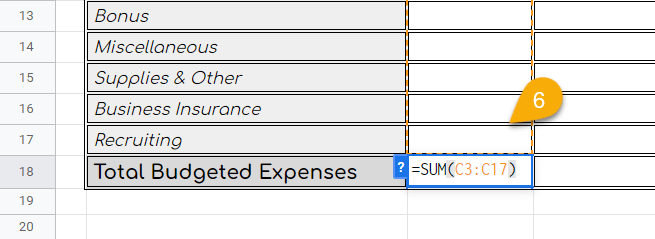
Here it is! You have done it!
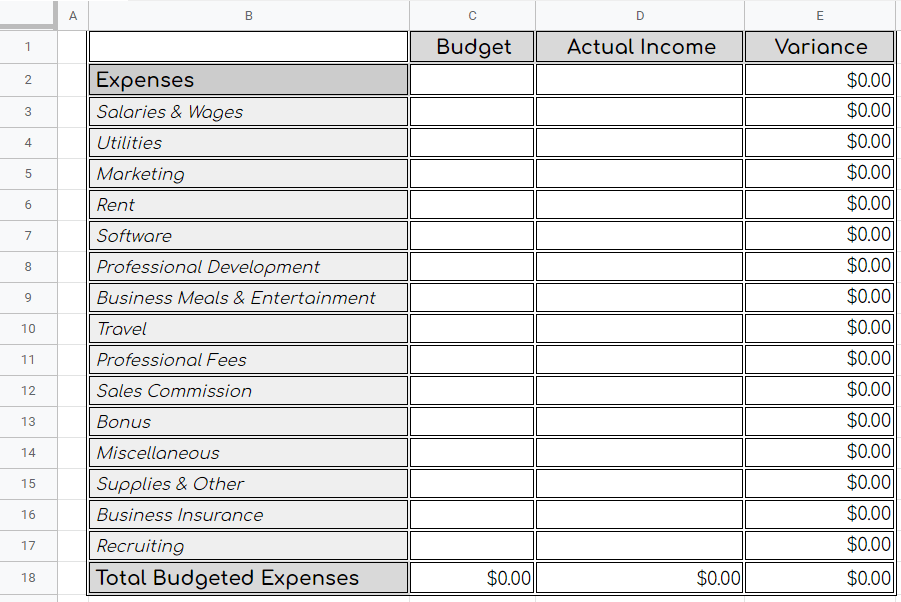
Summing Up!
Zero-based budgeting starts at zero rather than building upon the previous period’s budget. The process can be complex and time-consuming. These templates can help you. Just pick the one that suits your needs and get started.
These eight best free zero-based budget templates are great for anyone interested in trying out the zero-based method of budgeting.
Do you have a favorite zero-based budget template? Share it with us.
FAQs
What is a zero-based budget template?
A zero-based budget template uses zero as a base for the expenses and income for the forthcoming period, unlike traditional budgeting, which typically builds on the last period’s budget.
How do you make a zero-based budget spreadsheet?
To make a zero-based budget spreadsheet, create two tables for income and expense. List expected sources of income and expense in each table, and balance the total income and total expense by allocating the difference in the savings row.