Excel is known for its prowess with calculations and data management, allowing you to easily compute information no matter how much data you’re working with.
A discount percentage is the number that represents how much you are saving on a purchase. If you have the original price and the discount price for a product or service, you can run a simple Excel formula to determine the percentage of the discount.
Excel is a great tool for calculating percentages and discounts with just a few clicks. In this article, we’ll show you how to calculate the discount percentage.
Quick Jump
ToggleFormula for Discount Percentage in Excel
Before calculating the discount percentage, you need to prepare your data, where…
- A2 is the cell with the original price.
- B2 is the cell with the discounted price.
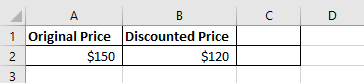
1. Click on the cell where you want to calculate the percentage of the price difference (C2).
2. Navigate to the Formula Bar.
3. Write the formula =B2/A2.
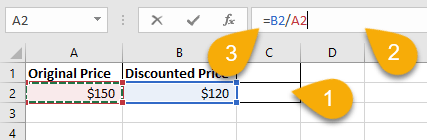
4. Then press the Enter key on your keyboard.
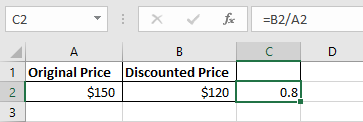
Just like that, you have determined the percentage of the discount price compared to the original price. However, the answer will not display as a percentage automatically. Let’s take a look at how to change that.
5. Right-click the cell with your percentage value.
6. Choose Format Cells.
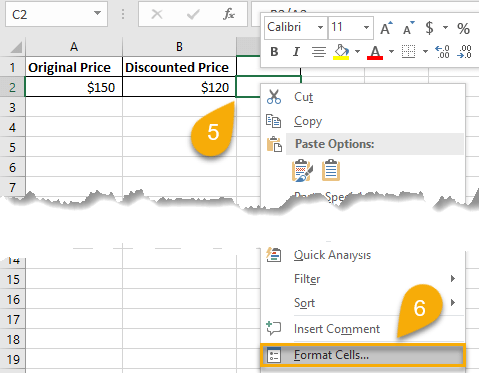
7. Select Percentage from the category options.
8. Click OK.
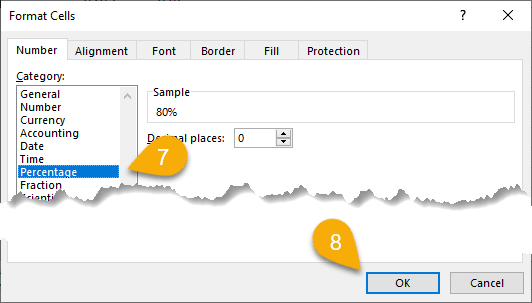
That’s it! Super easy.
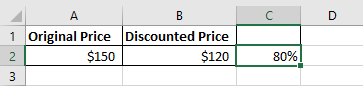
Now let’s calculate the percentage of the actual discount.
9. Click on the cell where you want to calculate the discount percentage.
10. Go to the Formula Bar.
11. Write the formula =1-C2, where C2 is the cell with the percentage of the discounted price.
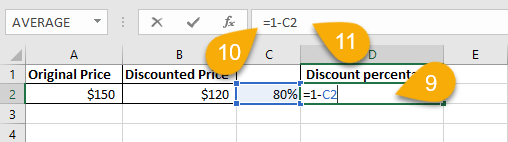
12. Press the Enter key on your keyboard.
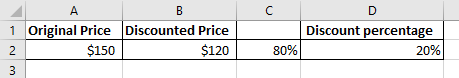
And there you have it!
Looking for and taking advantage of discounts are a great way to save money. When you want to know just how much of a deal you’re getting on your purchase, use the method above to determine the discount percentage. For more tutorials covering basic calculations you need in your day-to-day life, read this guide on how to prorate in Excel.
With this simple step-by-step guide, you can easily calculate the percentage of your discount in seconds and organize your data with ease.