Stuck spending your entire day wrestling with Google Sheets instead of getting real work done?
You know the drill: endless hours formatting data, debugging broken formulas, and manually entering information that should take minutes, not hours. Meanwhile, your actual priorities sit untouched while you play spreadsheet whack-a-mole.
It’s maddening.
Every manual task compounds the problem. You’re constantly switching between copy-paste marathons and formula troubleshooting, all while knowing there has to be a better way. The worst part? All this busy work creates zero value—it just keeps you spinning your wheels when you should be driving results.
But here’s what’s changed.
AI tools have finally cracked the code on spreadsheet automation. Now you can generate content, analyze data, and build complex workflows with simple commands—all without touching a single line of code. These aren’t just time-savers; they’re complete game-changers for how you work with data.
Ready to see which AI tools can transform your Google Sheets experience?
Criteria For Selecting the Best AI Tools for Google Sheets
We assessed numerous AI tools to identify the most effective solutions for your spreadsheet workflows, selecting the best based on the following criteria:
- Seamless Google Sheets Integration: All tools are either add-ons or built-in, meaning no coding required!
- Powerful AI Capabilities: We focused on tools that leverage AI for tasks like content generation, web scraping, data analysis, formula automation, and even image creation. They’re designed to be game-changers for your workflow.
- Scalable for Any User: From solo users to large teams, these tools are ready for anything. They offer bulk processing, collaborative features, unlimited usage, and smart API key management to keep costs down.
- Excellent Value: We ensured these tools offer a great return on investment. Many have free tiers, fair pricing, or allow you to use your own API keys, providing options for every budget and usage level.
- User-Approved: We only picked tools with consistently high ratings (4+ stars) and a large user base. We’re talking thousands of active installations and fantastic feedback from diverse industries.
1. Synterrix
Best for scaling AI-powered marketing, sales, and content operations through bulk processing and custom model training directly within Google Sheets.
Synterrix brings you a smart AI and scraping tool that works right inside Google Sheets. It’s a fantastic solution that lets you build and use AI models, trained on your own data, to handle tons of prompts and image links all at once.
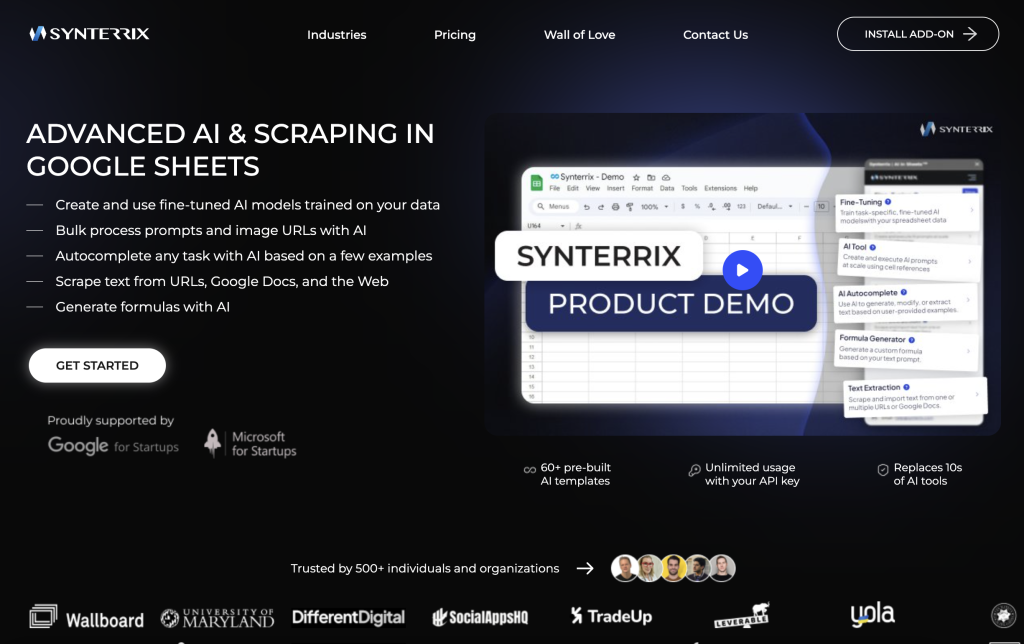
With the ability to scrape text from URLs, Google Docs, and the web, Synterrix streamlines tasks by generating formulas, automating repetitive actions, and even generating SEO blogs, listicles, and product roundups.
This tool means no more juggling tons of AI solutions, thanks to over 60 ready-to-go AI templates and unlimited use with your API key. It’s a huge boost for big teams and a smart move for smaller ones.
Over 500 individuals and organizations already use Synterrix to supercharge their AI workflows.
It handles tasks that would normally cost thousands through SEO agencies—like bulk generating SEO-optimized image ALT tags and dozens of other time-saving automations.
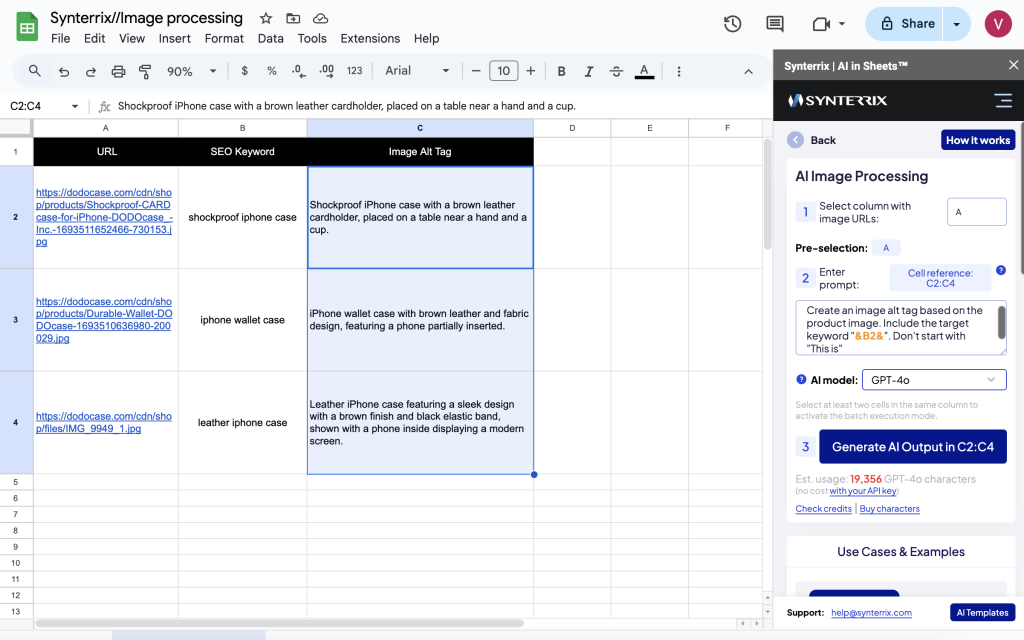
Why not kick off your free 3-day trial today and see for yourself just how powerful Synterrix can be—completely risk-free!
Top Features
- Custom AI Models: Imagine building and using AI models right within Google Sheets! This brings top-notch performance and super creative solutions to your fingertips for any project.
- Efficient Bulk Processing: Drowning in prompts or image URLs? Our AI handles them all, saving you tons of time and effort.
- Versatile Data Extraction: Dig deep with our advanced tools that can pull text from URLs, Google Docs, and all sorts of web sources for seriously thorough data analysis.
- Automated Formula Creation: Let AI whip up those tricky formulas for you. It’s a massive productivity booster and helps cut down on errors.
- Comprehensive Template Library: Choose from over 60 pre-made AI workflows and templates, or just create your own! They’re perfect for everything from SEO to content management.
Pricing
Synterrix offers three pricing plans:
Personal: $9.50/month – ideal for casual spreadsheet users. Includes 1M GPT-4o input and output characters per month, 500 extractions, and email support. Additional characters are $12 per 100K.
Growth: $19.50/month – perfect for power users looking to cut usage costs with their own API key. Offers 2M GPT-4o characters monthly, 1000 extractions, unlimited usage via OpenAI API key, and email support. Extra characters are $10 per 100K.
Business: $49.50/month – built for organizations scaling fine-tuned model usage. Includes 5M GPT-4o characters, 50,000 extractions, unlimited API key usage, and priority email support. Additional characters cost $7 per 100K.
Pros & Cons
Out of 17 publicly available user ratings on the Google Workspace Marketplace, we found an average score of 5 out of 5. Users highlighted the following pros and cons.
Pros
- Synterrix is a game-changer for teams automating work in Google Sheets, handling large-scale data tasks effortlessly.
- It boosts productivity by automating repetitive tasks like reporting, trend analysis, and content generation.
- Most users praise its user-friendly interface and seamless integration with custom API keys and fine-tuned models.
- Support is highly rated—fast, responsive, and actively improving the product with user feedback.
Cons
- Some users would like to see support for additional AI models like Claude, multithreading, or offline processing to improve speed.
- While powerful, advanced features may require time to explore and understand fully.
- A few tasks may slow down with very large jobs, suggesting room for optimization under heavy load.
Why we recommend and users choose this tool
Synterrix makes handling large data tasks easy, connects smoothly with your own models, and comes with support that actually listens and helps.
2. Formula Bot
Best for automating data analysis tasks in Google Sheets by converting plain text questions into formulas, visualizations, and insights without requiring coding skills.
Google Sheets AI tool makes data analysis easier, faster, and smarter. This platform seamlessly connects, analyzes, visualizes, cleans, transforms, and enriches your data, powered by AI.
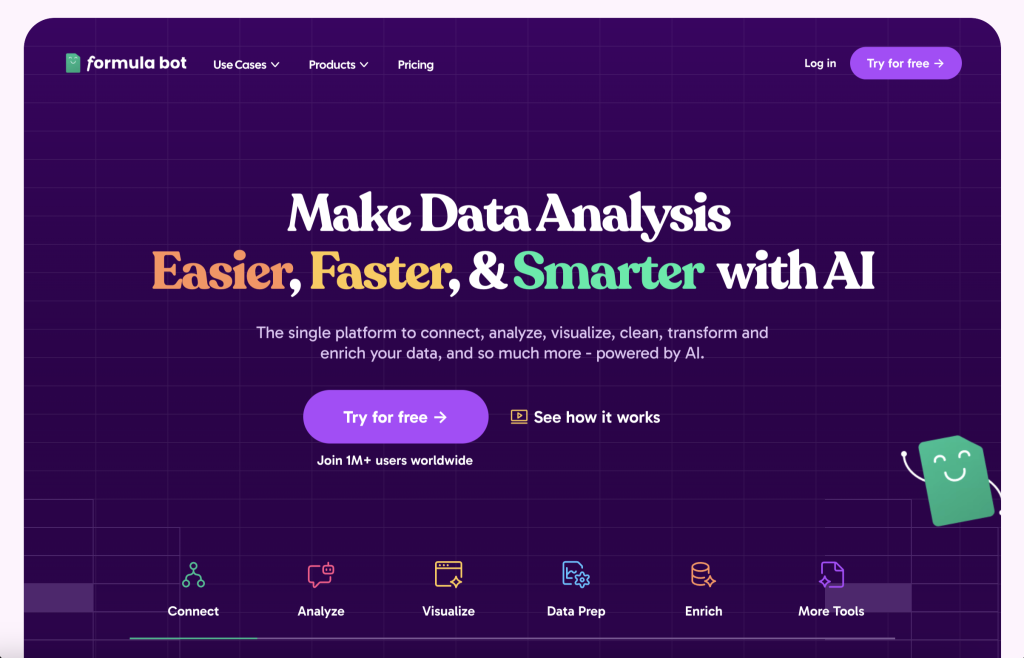
Trusted by over 1 million users worldwide, it offers a comprehensive suite of tools including Excel Formula Generator, SQL Query Generator, and Sentiment Analysis. Simply type your question, and the AI generates insights, charts, and tables, eliminating the need for coding.
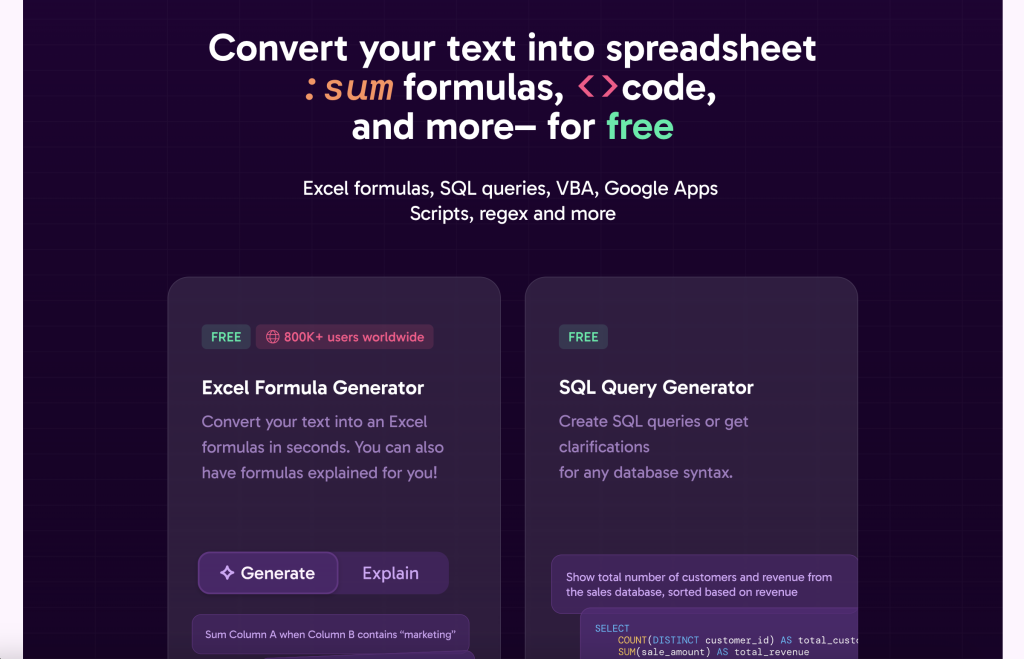
This tool is a total game-changer for any business, big or small. It takes all that jumbled data and transforms it into super clear, useful insights in a flash. Come on, let’s get your data working for you – try it out for free!
Top Features
- Chat with Your Data, Get Answers: Ask questions, see cool charts, and get insights from your data using everyday language – no coding needed! Anyone can do it.
- All-in-One Data Hub: Connect all your data, clean it up, transform it, and make it better, all in one place. Easy peasy data management!
- Formulas & Queries Made Easy: Just type what you want, and we’ll turn it into advanced Excel formulas, SQL queries, and more. Supercharge your spreadsheets, no matter your skill level.
- Bring All Your Data Together: Connect your data from Excel, Google Analytics, Google Sheets, and other sources to get the full picture and make smarter decisions.
- Smarter Data, Automatically: Our AI tools automatically improve your datasets with things like sentiment analysis and classification. This means you can focus on the important stuff – getting awesome insights!
Pricing
Formula Bot offers four pricing plans:
- Free Forever: $0/month – Includes 10 chat messages, 15 enrichments, 5MB file upload limit, access to all data sources, external data & utilities, and 2 uploaded files per chat.
- Unlimited: $15/month – Includes everything in the Free Forever plan, plus unlimited chat messages, unlimited access to Formula Generator (web & add-ons), unlimited file uploads, 50MB file upload limit, and 5 uploaded files per chat.
- Unlimited Plus: $25/month – Includes everything in the Unlimited plan, plus 5,000 enrichments per month, 100MB file upload limit, and 20 uploaded files per chat.
- Unlimited Ultra: $35/month – Includes everything in the Unlimited Plus plan, plus 20,000 enrichments per month and 150MB file upload limit.
Pros & Cons
After analyzing 90 public user reviews on G2, Formula Bot holds an average rating of 4.5 out of 5. Below is a summary of the pros and cons identified by users.
Pros
- Formula Bot makes working with data way easier and faster – just type your question and get instant charts, insights, or tables.
- It connects seamlessly with Excel, Google Sheets, and other tools in just a few clicks.
- You can generate and explain Excel formulas, SQL queries, or even turn PDFs into spreadsheets in seconds.
- No coding needed – perfect for both beginners and pros handling complex data tasks.
Cons
- The free version has limited features, making it hard to explore properly before deciding to upgrade.
- Sometimes the bot doesn’t fully understand your request, so it gives you incorrect or repetitive formulas.
- There’s a learning curve, and you often need to be very specific with your wording to get good results.
Why we recommend and users choose this tool
Formula Bot simplifies data work for everyone – from beginners to pros – by instantly creating formulas, charts, and insights without any coding, and it works smoothly with tools like Excel and Google Sheets.
3. Numerous.ai
Best for digital marketers and content creators who want to automate repetitive tasks like generating ad copy, SEO content, and data categorization through simple spreadsheet functions.
Numerous.ai transforms Google Sheets and Excel into powerful AI-enhanced tools, offering a seamless integration of ChatGPT functionalities without the hassle of API keys. With its simple =AI function, users can effortlessly apply AI capabilities in any cell, making it accessible for teams across organizations.
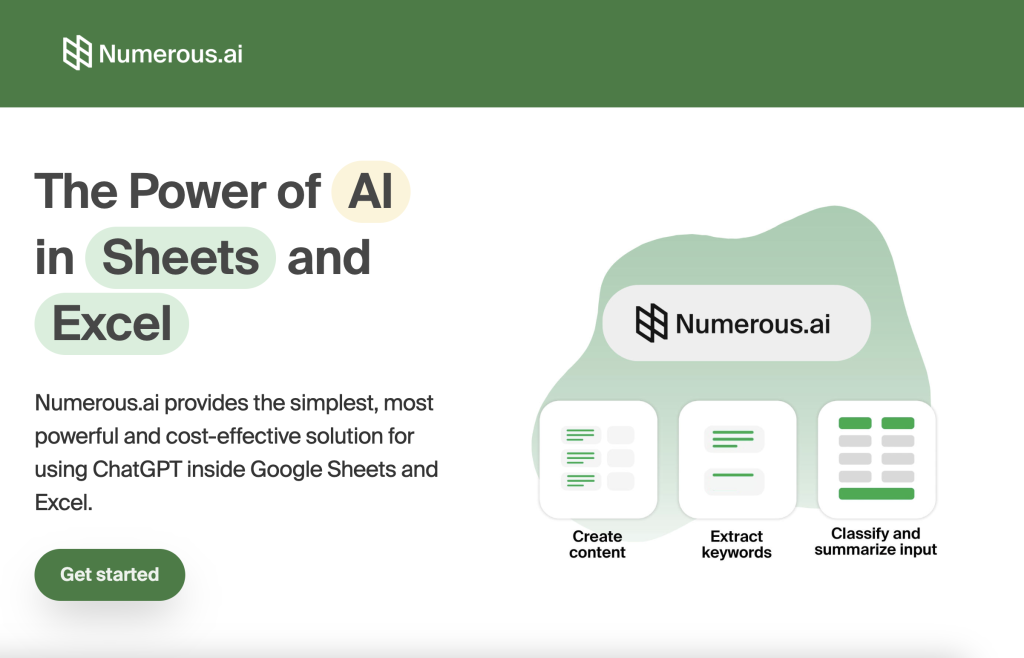
Numerous.ai, a San Francisco-based company, works with top AI providers to deliver cost-effective and efficient solutions by avoiding repeated queries.
It’s perfect for digital marketers, content creators, students, and product managers, enabling them to generate ad content, summarize data, and prototype AI features efficiently.
Numerous.ai offers a powerful and collaborative platform to optimize your workflow, whether you’re managing digital marketing campaigns or testing AI prompts.
Top Features
- AI Integration Made Easy: Numerous.ai makes using AI in Google Sheets and Excel a breeze. Forget complicated API keys—it just works!
- Powerful Performance, Wallet-Friendly: We’ve teamed up with the best and optimized how queries run to give you top-notch AI performance without emptying your pockets.
- Your Go-To for Everything AI: Whether you’re whipping up digital marketing content like AdWords keywords and SEO, or summarizing and categorizing huge chunks of text, Numerous.ai is your secret weapon for getting more done, no matter your role.
- Collaboration at Its Best: Built with teams in mind, Numerous.ai simplifies sharing and testing AI ideas and projects, sparking innovation and boosting collaboration across your organization.
- Content Creation Supercharged: If you’re a content creator or digital marketer, you’ll love how Numerous.ai helps you brainstorm and generate amazing content. Just one prompt, and you can create a ton of diverse and engaging material, making content production super efficient.
Pricing
Numerous.ai offers three pricing plans:
- Basic: $5/month, ideal for individuals exploring the basics. Includes 500K characters (input/output) per month, 200 data extractions, and email support. Additional characters cost $15 per 100K.
- Standard: $15/month, designed for regular users needing more features. Offers 1.5M characters monthly, 800 extractions, and email support. Extra characters are $12 per 100K.
- Professional: $35/month, best for teams and advanced users. Includes 3M characters monthly, unlimited extractions, and priority email support. Additional characters cost $9 per 100K.
Pros & Cons
We analyzed 55 public user comments on the Google Workspace Marketplace, resulting in an average user rating of 4.2 out of 5 for the tool. The pros and cons mentioned by users are detailed below.
Pros
- Numerous.ai is a game-changer for researchers, marketers, and students, automating repetitive tasks and saving valuable time.
- Users often praise its ease of use, especially when using simple commands or templates.
- It simplifies spreadsheet work by generating formulas, summarizing content, and breaking down complex topics into easy explanations.
Cons
- Some users have experienced slow or completely unresponsive support, especially when problems arise after payment.
- Many complain the tool claims to be free, but it really isn’t; you quickly hit a paywall or token limit.
- There are frequent reports of errors, broken functions, #NAME? issues, and difficulties with installation, particularly when using multiple Google accounts.
Why we recommend and users choose this tool
Numerous.ai empowers researchers, marketers, and students to automate repetitive spreadsheet tasks with intuitive commands and templates—generating formulas, summarizing content, and clarifying complex topics in seconds—so you can save valuable time and focus on what really matters.
4. SheetMagic
Best for automating content creation and data extraction directly within Google Sheets using AI and web scraping capabilities.
SheetMagic is a revolutionary Google Sheets add-on that combines AI and web scraping to transform how you manage data. With the ability to generate AI content and images directly in Sheets, it’s perfect for creating bulk product descriptions or ad copy, all without hiring a copywriter.
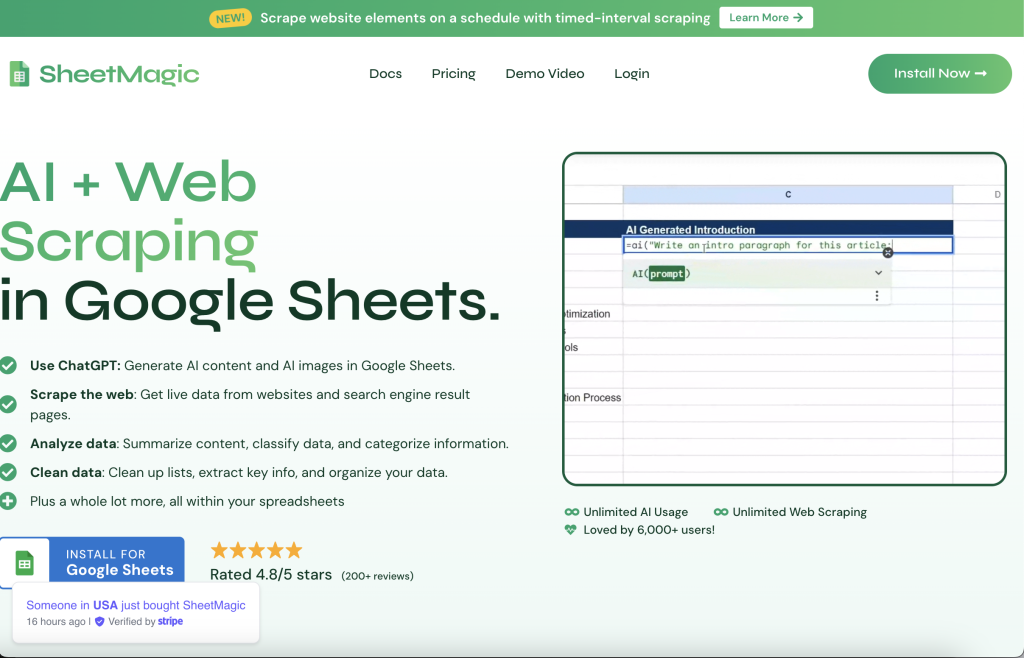
The tool is fantastic for quickly grabbing top search results to create SEO content, writing personalized sales emails, and extracting specific details from websites.
Loved by over 6,000 users, SheetMagic offers unlimited AI usage and web scraping, making it a favorite for marketers and SEO professionals. With its powerful features and easy-to-use design, it’s a must-have for getting the most out of Google Sheets.
Top Features
- AI-Powered Content Creation: Easily create AI content and images in bulk right in Google Sheets with ChatGPT—no coding needed!
- Web Data Extraction: Quickly grab live data from websites and search engine results pages to get insights and keep your spreadsheets up-to-date.
- Advanced Data Management: Use AI to summarize, classify, categorize, clean up lists, and pull out key info, making your data super organized.
- Flexible Integration & Usage: Get unlimited AI and web scraping by using your own API keys, giving you a cost-effective and flexible solution for Google Sheets.
- Collaborative & Intuitive Design: SheetMagic is super easy to use, works in all languages, lets you share with your team, and has helpful guides to automate your daily tasks.
Pricing
SheetMagic offers two pricing plans:
Solo: $19/month – ideal for individual users automating AI and scraping tasks in Google Sheets. Includes unlimited use of GPT-3.5, GPT-4, GPT-4o, GPT-4 Turbo, GPT-Vision, DALL·E 3, and full scraping features like webpage and SERP extraction. Connects to OpenRouter for access to any public LLM. Includes basic email support.
Unlimited Team: $79/month – best for teams collaborating on large-scale AI tasks. Offers everything in the Solo plan plus unlimited users, team management, priority email support, and shared prompt libraries. Perfect for scaling AI-powered workflows across your organization.
Pros & Cons
Analyzing 103 public user reviews from the Google Workspace Marketplace, we found an average rating of 4.7 out of 5 for SheetMagic. Below are the summarized pros and cons from these user reviews.
Pros
- SheetMagic brings powerful AI and web scraping directly into Google Sheets, making it easy to generate content and automate tasks.
- It’s beginner-friendly and doesn’t require coding skills, making setup and daily use straightforward for non-tech users.
- The tool significantly boosts productivity by eliminating repetitive tasks like SEO writing, social content creation, and outreach personalization.
- Highly customizable and flexible, it supports bulk workflows and CSV exports, with unlimited usage when connected to your own API key.
Cons
- Support responses could be faster, and many users would appreciate an in-app chat for real-time help.
- There are occasional bugs with scraping and formula arguments, especially during bulk tasks or when using caching.
- A few users mentioned compatibility issues with OpenAI API keys on certain Google Workspace accounts.
Why we recommend and users choose this tool
SheetMagic combines powerful AI and web scraping with a beginner-friendly interface, helping users automate content generation, boost productivity, and scale workflows effortlessly—all within Google Sheets.
5. Gemini
Best for document summarization, creative content generation, and complex concept exploration.
Gemini, powered by Google’s cutting-edge large language model research, is a big leap forward in AI. It offers a flexible interface that handles text, audio, images, and other media, all designed to help you get more done, spark new ideas, and answer your questions.
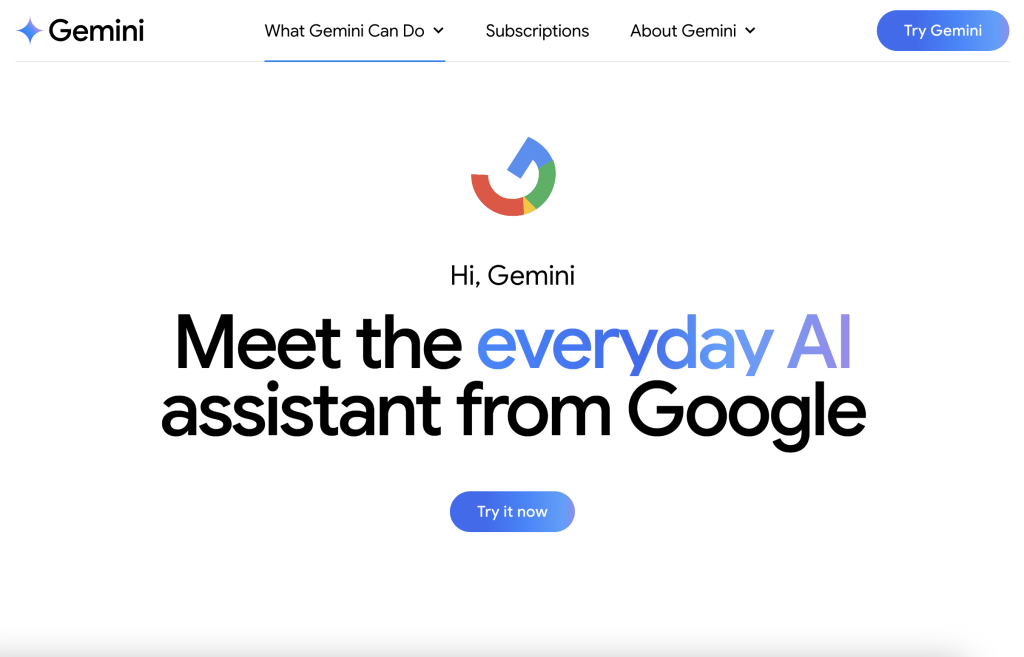
It helps you summarize documents, generate creative stuff, and even helps with coding. Plus, it offers insights on complex topics. Gemini is constantly evolving, with cool new features like multilingual support and object recognition coming soon!
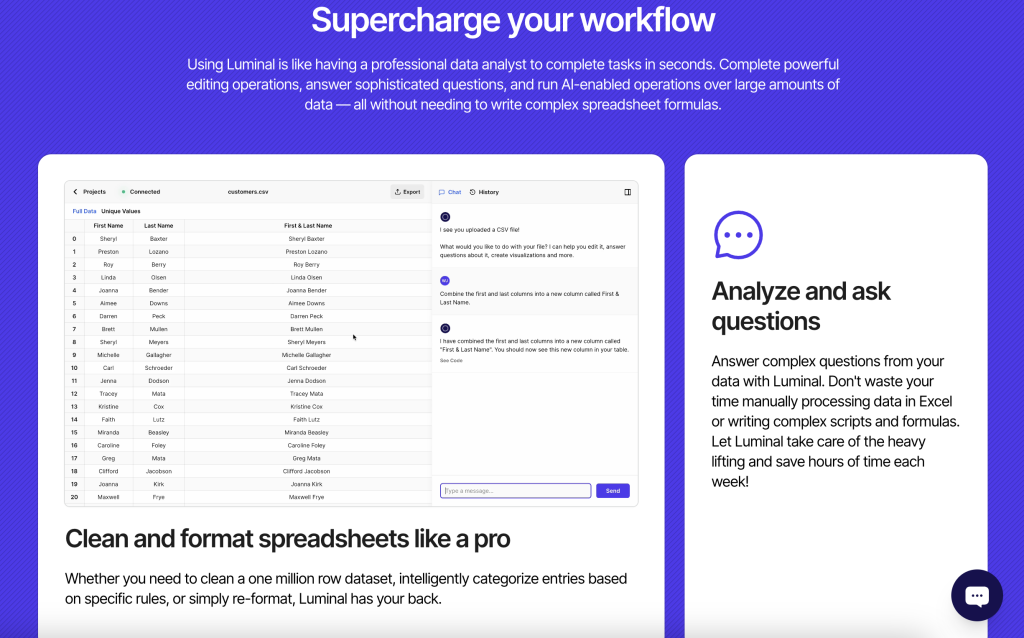
Google’s always making Gemini better based on user feedback, and they’re really transparent about it. That means Gemini’s turning into a fantastic tool for everyone, whether you’re using it personally or for your business.
Top Features
- Chat, See, Understand: Gemini lets you chat with AI using text, audio, or images, making interactions super natural.
- Smarter, Faster Work: Built on Google’s AI smarts, Gemini helps you summarize documents and even debug code, so you can get more done.
- Your Creative Partner: Need new ideas? Gemini helps you whip up blog outlines and images, and soon you’ll even be able to tailor it to your exact needs.
- Learn and Explore: Dive into new ideas! Gemini simplifies tough topics and gives you fresh insights, with future features like real-time info from your camera.
- AI You Can Trust: Google makes sure Gemini is super accurate and fair, constantly improving it with user feedback to keep your AI interactions safe and reliable.
Pricing
Gemini offers two pricing plans:
Free: $0/month – great for individuals exploring everyday help from Google AI at home, school, or work. Includes access to Gemini 2.5 Flash, limited access to 2.5 Pro, image generation with Imagen 4, and basic tools like Gemini Live, Canvas, and Gems. Comes with 15 GB of shared storage across Photos, Drive, and Gmail.
Google AI Pro: $19.99/month – ideal for power users who need more advanced creative and research features. Includes full access to Gemini 2.5 Pro, Deep Research, and Veo 2 for video generation. Also offers tools like Flow for AI filmmaking, enhanced Whisk for image-to-video creation, expanded NotebookLM features, and integration with Gmail, Docs, and more. Comes with 2 TB of total storage for Photos, Drive, and Gmail. First month free.
Pros & Cons
Analyzing 146 public user reviews from the Google Workspace Marketplace, we found an average rating of 4.9 out of 5. Here’s a summary of user-reported pros and cons.
Pros
- Gemini AI makes working in Google Sheets way easier by bringing smart AI tools directly into your workflow—perfect for creating summaries, spotting trends, and getting data-driven suggestions.
- It’s super easy to use, even for beginners, with a clean and intuitive interface that doesn’t require any setup or tech knowledge.
- The tool helps save tons of time by handling tasks like writing, formulas, and data analysis quickly and efficiently—even the free version gets a lot done.
- Reliable support and a generous free tier make it easy to try out, and it works great for both personal and professional tasks.
Cons
- Free usage is limited—after about 30 prompts a month, you’ll need to upgrade, which can be restrictive for power users.
- Some features, like summary writing and formula generation, still need polish and may not always hit the mark.
- It’s great for simple tasks, but more complex prompts or detailed writing might need manual tweaks afterward.
Why we recommend and users choose this tool
Gemini AI makes Google Sheets smarter and simpler, helping users—especially beginners—save time with easy-to-use AI tools for writing, analyzing, and automating tasks, all with strong support and a generous free plan.
6. SheetGPT
Best for creating content, generating lists, translating text, and summarizing information directly within Google Sheets spreadsheets.
SheetGPT is an incredibly user-friendly Google Sheets add-on that integrates OpenAI’s powerful AI text and image generation directly into your spreadsheets. It’s a transformative tool that enhances your workflow, allowing you to leverage OpenAI’s capabilities within Google Sheets without the need for API keys.
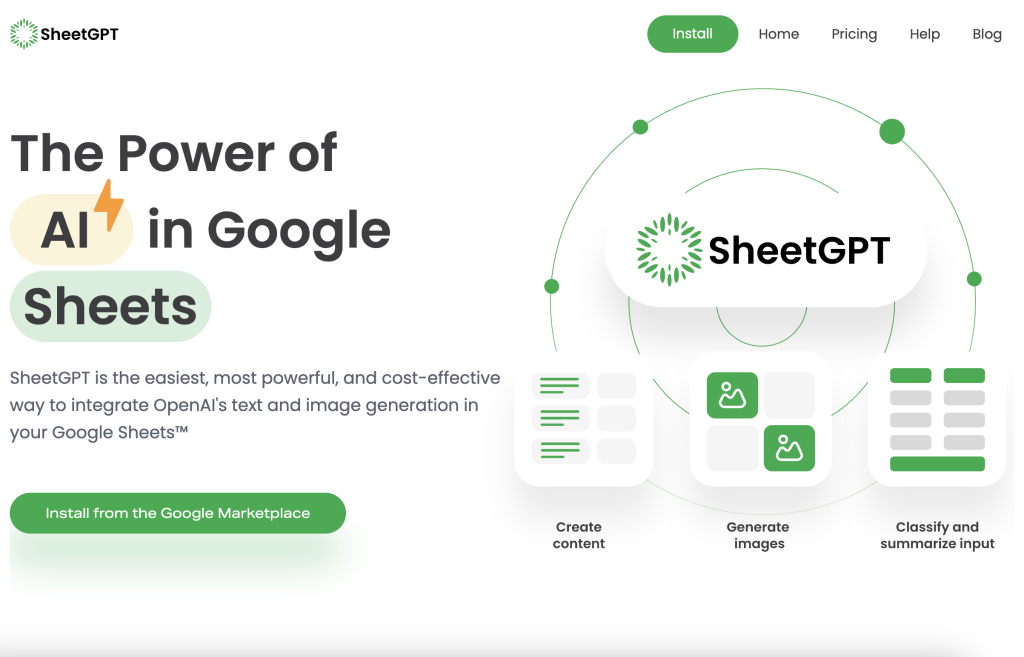
Ideal for content creators, digital marketers, researchers, and product managers, SheetGPT offers features such as content ideation, digital marketing campaign organization, and data summarization.
It’s awesome for teams working on multi-user projects thanks to its collaborative features. You also get reliable US-based support and cost-effective usage.

Transform your spreadsheets with AI. Install from the Google Marketplace and get a free trial including up to 100,000 words of AI-generated content.
Top Features
- Works Well with Google Sheets: SheetGPT slides right into Google Sheets, letting you use OpenAI’s text and image magic without any complicated keys or setups.
- Super Easy to Use: With simple GPT functions, anyone can tap into AI power in any cell – whether you’re new to this or a seasoned pro.
- Always There to Help: You’ll find plenty of online help and even priority support, so you’re never left hanging when you need to get the most out of your AI.
- Smart Spending: SheetGPT is built to be the most budget-friendly way to use AI, cutting down on unnecessary work and offering one straightforward plan for everyone in your company.
- Teamwork Made Easy: It’s made for collaboration, letting teams work together on AI projects across the whole organization, boosting everyone’s productivity and sparking new ideas.
Pricing
SheetGPT offers three pricing plans:
Individual: $29/month – ideal for solo users with light content or image generation needs. Includes approximately 3.5 million GPT-3.5 input and output words, or 250 images per month. Limited to one user with online-only support.
Professional: $99/month – perfect for professionals or small teams needing shared access. Offers around 10 million GPT-3.5 input and output words, or 750 images per month. Includes email support and organization-wide access.
Enterprise: $499/month – built for large organizations with high-volume generative AI needs. Includes approximately 50 million GPT-3.5 input and output words, or 3,500 images monthly. Supports organization-wide deployment, image generation, and priority email support.
Pros & Cons
Analyzing 38 public user reviews on the Google Workspace Marketplace, we found an average rating of 4.2 out of 5 stars for SheetGPT. Users highlighted various pros and cons.
Pros
- SheetGPT is a total game-changer for content creation, especially if writing isn’t your strong suit—it makes it fast and effortless.
- It’s super helpful for teachers and small businesses, letting you create summaries, questions, and content right inside your spreadsheet.
- Installation is quick and easy, and you can start using it right away with no tech headaches.
- It saves a ton of time on repetitive tasks like summarizing text, pulling insights, and organizing data—huge win for productivity.
Cons
- Support is basically nonexistent—people report unanswered emails, broken cancel links, and no refunds.
- The tool can be buggy, throwing errors or just not working at all, even after payment.
- Once the trial ends, you have to pay a lot, and they don’t let you use your own API key to keep things cheaper.
Why we recommend and users choose this tool
SheetGPT is incredibly easy to use, saves tons of time on repetitive tasks, and helps users—especially teachers and small businesses—create high-quality content and insights directly in their spreadsheets.
7. GPT for Work
Best for professionals and businesses who need to process large amounts of data and automate content generation tasks directly within Google Workspace and Microsoft Office applications.
GPT for Work is a versatile AI toolset that integrates leading AI models such as ChatGPT, Perplexity, and Gemini into Google Sheets, Docs, Microsoft Excel, and Word, enhancing productivity across various business applications.
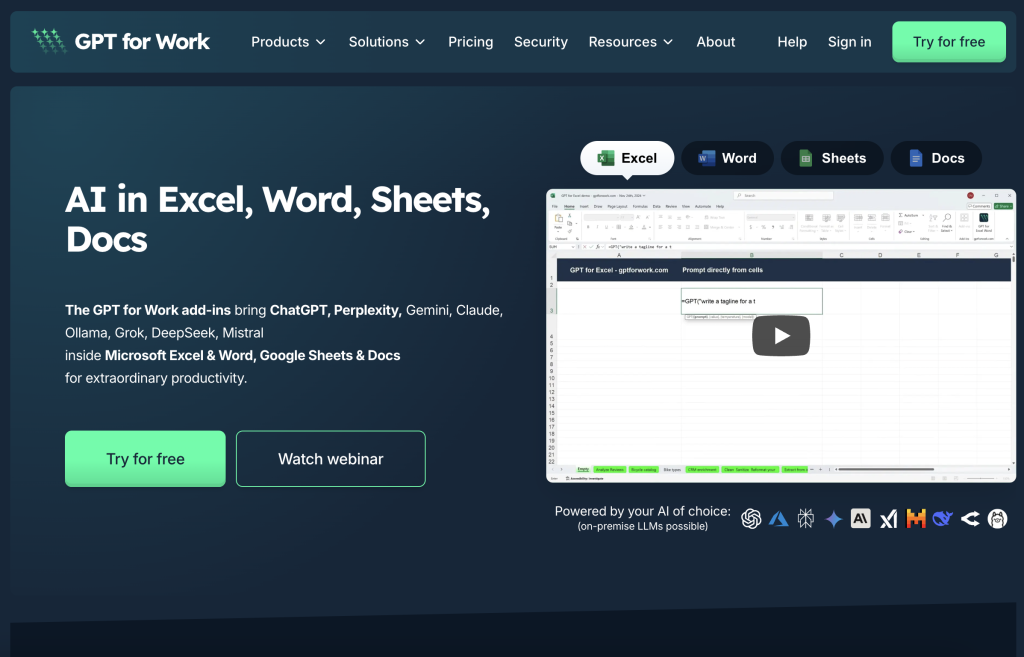
GPT for Work supercharges your favorite apps with powerful AI tools! Imagine seamlessly integrating AI models like ChatGPT, Perplexity, and Gemini directly into Google Sheets, Docs, Microsoft Excel, and Word. This is going to seriously boost your productivity across all your business tasks.
With GPT for Work, users can automate tasks like translation, content generation, and data analysis, making it ideal for e-commerce, digital marketing, market research, and more.
The add-ons allow seamless AI-powered functions directly within spreadsheets and documents, offering features like bulk processing, rewriting, data enrichment, and multi-language translation.
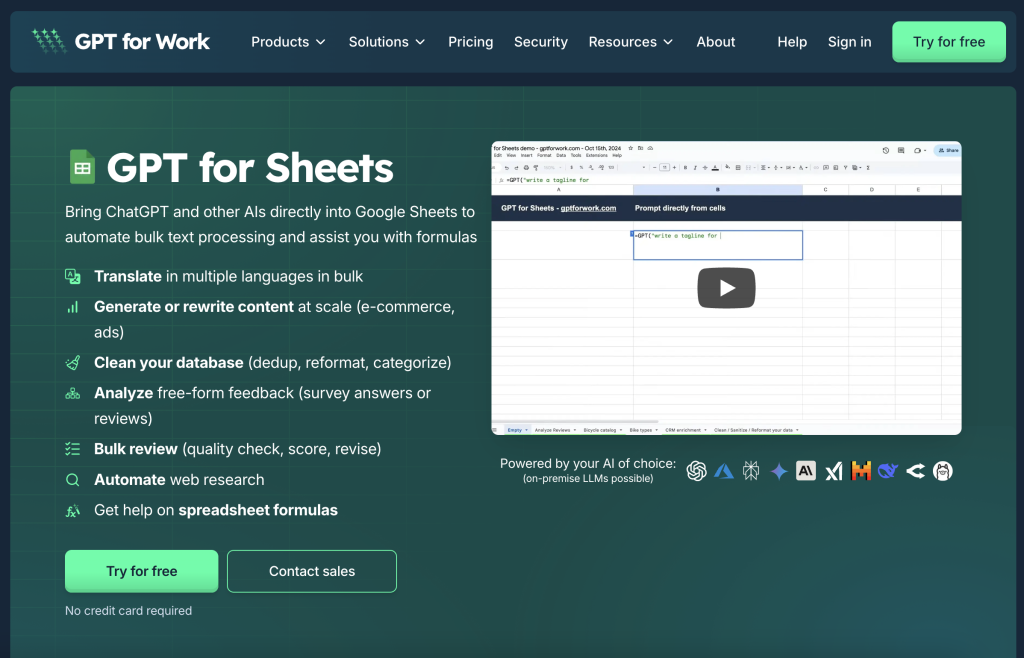
It’s incredibly flexible, letting you mix and match AI models for fantastic outcomes. Plus, it works seamlessly with your on-premise LLMs, ensuring your data remains completely secure and private.
Top Features
- AI Integration Made Easy: GPT for Work brings AI right into Google Sheets and Docs, so you can use powerful tools like ChatGPT and Perplexity without ever leaving your documents.
- Efficient Bulk Processing: Tackle huge datasets effortlessly by processing up to 200,000 rows in Google Sheets at once. Just use the =GPT() function directly in your cells for quick data magic.
- Tailored AI Models: Pick and fine-tune various AI models to get exactly what you need for tasks like translation, content creation, and data analysis, ensuring perfect results every time.
- Secure and Private: Rest easy knowing GPT for Work is ISO 27001 certified and GDPR compliant. Your data is always encrypted, safe, and never used for model training.
Pricing
GPT for Work offers two pricing plans:
Prepaid Usage-Based: From $29 to $999 – great for individuals or teams who prefer flexible, pay-as-you-go usage. Pricing is based on tokens consumed, not users.Includes optional zero data retention if using your own API key or endpoint. Online payments only (e.g., credit card, Google Pay).
Subscription: Custom pricing – ideal for organizations needing predictable, unlimited use. Billed annually per user. Token usage is unlimited, but you must bring your own API key or endpoint. Zero data retention is enforced. Payment via manual invoicing or bank transfer.
Pros & Cons
Our analysis of 371 public user reviews on the Google Workspace Marketplace revealed an average rating of 4.8 out of 5 for this tool. Here’s a breakdown of user-identified pros and cons.
Pros
- GPT for Sheets and Docs is a super efficient tool for content creation—just drop prompts into your spreadsheet and it handles the rest.
- It’s a dream for teams working on translation, classification, and content tasks, especially when you’re dealing with tons of text.
- Setup is quick and the interface feels natural inside Google Sheets—no steep learning curve or clunky steps.
Cons
- Some of the more advanced features take a bit of trial and error to figure out, especially if you’re new to prompt-based tools.
- It’s not always clear how to easily share the content you generate with others, which can slow down team workflows.
- A few users wish it had better tools for segmenting or filtering big data sets—right now, it’s a bit basic in that area.
Why we recommend and users choose this tool
GPT for Work seamlessly integrates AI-driven content creation, translation, and classification right into your spreadsheets—just drop in prompts for lightning-fast, large-scale text work with minimal setup and a perfectly intuitive interface.
Final Thoughts
You’re stuck doing the same spreadsheet busywork every day—copying data, fixing formulas, manually entering information that should take minutes, not hours.
It’s killing your productivity. While you’re wrestling with Google Sheets, your real work sits untouched.
Here’s the solution: These AI tools transform your spreadsheets from time-sucking black holes into powerful assistants. Generate content in bulk, automate formulas with plain English, and analyze data patterns—all without coding.
Stop wasting hours on manual work. Pick one of these tools and reclaim your time.