Let’s face it: lots of people think that using Excel is about as exciting as watching paint dry, treating it as a necessary evil. However, Excel keeps many fascinating secrets that can astound you regardless of your actual skillset.
This article won’t give you any tips on how to utilize Excel add-ins charts or apply formulas. Instead, we will try to “humanize” this spreadsheet software by providing you with 14 eye-opening facts that will definitely pop into your head the next time you open a new workbook.
Without further ado, let’s dive right in!
Quick Jump
ToggleInteresting Excel Facts – Editor’s Picks
- Excel was the first application to use a toolbar
- The maximum length of an Excel formula is 8,192 characters
- Any cell can contain only up to 32,767 characters
- Up to 4,000,000,000 (yes, billion) formulas can depend on a single cell.
- The largest amount of time that can be entered is 9999:59:59
These were our cherry-picked stats, so let’s get down to the nitty-gritty.
1. Excel was originally released on Mac
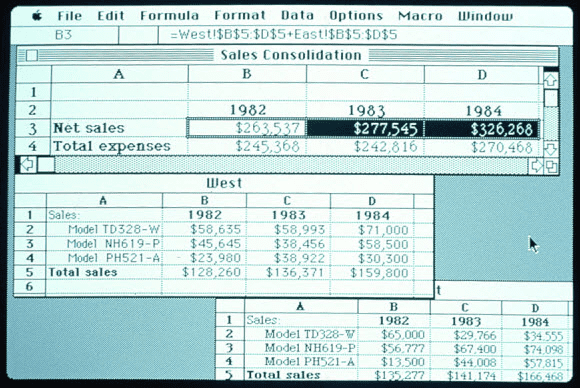
Excel 1.0, 1985, image by Mike Koss
Have you ever heard of a spreadsheet program called VisiCalc? By the way, Steve Jobs once admitted that it was “what propelled the Apple II to the success it achieved.”
It was so popular that people were ready to buy Apple II for $2,000 just to run VisiCalc – by the way, the day VisiCalc was launched (October 17) is considered Spreadsheet Day.

Visicalc for Apple II, 1979 (Source)
Unfortunately, the first doesn’t always meet the most successful. Very soon VisiCalc had to surrender under the pressure of its competitors, including Microsoft with their first spreadsheet program Multiplan.

Multiplan 1.06 for Compaq PC, 1981, 1982 (Source)
The main competitor of Multiplan was the program called Lotus 1-2-3, the first “killer application” of the IBM PC.

Lotus 1-2-3 1A, 1982, 1983 (Source)
To outsell it, Microsoft decided to bank on the user-friendly interface and the possibility to change spreadsheet design.
Thus, the first version of Excel for the Macintosh was released on September 30, 1985, and this day marked the gradual decline of Lotus 1-2-3. Ironically, IBM stopped supporting Lotus 1-2-3 exactly on September 30, 2014.
2. Excel was originally codenamed “Odyssey”
Codenames are used internally to refer to software products that are in the development phase and lack an official name.
In the case of Excel, its original codename was “Odyssey.”
3. Excel was the first application to use a toolbar
Few people know that such a simple and seamless feature that can be found virtually in every software product today was pioneered by Excel 3.0, the first application to ever use a toolbar.

Excel 3.0, 1990 (Source)
4. There are more than 450 built-in functions available
For example, do you know what the Arabic number is MMMCMXCIX? You’re truly amazing if you do! However, don’t lose your spirit if you cannot give a straight answer – Excel offers a simple and elegant solution.

This function is called ARABIC, and, as you may have guessed, it converts Roman numerals to Arabic ones.
Let’s see the right answer.

3999! By the way, that’s the biggest number that can be represented in the standard Roman notation.
Now you know of one more interesting Excel function but keep in mind there hundreds of more available to you!
5. Excel supports 16 million colors
Starting with Excel 2007, your creativity is not limited to the standard 56 colors as it was before. Now you’re free to make full use of the 24-bit color spectrum and express yourself with the help of 16 million colors! Sure, you won’t become the first person to use Excel instead of the graphic art software, but you can just give it a try and probably create your own digital masterpiece.

The process of creating an Excel artwork by Tatsuo Horiuchi
6. You can’t name your worksheet as “History”
In every single workbook, Excel creates a helper worksheet named “History” in order to track changes between shared workbooks.
However, regardless of whether you actually share your workbook or not, it’s impossible to create a worksheet named “History” since it’s a reserved name. If you try to do that, the following error alert will pop up.

7. You can undo up to 100 actions
As you get older, you realize that a lot of things in our life are irreversible. Although you cannot press Ctrl+Z when you have done something wrong in real life, you can do it up to 100 times in Excel. That’s a lot of second chances, isn’t it?
8. The maximum zoom level is 400%

It’s a known fact that there’s a direct link between the size of the monitor and the performance of employees. Fortunately, there’s no need to change your monitor if you don’t want to squint while working in Excel.
Instead, give a tremendous boost to your productivity by zooming in on your Excel data up to an impressive 400%.
9. One worksheet can contain up to 65,530 hyperlinks
Why would you ever need so many hyperlinks? Whatever malicious goals you pursue, remember that their number is limited to 65,530. The only thing you can do is to accept it.
10. A filter drop-down list can contain only up to 10,000 items
This limitation is a real pain in the neck for those who don’t squander their time on trifles. However, this is nothing to sniff at, especially if you bear in mind that the limit was only 1,000 numbers up until the 2007 version. Luckily, it applies only to the filtering drop-down list, not to the filtering itself.

11. You can select up to 2,147,483,648 noncontiguous cells simultaneously
Challenge Excel by selecting 2,147,483,648 noncontiguous cells at the same time – and see what happens. If you select one cell per second, it will take you approximately 68 years of tedious work. No matter if you reach your ambitious goal or give up halfway through, now you’re aware of your infinite possibilities.
12. Every worksheet is made of 1,048,576 rows by 16,384 columns, which translates into 17,179,869,184 cells
Without a doubt, it’s physically impossible to fill all these cells. Assuming you’ve done it and decided to print the whole worksheet on 8½ × 11-inch paper without margins, you will need:
- 272,747,569 sheets of paper;
- 545,495 reams of paper;
- $4,091,213.54 ($7.50 per ream).
For this price, you could buy your own Boeing 777-300 ($375.5 million) and still have some money to spare.
13. One chart can contain up to 255 data series

Nobody likes to be bombarded with data, so it’s reasonable to keep your charts simple. Even if you’re obsessed with the massive ones, Excel won’t let you add more than 255 data series in one chart.
At the same time, the amount of data in a series doesn’t matter at all.
While Excel alternatives are plentiful, there’s a special place in our life for this spreadsheet program that pioneered so many things that are considered normal today.
Infographic: Excel Facts & Statistics
