
Excel is a great tool, but it’s not a one-size-fits-all solution for everyone.
If you’re looking for an alternative to Excel because of its cost or features, we’ve got you covered!
In this article, we review the five best Excel alternatives based on their pricing and features for you to fully unleash the power of spreadsheets.
What Are the Best Excel Alternatives in 2025?
Here are our top picks for the best Excel alternatives to test out this year:
- Google Sheets
- Zoho Sheet
- Airtable
- Quip
- WPS Spreadsheets
1. Google Sheets
Best free Excel alternative
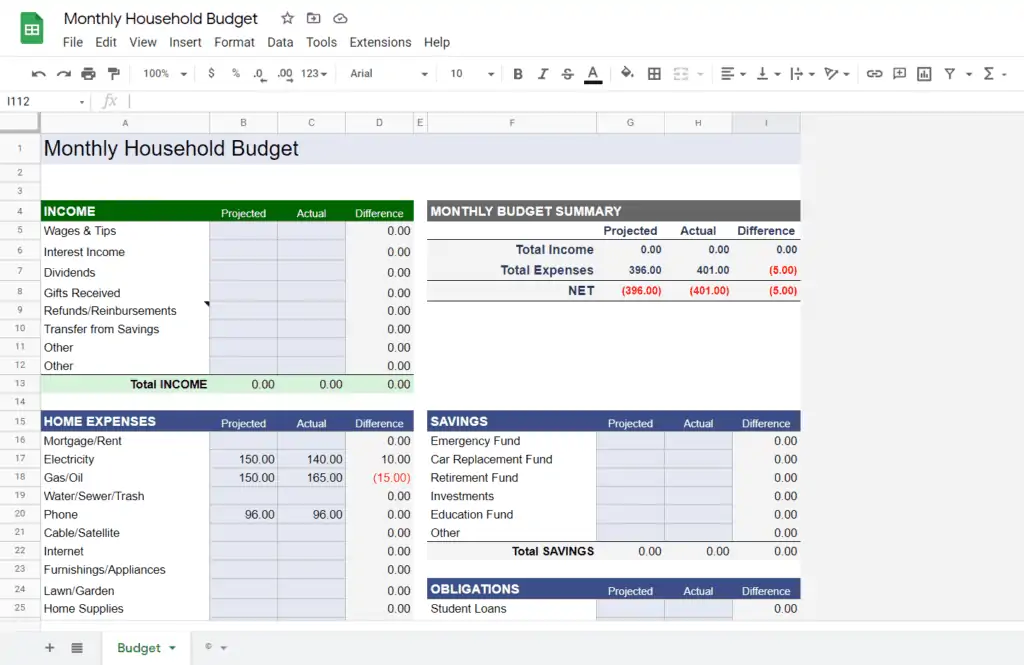
Google Sheets is our top pick for the best free Excel alternative. It’s powerful online spreadsheet software that offers all the essential features you need to create and edit spreadsheets.
Plus, its collaboration capabilities are second to none, allowing you to seamlessly work with colleagues and friends in real-time.
Top Features
- Real-time collaboration
- Google Sheets add-ons to drastically expand the built-in functionalities
- Powerful functions and formulas
- A robust data visualization toolset
Pricing
Google Sheets is completely free to use.
Why we love this tool: Google Sheets is, hands down, the best free Excel alternative that offers a ton of functionalities and collaboration capabilities.
2. Zoho Sheet
Best for enterprise users
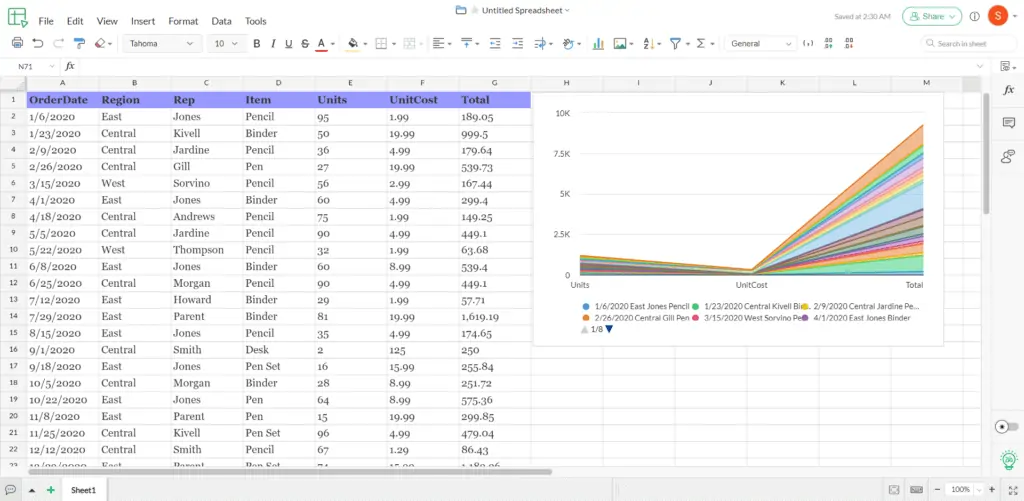
Zoho Sheet is powerful online spreadsheet software designed for enterprise users.
It offers all the features you need to create and edit spreadsheets and many extra tools that make it perfect for businesses.
What’s more, Zoho Sheet is fully integrated with the Zoho ecosystem, providing a robust CRM system and best-in-class analytics tools.
Top Features
- Integrated with other Zoho apps for seamless collaboration
- A wide range of built-in functions and formulas
- Robust data visualization toolset
Pricing
Zoho Sheet is a free tool. Large teams and enterprise clients can get more cloud disk space and access to advanced functionalities starting at $4 per user.
Why we love this tool: Zoho Sheet is one of the closest Excel competitors threatening its hegemony by offering superior collaboration tools and powerful integrations.
3. Airtable
Best for project management
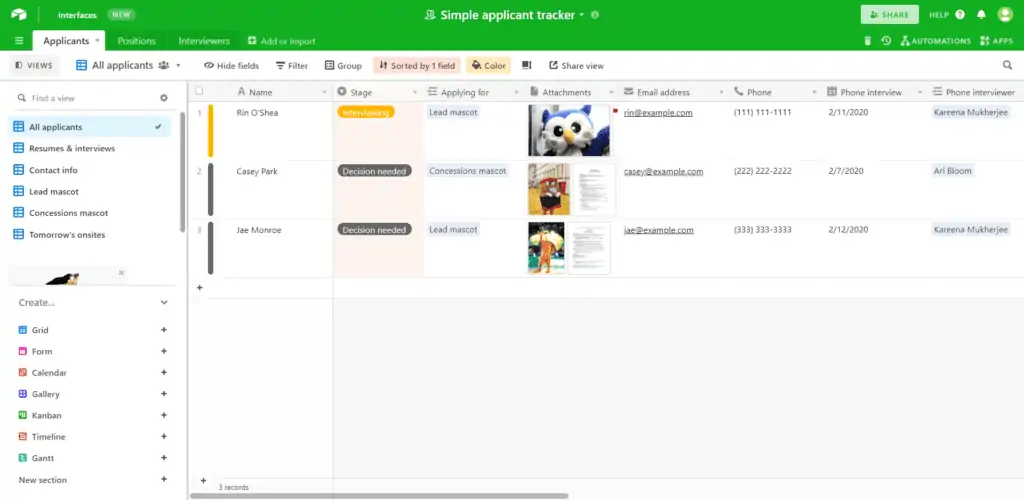
While pre-built templates are not something Excel excels at (pun intended), Airtable takes a different tack.
With dozens of built-in templates that take only a few clicks to set up, Airtable is one of the best tools for users that rely on spreadsheet software to run their operations.
What’s more, its collaboration capabilities are top-notch, making it perfect for managing projects.
Top Features
- Custom interfaces
- An extensive library of pre-built templates
- Real-time integrations from numerous third-party data sources, including Salesforce, GitHub, and Jira.
Pricing
Airtable has a free plan that allows you to create one base (spreadsheet) with up to 1,200 records. The pricing packages start at $10 per month per user for those looking for more.
Why we love this tool: The combination of powerful pre-built templates and collaboration tools makes Airtable a perfect tool for project management.
4. Quip
Best for sales and marketing teams
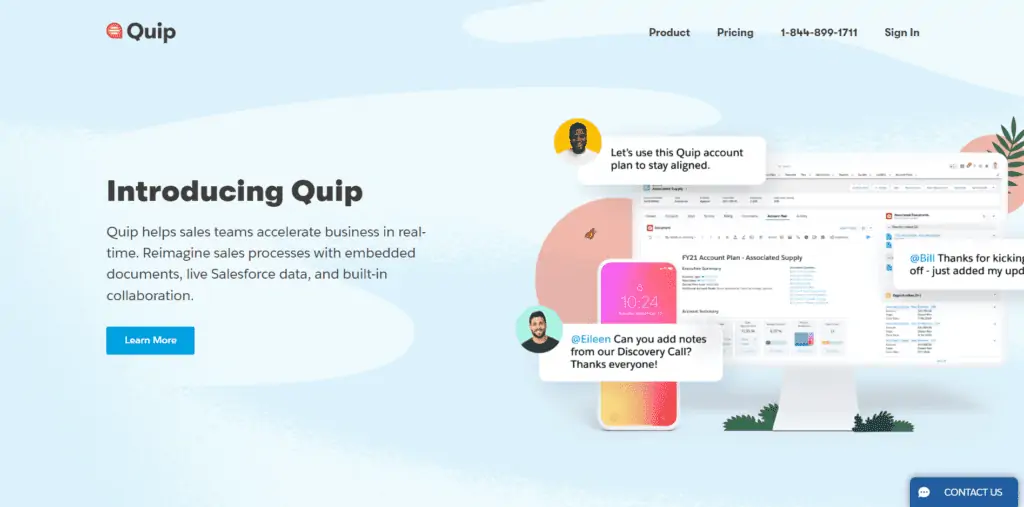
Stuck using Excel to coordinate your sales or marketing efforts? Quip is the best alternative for you.
With its built-in chat capabilities, Quip helps sales and marketing teams easily share ideas, files, and notes with each other in real-time.
Quip is fully integrated with Salesforce, simplifying the process of prospecting and closing deals.
What’s more, its robust data visualization toolset makes it perfect for creating beautiful reports.
Top Features
- Integrated with Salesforce for quick lead generation and closing deals
- Real-time collaboration tools
- Mobile-friendly interface
Pricing
Quip pricing starts at $10/month per user. For those looking for more advanced features, the best plan is priced at $100/month per user.
Why we love this tool: If you’re looking for an advanced tool to supercharge your sales and marketing efforts, Quip is the best thing since sliced bread.
5. WPS Spreadsheets
Best Excel alternative for Mac
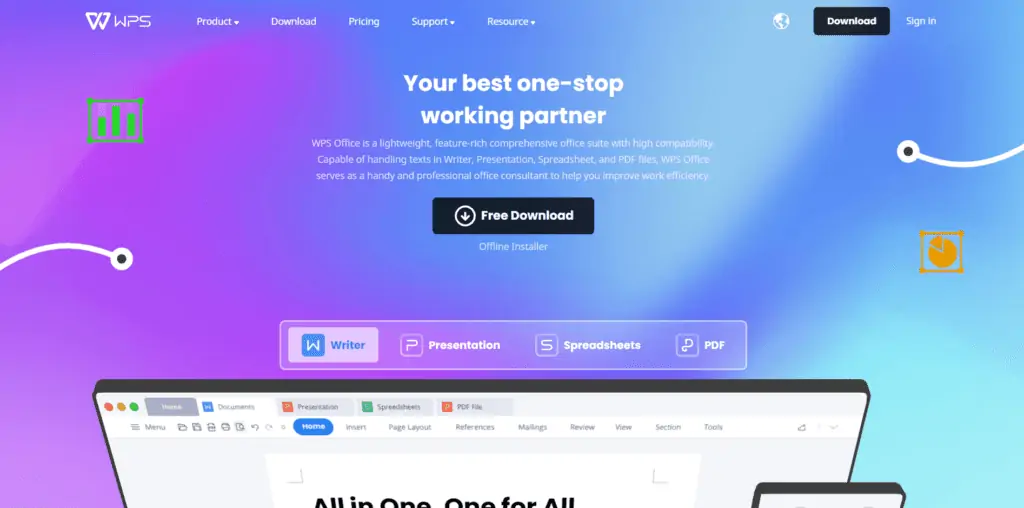
WPS Spreadsheets is a great Excel alternative for Mac users thanks to its ease of use.
It offers all the features you need to create and edit spreadsheets, including a wide range of built-in formulas and functions.
Top Features
- Fully compatible with Excel
- Built-in charts, graphs, and pivot tables
- Advanced table formatting
Pricing
WPS Spreadsheets, part of a more extensive office software suite, has a free plan that provides access to the core functionalities. The pricing packages start at $29.99 per year, unlocking cloud collaboration and enterprise features.
Why we love this tool: WPS Spreadsheet is another excellent option if you’re a Mac user.
So, there you have it: the best Excel alternatives for Windows and Mac in 2025.
Whether you’re looking for a powerful replacement for Excel or just a tool to help with some of your more complex tasks, one of these tools is sure to fit the bill.
Looking for an interesting read? Check out this massive list of spreadsheet use cases for those who wonder “what are spreadsheets used for?”