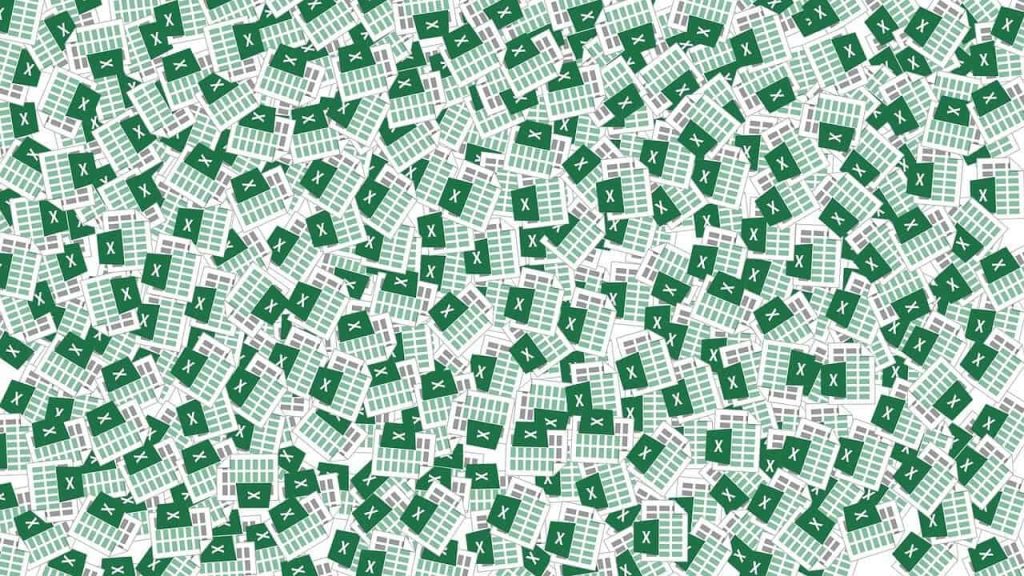
Electronic spreadsheets have revolutionized every single industry under the sun.
From Salesforce to Asana, most of the tools businesses rely on today to run their operations stem from the simple—yet powerful—concept of a spreadsheet.
To show our appreciation for this tool that shaped our lives in so many ways, we created this massive article exploring the 77 most common uses of spreadsheets in business and in life. And if you want to learn a bit more about the world of spreadsheets, these facts about Excel will blow you away.
1. Visualize Data
Data visualization is crucial to quickly identify trends or patterns in your data.
This can be done in numerous ways, from colorful Gantt charts to dynamic Excel dashboards.
As one of the best data visualization tools, professionals have been using cloud-based spreadsheet software like Excel or Google Sheets to get the job done.
2. Inventory Management
Spreadsheets are effective tools for a business’ inventory management.
This involves tracking the quantity of each item in your inventory, as well as its cost and selling price. This information can then be used to calculate the total value of your inventory at any given moment.
3. Organizational Budgeting
Budgeting techniques frequently take advantage of the versatility of spreadsheets.
Tracking your income and expenses through a budget can help you see where your money is going.
This information can then be used to create a data-driven budget to improve your business outcomes.
4. Using Your Spreadsheet as a CRM System
Another common application for spreadsheets is as a CRM system.
CRM stands for “customer relationship management” and is used for tracking information about your customers, such as their name and contact details. This can then be used to generate reports on how much money each customer spends or who makes up the bulk of your customer base.
Using a spreadsheet as a CRM system is a great way to keep track of your customers’ information without investing in an expensive CRM system.
5. Project Management
Project management spreadsheets are handy for businesses that have many ongoing projects or a large number of employees working in different departments.
Such spreadsheets allow you to hold everyone accountable by making sure they’re staying up to date on their tasks and deadlines.
By monitoring the progress of individual projects and identifying how they relate to one another, you can make adjustments or prioritize tasks if necessary.
6. Accounting & Bookkeeping
Accounting and bookkeeping are an inevitable part of running any business.
It is essential that you effectively track your income and expenses as well as the amount of money you have in the bank.
With this information, you can generate reports on your expenditures or assess whether or not you need a loan from a financial institution.
7. Statistical Analysis
Statistical analysis is a complex process that can be difficult to do by hand.
Spreadsheets can save you a lot of unnecessary headaches by allowing you to quickly and easily perform calculations on large data sets.
This information can be used in various ways, from identifying trends in your data to predicting future outcomes.
8. A Calendar
One of the most common uses for a spreadsheet is as a calendar.
A spreadsheet calendar is especially useful if you have a busy schedule and need to keep track of numerous appointments.
It can help you stay organized and ensure you don’t miss any important meetings.
9. Running Your Payroll
Successfully running your payroll is crucial as a business.
You must take great care when collecting and submitting information about how much money you owe each employee, when they get paid, any deductions that are made from their salary (such as income tax or insurance), and other relevant details.
When it comes to running payroll using a spreadsheet, the sky’s the limit in terms of how many different calculations you can perform.
10. SEO
From keyword research to competitor analysis, spreadsheets power the SEO industry that helps organizations optimize their digital assets for search engines. Tools like Linksman, a link building platform that helps brands grow online, further complement these efforts by strengthening authority and visibility.
With the help of a spreadsheet, you can better keep track of the data about your website and your competitors’ websites to see how they’re performing.
A well-organized spreadsheet can help you identify which keywords are most relevant for ranking on search engines, what content is popular and getting shared online, or which strategies work best in terms of generating traffic from organic search.
11. Content Marketing
Content marketing is the practice of creating and sharing content in order to attract and retain customers.
This content can take many different forms, such as blog posts, infographics, videos, or social media updates. In the context of videos, a video converter can be an essential tool for a content marketer. If your video is in a format that is not compatible with a particular platform or device, a video converter can quickly and efficiently transform it into a suitable format. In this case, spreadsheets can be very useful to keep track of different video formats, their destinations, and conversion statuses, ensuring nothing gets lost in the process.
12. Personal Finance & Household Budgeting
Personal finance and household budgeting is an inevitable part of being a responsible adult.
Build a habit of tracking your income, expenses, assets (such as bank savings), liabilities (any debt you currently have), or any other relevant financial details that apply to you.
A spreadsheet can be a great way to keep track of all this information in one place. This can help you stay organized and make sure you’re always on top of your finances.
13. Developing Proprietary Tools
From simple add-ins to complex custom-built applications, spreadsheets are the foundation of many proprietary business tools.
14. Account-based Marketing
Account-based marketing (ABM) is a strategic approach to marketing that focuses on identifying and targeting specific key accounts.
An important aspect of ABM is building relationships with decision-makers using personalization rather than the traditional spray-and-pray approach.
A spreadsheet can be a great tool for keeping track of all the relevant information about your target accounts so you know how best to interact with them.
15. Lead Generation
Lead generation is the process of attracting and converting potential customers into actual customers.
Common methods for lead generation include creating landing pages, collecting contact information, and running lead generation campaigns.
A spreadsheet can be an effective tool for tracking all the relevant information about your leads to get the most value out of them.
16. Outreach & Digital PR
Outreach and digital PR is a process that involves reaching out to media outlets, influencers, or bloggers.
From pitching story ideas to sending press releases for announcements about new products/services or upcoming events, digital PR is a numbers game.
By using a spreadsheet, you can track all the relevant information about your outreach targets, making it easier to manage the outreach process.
17. Data Analysis
Data analysis is the process of examining data in order to draw conclusions.
This can involve anything from sorting and filtering data to calculating the X bar or sums.
You can easily perform all these operations on large amounts of data with the use of spreadsheets.
18. Invoicing
Invoicing is a simple process that involves creating an invoice for the goods or services you provided to another person.
You can design your invoice with spreadsheet software, and incorporating high-quality vectors can make your invoices more visually appealing and professional. With it, you can manage all the relevant information about your invoices, helping to make sure you’re getting paid on time.
19. Business Valuation
Business valuation is a process that involves determining the value of a business in dollars and cents.
A spreadsheet is a valuable tool in this endeavor because it makes it easy to organize and analyze all the corporate assets in one place. Likewise, using a spreadsheet for invoicing helps in understanding net 30 terms, allowing you to efficiently track due dates and manage accounts receivable.
21. Candidate Sourcing & Recruiting
Spreadsheets can help recruiters and talent acquisition specialists find the best candidates for their open positions.
Creating candidate lists based on specific criteria, using keyword searches to find resumes in a database of potential applicants, and similar activities can help recruiters/talent acquisition specialists source talent. Tools like a resume builder can also assist applicants in creating polished resumes, making it easier for recruiters to evaluate qualifications efficiently.
A spreadsheet can simplify the process of sorting through large numbers of candidates. This can help recruiters find the best candidates for their open positions in a shorter amount of time.
22. Employee Management
Employee management is the process of overseeing the activities of employees, ensuring that they’re performing their duties in a satisfactory manner and taking any necessary disciplinary action if needed.
Manage all of your employees’ tasks and workload with the help of a spreadsheet.
23. An HRIS System
An HRIS (Human Resources Information System) is a tool that allows companies to store, access, and analyze all information related to an organization’s human resources.
For those operating on a shoestring budget, a spreadsheet can be a substitute for HRIS systems because it allows you to easily organize data in one place instead of multiple documents or spreadsheets.
This means that you can quickly and easily find the information you need when making decisions about your organization’s human resources.
23. Forecasting & Predictive Modeling
Forecasting and predictive modeling are forms of data analytics that involve using historical data to predict future trends.
A spreadsheet can be a key tool for forecasting outcomes because it allows you to operate with large volumes of data—which is a prerequisite for making accurate predictions that move the needle.
24. Market Research & Analysis
Market research and analysis is the process of gathering information about a particular market in order to make informed decisions.
In market research, spreadsheets are beneficial because they make it easy to organize data into different categories, empowering you to identify patterns and trends.
With this data, you can make more informed decisions about where to allocate your resources in order to achieve the best results.
25. Investment Tracking
Spreadsheets can be a great way to track your investments so you can monitor their performance over time.
This includes activities like tracking the purchase price of each investment, the current value, and any dividends or interest that has been paid out.
Consolidate all of this information in one place by using a spreadsheet. You’ll be able to see how your investments are performing at a glance instead of having to sift through multiple documents for the information you need.
26. Financial Calculations
You can use spreadsheets to perform complex financial calculations that might otherwise require the use of complicated accounting software.
This makes spreadsheets highly valuable because they allow you to complete these types of tasks quickly and easily—without requiring any specialized knowledge or training.
27. Task Management
Task management is the process of organizing and managing your tasks in a way that makes them easy to manage.
Quickly organize data by using a spreadsheet, separating it into specific categories as needed. This can make it easier for you to see what needs to get done at any given time.
This will help ensure that nothing falls through the cracks while you’re trying to manage a busy workload.
28. Goal Planning
A spreadsheet can be an important tool for goal planning because it allows you to visualize your progress, providing you with deeper insights into potential areas of improvement.
Because of this, you can easily see what steps you need to take in order to reach your stated goals.
29. Weight Loss Tracking
A spreadsheet can be a great way to track your weight loss progress over time.
By recording your starting weight and current weight, you can quickly determine the amount of weight you’ve lost so far—motivating you to keep at it!
30. Cryptocurrency Portfolio Tracking
As a highly volatile asset class, it’s important to keep track of your cryptocurrency portfolio so you can make fast decisions about when to buy and sell your tokens and NFTs.
Use a spreadsheet to manage your cryptocurrency portfolio; it allows you to effortlessly organize data into different categories for additional data-related insights.
31. Data Consolidation
Data consolidation involves taking data from multiple sources and merging it in one place using the same data format.
A spreadsheet is just what the doctor ordered for the task at hand—which makes it easier for everyone involved to access and use this data.
32. Quality Improvement (QI) Initiatives
Quality improvement initiatives are designed to identify areas of opportunity where you can improve quality and efficiency.
How do you know that your proposed initiative can actually make a positive difference?
By leveraging data analysis tools, you can back your ideas with hard data to elevate your organization.
33. Due Diligence
Due diligence is the process of performing a thorough investigation to ensure that you have all the information necessary to make an informed decision.
By leveraging the data analysis tools offered by Excel and Google Sheets, measuring key performance indicators (KPIs) can help answer critical questions in an efficient manner for better decision-making.
34. A Digital Portfolio
Building a website takes up too much time, especially if you’re getting started.
So starting with a beautifully-formatted spreadsheet in Google Sheets is a great makeshift alternative.
36. An Online Gradebook for Teachers
Teachers can use spreadsheets to create an online grade book for their classes.
This online grade book will help them keep track of student progress and performance over time. It’s a great way to help identify areas of improvement so you can help your students reach their full potential.
37. Stock & Cryptocurrency Price Tracking
If you are in the business of buying and selling stocks and cryptocurrencies, use a spreadsheet to keep track of them over time. It can help you determine whether there’s a strong buying or selling pressure.
Stay informed about how your investments are performing. This will allow you to make fast decisions when it comes to buying or selling your assets.
38. Social Media & Influencer Marketing
From content publishing schedules to relationship management, spreadsheets can help social media managers keep track of all their important metrics.
With it, you can make data-driven decisions about the success (or failure) of your social media campaigns.
39. Sales Tracking
Can you imagine trying to keep track of your daily sales without a spreadsheet?
This would be nearly impossible, which is why using tools like Microsoft Excel or Google Sheets can help business owners stay organized and on top of their game. While spreadsheets are excellent for manual tracking, businesses looking to scale their sales operations might also benefit from exploring the best ai agents for sales to automate lead qualification and customer engagement processes.
40. Cost-Volume-Profit (CVP) Analysis
CVP analysis is a method designed to help managers understand the costs associated with producing different levels of output.
Using a spreadsheet to help manage this will allow you to make informed decisions about how best to allocate resources to find new ways to positively impact your bottom line.
41. Workforce Planning
One of the many tasks that managers face is the responsibility to plan for future workforce needs.
Spreadsheets allow you to forecast future recruiting campaigns and ensure your business is adequately staffed when the demand for your products or services increases.
42. Digital Art Creation

Think that spreadsheets are only for crunching the numbers? Then think again. The picture above was actually created in Excel by a Japanese artist Tatsuo Horiuchi:

This is absolutely mind-blowing. There are many superior alternatives to Excel when it comes to data visualization, but as you can see, even this program allows for creativity.
43. Machine Learning
Machine learning is a process where computers learn how to identify patterns in data without being explicitly programmed to do so.
As businesses increasingly adopt artificial intelligence solutions, spreadsheets serve as an accessible entry point for organizations to experiment with basic predictive analytics before investing in more sophisticated AI platforms.
Using built-in functions, you can craft complex formulas to build simple machine learning models to uncover insights that you wouldn’t have otherwise been able to see.
44. A Loan Amortization Calculator
You can use a spreadsheet to create an automated loan amortization calculator for your business.
Because of this beneficial tool, you can determine what the total payment is over time as well as how long it will take before the loan has been fully paid.
45. Contact Management
Another area where spreadsheets can be incredibly useful is in contact management.
Having your contact information stored in one place will make your life much easier when trying to manage your professional network.
46. Client Management
From mom-and-pop shops to large businesses, many companies need to master the art of managing multiple clients at once.
With a spreadsheet, you can create custom templates to keep track of all your relationships.
47. A Non-profit Financial Statement
One of the many effective uses of a spreadsheet is to create financial statements for non-profit businesses.
Get a full picture of where the organization’s money comes from, what expenses have been incurred, and how much is left over at any given time to maintain full transparency.
48. A Construction Estimate
If you’re in the construction industry, you can use spreadsheets to create detailed construction estimates for your clients.
By doing this, you will be able to give them a more accurate idea of how much their project is going to cost to avoid any potential issues down the road.
49. Time Tracking
Time tracking is another task that can be easily handled with a spreadsheet.
Track how many hours have been spent on different tasks throughout the week so you can manage your time more effectively.
50. Keeping Track of Medical Records
When it comes to medical records, spreadsheets are very effective for managing everything you might need.
By creating a table with dates and information about different ailments or treatments laid out in rows and columns, you will be able to keep your healthcare providers well-informed at all times.
52. Wedding Budget
Budgeting for a wedding can be a daunting task, but with the help of a spreadsheet, you can readily take control as you prepare for this important day.
By creating a table that includes all your expected expenses then tracking how much you have spent as the wedding approaches, you will be able to stay on top of your budget without any last-minute surprises.
53. Tithing & Offering Tracking for Church Members
Many churches rely on tithes and offerings for their financial well-being.
It’s important to track who has given what at any given time. A spreadsheet can help you pull that off with ease, documenting the date of each donation and how much money was donated.
54. Customer Complaint Tracking
If you’re in charge of a business, then you need to keep track of any customer complaints so they can be dealt with in a quick and professional manner.
Browsing through a spreadsheet that includes the customer’s name, the date of the complaint, and a brief summary of what happened can help you to identify any patterns or problems that might need to be addressed.
You will also be able to quickly and easily address underlying issues within your organization before they become too big of a problem.
55. Logistics
If you’re running a business that has anything to do with logistics, then spreadsheets can be incredibly vital to your success.
By creating a table of information about your trucks and employees alongside the different tasks they need to handle each day, you will have all the necessary data at your fingertips when it comes time for planning or making changes on the fly.
56. Mapping out Your Family Tree
Creating a family tree can be a challenging task—well, not with spreadsheets.
By including information about each relative in addition to their relation to you, you will be able to keep track of your family history with ease.
57. Tracking Expiration Dates
Unless you live in the wild, you will find many things in your house that have expiration dates.
Instead of constantly having to remember when each item expires, create a spreadsheet that includes all the items in your home and their corresponding expiration dates.
With this list at hand, you can know right away which items need to be replaced or disposed of.
58. Sales Commission Calculations
When it comes to sales commissions, a spreadsheet provides everything you need to keep an eye on your salespeople.
Accurately distribute commission checks without any problems by maintaining a spreadsheet table with all your sales data.
59. A Time Card
If you’re working at a job that requires you to keep track of your hours, create a spreadsheet with the date and time spent on each task to help you manage your day.
This will allow you to quickly see how much time is being spent on different tasks throughout the week.
60. Crafting a Business Plan
Creating a business plan can be difficult, but a spreadsheet can make it much easier to accomplish.
By analyzing data about your business using a spreadsheet, you will be able to create a well-informed plan that has a high chance of succeeding.
61. A Call Log
If you’re in customer service, then it’s important to keep track of all the calls you receive.
Monitor your calls by creating a spreadsheet that includes the date, time, and subject of each call. You will then be able to quickly reference past conversations with customers and resolve any issues they might have.
This can help to improve your business’s overall customer service and make your customer base happier.
62. Creating a Workout Plan
If you’re trying to get in shape, then creating a workout plan can be a great way to do it.
By including data about the exercises you need to do—as well as how many repetitions and sets you should do—you will be able to create a customized workout plan that is perfect for your needs.
63. Class Scheduling
For busy teachers and professors, use a spreadsheet to keep track of class schedules and assignments.
Include data about each student, such as their name and project due dates. This will help you create an easy-to-read schedule that makes it much simpler for students to plan around your busy courses.
64. Password Management
Keeping track of all your passwords can be a challenging task.
Create a spreadsheet that includes the username and password for every website or app, allowing you to keep track of everything with ease so that you don’t forget your login information.
Just remember to put a password on the spreadsheet itself. Then you’ll only have to remember the one password rather than all of them.
65. Rental Property Management
If you own rental property, it can be difficult to make sure everything runs smoothly.
Make your life easier by creating a spreadsheet with data about your tenants along with information about each expense (like repair costs). This can also help you identify problem tenants or keep track of regular, necessary home maintenance projects.
66. Status Reports
Status reports are a significant part of any business, and they can be easily created with the help of a spreadsheet.
By providing them with a copy of this spreadsheet, your boss or clients can see how your projects are progressing.
67. Shift Schedules
Creating a shift schedule can be difficult, especially if you work at a busy restaurant or retail store.
Armed with a spreadsheet, you will be able to create a schedule that covers all of your employees’ shifts so you can avoid any overlaps.
68. A Calorie Calculator
If you’re trying to lose weight, then creating a calorie calculator can be a great way to motivate yourself and encourage an effective change in your eating habits.
Counting your calorie intake helps you stay on top of your diet.
69. Daily, Weekly, Monthly, & Annual Schedules
Keeping track of your daily, weekly, monthly, and annual tasks can be time-consuming.
By creating a spreadsheet that includes data about each task (such as the date it needs to be completed by), you will be able to see immediately what still needs to be done and when.
70. A Balance Sheet
If you own a business, then creating a balance sheet can be an important part of keeping on top of and understanding your financial situation.
Spreadsheets are ideal for this very purpose.
71. Writing a Diary
You can even use a spreadsheet to keep track of your thoughts and feelings!
Create a spreadsheet to journal your days and understand yourself on a deeper level.
72. A Kindness Calendar
Spreadsheets are excellent tools for keeping track of anything—including acts of kindness.
73. An Executive Summary
Prepare for an important meeting by creating an executive summary to share.
Spreadsheets offer a simple way to put together a short summary to help you drive important messages across.
74. Organizational Charts
Organizational charts can be difficult to create, but Excel and Google Sheets offer effective tools to create these charts easily.
75. A Debt Snowball Calculator
If you’re trying to get out of debt, then using a debt snowball calculator can be a great step in the right direction.
Use a spreadsheet to keep track of your debt payments so you can accelerate the process of becoming debt-free.
76. Data Dashboards
If you’re in a management position, then creating advanced data dashboards can provide that high-level overview of your operation to always stay on top of things.
Google Sheets and Excel make it possible to create a stunning dashboard in just a few steps by leveraging the power of spreadsheets.
77. Business Process Automation
With a little bit of coding, you can use spreadsheets to automate certain business processes.
This will save you time and energy in the long run, save costs, and eliminate human error.
Final Thoughts: Uses of Spreadsheets in Business & Life
There are many different ways that spreadsheets can be used in business and life.
By understanding the most important uses of spreadsheets, you will be able to utilize them to their fullest potential.
Whether you’re trying to get organized, keep track of your finances, or analyze data, a spreadsheet can help!