To calculate the difference between two numbers in Microsoft Excel, choose the cell where you want the result to appear, enter the two values in the Formula bar with a minus sign between them, and hit Enter on your keyboard.
Follow the step-by-step strategies below to learn the various ways you can calculate the difference between two numbers in Excel.
Quick Jump
ToggleMethod 1: Using the Minus Sign
Difficulty: Beginner
Time Estimate: 5 Seconds
1. Select the cell where you want your answer.2. In the Formula bar, enter the values with a minus sign between them. In our example, we use =117-28.
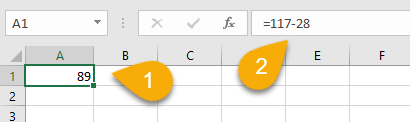
3. Press the Enter key on your keyboard.
It’s that simple!
Method 2: Using Cell References
Difficulty: Beginner
Time Estimate: 5 Seconds
1. Click on the cell where you want to have your result.
2. Navigate to the Formula bar and paste the formula =A1-B1. A1 and B1 are the cells with the values used in the equation.
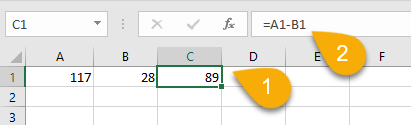
3. Hit the Enter key.
Piece of cake! You have done it!
Method 3: Using Formulas
Difficulty: Beginner
Time Estimate: 10 Seconds
1. Select the cell where you want your result.
2. Go to the Formula bar and enter the formula =ABS(A1-B1), where A1 and B1 are the cells with the numbers for the equation.
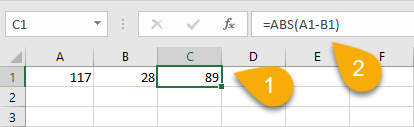
3. Press the Enter key on your keyboard.
Alternatively, you may also use the formula =SUM(A1-B1), which is based on the same idea as the formula above.
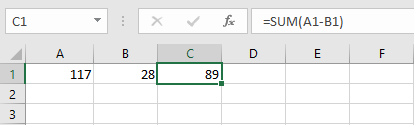
And there you go!
The Difference Between Two Numbers in Excel FAQs
Have more questions on the topic? Check out the list of FAQs and answers below for further information.
Why is it called the difference?
“Difference” is a function in Excel that returns the numerical value between two numbers—the difference between one number and the other. To use the difference function, you need to have two numbers: the first number is your starting value, and the second number is the amount you want to take away from the first number.
Does difference mean subtract?
Finding the difference between two numbers in Excel is the result of a mathematical operation called subtraction. Subtraction is the process of taking one number away from another. The answer to a subtraction problem is called the difference.
Can the difference between two numbers be negative?
The difference between two numbers can be positive, negative, or zero. Positive differences occur when the first number is greater than the second number, such as in the example used above: 117-28=89. Negative differences happen when the first number is less than the second number. If we reversed the numbers in our example, we would have 28-117=-89. If the two numbers are equal to each other, then their difference is zero: 117-117=0.