To add single quotes in Microsoft Excel, select the cell where you need the single quotes, type the formula =”‘”&A1&”‘” into the Formula bar, and tap Enter.
Let’s go through a more detailed description of the procedure step by step!
Quick Jump
ToggleAdding Single Quotes in Excel
1. Click on the cell where you need the text with single quotes.
2. Go to the Formula bar and enter the formula =”‘”&A1&”‘”, where A1 is the cell with your text or value. Note: Putting double quotes around the single quotes will tell Excel to use the single quotes in the resulting text.
3. Press Enter on your keyboard.
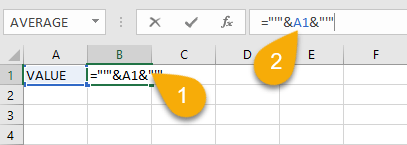
There you go! You have successfully added single quotes to your text!
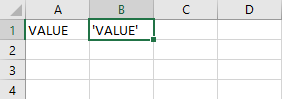
Single Quotes in Excel FAQs
Let’s examine some common queries to get a better handle on this topic.
What characters use single quotes in Excel?
The single quotation mark is a versatile piece of punctuation. In Excel, you can use it to add emphasis to certain text, designate exceptions to rules, and indicate missing information.
When used properly, the single quote can be a helpful tool. However, if you misuse the single quotation mark, it can make your writing look unprofessional.
Here are some tips on how to use single quotes in Excel:
- Use single quotes to add emphasis to certain text.
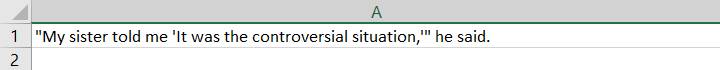
- Use single quotes to designate exceptions to rules.
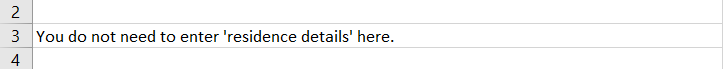
- Use single quotes to indicate missing information.
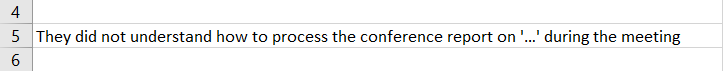
The single quotation mark is not the same as a double quotation mark (“). Double quotes are used to indicate that someone is speaking or to enclose a quotation.
What is the rule for using single quotation marks?
In the United States, the rule of thumb is that single quotation marks should be used for quotes within quotes. If, in text, the speaker quotes someone else, the speaker’s words will be in double quotation marks, and the words of the one the speaker is quoting will be in single quotation marks:
“The teacher specifically said, ‘The report is due on Monday,’” explained Robert.
What is the difference between a single quote and an apostrophe?
The difference between a single quote and an apostrophe is that the former is used to mark speech or quotation, whereas the latter is used to show possession (Sally’s ball) or contraction (can’t). In other words, the apostrophe is used to show ownership or the combining of two words into one. Here’s a quick guide showing how to remove apostrophe in Excel if you want to get rid of them.