To create a database in Microsoft Excel, select your data, go to the Insert menu, choose Table, and click OK.
Follow the step-by-step instructions below to delve further into this topic and discover the ins and outs of creating a database in Excel.
Quick Jump
Toggle1. Prepare Your Data
To start off with, you need to prepare your data. In our case, we are using a dataset with different categories:
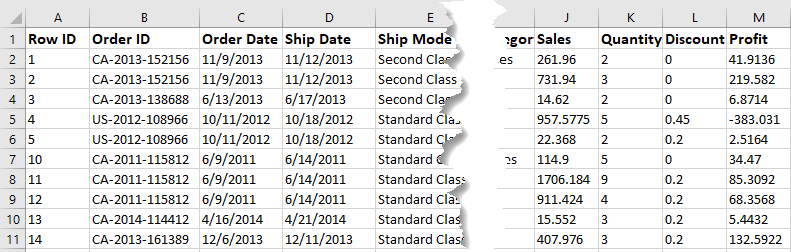
Note. Make sure your data does not have empty rows or columns, since this will cause the operation to fail.
Let’s move on to the next part!
2. Create the Table
1. Select your data.
2. Go to the Insert tab.
3. Pick Table.
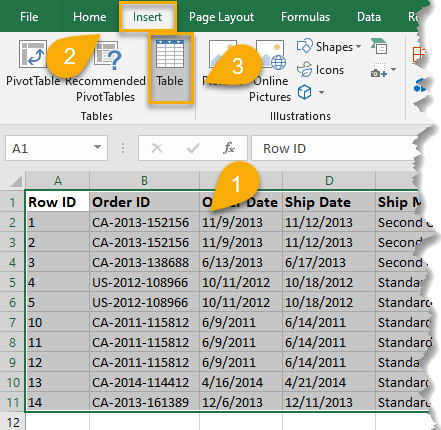
4. Make sure you select the right range for your data and click OK.
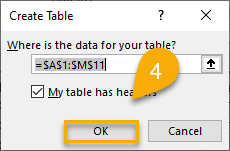
Voila! Just like that, you have created your table!
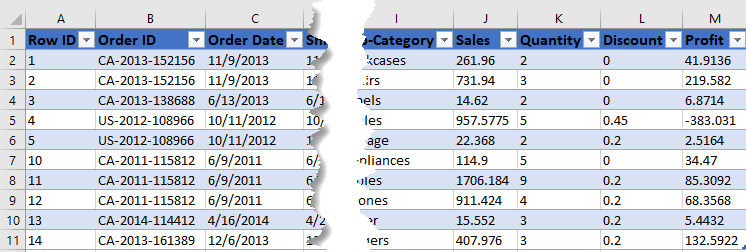
3. Modify Your Data Table
To modify your table, we recommend the following procedure:
1. Select the table.
2. Navigate to the Design tab.
3. In the Properties menu, type the name of your table.
4. Go to the Table Styles section and choose the style that fits your design.
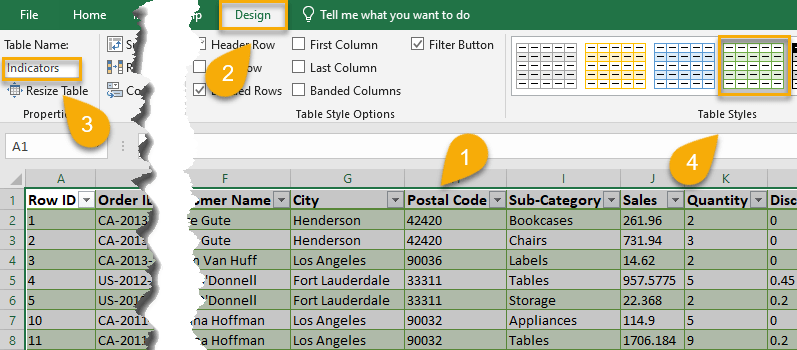
5. Click on the Filter symbol at the head of one of your columns on your table. If you can’t filter in Excel, use our in-depth guide to get to solve the problem.
6. Sort the data as you like. Here we use the Sort Oldest to Newest option.
7. Press OK.
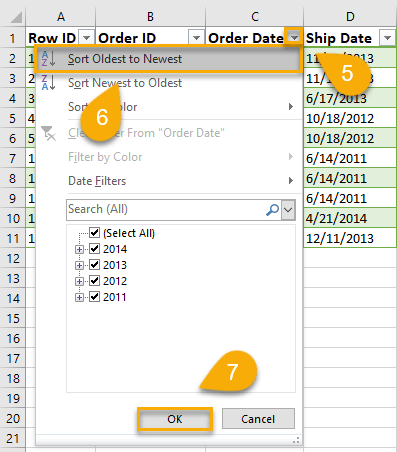
That’s it! Modifying your table is as simple as that.
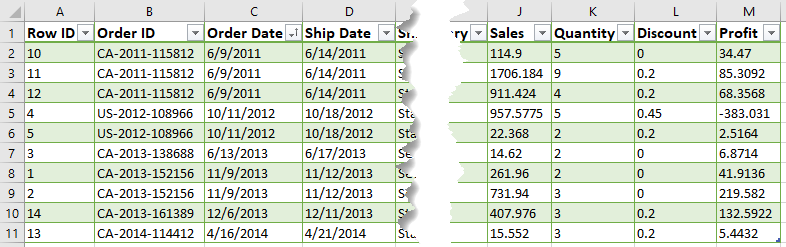
Creating a Database in Excel FAQs
Read on for a list of frequently asked questions and answers to help grow your knowledge on this topic.
What is a database?
A database is a collection of data that can be accessed by computers. The data is usually organized in tables and fields. A database can be used to store anything from a small list of contacts to a large amount of sales data.
How can Excel be used as a database?
Excel can be used as a database if the data is organized in tables and fields. Tables are the basic structure of an Excel database. Each table contains data about a particular subject. Fields are the pieces of data that are saved in the cells of a table.
What type of database is Excel?
Excel is a relational database, which means it stores data in separate tables that are linked together by defined relationships. You can easily obtain the data you need because you can define precisely what you want to see.
What is the difference between Excel and a database?
Excel is a spreadsheet application that is used to store, organize, and manipulate data. A database is a collection of data that is organized in a specific way.
Databases are typically used to store large amounts of data that can be accessed by computers. Excel is often used to store small amounts of data and to perform calculations on that data.