It’s easy to lose sight of the big picture when you operate with a large amount of text, so simple formatting techniques can make your data a lot easier to read and digest.
The underlined text format is a great way to emphasize or highlight certain data to the user, making information stand out in Excel.
You can underline the entire cell or a part of the text within a cell.
This step-by-step guide will show you some simple methods to underline in Excel.
Quick Jump
ToggleHow to Underline the Entire Cell Contents
If you want to underline the text in a cell, you can do that using the steps outlined below:
1. Click on the cell containing the text that you want to underline (A1).
2. Go to the Home tab in the Ribbon.
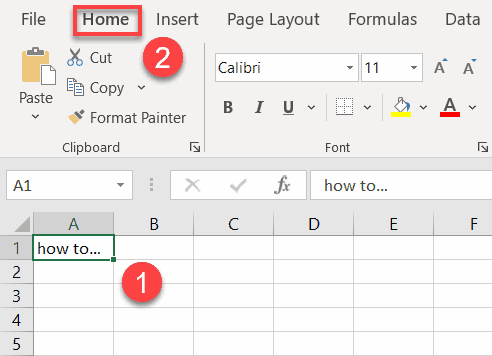
3. In the Font group, click the “Underline” button to underline the text you previously selected.
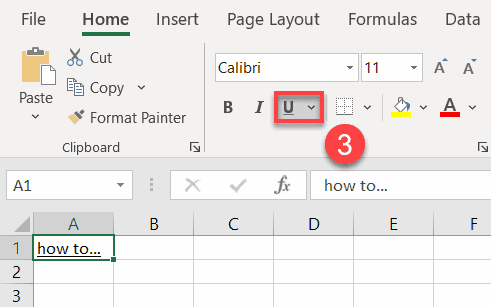
If you want to undo the changes, either click the same button once again or use the keyboard shortcut Ctrl + Z.
The keyboard shortcut to underline in Excel is Ctrl + U (hold down the Ctrl key and press the U key), or Command + U if you’re using a Mac.
How to Underline an Individual Cell
If you want to underline a cell, here’s how you do it.
1. Highlight the cell that you want to underline (A1). If you select a cell range, only the ones at the bottom will be underlined.
2. Open the “Borders” drop-down menu.
3. Choose “Bottom Border.”

Congrats! You’ve just added a bottom border to the cell, which looks as if you have underlined it.
How to Double Underline in Excel
Double underlining is another simple way to emphasize certain data points so that nothing important slips through the cracks.
To pull it off, select the cell that you want to modify (A1), click the “Borders” drop-down, and pick “Bottom Double Border” from the menu that pops up.
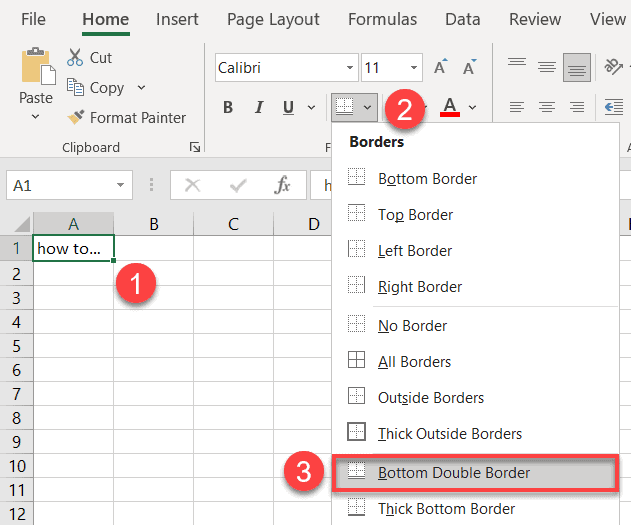
Alternatively, you can double underline text by selecting the text you want to format, clicking the “Underline” drop-down menu, and choosing “Double Underline.”
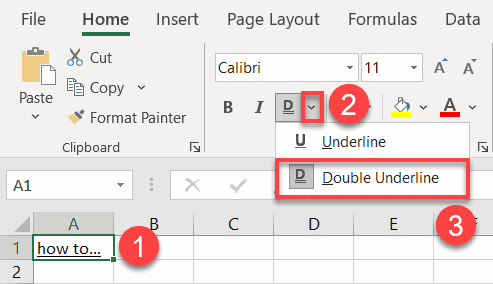
So these are some ways you can use to underline text in a cell or the cell itself.