Does thinking about meals, recipes, buying groceries, and cooking take a lot of your time? Do you find yourself eating unhealthy food and overspending on your meals? Are you looking for a simple solution for your food problems? Then check out the meal plan templates we’ll be exploring in the article below!
A meal plan is the first step toward a healthy living style. But meal planning is exhausting for beginners. Worry not! Google Sheets provides the best meal plan templates.
Best of all, Google Sheets meal plan templates are free, easy, and customizable.
Read on to learn about eight free Google Sheets meal plan templates and how to make your own meal plan templates in Google Sheets.
Quick Jump
ToggleWhat Is a Google Sheets Meal Plan Template?
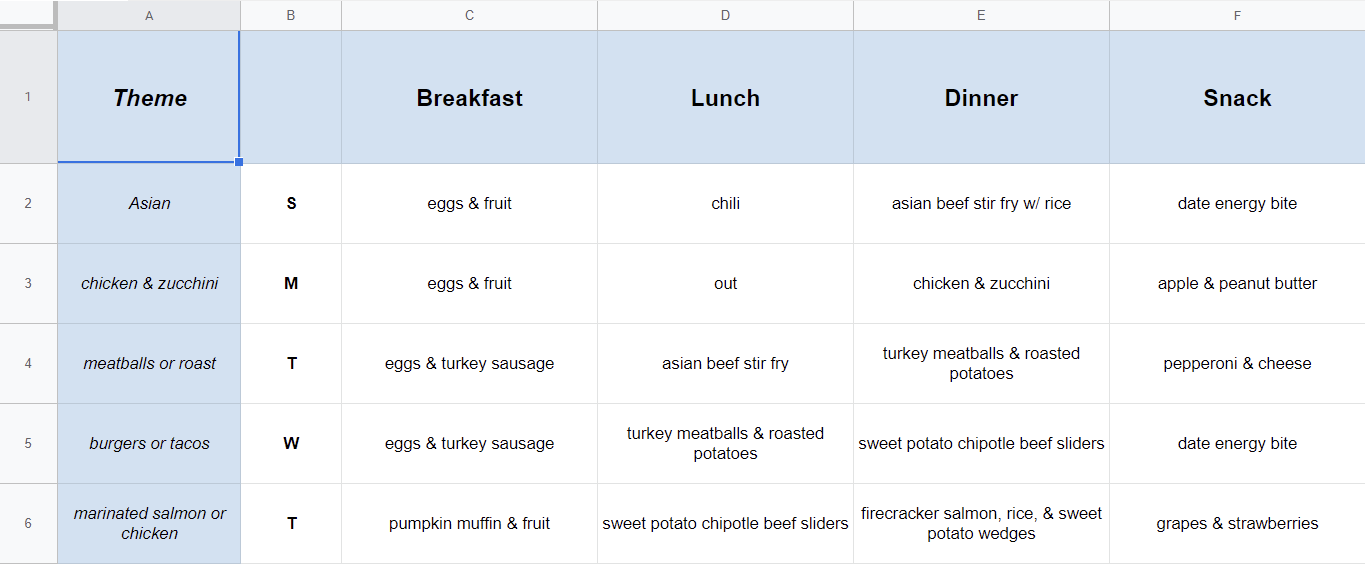
A Google Sheets meal plan template is a pre-designed document that helps you plan and organize weekly or monthly meals. They are free and editable. You can make a variety of meal plan templates in Google Sheets to fit your own style.
Customize them for personal and professional use—if you‘re a nutritionist, you can use these templates to help your clients.
The meal templates provided by Google Sheets include these features:
- Day
- Meal time (breakfast, lunch, dinner, snack)
- Meal name
- Recipe list
- Ingredients list
- Grocery list
- Prep time
Why Use a Meal Plan Template for Google Sheets?
There are many software solutions for creating meal plan templates, such as Canva and Adobe, but they have limitations. Here are a few of the main ones to consider:
- Expensive
- Limited free options
- Can’t calculate calories
- Can’t create charts and graphs
Google Sheets, on the other hand, offers various features that make it a perfect tool for creating meal plan templates.
Here’s why you should use Google Sheets for creating your own meal plan templates:
1. Google Sheets is free. You only need a Gmail account.
2. Google Sheets provides multiple formatting options.
3. It’s editable. Easily delete or add columns, rows, and data.
4. Google Sheets allows you to create graphs and charts in your meal plan template.
5. Use Google Sheets formulas to calculate calories and nutrition intake.
6. Google Sheets has unlimited free options to make different meal templates. For example:
- Diet meal plan template
- Gym meal plan template
- Medicated meal plan template
- Fasting meal plan template
- Healthy eating meal plan template
- Zero food waste meal plan template
What Are the Benefits of Using a Google Sheets Meal Plan?
Google Sheets is a great tool for creating meal plan templates.
Let’s look into some of the top benefits of using Google Sheets meal templates:
1. Google Sheets allow you to share meal plan templates. Share them with clients and enjoy meal planning with friends and family.
2. You can download a Google Sheets meal template and save it on your phone and laptop.
3. You can print Google Sheets meal templates and hang them in your kitchen.
4. Google Sheets meal templates sync with other products, like Google Calendar and Google Drive.
5. Turn on offline access in Google Sheets to access meal templates offline.
6. Google Sheets are cloud-based, so you can access meal templates on any device with an internet connection and make changes.
What Should a Google Sheets Meal Plan Template Include?
Google Sheets meal plan templates include all the details required for planning meals, such as the following:
- Month name: Name of the month you‘re planning meals for
- Week number: What week of the month it is
- Day name: Names of the weekdays
- Meal category: Breakfast, lunch, dinner, and snack
- Meal name: The type of meal you will cook, such as pasta
- Food serving: Quantity of food to be served
- Ingredients list: Names of ingredients required for the meal
- Recipe list: Instructions on how to put the meal together
- Shopping list: What to buy for meal preparation
- Notes: Tips or reminders for preparing the meal
8 of the Best Google Sheets Meal Plan Templates
The meal planning process can be time-consuming and frustrating. Meal plan templates are excellent tools to simplify and speed up meal preparation. Google Sheets offers unlimited free meal plan templates.
You can make a meal plan template from scratch in Google Sheets or import them from third-party websites. There are ready-made templates that you can edit according to your needs.
Google Sheets meal plan templates have similar layouts. All meal plans have a day name and meal category. You only have to put meal names in the fields.
Let’s explore eight of the best Google Sheets meal plan templates to help you in meal planning.
1. Google Sheets Diet Plan Template
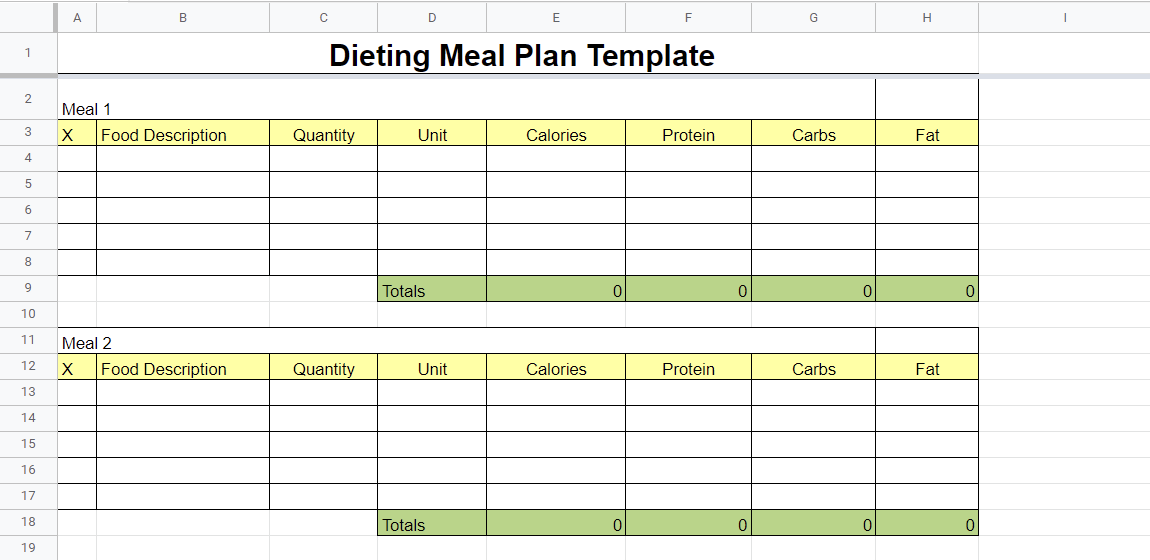
You can’t get fit without eating healthy, working out, and tracking your food intake. This is where the Google Sheets Diet Plan Template comes in handy. It helps you plan healthy meals and track your calories and weight loss progress.
You can make a daily, weekly, or monthly Diet Plan Template. Customize it according to your progress and goals.
Basic elements of the Diet Plan Template include:
- Day name
- Meal time
- Food name
- Calorie intake
Why use the Google Sheets Diet Plan Template?
1. This template allows you to create a customized diet plan to lose weight without starving yourself.
2. It helps you to stay organized in your weight loss journey as you track calories and progress over time.
2. Google Sheets Meal Prep Template
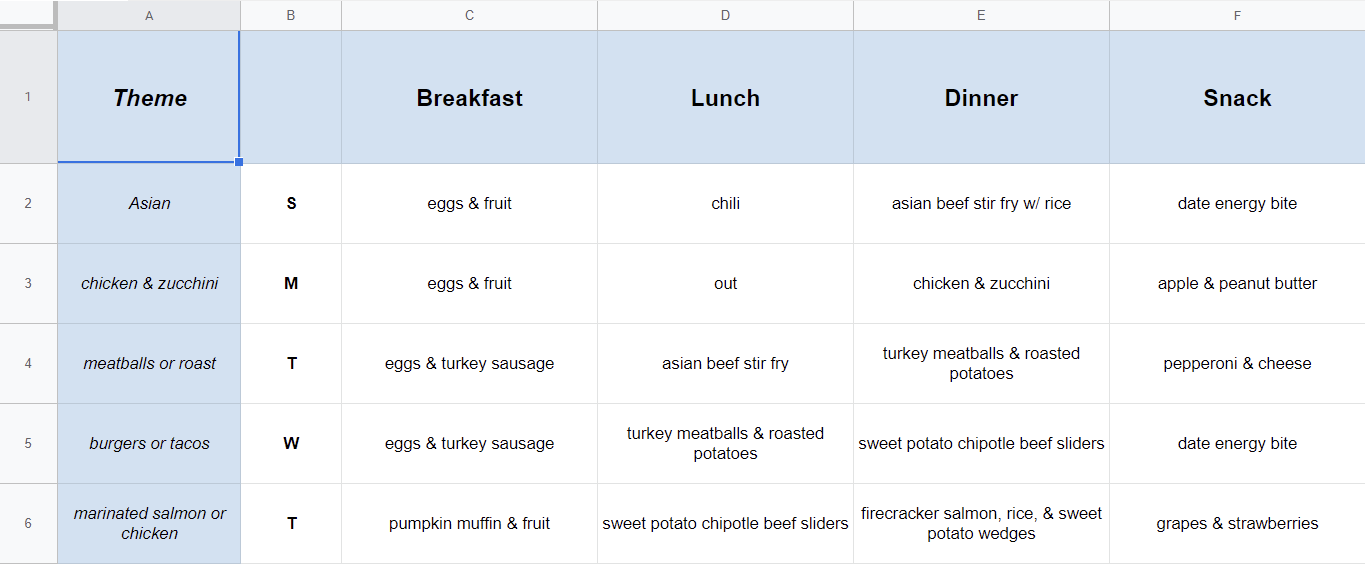
Template Source: Tiller
Perhaps you want to eat home-cooked food, but you don’t have the time to cook food three times a day. The Google Sheets Meal Prep Template will be a lifesaver!
The Meal Prep Template helps you shop, cook, and batch meals in advance. For meal prep, set aside some time, from 20 minutes to an hour, to start prepping meals. You can make weekly or daily meal prep templates.
The layout is very similar to a meal plan template. The only difference in meal prep is setting aside time to prep upcoming meals.
Why use a Google Sheets Meal Prep Template?
1. It will save you time throughout the week.
2. Opt for a meal prep template if you have a busy schedule and can’t cook food at mealtime.
3. Use meal prep to maintain a healthy living style.
3. Google Sheets Monthly Meal Plan Template
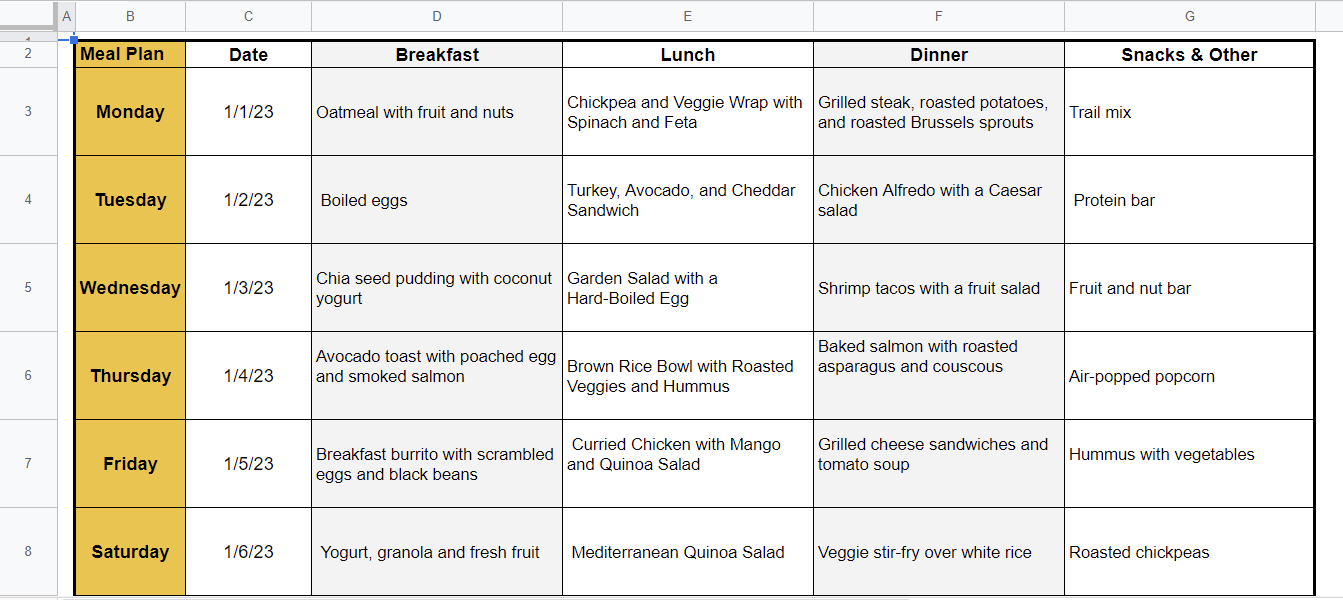
Thinking about meal ideas daily can take a lot of mental energy on top of everything else we worry about. Planning home-cooked meals for a month may seem daunting.
The Google Sheets Monthly Meal Plan Template is the best option for organizing your monthly meals without worrying. A Monthly Meal Plan Template lets you plan breakfast, lunch, and dinner each day for a month, taking out the daily stress of cooking.
The following are essential meal plan details to include in the Monthly Meal Plan Template:
- Rows for up to 31 days
- Meal category
- Meal name
- Ingredients
- Notes
Why use a Google Sheets Monthly Meal Plan Template?
1. You want to save money as home-cooked food is wallet friendly.
2. You’re aiming to change your cooking habits.
3. You‘re conscious of food waste.
4. Google Sheets Vacation Meal Planning Template
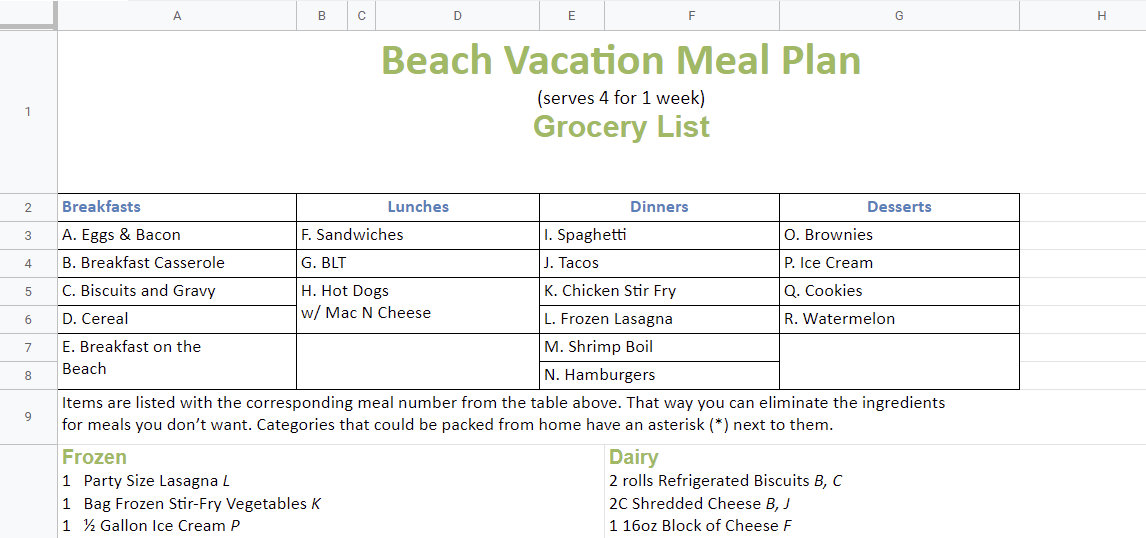
Planning meals for a vacation can be challenging if you have a medical issue, are traveling with kids, or are on a diet. Don’t fret! You can eat your favorite food without stressing on vacation by using a Google Sheets Vacation Meal Plan Template.
The Google Sheets Vacation Meal Plan Template helps you plan meals during your holiday. Here are a few tips to keep in mind before creating a Vacation Meal Plan Template:
- Decide whether you will stay in a hotel or Airbnb.
- Check local restaurants and their menus. If your desired food is available here, add it to your planner.
- Determine which meals you will put together yourself.
- Add meals that need fewer utensils, time, and ingredients for cooking.
Why use a Google Sheets Vacation Meal Plan Template?
1. Spend more fun time with your family instead of stressing about meals on vacation.
2. Don’t overspend money on food during a trip.
3. Budget vacation expenses ahead of time.
4. Engage the family in picking meals.
5. Don’t compromise on your healthy eating routine.
5. Google Sheets Nutrition Template
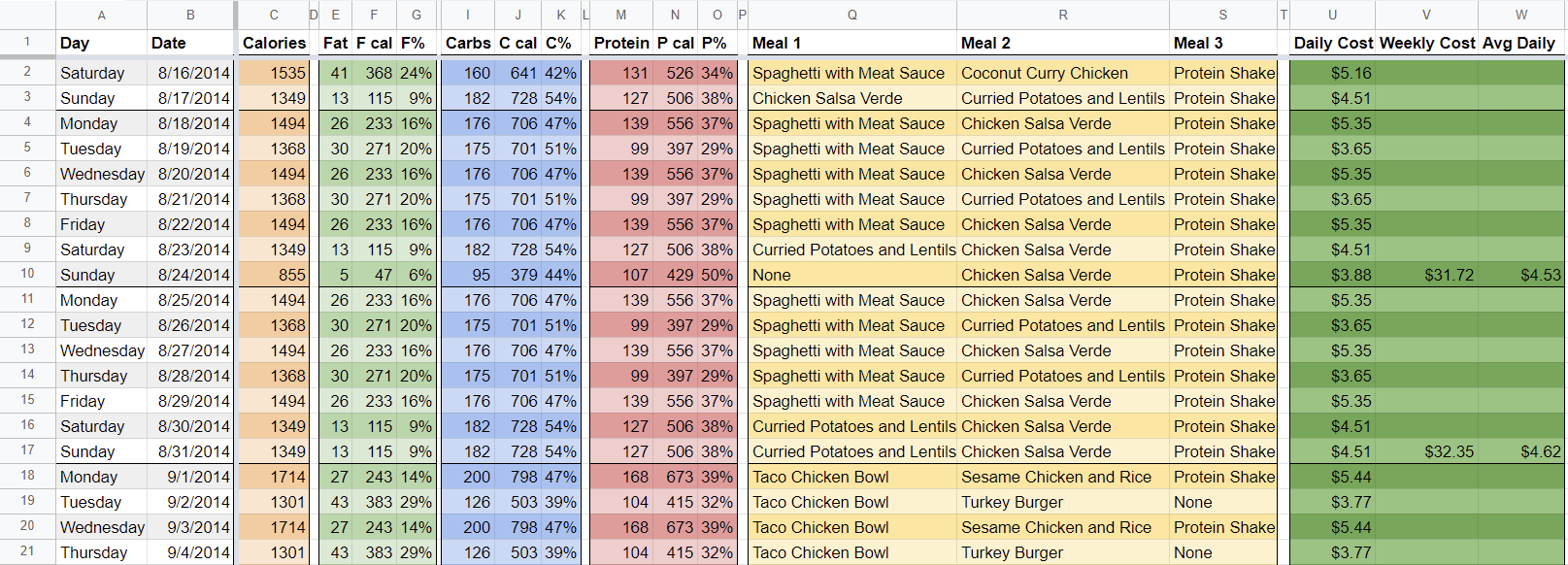
Template Source: Tiller
You have to eat balanced, healthy food to be healthy and fit. But we‘re busy, and it’s hard to eat balanced food without planning. The Nutrition Template in Google Sheets is the best choice for planning healthy meals.
The Google Sheets Nutrition Templates helps track and monitor an individual’s food intake.
The Nutrition Template includes:
- Nutrient-specific information
- Calories
- Cost of an average meal
- Recipe list
- Grocery list
Why use a Google Sheets Nutrition Template?
1. Nutritionists can use it for their clients.
2. It helps you choose the right ingredients for your meals, making you mindful about what you eat.
6. Google Sheets Weekly Meal Plan Template
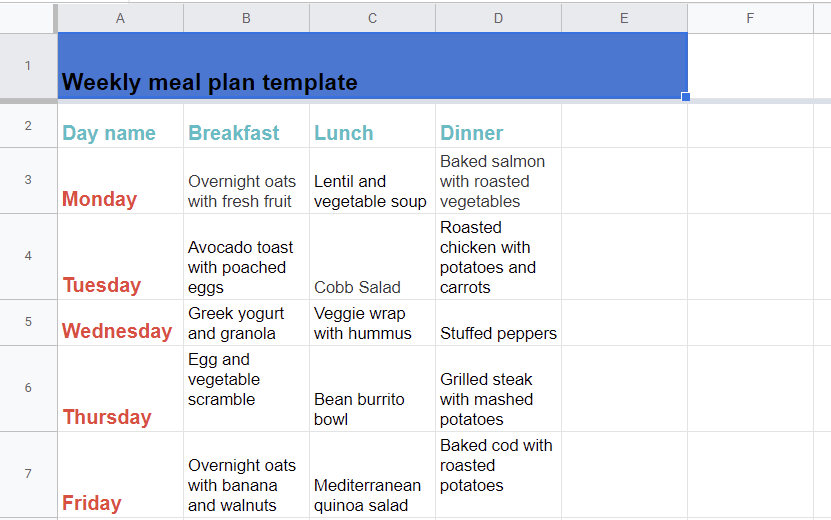
What should I cook today? This question can grow tiresome and frustrating when you ask it of yourself every day. And unplanned cooking typically leads us to unbalanced, overpriced, unhealthy food options.
The Weekly Meal Plan Template in Google Sheets is an excellent option to make our everyday life easier. They are the most popular meal plan template and make daily cooking fuss-free.
The Google Sheets Weekly Meal Plan Template allows you to plan for your weekly cooking. With this template, plot out your breakfast, lunch, and dinner for each day of the week. Some people plan all meals and snacks in a weekly meal template. Others may only plan two or three meals.
A Weekly Meal Plan Template includes:
- Weekday’s name
- Breakfast
- Lunch
- Snack
- Dinner
- Recipe sheet
- Grocery list
You can exclude the recipe sheet if you already know the recipe.
Why use a Google Sheets Weekly Meal Plan Template?
1. It saves time cooking meals.
2. It helps you to eat better.
7. Google Sheets Meal Planner with Shopping List Template
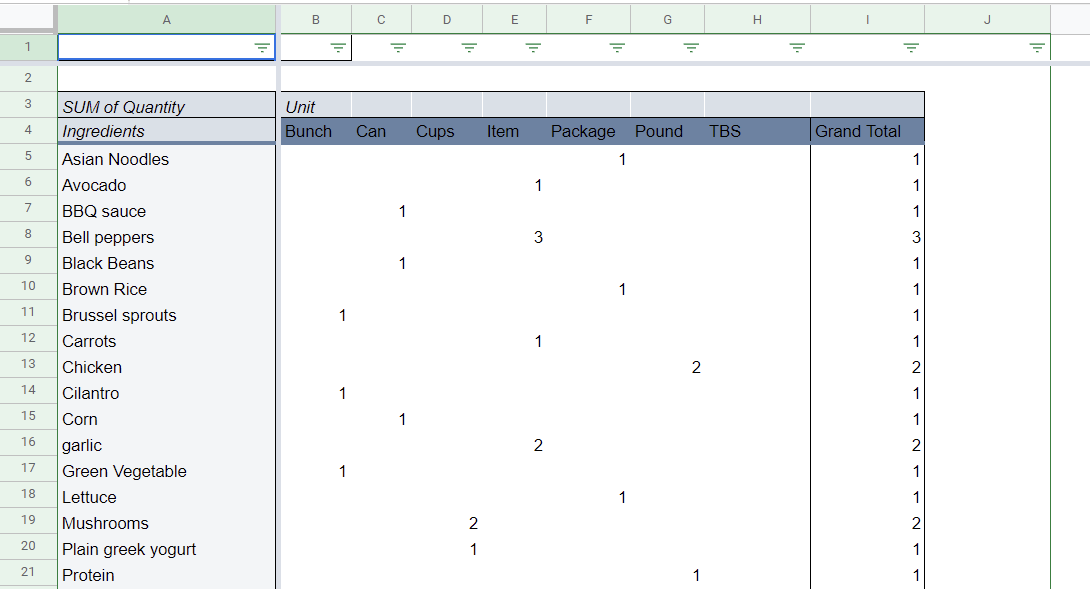
If you don’t like to wander around the grocery store trying to figure out what you need to buy, the Meal Planner with Shopping List Template is a great resource. This template includes a meal plan template with the addition of a shopping list sheet, combining two great features into one.
You can make a weekly or monthly Meal Planner with Shopping List Template, based on what you need.
First plan your meals, then make the shopping list.
The shopping list aspect of the template can be divided into sections such as:
- Fruits
- Vegetables
- Pasta/Rice
- Oil/Sauce
- Protein
- Dairy
Why use a Google Sheets Meal Planner with Shopping List?
1. It can help you keep track if you‘re aiming to be thoughtful about food waste.
2. Save money by planning your shopping ahead of time.
8. Google Sheets Vegan Meal Plan Template
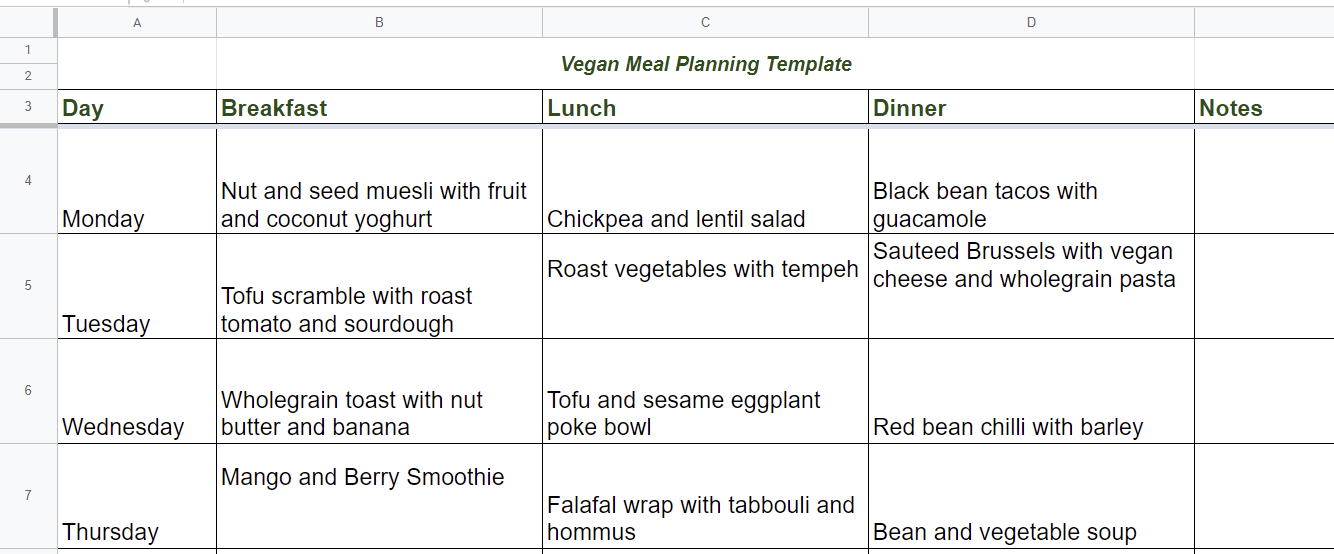
Are you a vegan struggling to find meal ideas? We can understand, as there are limited ingredients and recipes for vegans. But don’t worry. The Google Sheets Vegan Meal Plan Template can help you relieve some of that stress.
The Vegan Meal Plan Template in Google Sheets allows you to plan your vegan meals according to your taste and needs. This is a weekly meal plan template.
Why use a Google Sheets Vegan Meal Plan Template?
1. It will help you be organized and on track with your vegan diet.
2. You can use it to keep an eye on your intake to make sure you‘re getting all the nutrients you need to maintain good health.
3. You can save time and money on groceries.
How to Make a Google Sheets Meal Plan Template
Meal planning is a hectic task, but Google Sheets makes it easy. This cloud-based program allows you to customize your templates and store all your sheets in one place. If you want to create a meal plan template in Google Sheets, check out the section below.
Before creating a Google Sheets meal plan template, here are some things to consider:
- Be aware of your schedule for the week. If you plan on being out during any mealtime, you don’t need to plan a meal for that time slot.
- Check your fridge and pantry before going shopping. Don’t add items to your grocery list if you already have them. Use what you have for your meals instead of buying new ones. For example, if you have pasta, then don’t buy new pasta. Add this pasta to your meal plan.
- If you’re not good at cooking, make a file for recipes. Add a recipe sheet to your meal planner to save time searching for recipes.
- Decide what you want to eat for a week.
Now it’s time to make your meal plan template in Google Sheets. We will make two sheets in one template—one for the meal plan and the other for the grocery list.
Here is a step-by-step process to show how to customize a weekly Google Sheets meal plan template:
Start by opening up Google Sheets and making a new spreadsheet. We will create the meal plan sheet first.
Meal Plan Sheet
Step 1. Make a header and label it as a weekly meal plan.
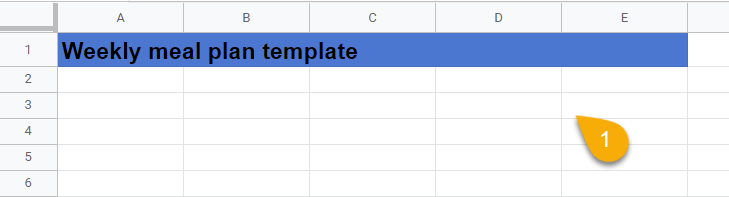
Step 2. Create the following four columns:
- Weekday
- Breakfast
- Lunch
- Dinner
Feel free to add extra columns as desired, such as Snack, Cooking Time, and Servings.
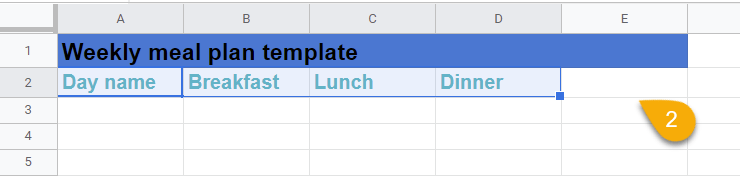
Step 3. Write down the names of the days under the weekday column.
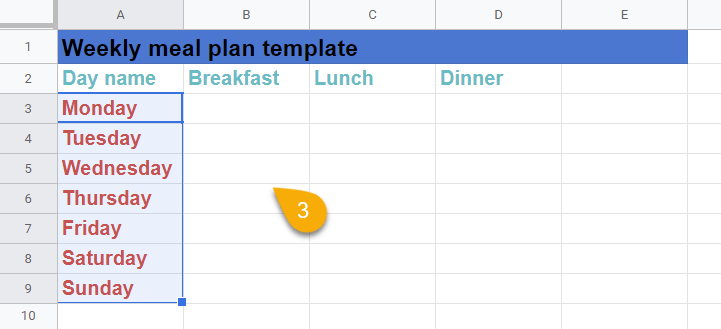
Step 4. Enter your meals for each day under the Breakfast, Lunch, and Dinner columns.
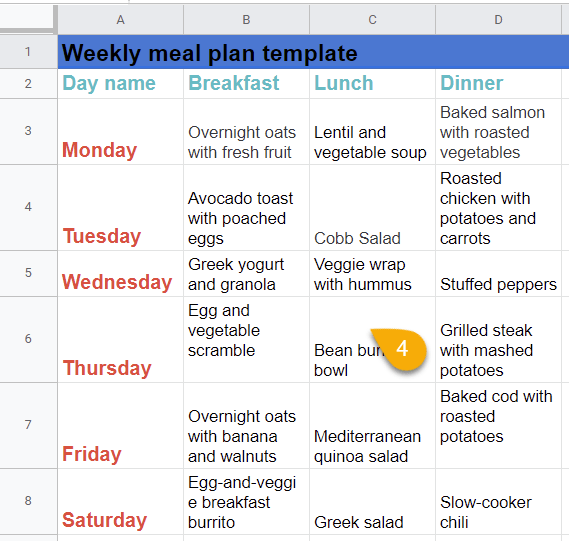
Grocery Sheet
Step 5. Now we will create a second sheet: the grocery sheet. At the bottom of the sheet, click the + icon. This will add a new sheet to the spreadsheet.
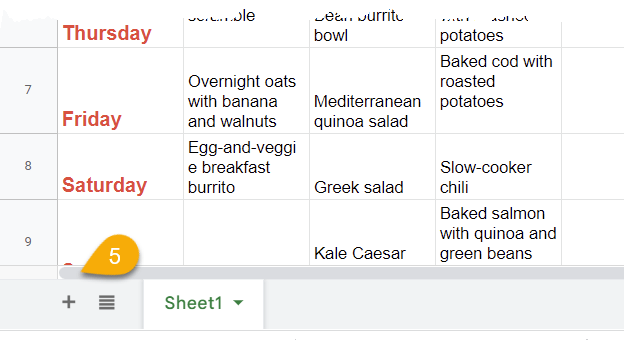
Step 6. Click the arrow on the right side of the Sheet 2 tab to bring up the menu. Select Rename and label it as a grocery list.
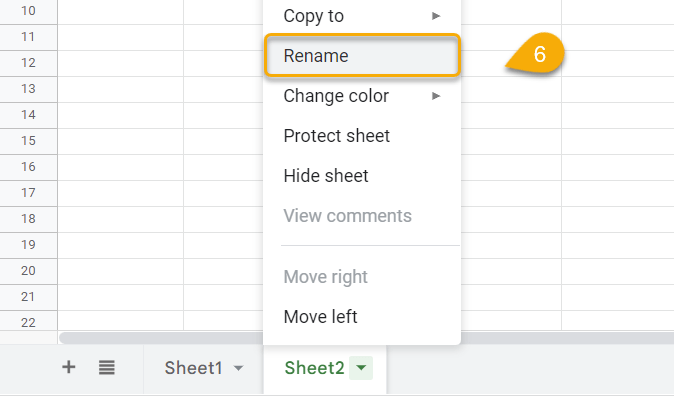
Step 7. Add two columns:
- Ingredients
- Quantity
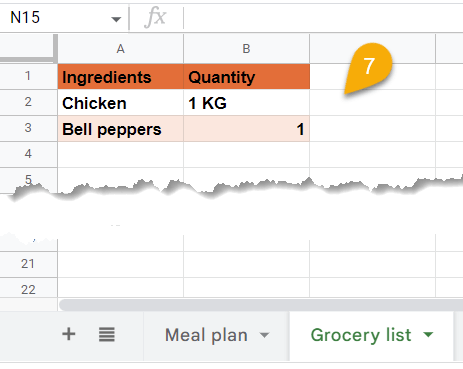
Enter items you need for each meal and their quantity.
Congratulations! You have successfully made your meal plan template in Google Sheets.
Meal Plan Templates in Google Sheets: FAQs
How do I create a meal plan in Google Sheets?
To create a meal plan in Google Sheets, open a new sheet and label it as a meal plan template. Add rows for each day of the week and columns for the mealtimes. Fill out the breakfast, lunch, and dinner columns for each day. You can also add a grocery list and recipe list.
Does Google Sheets have a built-in meal plan template?
No, Google Sheets doesn’t have a built-in meal plan. But you can make your template in Google Sheets or download templates from third parties.