Managing school budgets can be daunting.
After all, allocating limited funds to numerous expenses, such as teacher salaries, classroom supplies, technology, and building maintenance, is stressful.
Do not worry, though!
To simplify the process, we’ve compiled a list of the 14 best free Google Sheets school budget templates and provided a step-by-step guide on creating your own customized and effective budgeting template.
Quick Jump
Toggle1. Free Downloadable School Budget Template
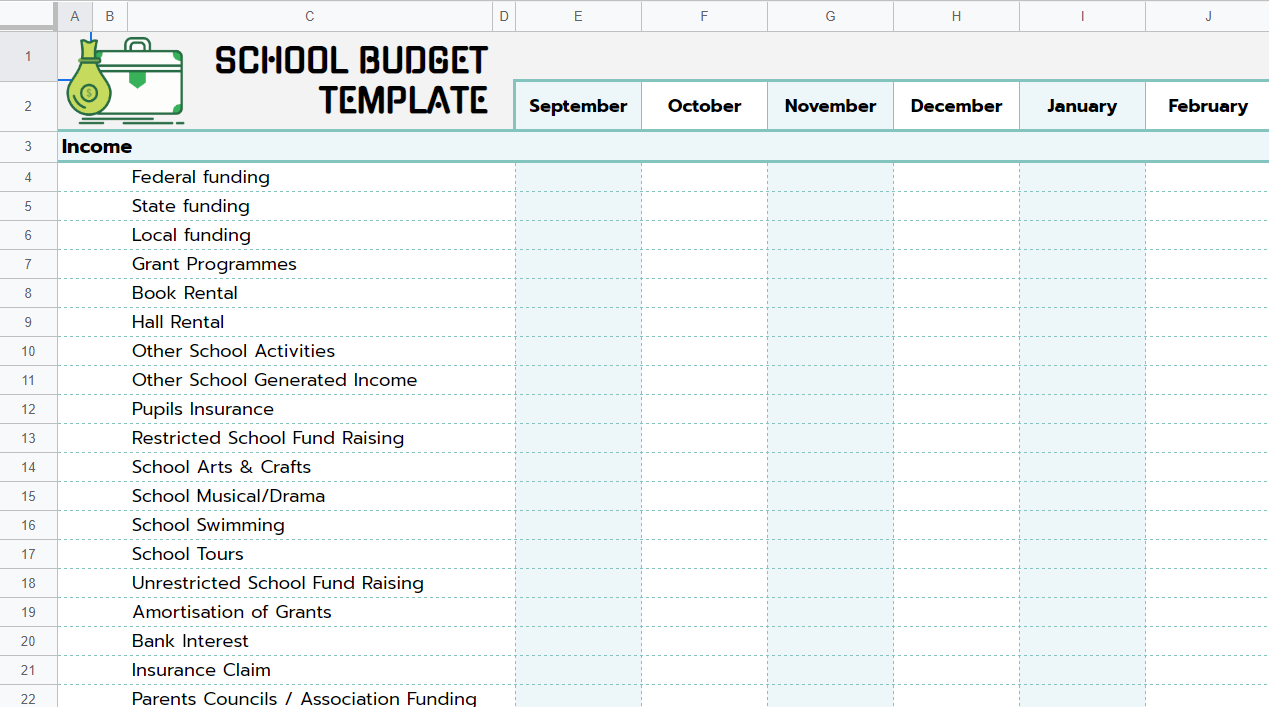
Designed by GooDocs
This all-inclusive and detailed budget template can help you keep track of the finances for the entire school year.
This template is divided into income and expenses. The Income heading covers various sources of revenue, such as funding, grants, tuition, and miscellaneous fees, whereas the Expenses heading is categorized into four main subheadings: Administration, Education, Maintenance, and Communication.
You can tweak this template to suit your needs and keep a thorough and month-wise account of the school’s financials.
2. Law School Budget Template
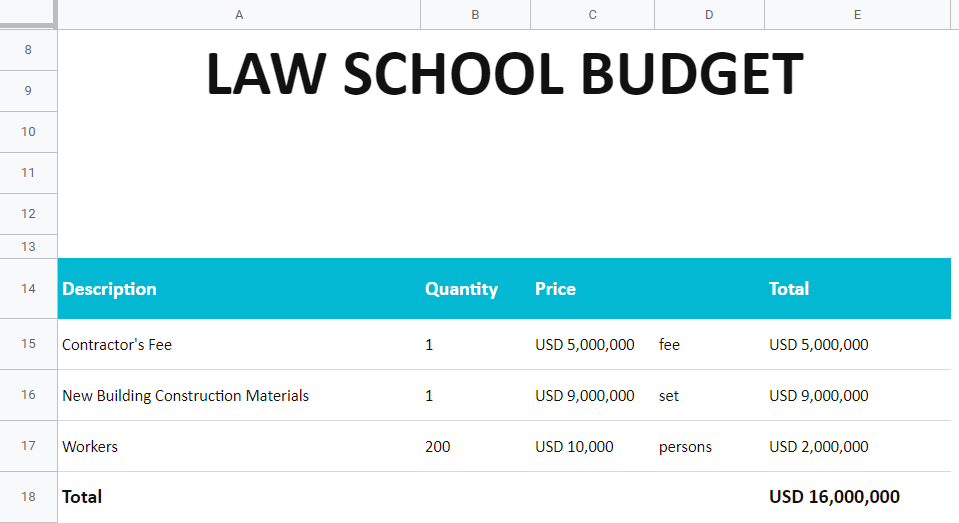
Designed by Template.net
Using a concise and shareable construction budget template is a wise move.
This template allows you to allocate funds and stay within the budget. Just fill up the line-by-line expenses and keep a check on the finances.
3. Medical School Budget Template
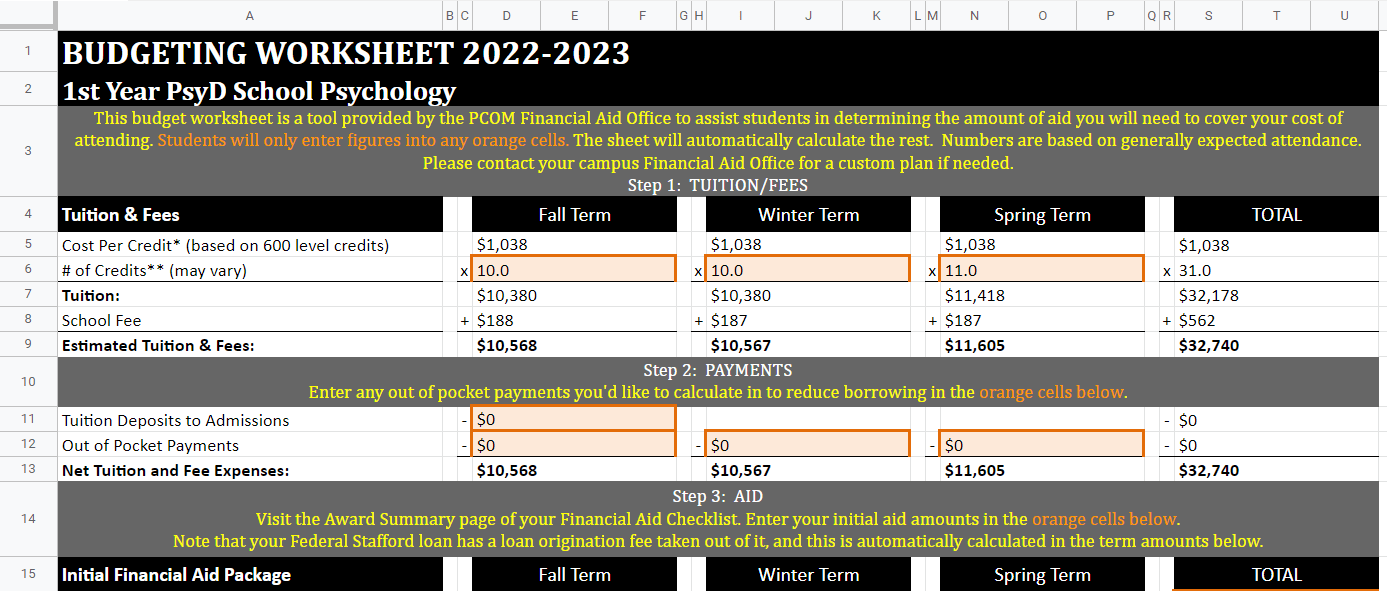
Designed by PCOM
Managing budgets as a college student is challenging and time-consuming. But keeping track of your spending is a wise investment of your time.
Use this Google Sheets budget template to plan your living expenses accurately. This template comes with five sheets, one for each year of your degree.
The expenses and aid are split into three terms: fall, winter, and spring. In addition to term tuition and deposits, this template helps you track your financial aid and student loan repayment schedule.
4. Sunday School Budget Template
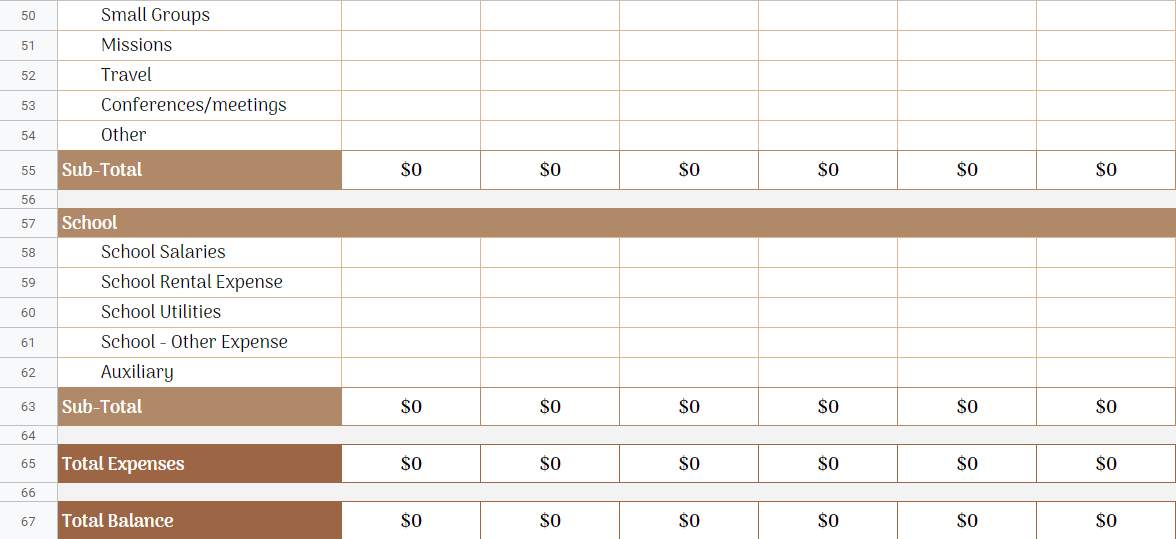
Designed by GooDocs
This template is designed to accommodate the special engagements and expenses for Sunday church schools.
The tables have sections for income and fixed and variable expenses for the year.
This thorough template has it all, and you can tailor it to your needs by adding relevant categories. The final rows of the table calculate your total spending and income for the period, giving you a snapshot of your monthly and yearly finances.
5. High School Budget Template
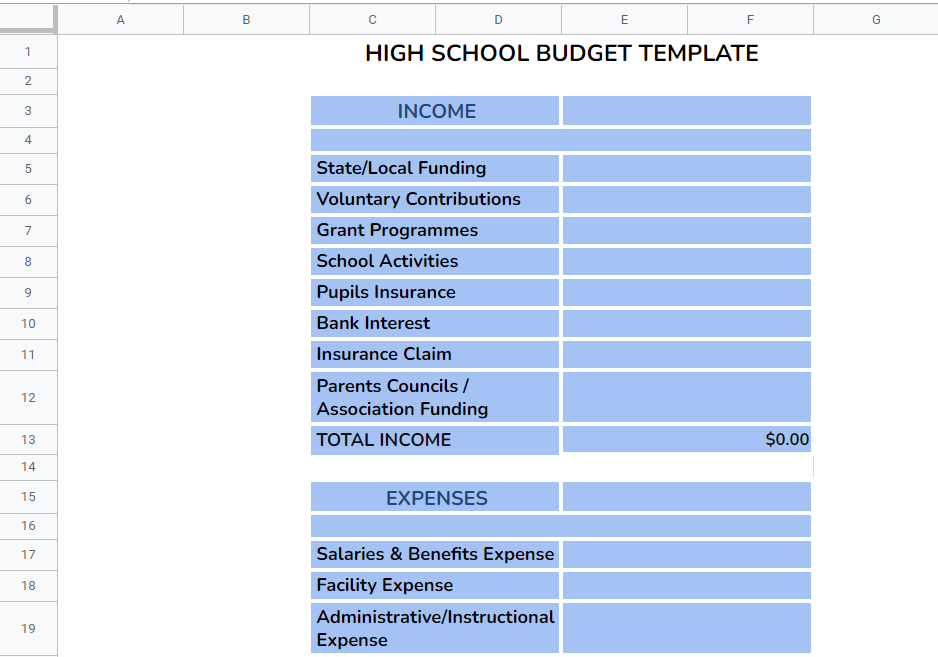
Designed by Spreadsheet Daddy
If you need a basic high school budget tracker, let this simple budget template be your guide.
It offers a simple and linear view of your income and expenses for the year. The balance column gives you an insight into your projected savings.
6. Graduate School Budget Template
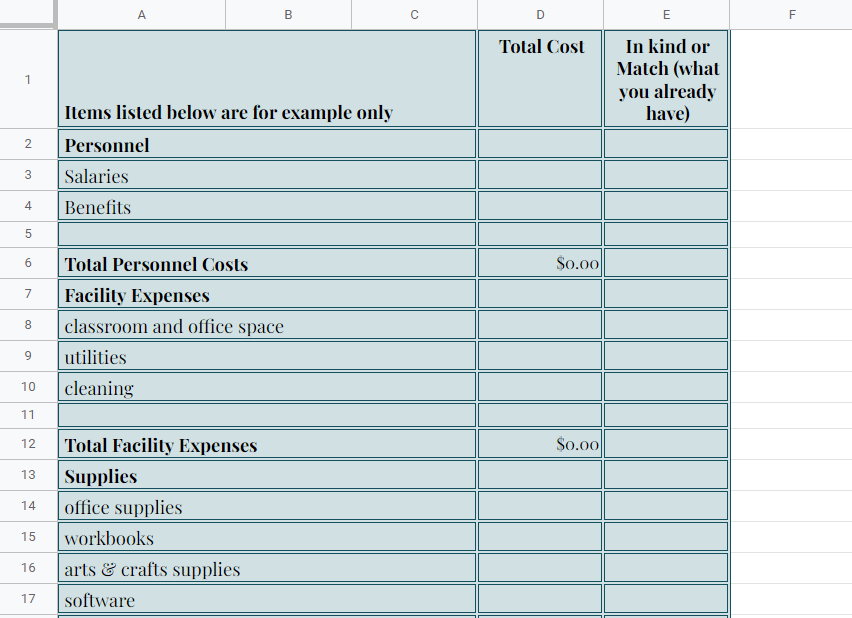
Designed by Spreadsheet Daddy
Budgeting for a grad school can be challenging. This template is designed to help you project the costs for your school year.
Categorized by expense type and frequency, this template includes separate sections for tracking income and expenses.
Additionally, the expense sheet carefully tracks recurring payments, making it easier to manage your finances throughout the period.
7. School Library Budget Template
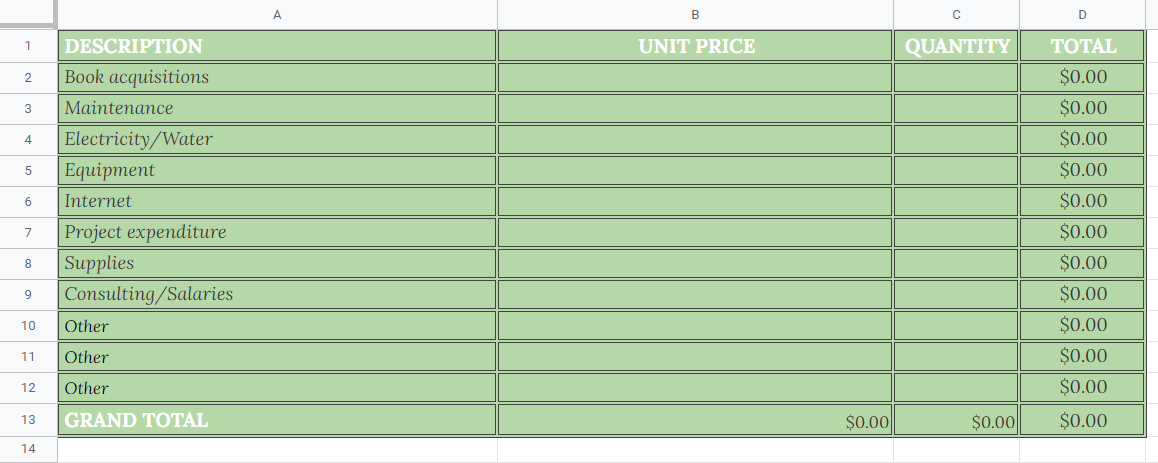
Designed by Spreadsheet Daddy
Need some help getting started with your school library budget? Use this free and manageable template by Spreadsheet Daddy.
Customize the categories, and enter the exact figures in the Unit Price and Quantity column. You can view the total expenditure in the final row of the table.
8. Summer School Budget Template
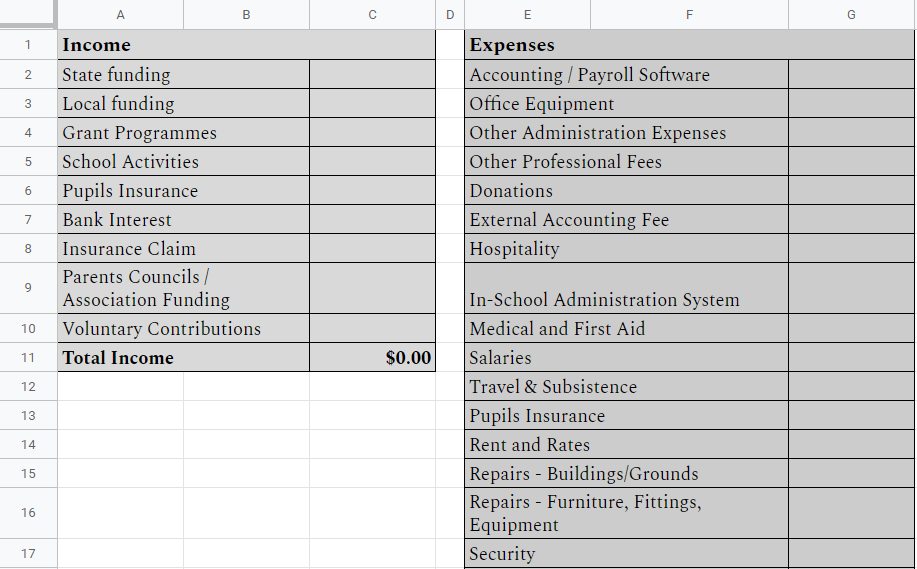
Designed by Spreadsheet Daddy
Plenty of planning and budgeting goes into summer schooling.
This custom-designed summer school budget template lets you track the funding, grants, and fundraising revenue on one side while monitoring expenses on the other.
9. High School Athletic Department Budget Template
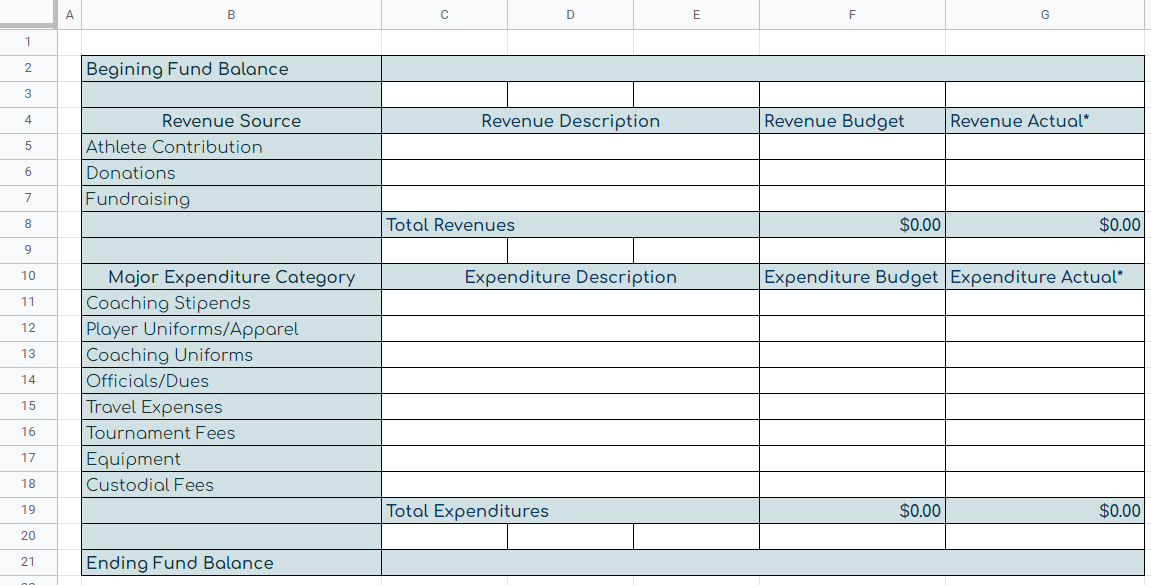
Designed by Spreadsheet Daddy
Using this free and customizable Google Sheet template, you can quickly tabulate the major revenue sources against your expenses for the month.
Simply plug in your estimates for each category, and update the sheet with actual figures. The calculator will automatically reflect the monthly total in each category.
You also get an additional column to fill in the description for each revenue and expense, which makes the template easier to understand for others.
10. Elementary School Budget Template
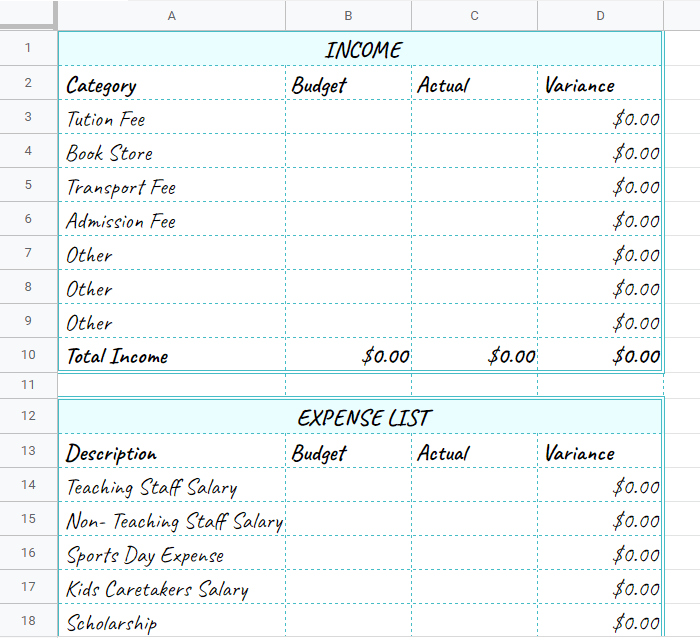
Designed by Spreadsheet Daddy
Though elementary school expenses may not be as extensive as those of a high school or college, they still add up. So, it’s still important to budget accurately. Use this easy-to-use monthly budget template to plan for the year ahead.
This primary school budget template includes a comprehensive list of income sources and expenses you can easily customize.
This template also provides a closer look at your planned versus actual revenue and spending on a monthly basis.
11. School Club Budget Template
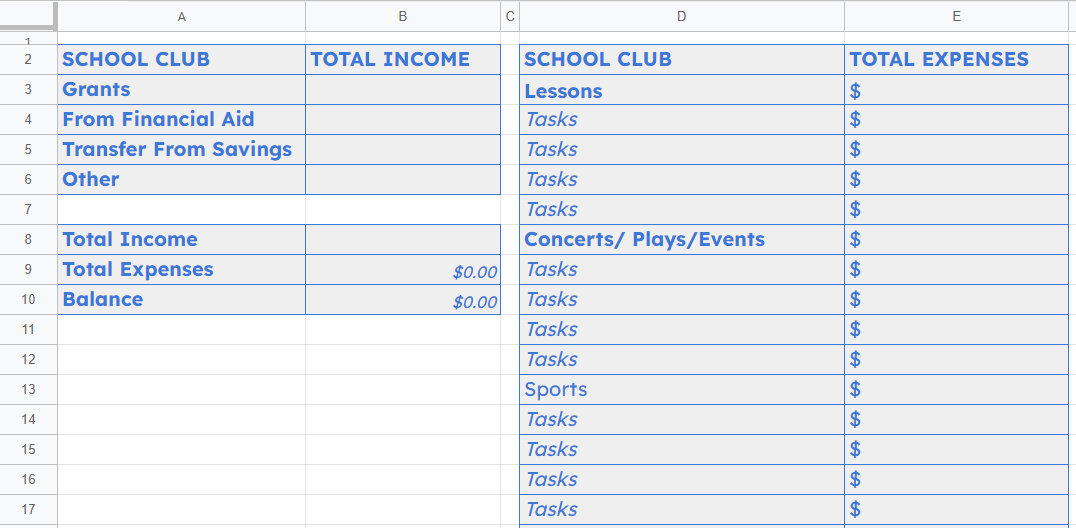
Designed by Spreadsheet Daddy
School clubs operate on grants, financial aid, and fundraising, which can limit their monthly spending. With the help of this template, you can monitor the club’s finances and make informed financial decisions.
Simply enter the income and task-specific spending in the Total Income and Total Expenses columns, respectively.
The mini table on the left will auto-populate with the balance from the expenses and income columns, giving you a clear overview of the club’s financials.
12. Private School Budget Template
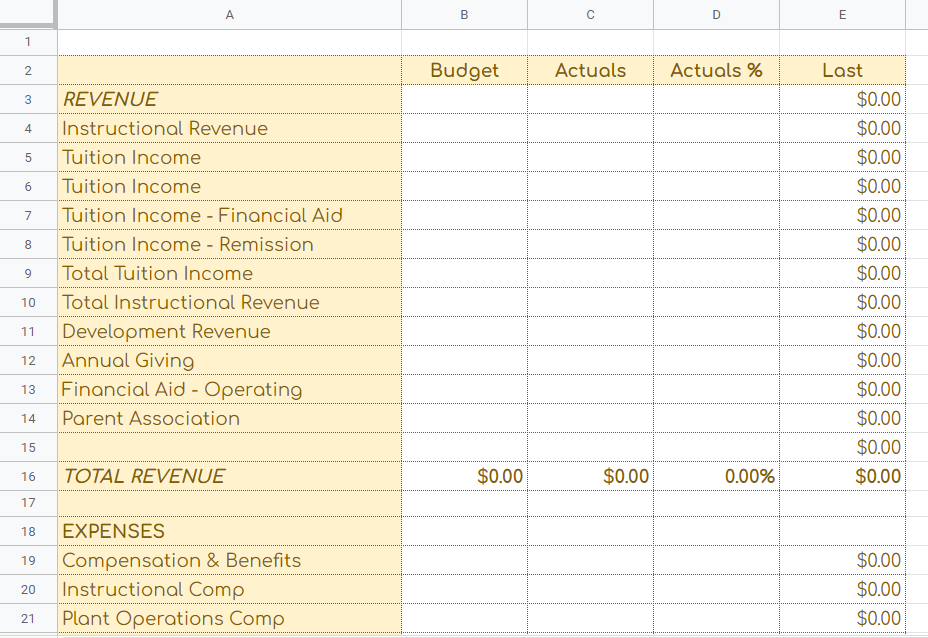
Designed by Spreadsheet Daddy
This straightforward budgeting template provides an overview of all revenue and expenses for the year.
The template includes an extensive list of common private school expenses and revenue sources. You just have to customize the subheadings and enter the estimates and actual figures. The parallel column automatically calculates the percentage by which your estimates were under or over.
13. Online School Budget Template
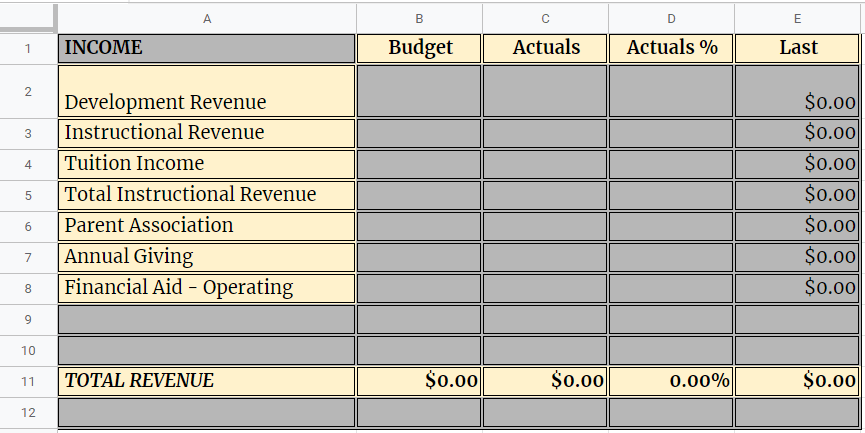
Designed by Spreadsheet Daddy
Online schooling is challenging, but budgeting for it doesn’t have to be. This excellently categorized template will make budgeting the least of your concerns and allow you to take granular control over your expenses.
The template comes with dedicated tables for revenue and expenditure. Simply fill in subheadings with estimated and actual figures, and let the balance take care of itself in the ‘Last’ column.
14. Charter School Budget Template
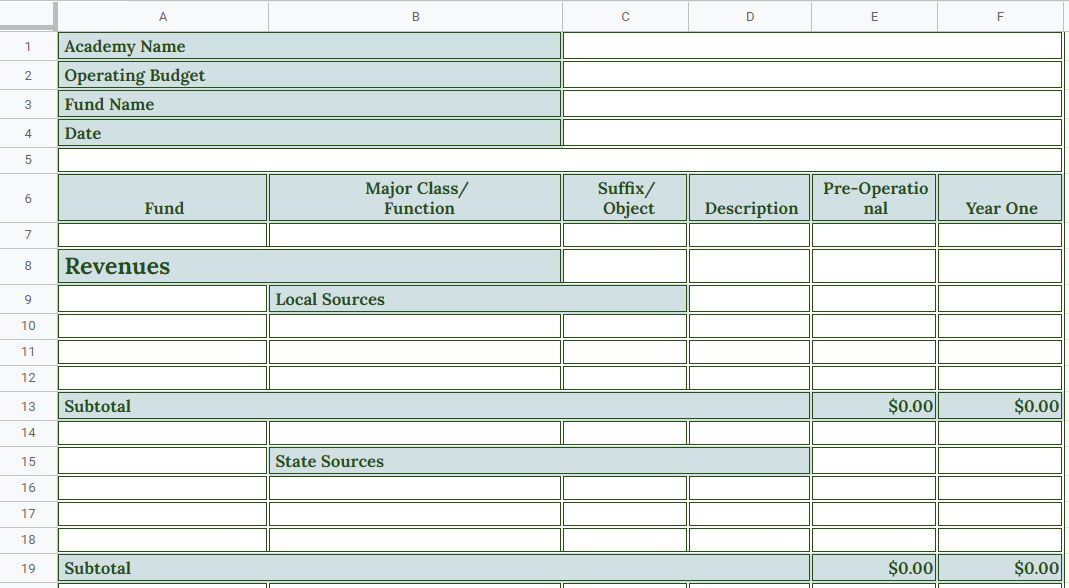
Designed by Spreadsheet Daddy
Visualize the yearly expense and income of a charter school with this dedicated template from Spreadsheet Daddy.
This template features a single table, which is split into two sections: revenue and expenditure. Within the template, you will find categorized rows for each subheading.
The final section of the table includes several auto-populating rows to reflect the total revenue, expenditure, and balancing figures.
Can’t find a template that fits your needs? Let us show you how you can make one on your own.
How to Make a Google Sheets School Budget Template
Here’s how you can create a Google Sheets school budget template easily. So, let’s get started!
Step 1. Open a fresh Google Sheet and add relevant column headings, such as Expenses, Budgeted, Actuals, etc., in your template by clicking on the blank cells and entering the text.
Step 2. Next, select your text and apply font size, color, alignment, or any other formatting you like from the toolbar menu.
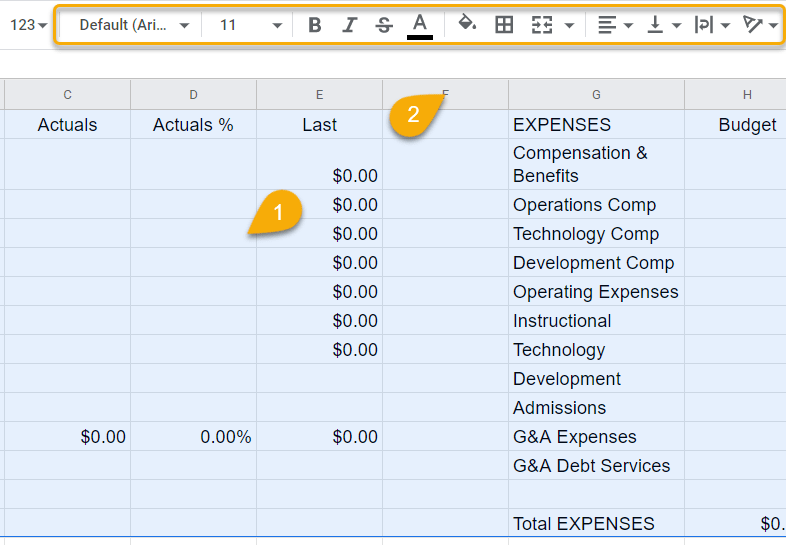
Step 3. To change the color of any cells, you simply need to highlight them. Click the Fill color icon on the toolbar, and then select your desired color from the palette.
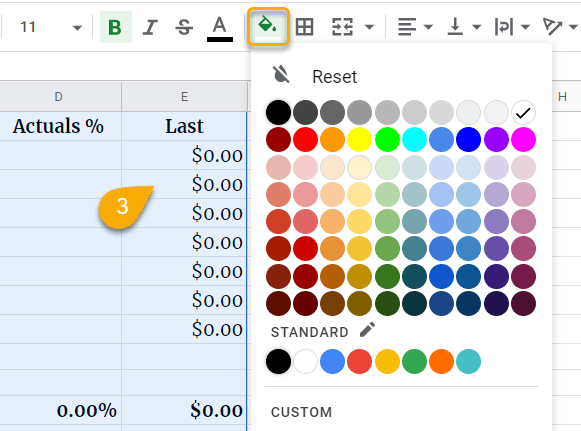
Step 4. To add borders to the template, select the cells you need and click the Border icon in the toolbar menu. Then choose the color, style, and type of border you would like to apply.
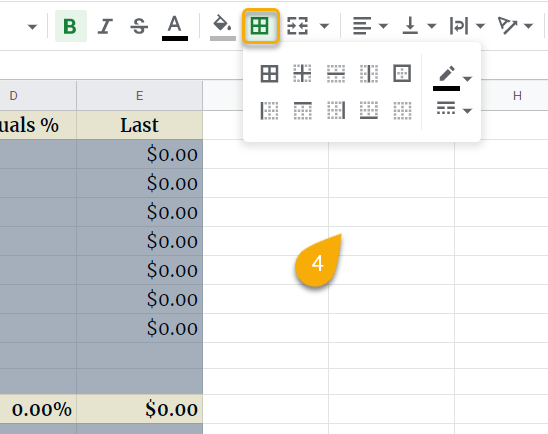
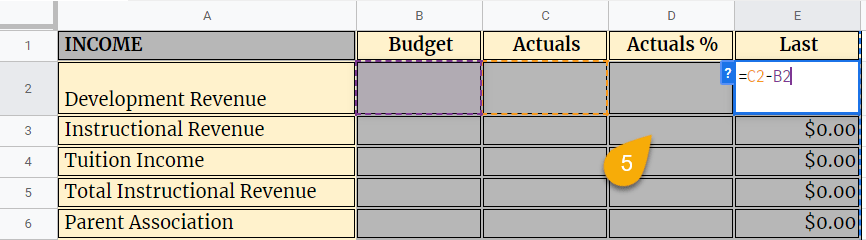
Step 5. To make the template more useful, you need to add formulas. You can do this by clicking the cell where you want the result, entering the formula needed, and pressing Enter. In our case, this is the =C2-B2. You can also apply any formulas to other data.
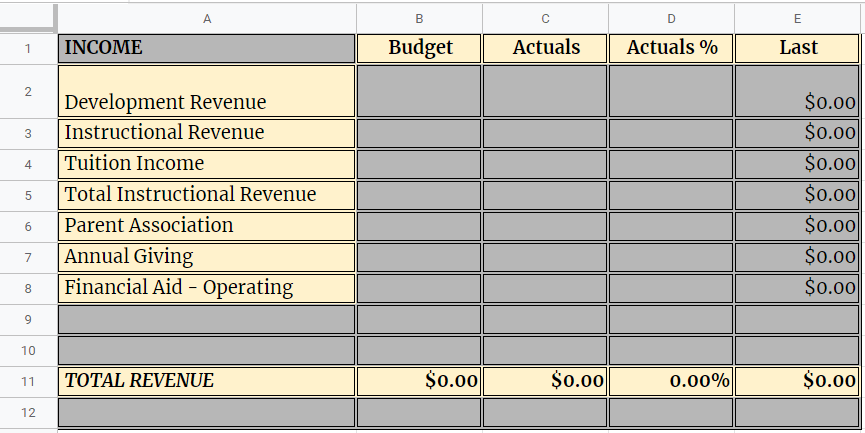
It’s as easy as ABC! Here’s the result!