Whether you’re living with roommates, managing a household with your partner, or even just keeping track of shared expenses with friends, managing finances can be a challenging and often frustrating task. The problem arises when you’re trying to split expenses fairly and accurately without getting lost in the sea of numbers and receipts. Miscommunication and disputes can easily ensue, further straining relationships and adding unnecessary stress to your life.
As the agitation around managing shared expenses continues to grow, you might find yourself longing for a solution that simplifies the process and restores harmony to your living situation. Thankfully, there is a way to alleviate this financial burden and clarify your shared expenses.
In this article, we will explore some easy-to-use, customizable templates which have been designed to save you time and effort while ensuring everyone involved is on the same page. With our help, you’ll quickly learn how to easily manage your shared finances so you can focus on what truly matters in your relationships. Say goodbye to the chaos and confusion of shared expenses and embrace a new era of the financial organization today.
Quick Jump
Toggle1. Excel Spreadsheet for Splitting Expenses
Platform: Excel
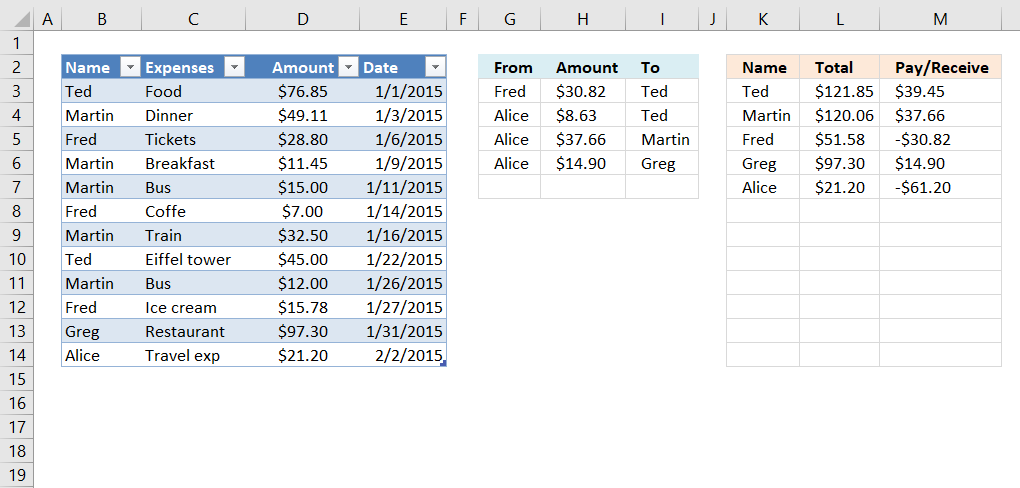
Designed by Get Digital Help
This spreadsheet for splitting costs is an excellent tool for keeping track of shared expenses among a group of people. Each expense is listed with the name of the person who incurred it, the expense category, the amount, and the date. The “From” and “To” columns indicate who paid the expense and who the expense is split among. The “Total” column displays the total amount owed by or owed to each person, and the “Pay/Receive” column shows the net amount each person needs to pay or receive.
This spreadsheet can be very helpful in managing group expenses, ensuring that everyone pays their fair share and avoiding misunderstandings or conflicts. Use this spreadsheet to keep track of expenses and settle up at the end of a trip or event.
2. Google Sheets Template for Splitting Expenses
Platform: Google Sheets
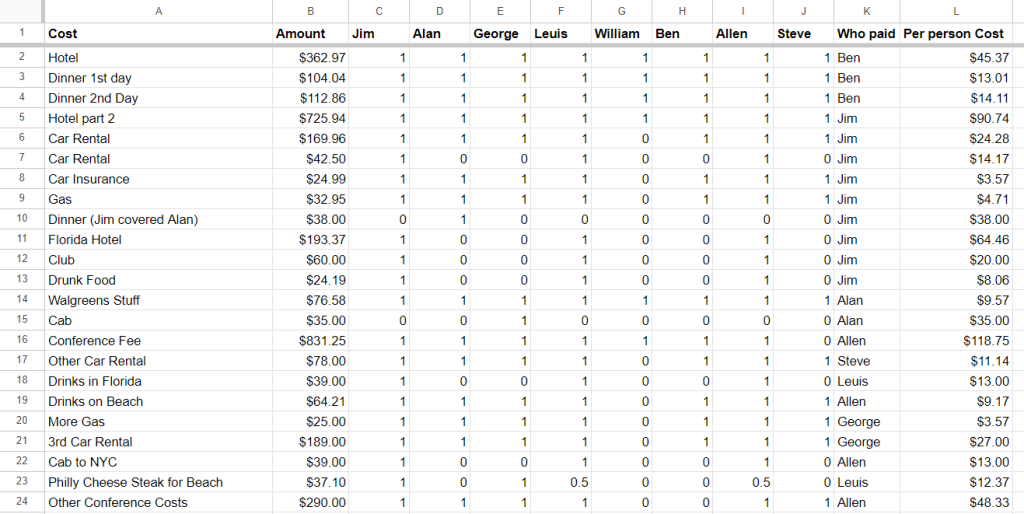
Designed by Al Chen
This expense splitting template can help a group of friends divide expenses incurred during a trip or event. These include hotels, dinners, car rentals, car insurance, gas, conference fees, and various other activities. Each person’s individual contribution towards an expense is recorded as ‘1’ or ‘0’ to indicate whether they participated in the expense or not. The “Who paid” column records the person who initially paid for the expense, and the per-person cost is calculated by dividing the total cost by the number of participants.
The table also shows the total costs paid by each individual, the total costs owed by each individual, and the difference between what they owe or are owed by others. By using this template, the group can easily keep track of their shared expenses and ensure that everyone contributes fairly to the overall costs of the trip or event.
3. Income-based Bill Split Budget Sheet
Platform: Google Sheets
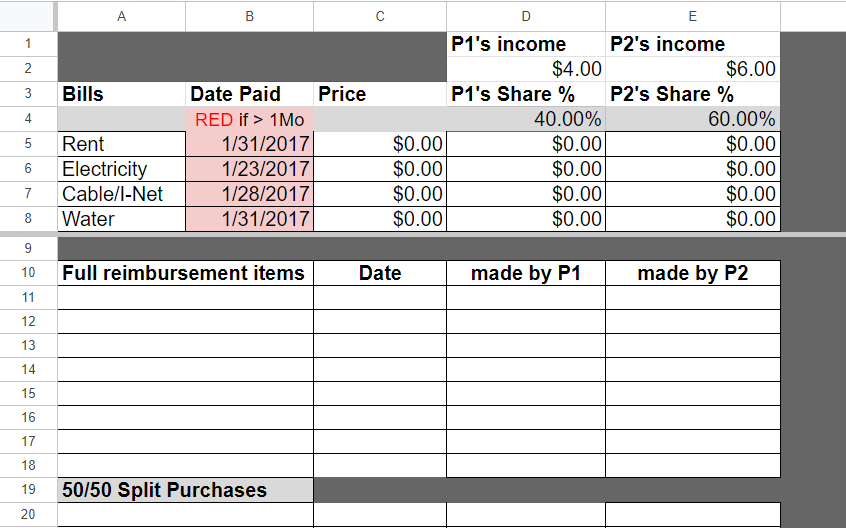
Designed by Reddit
This Google Sheets spreadsheet for splitting bills based on income is designed to help individuals divide bills and purchases based on their individual incomes. By inputting their respective incomes, the spreadsheet will automatically calculate each share of the monthly bills and purchases.
The bill section includes categories for rent, electricity, cable/internet, and water, while the purchases section allows for both 50/50 split purchases and split purchases based on income share percentages. Additionally, there is a section for full reimbursement items, in case one roommate needs to spot the other for purchase. Recurring luxury purchases like Netflix or Spotify can also be added in the gray cells for convenience. Overall, this spreadsheet provides an easy and fair way to manage shared expenses based on individual financial situations.
4. Shared Expense Calculator Template
Platform: Google Sheets
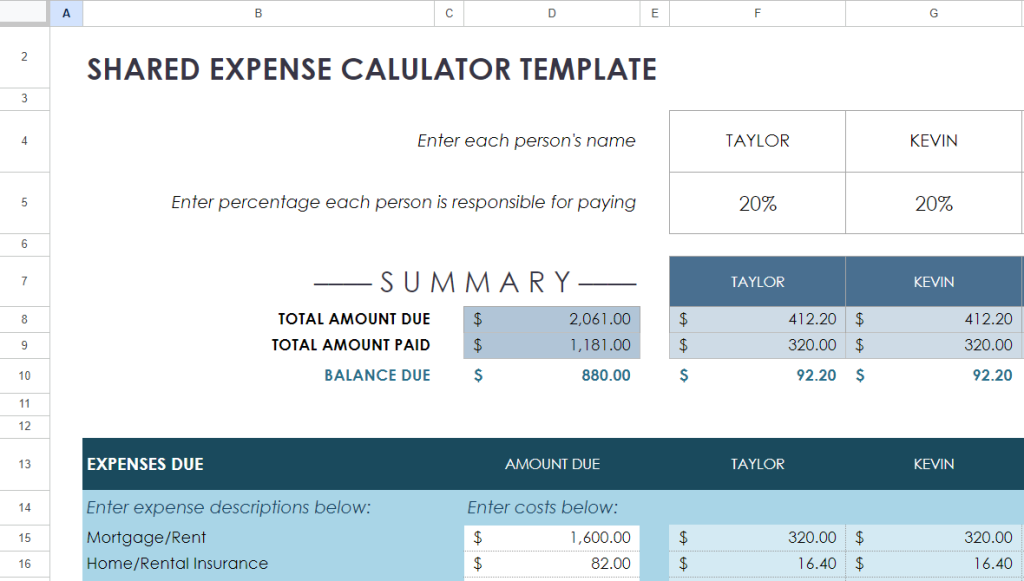
Designed by Smartsheet
This expense-sharing calculator is a useful tool that helps distribute shared expenses among multiple individuals, ensuring that each person pays their fair share. In this example, five individuals share various household expenses.
The calculator provides a clear breakdown of the total amount due for each expense, as well as the portion each person is responsible for paying. Furthermore, it displays the total amount paid by each individual and calculates the remaining balance due. This expense-sharing calculator allows everyone to efficiently track their payments and outstanding balances, making it easier to manage shared expenses and maintain financial transparency among all parties involved.
5. Shared Household Expenses Spreadsheet
Platform: Google Sheets
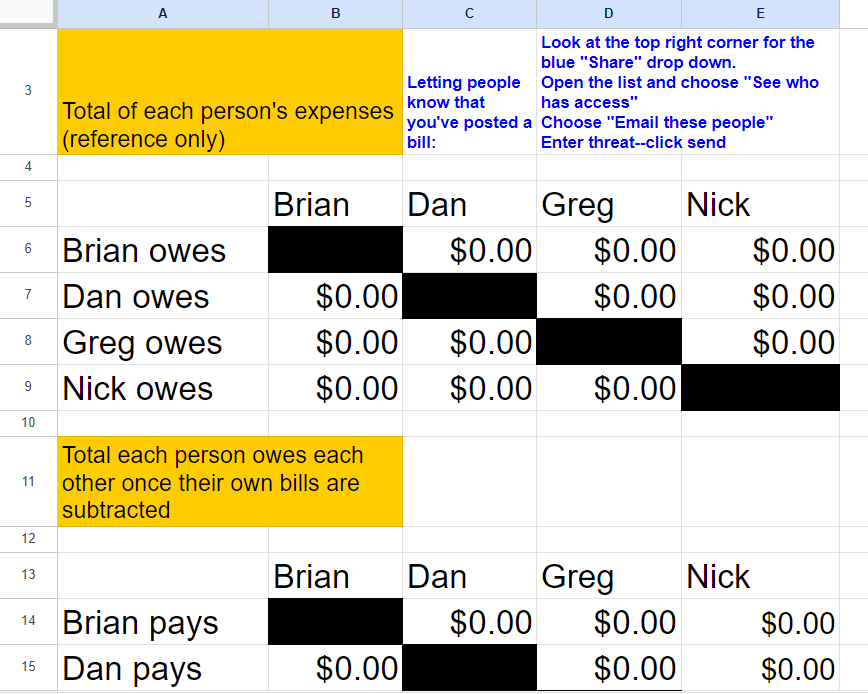
Designed by Daniel Bennett
This shared household expenses spreadsheet provides an organized and transparent method for tracking and managing expenses among housemates. The top section displays each individual’s total expenses, while the bottom section calculates the amount each person owes to others after their own bills have been subtracted.
By clearly outlining these figures, this template ensures that everyone is accountable for their portion of shared costs, making it easy to settle debts and maintain a harmonious living environment. To notify others of a new bill, follow the instructions at the top of the spreadsheet to share the update with all relevant parties. Overall, this shared household expenses spreadsheet is a valuable tool for promoting fairness and open communication within your shared living space.
6. Roommate Budgeting Worksheet
Platform: Google Sheets
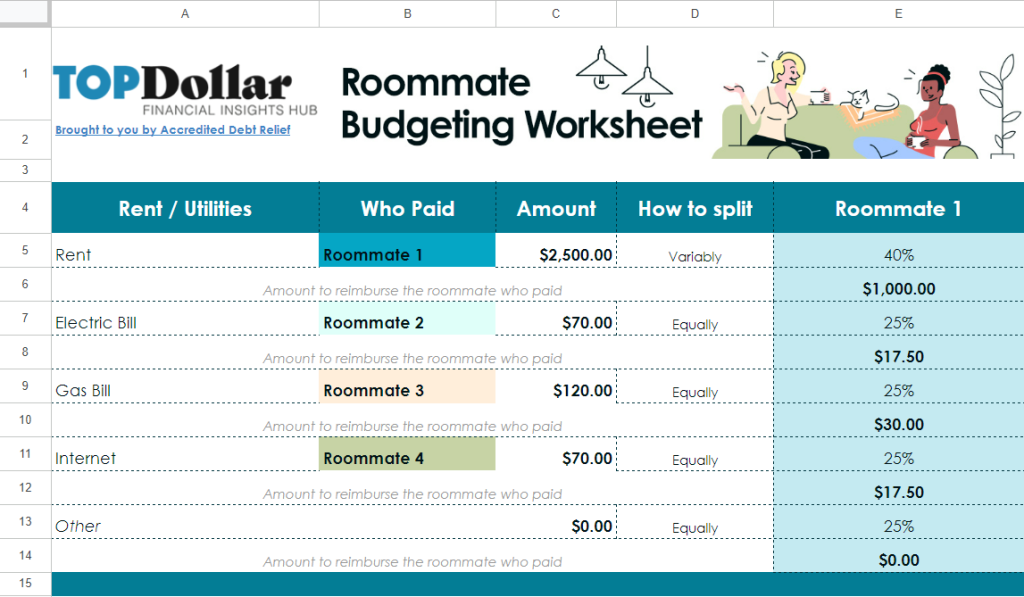
Designed by Accredited Debt Relief
This roommate budgeting worksheet serves as a comprehensive template for tracking and splitting various shared expenses among four roommates. It covers rent, utilities, and variable expenses, such as groceries and household products. Each expense is assigned to the roommate who paid, and the spreadsheet indicates the total amount paid and how the cost should be split (either variably or equally) among the roommates.
This organized approach ensures transparency when managing shared living expenses, making it easier for all roommates to contribute their share and avoid misunderstandings or conflicts.
7. Shared Expenses Spreadsheet Template
Platform: Excel
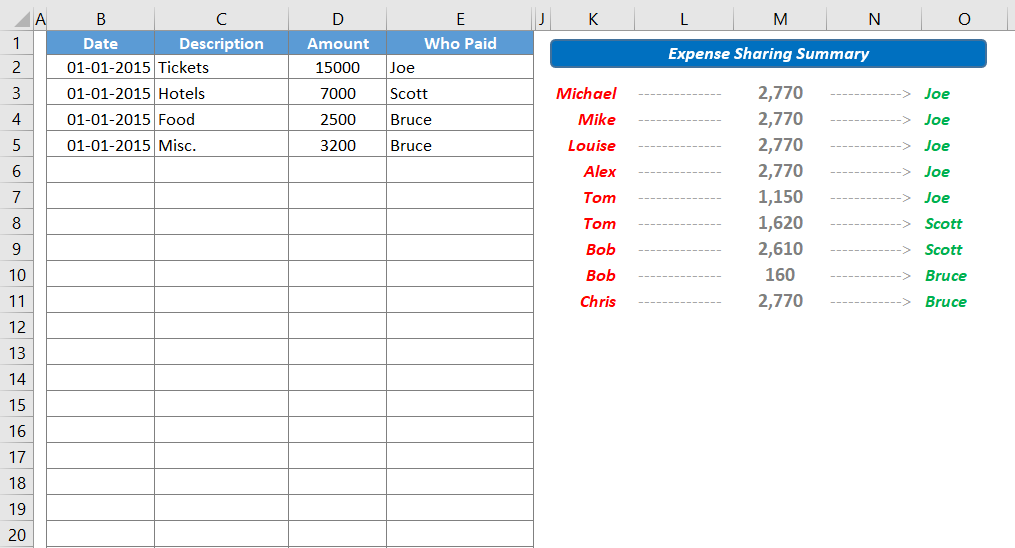
Designed by Trump Excel
This shared expenses spreadsheet template is designed to help you keep track of split costs among friends, family, or roommates. The template includes columns for the date, description of the expense, the amount spent, and the person who paid.
By filling in the details of each expense, you can easily track and manage shared costs, ensuring that everyone contributes their fair share and that all expenses are accounted for. This template makes it simple to organize and visualize your shared expenses, allowing for smoother communication and financial planning among your group.
8. Roommate Expense Tracker
Platform: Google Sheets
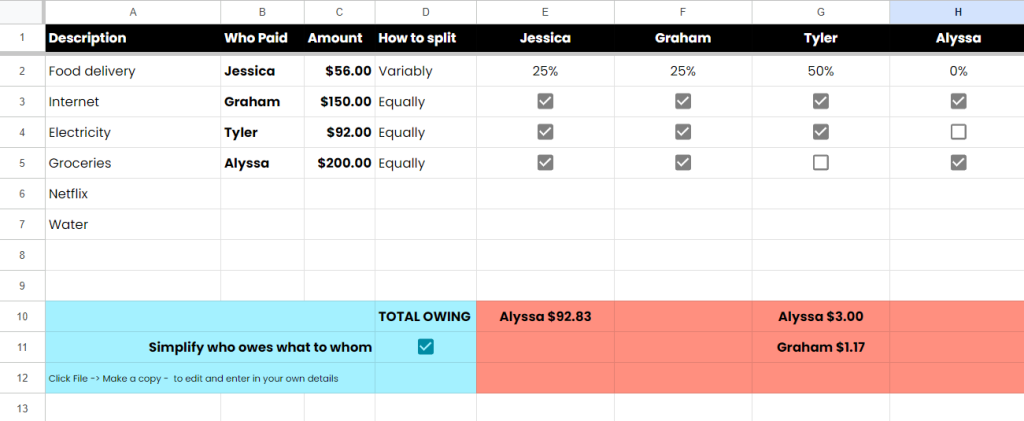
Designed by Ratehub.ca
This roommate expense tracker template helps roommates manage their shared expenses. It provides a clear overview of various costs, such as food delivery, internet, electricity, groceries, Netflix, and water.
The template allows roommates to specify who paid for each expense and the total amount, as well as how the cost will be split, either variable or equally. At the bottom of the spreadsheet, it calculates the total amount each person owes and simplifies who owes what to whom, making it easy to settle balances among roommates.
9. Co-parenting Child Expenses Split
Platform: Google Sheets
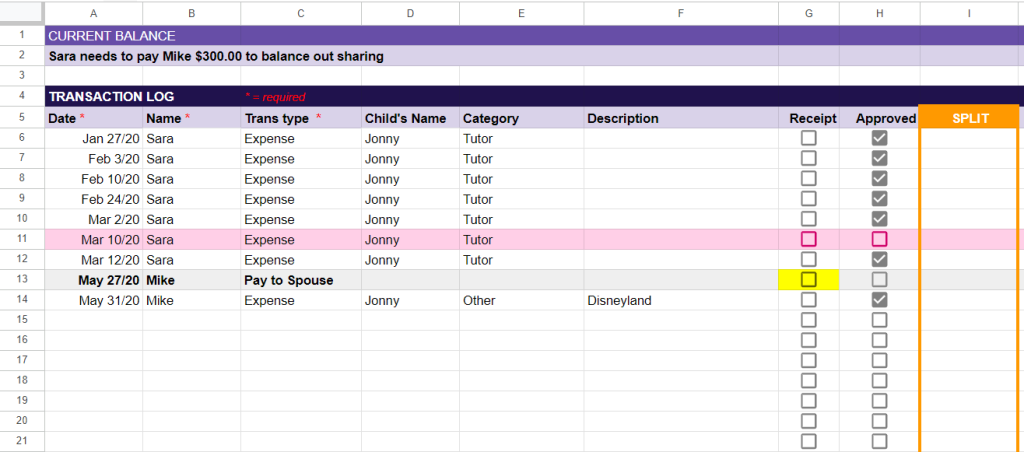
Designed by Mike Weaver
This co-parenting shared expenses template is designed to help separated or divorced couples manage and track their shared expenses related to their children. The template consists of two main sections: the Current Balance and the Transaction Log.
The Current Balance shows the amount each spouse needs to pay to balance out their respective shares, along with their split percentages and the names of their children.
The Transaction Log lists all the transactions related to the children, including expenses and payments between spouses. Each transaction entry consists of the date, name of the spouse, transaction type, child’s name, category, description, and other relevant details.
The template also calculates the amount owed by each spouse after each transaction, helping co-parents keep track of their financial responsibilities and maintain a balanced budget for their children’s expenses.
10. Vacation Split Calculator
Platform: Excel
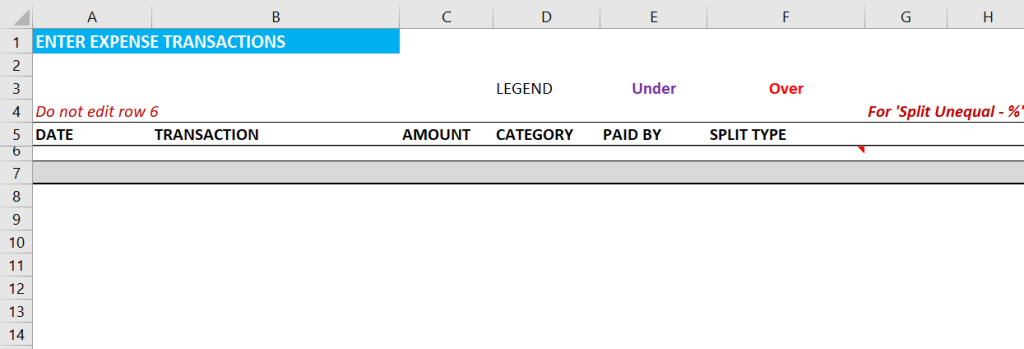
Designed by Indzara
The vacation split calculator is a convenient and efficient way to keep track of expenses and balances during group vacations. This easy-to-use tool allows you to input expense transactions, categorize them, and allocate the amounts paid by each individual.
With the Expense tab, you can enter the date, transaction details, amount, category, and payment details for each expense, ensuring you have a comprehensive overview of all vacation spending.
The Report tab provides a clear summary of net balances and outstanding amounts for each friend, making it simple to settle debts and reimbursements. Say goodbye to the hassle of manual calculations and enjoy your vacation, knowing that your expenses are being accurately tracked and managed.
11. Roommate Shared Expenses Spreadsheet
Platform: Google Sheets
Designed by Margaret Maloney
This roommate budgeting spreadsheet is designed to help two roommates track and manage their shared expenses. The spreadsheet contains a tab with columns for the transaction date, the person who paid the bill, the recipient of the payment, the purpose of the expense, the total amount paid, and debit or credit entries for both.
By regularly updating and maintaining this spreadsheet, roommates can ensure their shared expenses are divided fairly, making it easier for them to manage their money.
12. Hotel Split Calculator
Platform: Google Sheets
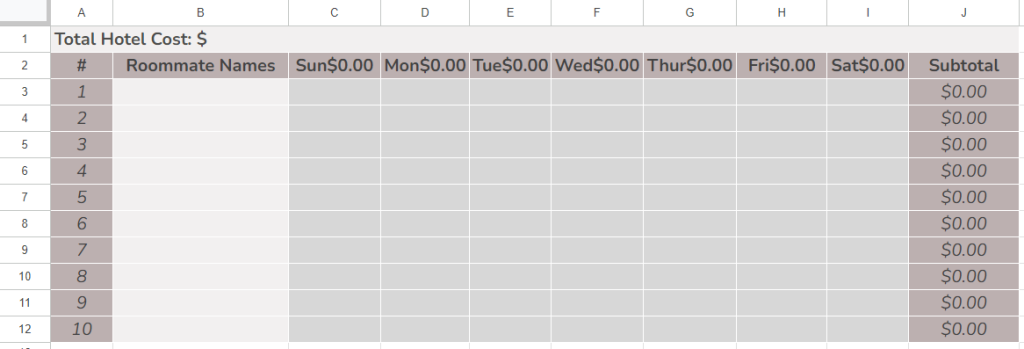
Designed by Spreadsheet Daddy
This hotel split calculator is a simple and convenient solution for calculating the individual costs of a shared hotel stay. It takes into account the total hotel cost and evenly distributes it among the roommates throughout their stay. The template is designed to accommodate up to 10 roommates and offers a clear breakdown of each person’s share on a daily basis, from Sunday to Saturday.
The subtotals for each roommate provide a transparent overview of their respective costs, making the entire process hassle-free and ensuring a fair distribution. Use the hotel split calculator to ensure everyone contributes their fair share and enjoy a stress-free hotel experience with your friends or colleagues.
FAQs
Whether you’re a beginner or an advanced user, this FAQ will provide you with the knowledge and resources you need to maximize the potential of split templates in Excel and Google Sheets. Let’s take a look!
How do you split expenses in Excel?
When splitting expenses in Excel, you efficiently allocate costs among individuals or groups by using built-in formulas and features. Start by creating a spreadsheet, listing all expenses in one column with the corresponding amounts in another. Then assign each expense to the relevant individuals by creating a new column for each person, marking their share of each expense with an “X” or a specific percentage. With Excel’s SUMIF and SUMPRODUCT functions, calculate each person’s total share and divide that by the sum of all expenses to obtain the individual’s percentage of the total cost.
How do you split expenses in Google Sheets?
In Google Sheets, splitting expenses among multiple individuals can be achieved with ease by utilizing various functions and formulas. Start by creating a sheet that lists all participants, expenses, and amounts paid. Then use the SUM function to calculate the total expense and divide it by the number of participants to determine each individual’s share. Next, incorporate the IF and VLOOKUP functions to identify and subtract each person’s contribution, resulting in the remaining balance.
