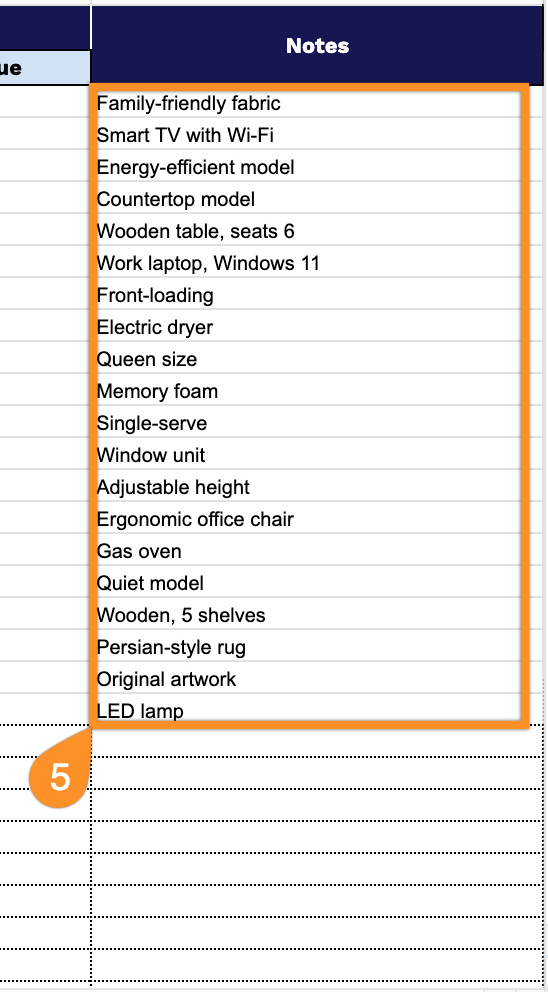Most people don’t know exactly what they own until they need to use it. A house fire, a burglary, a cross-country move, or even an estate settlement can quickly reveal how little documentation we actually keep.
Creating a home inventory might not be exciting, but it’s one of those tasks that pays off when it matters most.
That’s where our free house inventory spreadsheet template comes in. We’ve designed a simple, ready-to-use template that works seamlessly in Google Sheets, Excel, and PDF formats.
Just download, customize to fit your needs, and start cataloging your possessions room by room.
Quick Jump
ToggleWhat Is a House Inventory Spreadsheet?
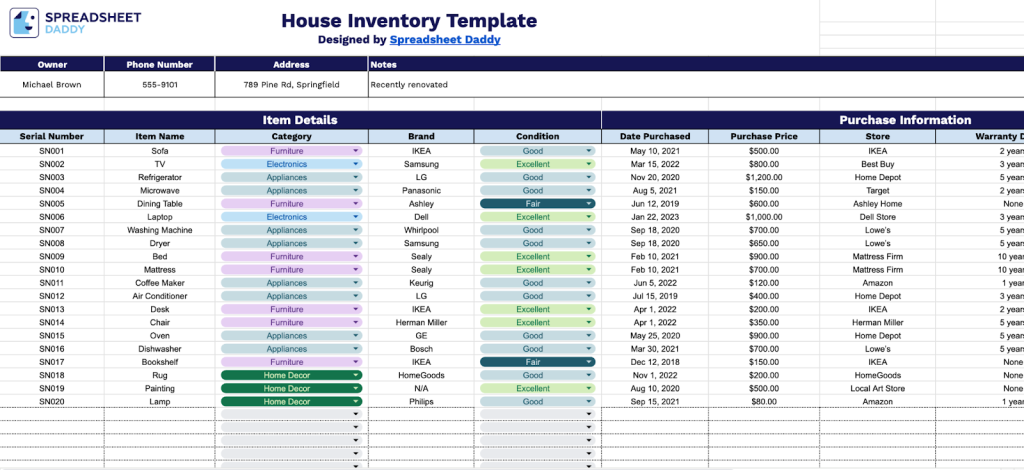
A house inventory spreadsheet is a detailed record of all your personal belongings and assets within your home, typically organized by room or category.
This type of spreadsheet is beneficial for managing insurance claims, estate planning, moving, or simply keeping track of your possessions and their total value.
Download Spreadsheet Daddy’s Free House Inventory Management Spreadsheet
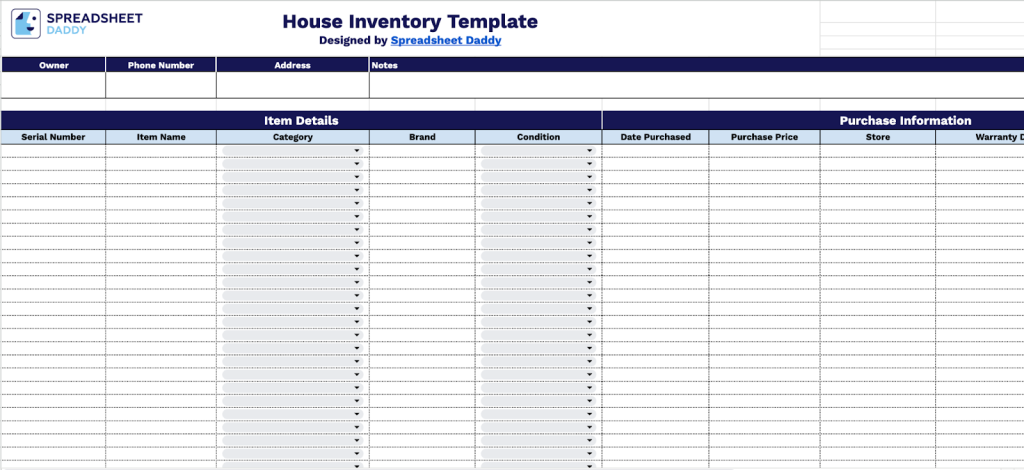
Our home inventory template allows you to document and organize all your personal property with comprehensive fields.
You can tailor the template to your specific requirements by adding or removing columns as needed, making it ideal for insurance documentation, estate management, or maintaining a systematic record of your belongings.
What’s included
- Comprehensive item documentation: Track essential details for every household item with dedicated fields for serial number, item name, category, brand, and current condition, creating a complete catalog of your possessions.
- Complete purchase history: Record financial information, including purchase date, purchase price, store location, and warranty details, to maintain a complete transaction history for each item in your home.
- Insurance and ownership tracking: Capture insured value, owner information, phone number, and property address to support insurance claims and streamline asset management for protection purposes.
- Customizable notes section: Add personalized observations, maintenance records, or special instructions for any item using the flexible notes field to document unique characteristics or essential reminders.
- Organized single-sheet layout: Access all inventory data in one centralized template with clearly labeled columns that enable quick sorting, filtering, and searching of your entire household inventory.
How to Use Our House Inventory Spreadsheet Template
1. Start tracking your inventory by copying this template in Google Sheets or downloading it as Excel or a PDF.
2. List the owner’s full name, phone, and address. Use Notes to capture anything else important.
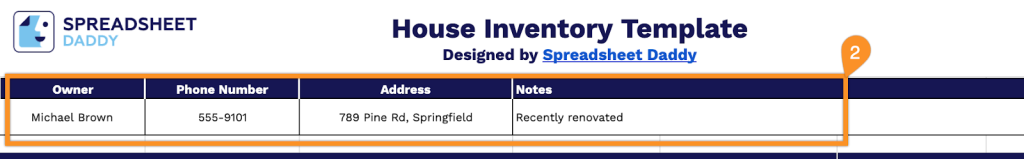
3. Complete the Item Details section by documenting the physical characteristics and current state of each possession:
- Serial Number: Enter the unique manufacturer identification number found on the item.
- Item Name: Record the specific name or description of the possession being inventoried.
- Category: Classify the item into its appropriate group (Electronics, Appliances, Furniture, Jewelry & Watches, etc.).
- Brand: Specify the manufacturer or brand name of the product.
- Condition: Assess and document the current physical state of the item (New, Excellent, Good, Fair, etc.).
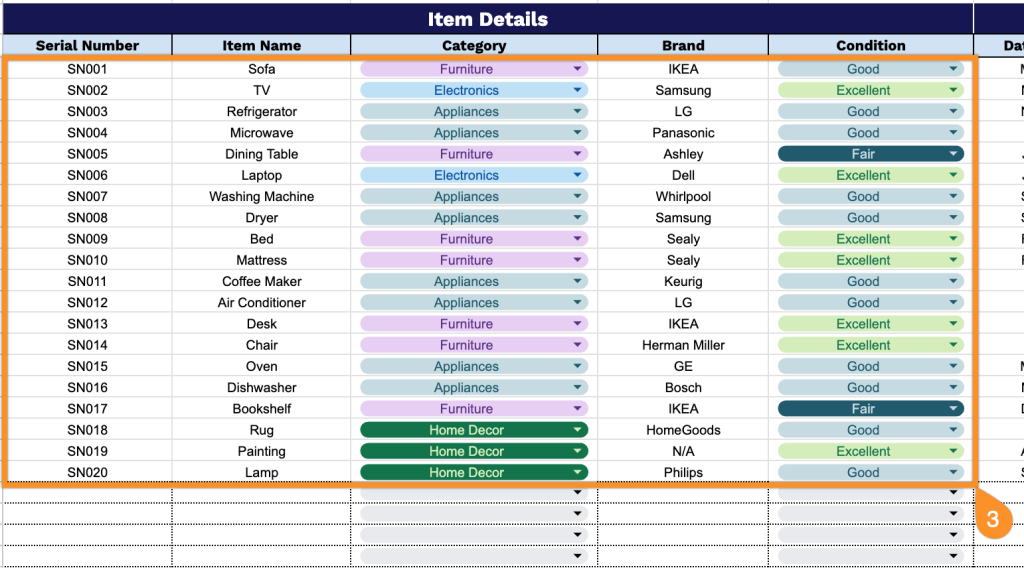
4. Record the acquisition details in the Purchase Information section for accurate valuation and warranty tracking:
- Date Purchased: Enter the date when the item was initially acquired.
- Purchase Price: Document the original amount paid for this possession.
- Store: Include the name of the retailer or vendor where the item was purchased.
- Warranty Details: Record any warranty coverage information, including duration and terms.
- Insured Value: Enter the current replacement or appraised value for insurance documentation purposes.
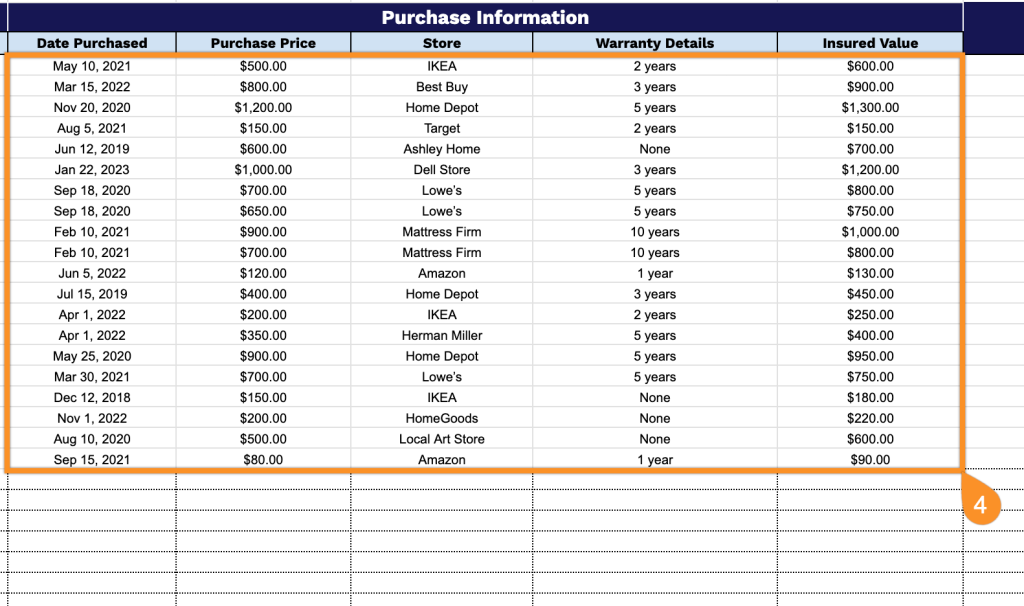
5. Enter remaining relevant information into the Notes section.