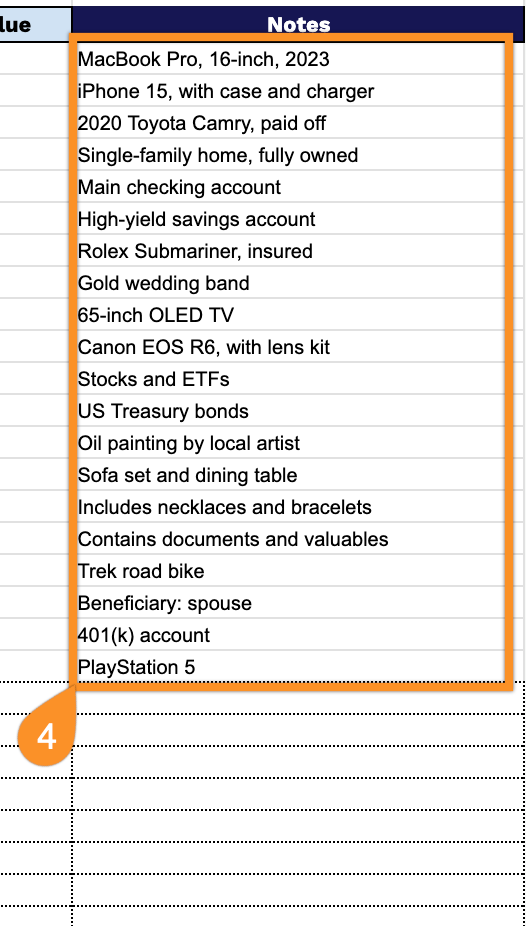When someone passes away, their belongings don’t come with an instruction manual. Bank accounts, property titles, jewelry boxes, storage units, digital assets, and everything in between need to be located, documented, and properly valued.
Creating an estate inventory is a legal requirement in most probate cases, but it serves a bigger purpose. A thorough inventory protects executors from liability, prevents family disputes over missing items, and ensures assets are distributed according to the deceased’s wishes.
The challenge is knowing where to start and what to include. Our free estate inventory spreadsheet template gives you a structured system for tracking every asset.
Available in Google Sheets, Excel, and PDF formats, it helps you organize information in a way that satisfies legal requirements while staying flexible enough for any estate size. Download your copy and start building a complete, accurate record today.
Quick Jump
ToggleWhat Is an Estate Inventory Spreadsheet?
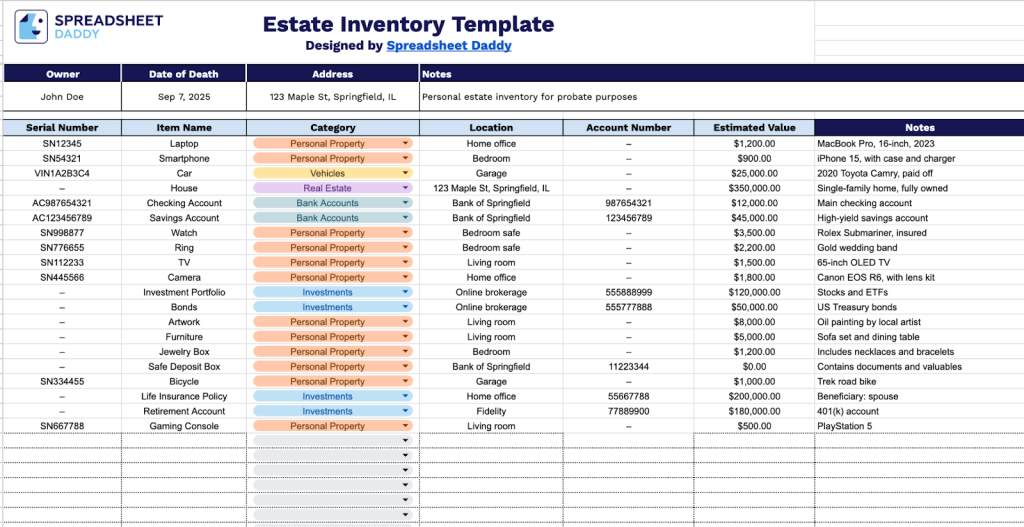
An estate inventory spreadsheet is a detailed document that lists all assets, possessions, and liabilities belonging to a deceased person’s estate.
This spreadsheet serves as a crucial tool for executors and beneficiaries during the probate process, helping to ensure the accurate distribution of assets and the proper settlement of the estate.
Download Spreadsheet Daddy’s Free Estate Inventory Management Spreadsheet
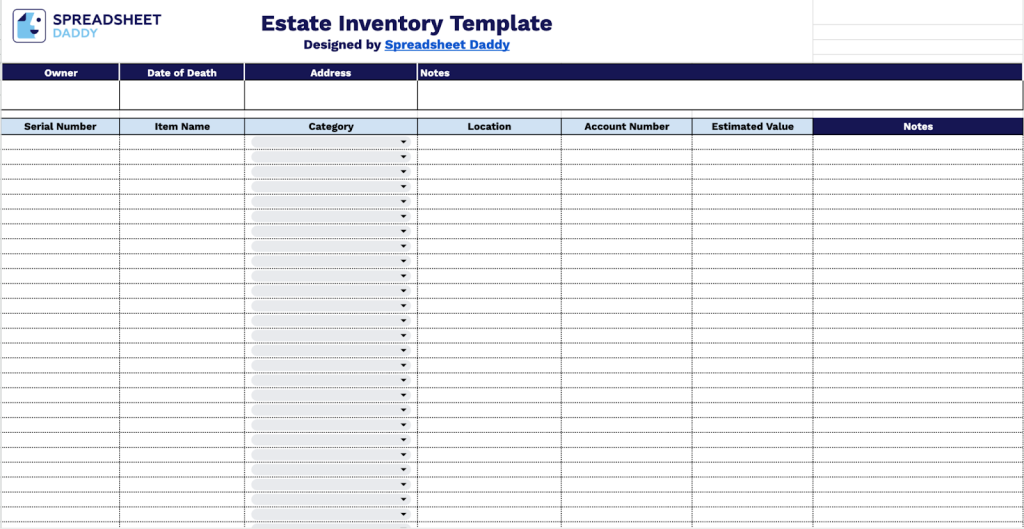
Our Estate Inventory Template helps you systematically document and organize all assets within an estate for efficient record-keeping and valuation purposes.
The template is designed to be flexible, so feel free to add or remove columns to match your tracking needs perfectly.
What’s included
- Comprehensive item documentation system: Track every estate asset with dedicated columns for serial numbers, item names, categories, and specific locations. This structured approach ensures nothing is overlooked during the inventory process.
- Financial valuation tracking: Record estimated values and account numbers for each item, enabling accurate estate assessment and facilitating equitable distribution among beneficiaries or proper documentation for tax purposes.
- Flexible notation capabilities: Multiple note fields throughout the template allow you to document item conditions, historical significance, special handling instructions, or any other relevant details that support informed decision-making.
- Clean, user-friendly layout: Designed with a straightforward structure that works seamlessly for both digital entry and printed copies, making it accessible for personal use or professional estate administration.
How to Use Our Estate Inventory Spreadsheet Template
1. Download our estate documentation template in Excel or PDF format, or create your own editable copy in Google Sheets.
2. Enter the property owner’s full name, death date, and residential address. Use the Notes section for recording additional information.
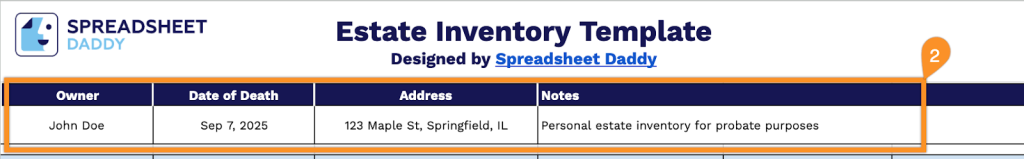
3. Complete the columns by entering all essential information for each item in the estate:
- Serial Number: Enter the unique identification number assigned to valuable items (appliances, electronics, vehicles, etc.) for tracking and verification purposes.
- Item Name: Specify the complete and accurate description of the asset, including make, model, and distinguishing characteristics.
- Category: Select the appropriate classification (Real Estate, Bank Accounts, Investments, Retirement Accounts, Vehicles, Personal Property, etc.).
- Location: Document the specific room or area within the estate where the item is currently located.
- Account Number: Record any associated financial account numbers, registration details, or policy numbers linked to the asset.
- Estimated Value: Enter the fair market value or appraised worth of the item based on current condition and comparable sales.
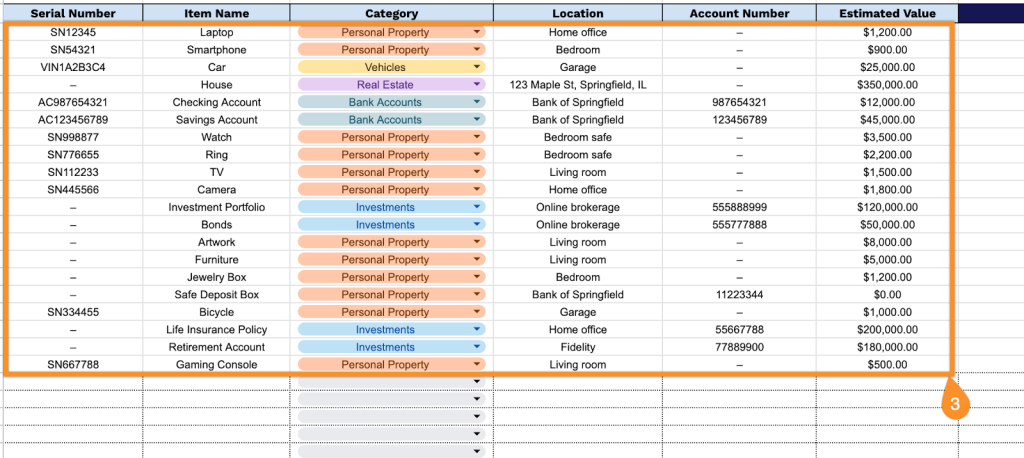
4. Include additional explanatory information in the Notes field.