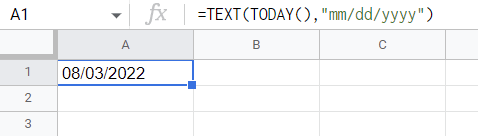To insert the current date into your spreadsheet in Google Sheets, select the cell where you want the date, input the formula =TODAY(), and press Enter.
This article will describe the TODAY function in Google Sheets, which displays the current date in a cell, along with useful information to help you understand the function well.
Quick Jump
ToggleHow to Insert the Today Date in Google Sheets
Google Sheets offers a function called TODAY which inserts the current date into a cell. It displays as day, month, and year.
You can use this feature if you need to keep track of when something has been done or if you need to monitor deadlines. Also, timestamps or tracking dates can be accomplished this way. Simply follow these steps:
1. Select the cell where you want the date to be displayed.
2. Go to the Formula bar and type the formula =TODAY().
3. Press the Enter key on your keyboard.
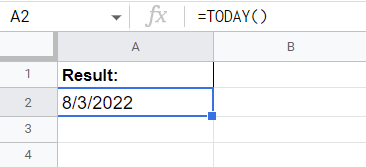
Just like that, the current date will be displayed!
It is important to note that this function will always display the current date when updating a worksheet, not the previously entered date.
Also, don’t forget to include the brackets in the formula! If the formula is entered incorrectly, you will receive an error message, as shown below.
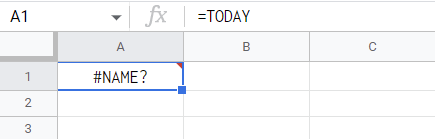
The Today Date in Google Sheets FAQs
Those who need more information on this function can refer to the FAQs section below.
What is the TODAY function in Google Sheets?
The TODAY function in Google Sheets returns the current date as a number. The current date is updated automatically each time the sheet is opened.
How do I add the current time in Google Sheets?
To add the current time in Google Sheets, click on the cell where you need to show the time and press the Ctrl + Shift + : (Windows) / Cmd + Shift + : (Mac OS) combination simultaneously on your keyboard.
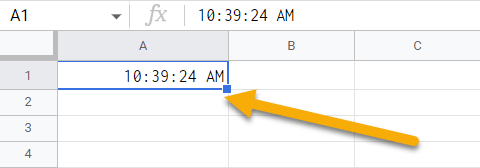
It is also possible to use the following function to add the current date and time that you are currently observing.
To do it, select the cell you need, go to the Formula bar, enter the formula =NOW(), and press Enter.
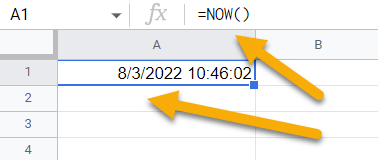
How do I display the current year in Google Sheets?
To display the current year, click on the cell where you want the data, navigate to the Formula bar, type the formula =YEAR(TODAY()), and hit the Enter key on your keyboard.
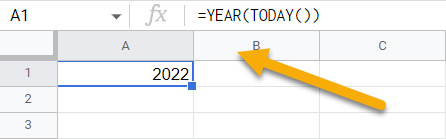
How do I add 7 days to a date in Google Sheets?
To add 7 days to a date, select the cell you need, go to the Formula bar, and enter the formula =A1+7, where A1 is the cell with the existing date and 7 is the number of days you want to add.
Finally, press Enter.
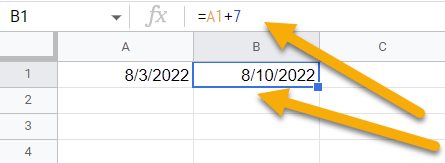
Additionally, you can add 7 days to the current date by using the formula =TODAY()+7.
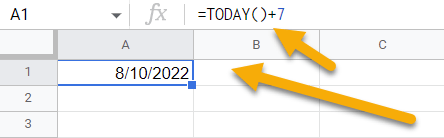
When should you not use the TODAY function in Google Sheets?
The TODAY function in Google Sheets is not recommended in certain situations.
- In order to determine a person’s age, you shouldn’t use the TODAY function since the date in the function keeps changing over time, whereas a person’s birthday always remains the same.
- Another time you might not want to use the TODAY function is if you’re tracking historical data. For instance, if you have a spreadsheet with stock prices from the past year and you want to see how much each stock has increased or decreased in value over time, using the TODAY function would give you inaccurate results since the price today is likely different from the price a year ago.
In general, be careful about using the TODAY function in cases where the date needs to remain the same, like when dealing with historical data.
What are some similar formulas to the TODAY function in Google Sheets?
There are some similar functions to the TODAY function, including the following:
- NOW(): Returns the current date and time
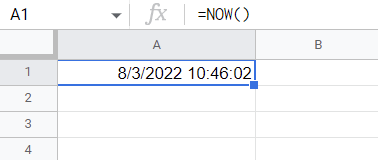
- DATE(year, month, day): Returns a specific date as a number
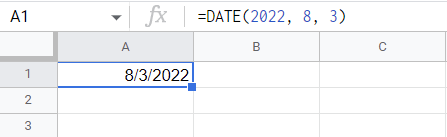
- TEXT(TODAY(),”mm/dd/yyyy”): Returns the date as mm/dd/yyyy