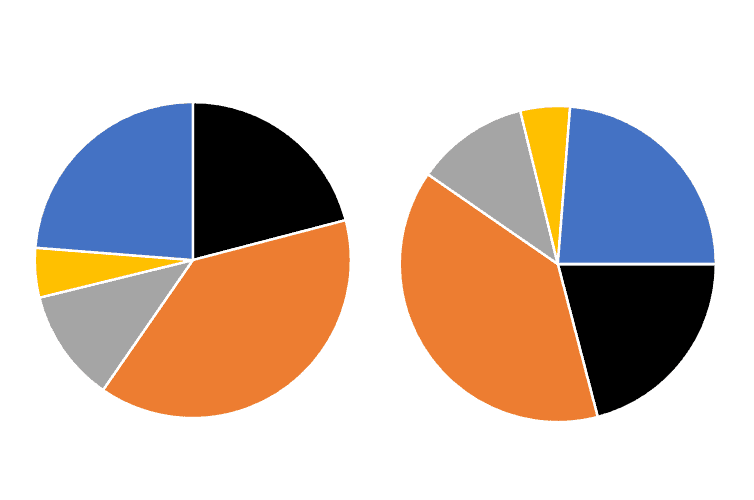
In this short, fluff-free tutorial, you will learn how to rotate a pie chart in Excel in three simple steps.
So, here we have a simple pie chart:

In order to rotate it without messing up the chart title and legend, do the following:
- Right-click on your pie chart and pick “Format Data Series” from the menu that appears.

- Go to the “Series Option” tab.
- Set the “Angle of first slice” value to “90°” to rotate the chart 90 degrees clockwise – and the great news is that you can tweak the value however you want.

Having followed the simple instructions outlined above, you rotated the X and Y-axis by 90 degrees without affecting the rest of the plot.
