While Google Sheets used to be the biggest kid on the block as a powerful tool for collaborating in the cloud, that’s about to change as the competition has been developing solutions that provide a superior user experience.
If you’re looking for a better way to collaborate in the cloud, we reviewed and ranked the best Google Sheets alternatives (both free and premium) based on their features, pricing, collaboration capabilities, and more.
What Are the Best Google Sheets Alternatives in 2025?
Here are our top picks for the best Google Sheets alternatives in 2025 and beyond:
- Excel for Microsoft 365
- Airtable
- Zoho Sheets
- Smartsheet
- Notion
1. Excel for Microsoft 365
Best for operating with massive amounts of data
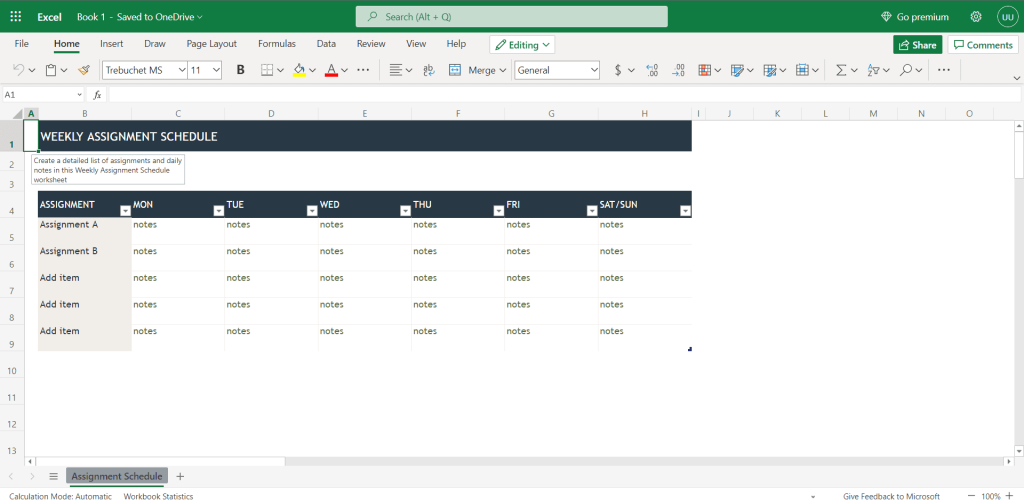
Seeing the overwhelming success of Google Sheets as a tool for collaboration, Excel for Microsoft 365 (formerly Office 365) was designed to give users a similar experience to its offline counterpart.
It has many of the same features as Google Sheets while bringing the familiarity and flexibility of Microsoft Excel. This makes it an excellent choice for those already comfortable working with Excel.
Top Features
- A free version gives access to the core of the Microsoft Office suite – Excel, Word, PowerPoint, Teams, Outlook, OneNote, etc.
- The familiarity and flexibility of Excel – if you’re a seasoned Excel user, there’s absolutely no learning curve.
- 400+ functions – Leverage the full potential of Excel to analyze your data, uncover hidden patterns, and empower data-driven decision-making.
- An extensive template library – From invoices to Gantt charts and Pivot tables, as opposed to creating everything from scratch, grab a pre-built template to get up and running in minutes, not hours.
- Cloud storage for easy collaboration – Store all of your files in the cloud to access your data from anywhere in the world and facilitate seamless collaboration with your team.
Pricing
- A free plan – the core tools and features to get the job done.
- Microsoft 365 Personal ($69.99/year) – access to the premium version of the Office suite, 1 TB of cloud storage, premium templates, expanded tools, and ad-free Outlook experience.
- Microsoft 365 Family ($99.99/year) – everything included in Microsoft 365 Personal, 6TB of OneDrive storage, and expanded collaboration and security tools.
Why we love this tool: Excel for Microsoft 365 offers the classic look and feel of our good ol’ Excel. Plus. Most users can get by on a free plan.
2. Airtable
Best for collaborating in the cloud
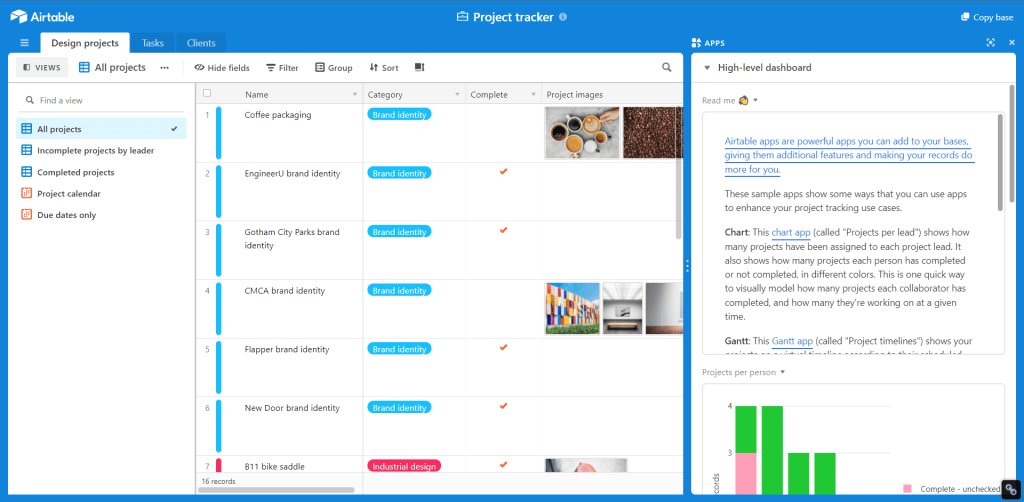
Airtable is a powerful spreadsheet tool that supports hundreds of templates to choose from. In addition, it offers advanced collaboration tools, including commenting and @mentions to empower multiple users to contribute easily at the same time.
Airtable also enables you to embed records in blog posts or internal documentation for easy reference by others who might not have access to Airtable directly.
Top Features
- Custom views – Set up custom views for different types of users to manage your data in a better way without disrupting your workflows.
- Pre-built templates – Airtable offers a wide range of pre-built templates for every department to save you time and effort on having to build everything from the ground up.
- Airtable blocks – Connect third-party add-ins like Google Drive or WordPress to expand the core functionalities of Airtable.
- Task management – From flexible reporting to powerful data integrations, Airtable simplifies the process of managing your day-to-day operations, improving the overall performance of your team.
- Automations – Leverage trigger and action logic to set up complex automations to streamline your processes.
Pricing
- Free – 1,200 records and 2GB of attachments per database
- Plus ($10 per seat/month) – 5,000 records and 6GB of attachments per database; 6-month edit history to track changes.
- Pro ($20 per seat/month) – 50,000 records and 20GB of attachments per database; one-year edit history; personal and locked views.
- Enterprise – 10,000 records and 1TB of attachments per database; powerful features for companies that need extended functionalities.
Why we love this tool: Airtable is a flexible Google Sheets alternative offering a powerful collaboration suite. From site embeds to social media sharing, the platform provides everything you need to stay connected with your team.
3. Zoho Sheet
Best Google Sheets alternative for businesses
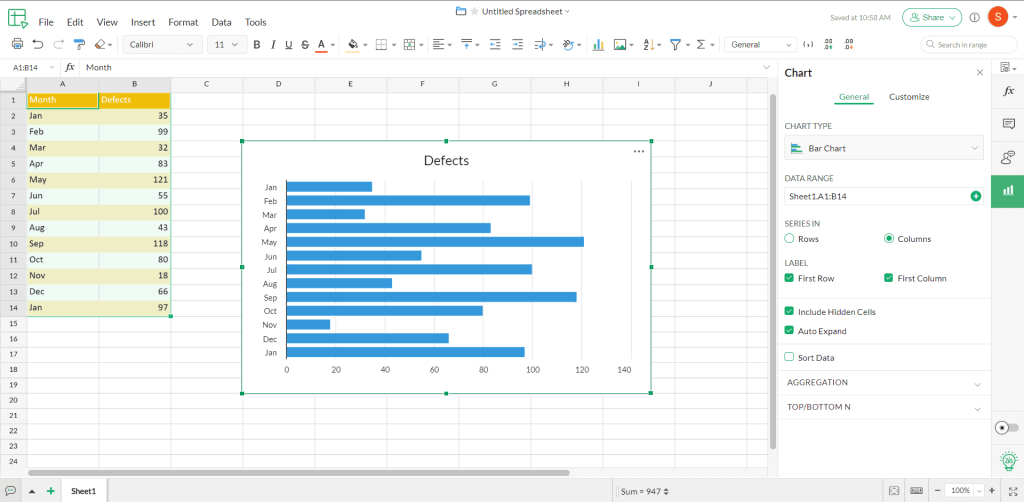
Zoho Sheet combined the best features in Excel and Google Sheets to come up with a cutting-edge spreadsheet solution for businesses of all sizes.
From project management to data analysis, if you’re looking for spreadsheet software just as powerful as Google Sheets, Zoho Sheet is the best thing since sliced bread.
It seamlessly integrates with other tools in the Zoho suite, making it an ideal choice if you’re looking to move away from the Google ecosystem but want to stick with a familiar interface.
Top Features:
- Classic spreadsheet software functionalities – charts, functions, data analysis tools – and everything in between
- VBA macros – Zoho Sheets allows you to use VBA macros to set up complex automations and expand the core functionalities of the applications to turn it into a powerful spreadsheet suite.
- Intuitive interface – With the interface having a similar look and feel to Excel and Google Sheets, there’s no need to go through a lengthy onboarding process to start using the tool.
- Zoho CRM integration – Integrate your data with the Zoho ecosystem to optimize your internal processes and improve your business outcomes.
- Fully customizable reports – Zoho Sheet provides unprecedented flexibility when it comes to reporting.
- Data management – Easily manage duplicate values, random blank values, and data inconsistencies using the built-in data management toolset.
- Compatible with Excel and Google Sheets
Pricing
Zoho Sheet is completely free for individuals. However, it offers custom pricing plans for teams that need innovative collaboration tools.
Why we love this tool: Zoho Sheet is the go-to tool for businesses looking for a powerful toolset to get the most out of their data.
4. Smartsheet
Best for running day-to-day operations
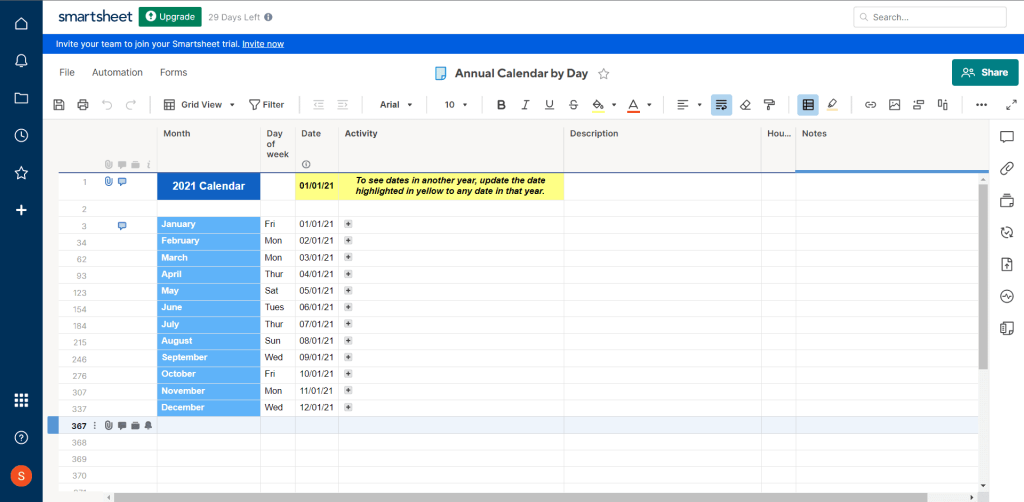
Smartsheet is a robust Google Sheets alternative that makes the process of running day-to-day operations so much easier.
While providing all the core features you’d expect from your regular spreadsheet application, the strongest selling point of Smartsheet is its extensive, gigantic template library.
From marketing to finance, the Solution Center offers all kinds of templates to get you up to speed in no time.
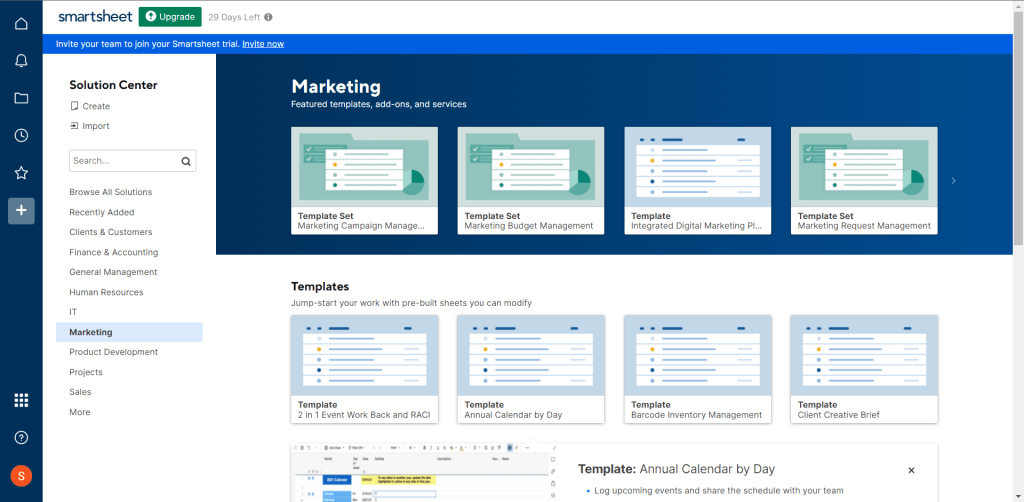
Top Features:
- A vast library of templates – Smartsheet blows out of the water virtually any cloud-based spreadsheet software out there when it comes to the number of pre-built templates.
- Intuitive drag-and-drop interface – Instead of cluttering the application with all kinds of bells and whistles, Smartsheet went the opposite way to provide a seamless user experience even for non-technical users.
- Real-time updates and collaboration – Seamlessly collaborate and manage your data in the cloud.
- Granular permissions for user roles – This feature is especially helpful for large organizations that need to manage user permissions to function.
- Powerful data analysis capabilities – Spot hidden trends and patterns in your data to make better decisions.
- Integrations with third-party apps and services, including Salesforce, Google Drive, and Slack
Pricing
- Pro – $7/month
- Business – $25/month
- Enterprise – custom pricing plans for large teams
Why we love this tool: Smartsheet blows Google Sheets out of the water when it comes to built-in templates.
5. Notion
Best for project management
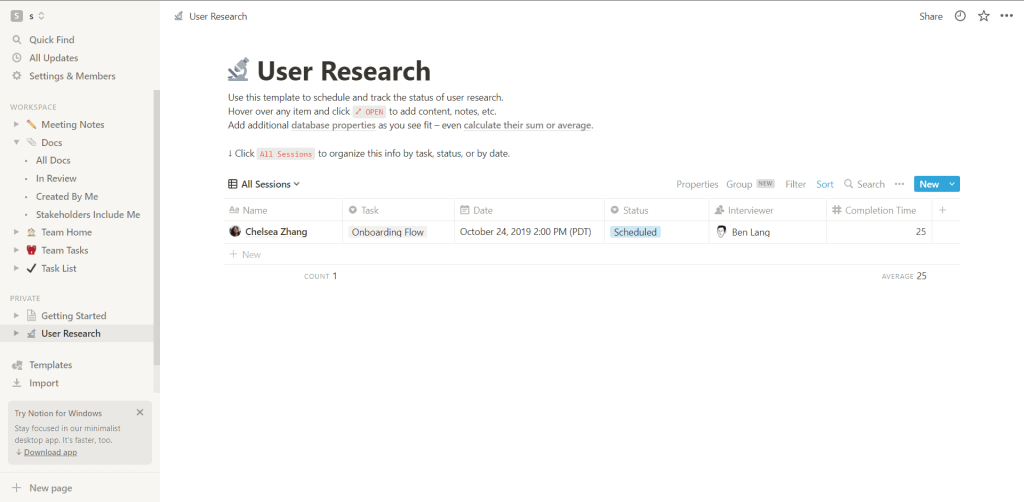
Are you using Google Sheets to manage your workflows? Notion is a superior alternative providing a drag-and-drop interface and an extensive library of built-in templates to manage your projects effortlessly.
While Google Sheets is a jack of all trades, Notion provides you just everything you need to get the job done without overwhelming you with all kinds of bells and whistles.
Top Features
- Ultra minimalist interface – Notion has just everything you need to get the job done without overwhelming you with features.
- Importing – Easily import your data to Asana, Trello, Word, Google Docs, or a plain CSV.
- Built-in templates – From project management and finance to marketing and HR, Notion’s template library has a wide spectrum of templates.
- Powerful search functionalities – Quickly find your data in large spreadsheets to make it more manageable.
- Highly customizable functionalities – For large teams needing an extra layer of flexibility, Notion makes it possible to build custom workflows to adapt them to your internal processes.
Pricing
- Free for individuals
- Personal Pro – $4/month
- Team – $8/month
- Enterprise – custom pricing for large teams
Why we love this tool: Notion is an affordable Google Sheets alternative for individuals and teams looking for a robust project management tool.
FAQs: Google Sheets Alternatives
Now that you know the best alternatives to Google Sheets, it’s time to address our users’ most common questions when shopping around for a powerful spreadsheet suite.
Why Are Users Looking for Google Sheets Alternatives?
Google Sheets is a great tool, but it has its limitations.
Collaboration tools are limited, and the real-time editing features are not enough for teams to seamlessly collaborate in the cloud.
There are several reasons you might want to switch from Google Sheets:
- You’re looking for more robust data analysis capabilities.
- You need better collaboration tools.
- Your team needs a more customizable solution.
How Do I Import My Data From Google Sheets to an Alternative?
The process of importing your data from Google Sheets to its alternative can vary depending on the software solution you choose.
Most alternatives offer tools that make it easy to import your data, and most will allow you to import directly from Google Sheets.
Can I Import My Templates from Google Sheets to an Alternative?
While most alternatives offer a library of templates, the templates available will vary depending on the software you choose.
Most alternatives allow you to import your Google Sheets templates, but some do not. So be sure to check that before making a switch.
Do I Need Special Training to Use Any of the Alternatives Listed Above?
No, you do not need special training to use an alternative to Google Sheets. Most alternatives have a user-friendly interface that is easy to navigate and use.
Additionally, most of those tools offer stellar customer support to address any of your needs and questions around the clock.
Which Google Sheets Alternative Is the Best for Me?
The best alternative for you depends on your needs and preferences.
Some alternatives are more powerful than others, while others offer better collaboration tools.
Be sure to research each solution before making a decision to ensure it is the best fit for you and your team.