Attendance tracking is important when managing a class, office, or event. But manual attendance is time-consuming. What if you could find a simple and effective way to track attendance? Well, look no further! Google Sheets offers unlimited free attendance templates.
Read on to learn about fifteen free templates and how to make and use the built-in attendance template in Google Sheets.
Quick Jump
Toggle15 of the Best Google Sheets Attendance Templates
Google Sheets templates are excellent tools for simplifying the attendance process.
You can make an attendance template from scratch or use a built-in template in Google Sheets. There are ready-made templates that you can edit according to your needs.
Let’s explore fifteen of the best Google Sheets templates to help you record attendance.
1. Daily Attendance Template
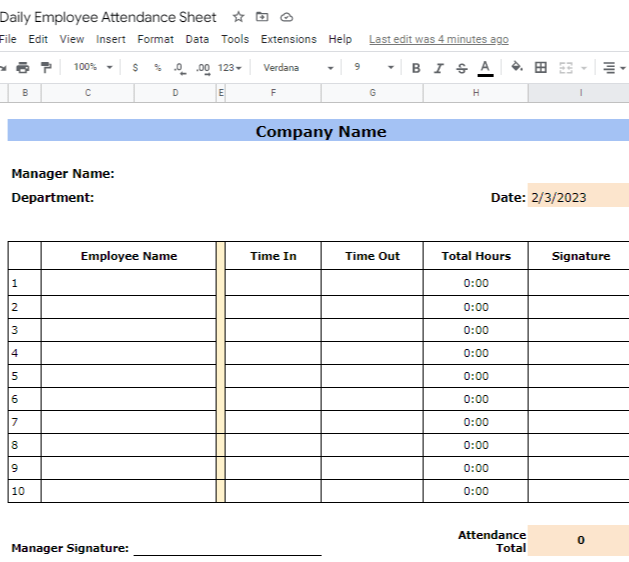
Template Source: Time Doctor
One of the most important duties of managers and teachers is tracking the daily attendance of staff and students. The Google Sheets Daily Attendance Template can make this task easier. This template is used to track the daily attendance of employees or students for a given day.
Employers use daily attendance templates to pay their employees, especially per hour, and to schedule the day. Teachers use it to keep track of students to make sure they meet attendance criteria and to provide documentation for school administration.
2. Weekly Attendance Template
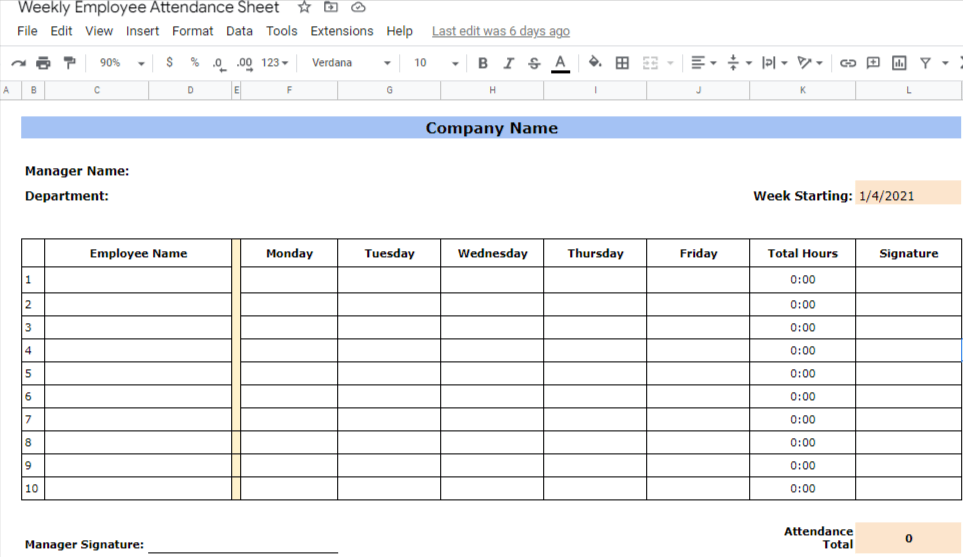
Template Source: Time Doctor
Google Sheets Weekly Attendance Templates are an excellent tool for tracking individuals’ weekly attendance. For employers, it’s important to track their employee’s presence at the workplace over their shifts during the week and monitor employees’ productivity.
For teachers, weekly attendance sheets help mark students’ weekly attendance and evaluate their progress. Teachers also use the weekly attendance template to calculate the attendance percentage of each student for grading purposes.
3. Student Attendance Template
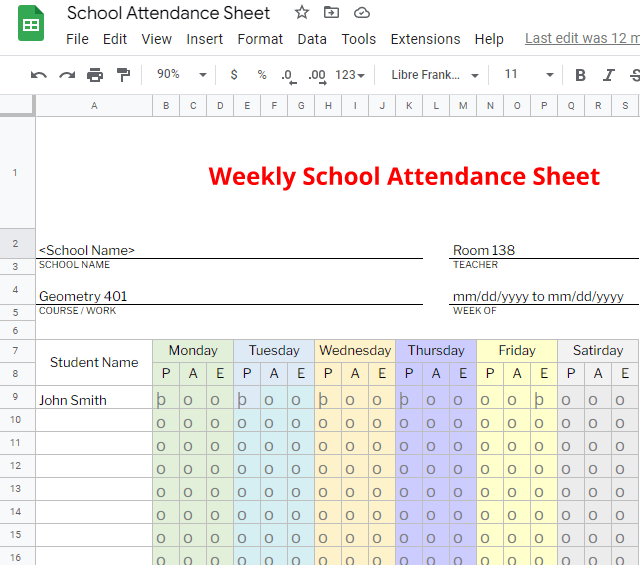
Template Source: Template lab
Maintaining educational institute discipline can be challenging if there is no check and balance on student attendance. Luckily, the Google Sheets Student Attendance Template comes in handy to track student attendance.
Educational institutes use student attendance templates to record whether or not students attend class regularly. Teachers mark off individual students’ attendance in the student attendance template.
This helps teachers keep track of their students’ presence in class. These templates can be daily, weekly, or monthly. Every level of the educational institute uses a student attendance sheet.
4. Monthly Employee Attendance Template
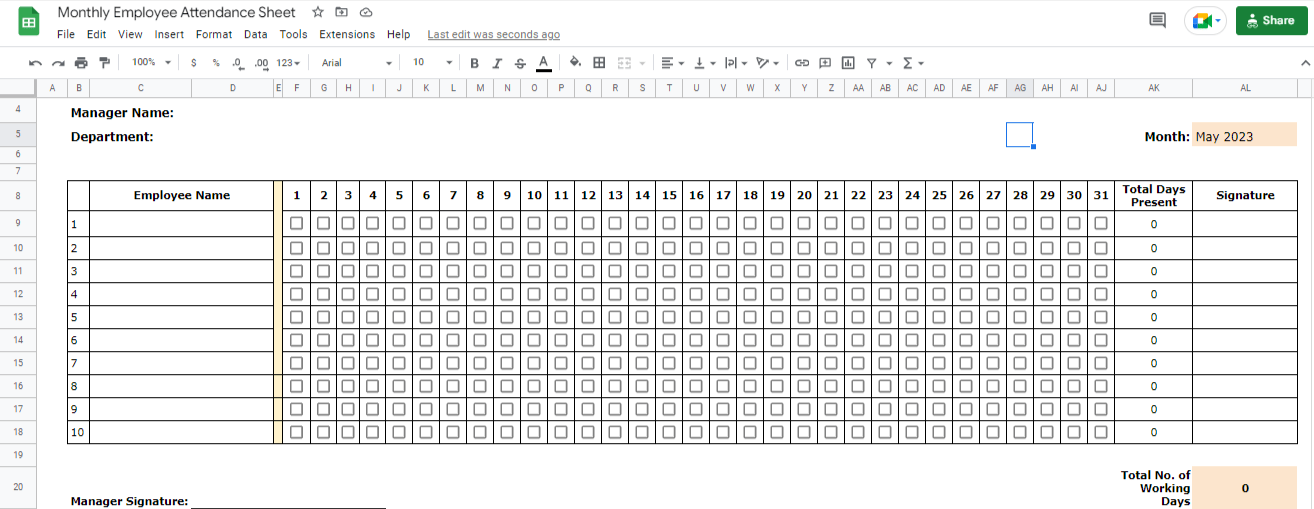
Template Source: Time Doctor
A monthly employee attendance template is used to track employee attendance per month. You need a Google Sheets Monthly Employee Attendance Template if you pay your employee monthly.
Monthly employee attendance is a good way to track your employees’ total working days in a month. Moreover, it helps you track employees’ vacation and sick leave.
5. Attendance Tracker Template
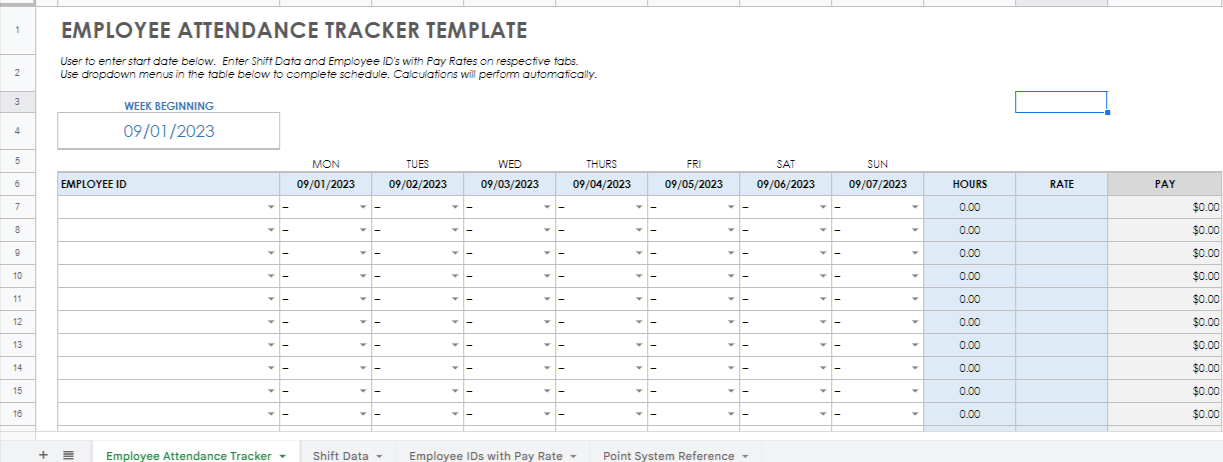
Template Source: Smartsheet
Without the right tools, it can be difficult to track your employees’ attendance. Thankfully, the Google Sheets Attendance Tracker is a great tool for tracking your employees’ attendance.
You can record your employees’ attendance and absenteeism with an attendance tracker template. It keeps employees’ attendance track for several months and even years.
This template can monitor your employees’ previous month’s leaves. This will help you determine whether they qualify for requested vacation days or paid time off (PTO).
6. Guest List Attendance Template
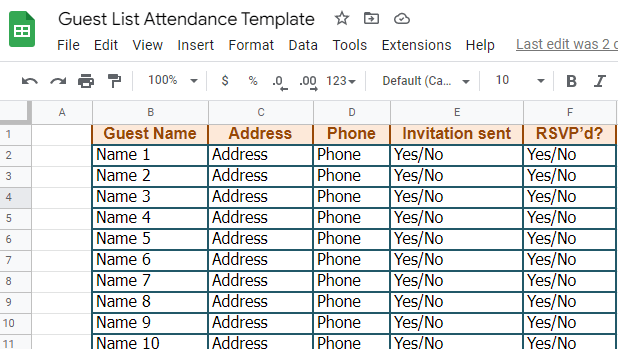
Template Source: Template. office
How can you organize a successful event if you can’t keep track of your guests? Forget about the success of the event without a guest list. A guest list is essential for managing an organized event.
Whether you are organizing a family event, wedding, or friend gathering, use this template to keep guest information organized. The Google Sheets Guest List Attendance Template records event attendance and collects guests’ contact information.
7. Church Attendance Template
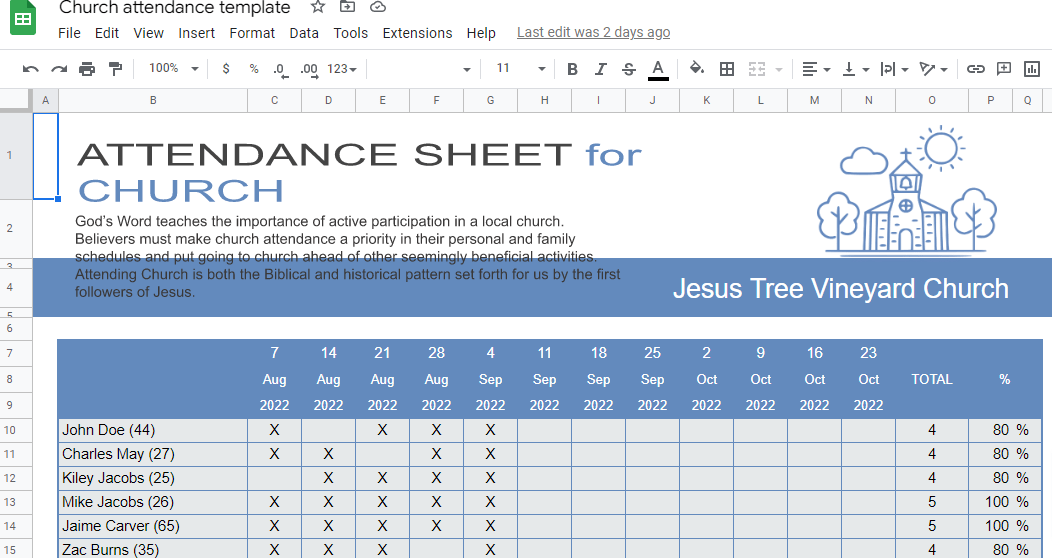
Template Source: Template lab
Church attendance templates are an excellent tool for leadership to track members’ attendance for services. Members fill out the template on entering the church. It includes members’ names, dates of birth, phone numbers, and signatures. Church leadership can change the template’s layout according to their need.
8. Childcare Attendance Template
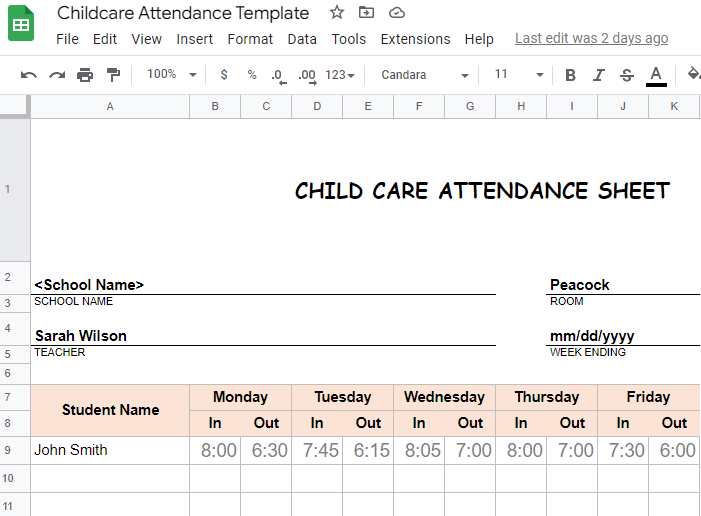
Template Source: Template lab
Childcare services must keep strict records on the children they watch over. The Childcare Attendance Template makes this aspect of their business easy to manage.
This template helps track the hours kids spend in daycare and records the names of parents or guardians who are dropping off and picking up the kids.
9. Employee Training Attendance Template
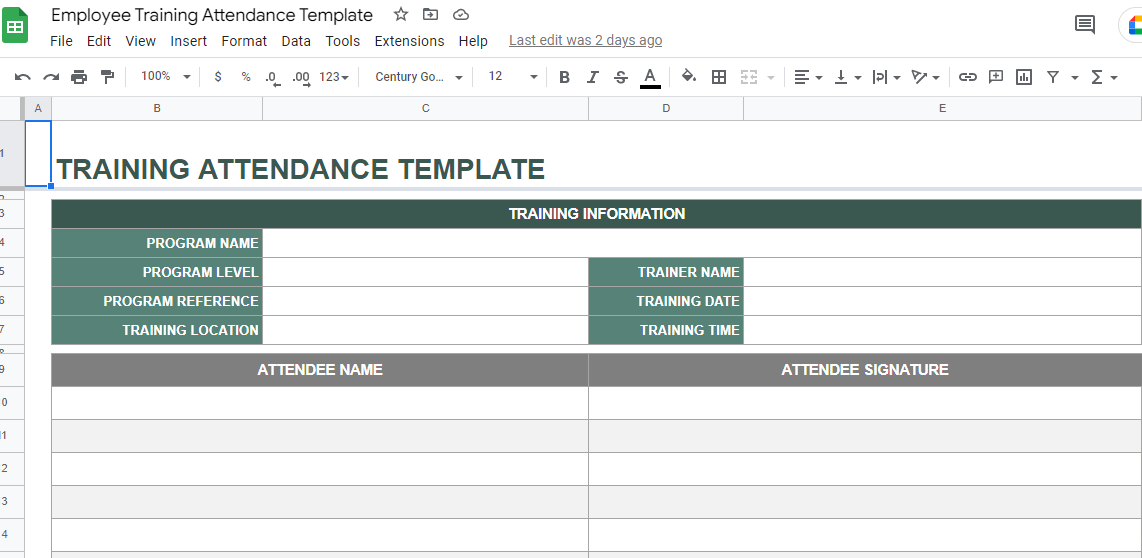
Template Source: Smartsheet
Training is vital to improving your employees’ skills. A training attendance sheet lets you know which employees attended the training so you know who is up to date and who needs more attention. The Google Sheets Training Template helps you to track employees’ training attendance easily.
10. Meeting Attendance Template
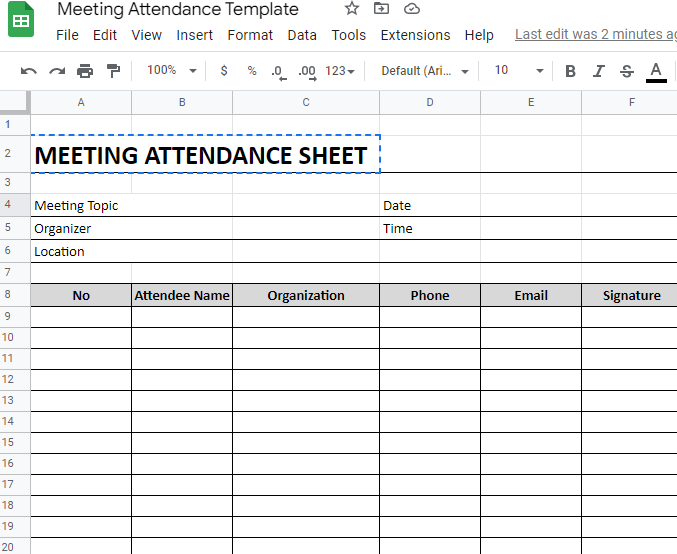
Template Source: Spreadsheet page
Meetings are important to keep the team on the same page—and in order to make sure everyone on the team attends the meeting, you should have a means to keep track of attendance. Use the Google Sheets Meeting Attendance Template to easily track your employee attendance in the meeting.
11. Homeschool Attendance Template
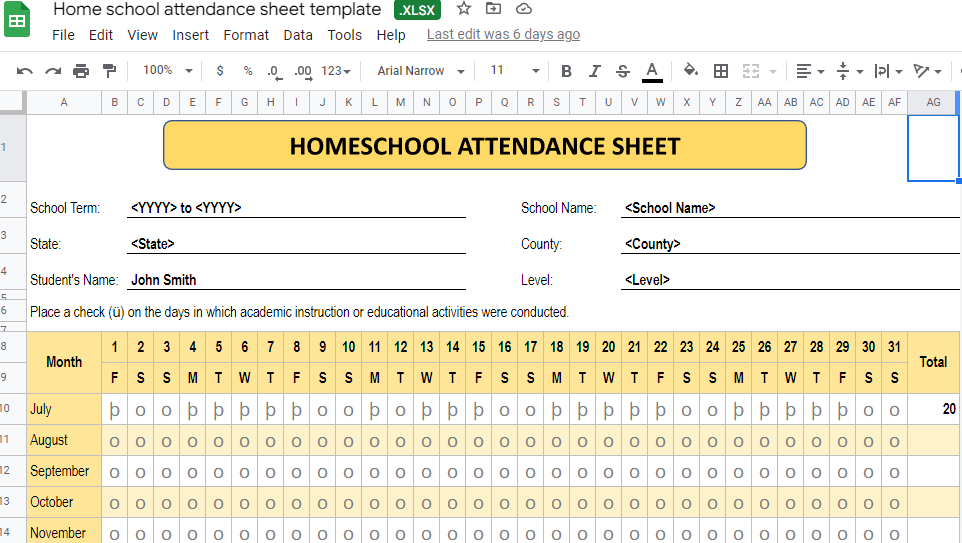
Template Source: Template Archive
Are you a homeschool parent looking to keep track of your kid’s performance, productivity, and attendance? Then the Google Sheets Homeschool Attendance Template is the perfect tool.
It allows you to record your children’s attendance. Some governments ask homeschool parents to show attendance records. They can share their attendance template with authorities as needed.
12. Yearly Employee Attendance Template
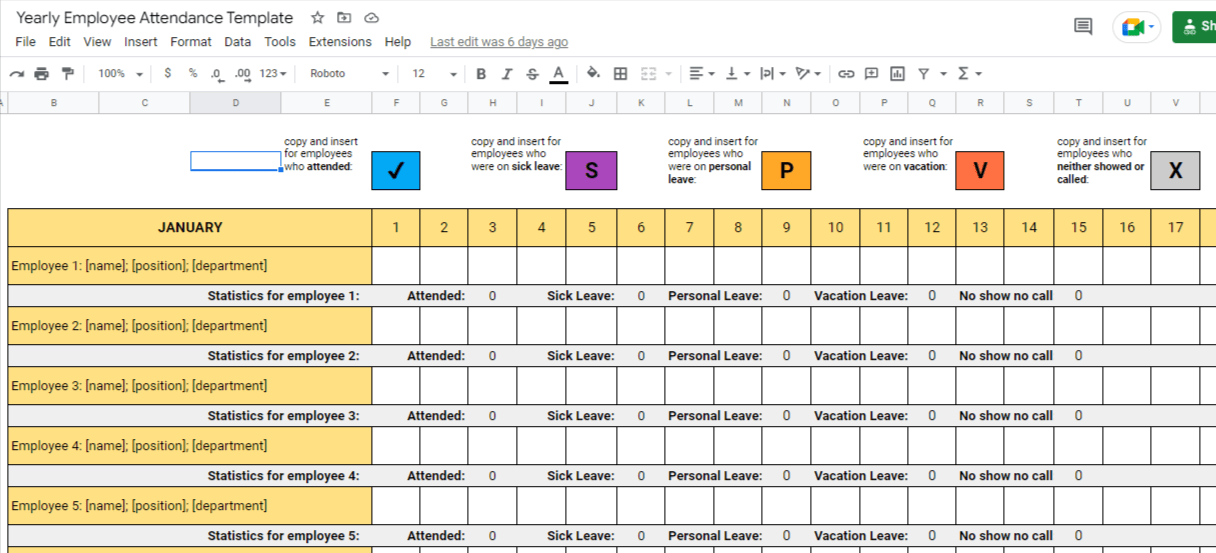
Template Source: Clockify
Tracking your employee’s yearly attendance can be hectic. The Google Sheets Yearly Employee Attendance template can help you to track attendance over the course of the year.
This template allows you to track your employees’ annual attendance, sick leaves, and holidays. Yearly employee attendance templates contain 12-month attendance sheets.
13. Vacation Attendance Template
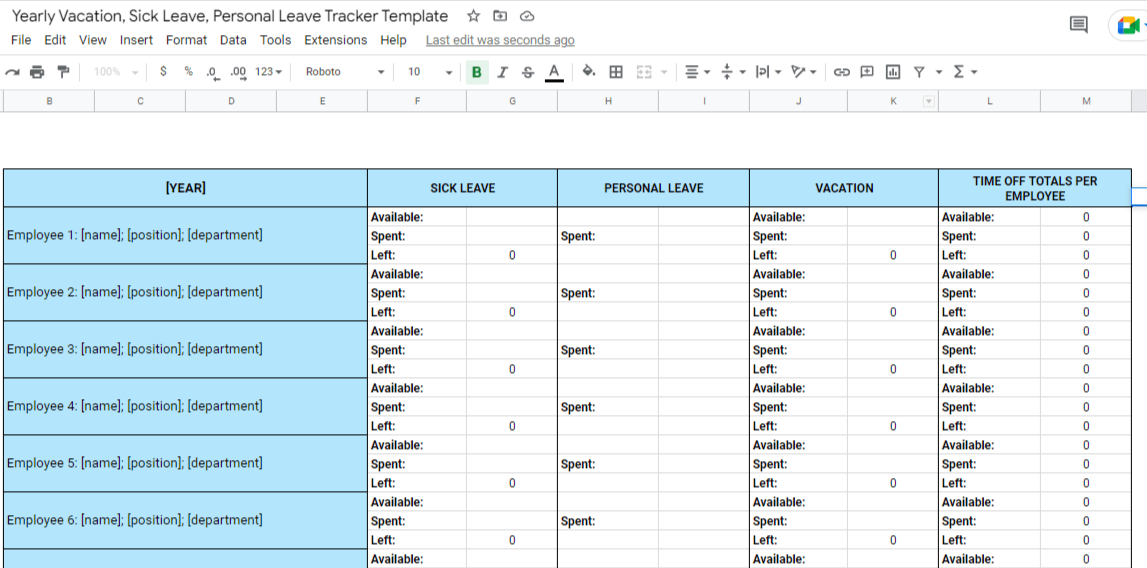
Template Source: Clockify
Google Sheets Vacation Attendance Templates help employers track their employees’ time off, like vacations, personal leaves, and sick leaves. They can also use it to make payroll and tax documentation.
Holidays are important for the well-being of employees. Employers should use this template to ensure their employees take the appropriate time off.
14. Appointment Sign-in Template
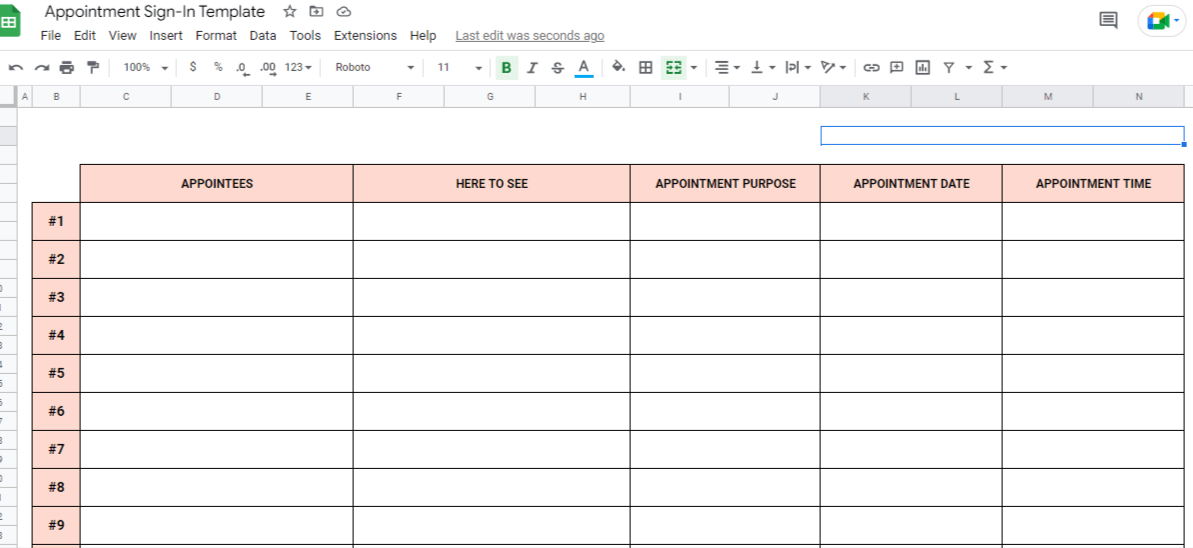
Template Source: Clockify
The Google Sheets Appointment Sign-in Template is a great tool for scheduling your day for both personal and professional use. It allows you to track visitors that have appointments with your company employees, like job interviews and client meetings.
15. Volunteer Sign-up Template
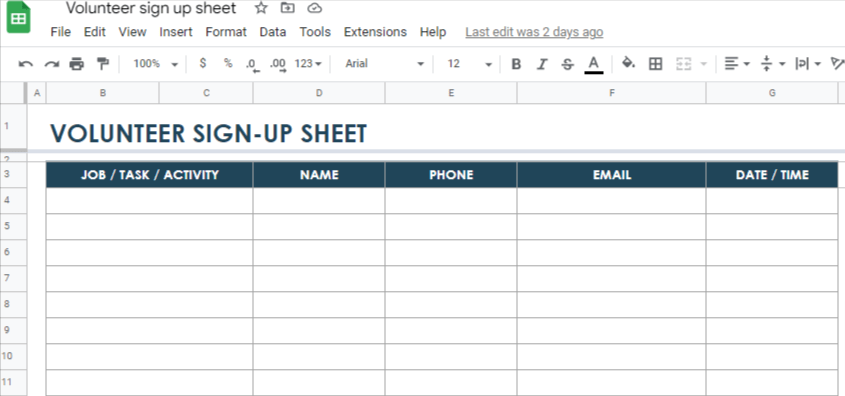
Template Source: Smartsheet
If you are a volunteer event organizer, use the Google Sheets Volunteer Sign-up Template to easily manage events. This template lets you track volunteer jobs and locations so you can contact those involved for updates and information.
A volunteer sign-up sheet also helps in an event where volunteers come throughout the day. Use this template to find out who will be attending the event to help out. You can use this template for any volunteer event, like organizations, schools, teams, and clubs.
How to Create an Attendance Sheet in Google Sheets
Managing attendance is a hectic task, but Google Sheets makes it easy. This cloud-based program allows you to customize your templates and store your payroll information in one place. If you want to see how an attendance template works in Google Sheets, check out the section below.
Here is a step-by-step method to customize a monthly Google Sheets attendance template:
Start by opening up Google Sheets and making a new spreadsheet.
Step 1: Make a header. Add these columns in the header.
- Student name
- Student ID
- Date
- Day name
- Total present
- Total absent
- Total late
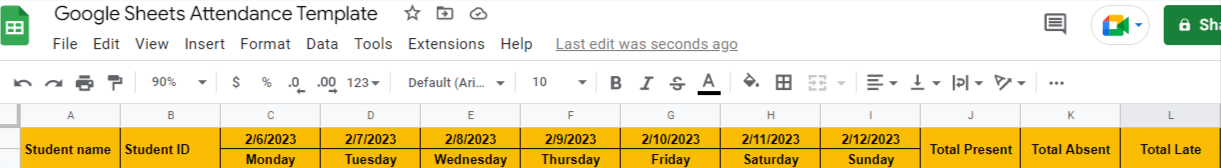
Step 2: Enter the student’s name and ID.
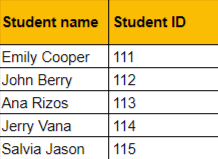
Step 3: Fill the sheet with students’ attendance. This is best done day by day.
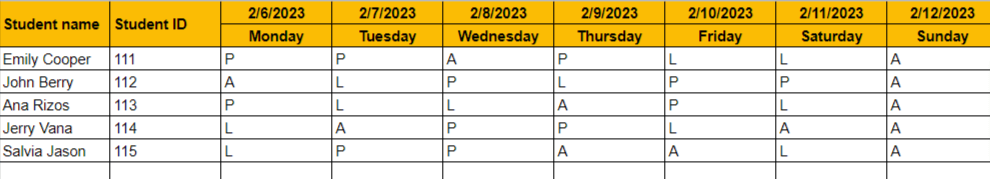
Step 4: Calculate the Total Present using the COUNT IF formula. Write this formula in the Total Present cell and hit enter. P stands for “present,” and C3:H3 is the cell range. Calculate the attendance for the entire column using autofill.
Formula =COUNT IF(C3:H3,” P”)
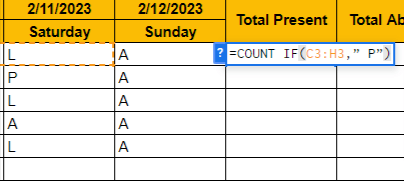
Step 5: Calculate Total Absent using the COUNT IF formula. Enter this formula in the Total Absent cell. A stands for “absent” in the formula, and C3:H3 is the cell range. Use autofill to calculate whole column absentees.
Formula =COUNT IF(C3:H3,” A”)
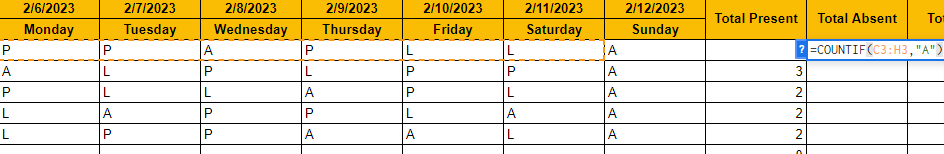
Step 6: Count Total Late attendance using the COUNT IF formula. Write this formula in the Total Late cell and hit enter. L means “late,” and C3:H3 is the cell range. Calculate the attendance for the entire column using autofill.
Formula =COUNT IF(C3:H3,” L”)
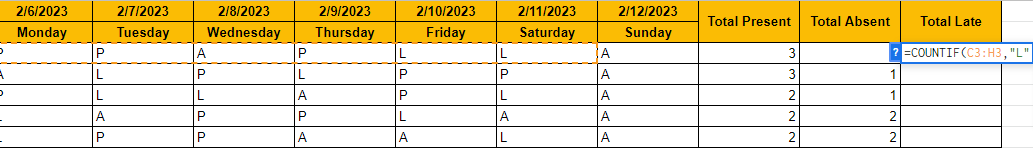
Congratulations! You have successfully made your attendance template in Google Sheets.
How to Use a Google Sheets Attendance Template
Google Sheets has a built-in attendance template. If you don’t want to make a new template, you can use the existing one by modifying it. Here is a step-by-step method to customize the Google Sheets attendance template.
This is a school attendance template. You can easily change it into an employee attendance template.
Open up Google Sheets.
Step 1: Click on the template gallery.
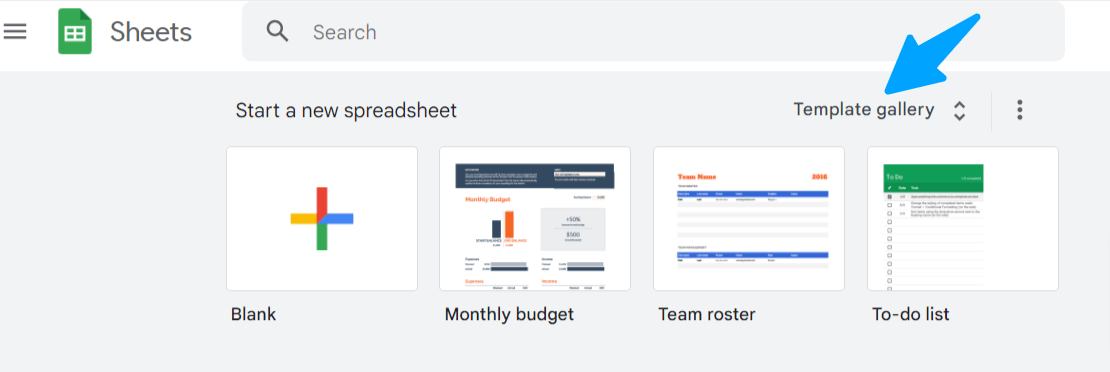
Step 2: Scroll down to Education and click on the Attendance template.
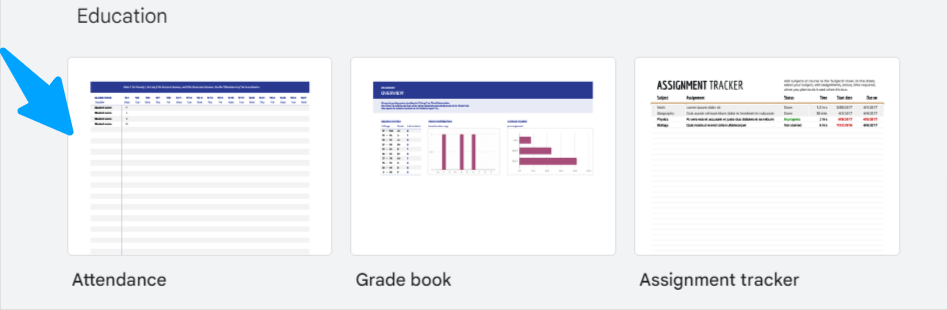
Step 3: Rename the title of the document.
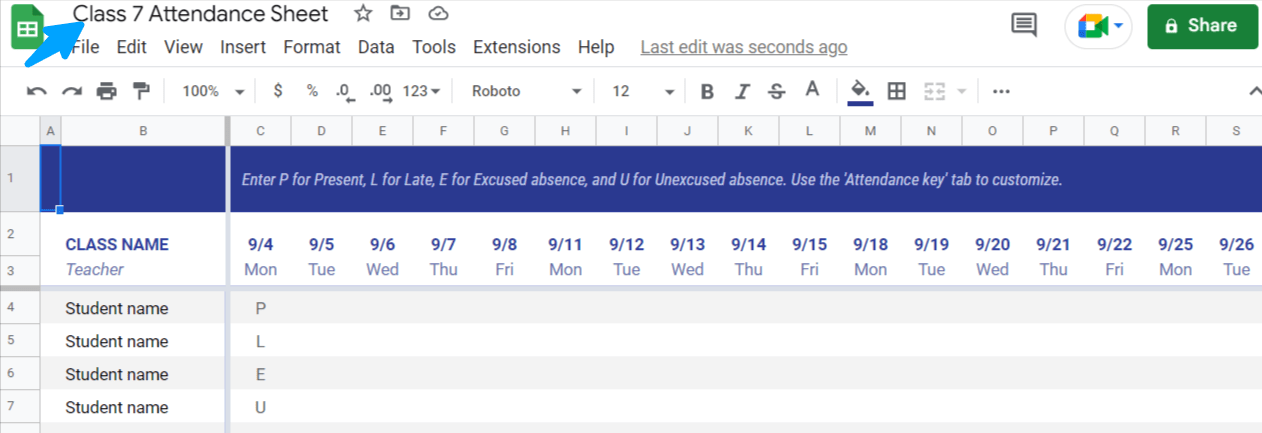
Step 4: Double click on the class name and change the class name. Below is the teacher’s name. Double-click it and write the teacher’s name.
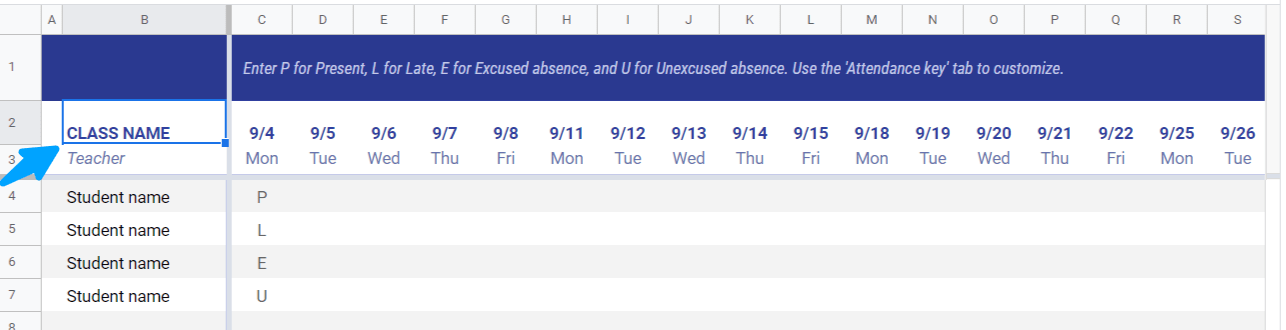
Step 5: Add a student name by clicking on student name.
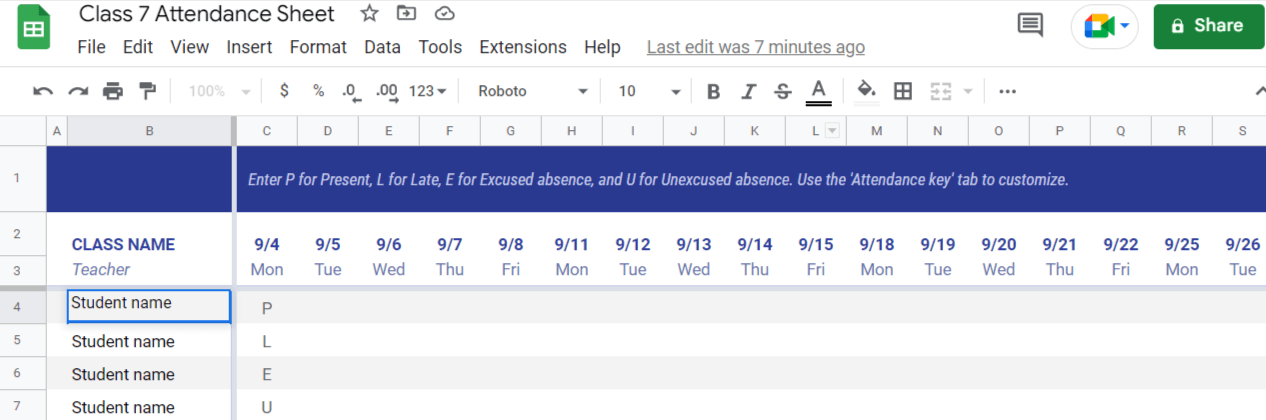
Step 6: Change the dates by clicking on the date. Google Calendar will pop up. If your calendar is showing the wrong date, then manually type the date and hit enter.
To change the dates of the whole row, click on the square of the date. Left-click on that, hold the mouse button down and drag it across all dates. This will update all the dates in the row.
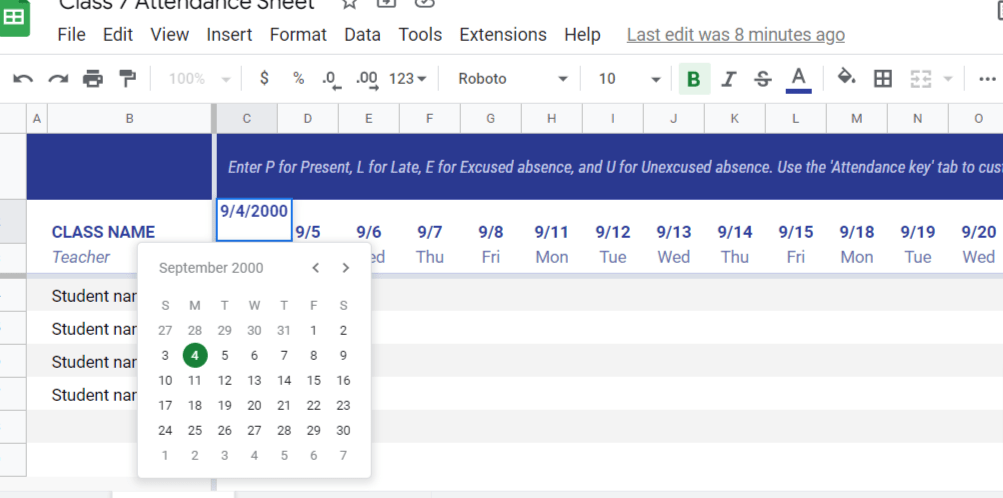
Step 7: Fill the sheet with the attendance key.
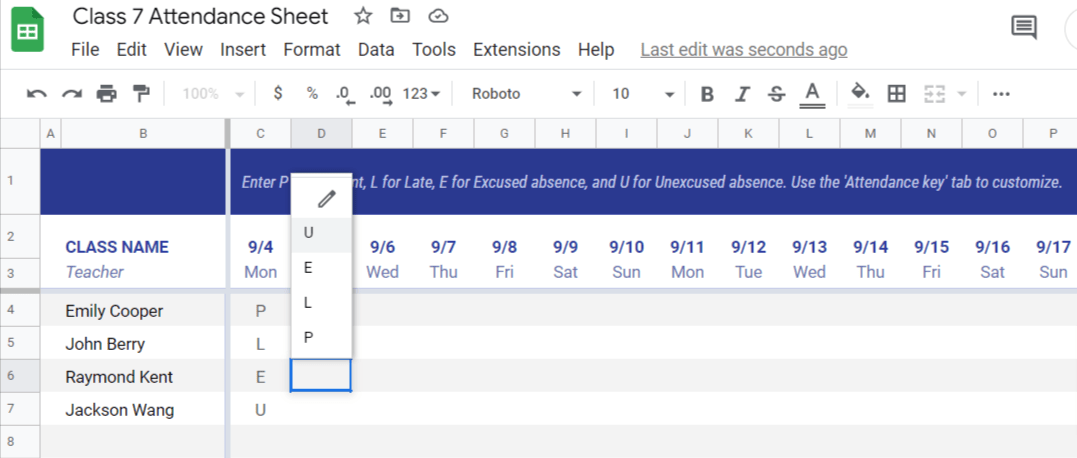
Congratulations! You have successfully customized your attendance template in Google Sheets.
FAQs
What is a Google Sheets Attendance Template?
A Google Sheets Attendance Template is a pre-designed Google Sheets template used to track the attendance of individuals. Individuals can be students, employees, or attendees at events. The Google Sheets Attendance Template includes individual names, dates, and attendance status—present, late, or absent.
Does Google have an attendance tracker?
Yes, Google has an attendance tracker for Google Workspace Essentials, Business Plus, Enterprise Starter, Enterprise Essentials, Enterprise Standard, Enterprise Plus, Education Plus, and the Teaching and Learning Upgrade users. If you have five or more attendees in your meeting or do a live stream event, you can get an attendance report. Moreover, you can find an attendance tracker in the Google Sheets template gallery.