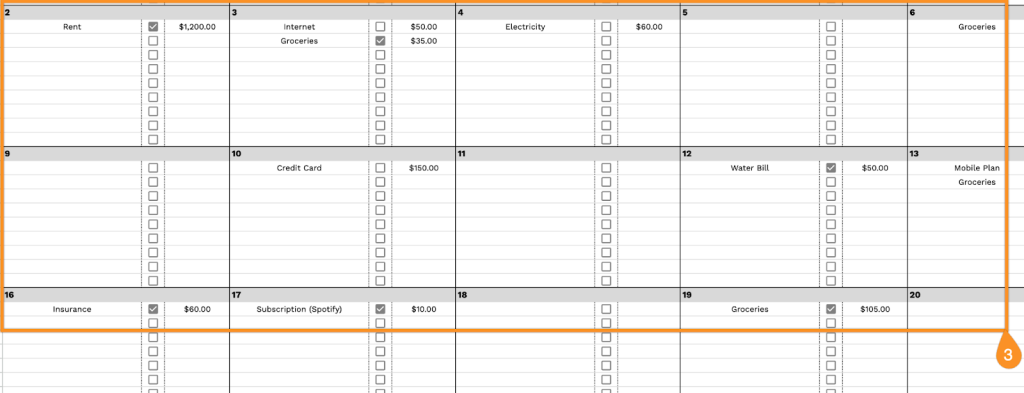Never miss another bill payment deadline. Between utilities, subscriptions, insurance, and loan payments, keeping track of when everything is due can feel overwhelming.
One missed payment can mean late fees, service interruptions, or even damage to your credit score.
That’s where a bill payment calendar comes in. This simple tool gives you a clear view of all your upcoming payments in one place, helping you take control of your finances and say goodbye to missed payments for good.
Download your free template today in Google Sheets, Excel, or PDF format.
Quick Jump
ToggleWhat Is a Bill Payment Calendar Spreadsheet?
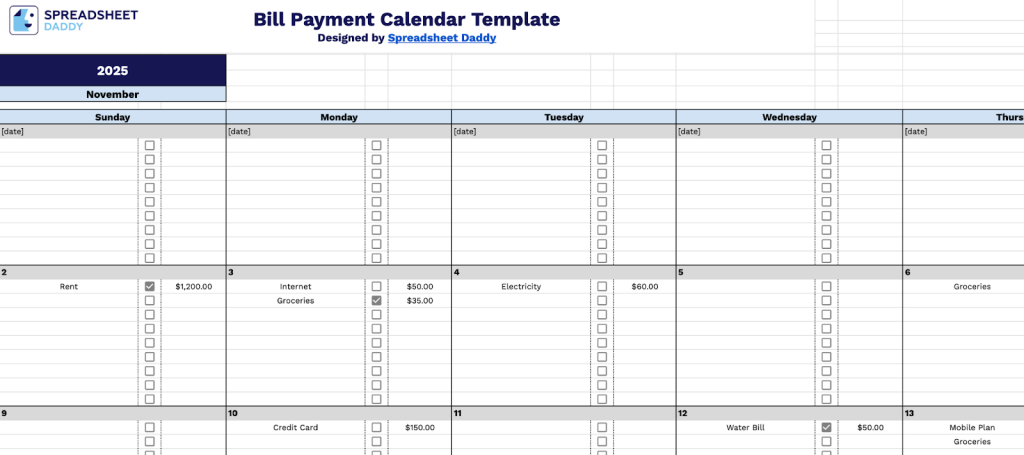
A bill payment calendar spreadsheet is a financial tracking tool that organizes all your recurring bills and due dates in a visual, calendar-based format.
This simple budgeting tool allows you to plan your cash flow by mapping out your payment obligations throughout the month or year.
Download Spreadsheet Daddy’s Free Bill Payment Calendar Spreadsheet
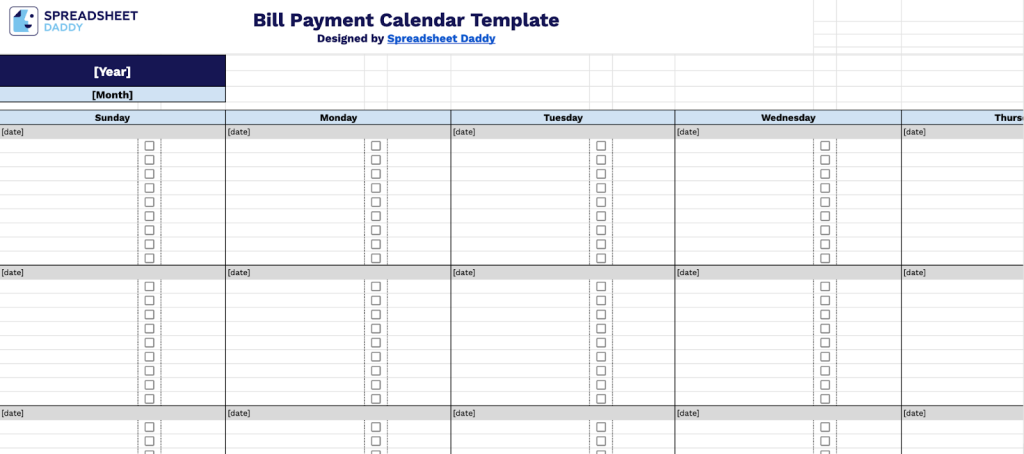
Our Bill Payment Calendar Template provides a clear monthly view to help you track and organize your bill due dates throughout the year.
The template is fully customizable, allowing you to add or remove columns as needed to match your specific tracking requirements or scheduling preferences.
What’s included
- Monthly calendar grid layout: A traditional 7-column (Sunday through Saturday) by 6-row format that accommodates all days of any month, providing a complete weekly view of your billing schedule and ensuring no payment deadline is overlooked throughout the entire month.
- Customizable header fields: Dedicated spaces at the top for entering the year and month, allowing you to easily personalize the calendar for any billing cycle and quickly organize multiple months of payment tracking without confusion.
- 35 individual data cells with ample writing space: Each cell provides sufficient room to record bill names, payment amounts, and payment status, enabling comprehensive tracking of all financial obligations in one centralized location.
- Clean, print-ready design: A minimalist template with clear borders and an organized structure, designed for easy printing, photocopying, or digital annotation, making it accessible for both physical binders and digital planning systems.
How to Use Our Bill Payment Calendar Spreadsheet Template
1. Begin managing your bills with this calendar by saving it as an Excel spreadsheet, PDF file, or copying it to Google Sheets.
2. Enter the month and year you want to track at the top of the calendar.
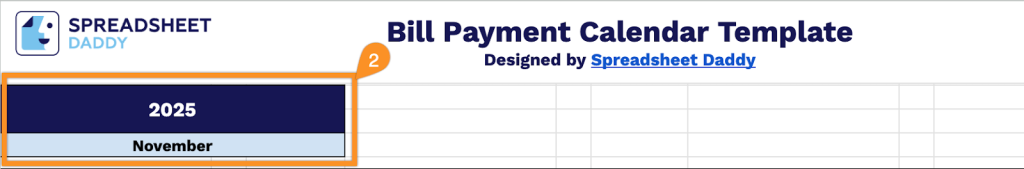
3. Fill in the dates, then list each bill’s name and amount due. As you pay each bill throughout the month, check it off to keep track of what has been paid and what remains outstanding.