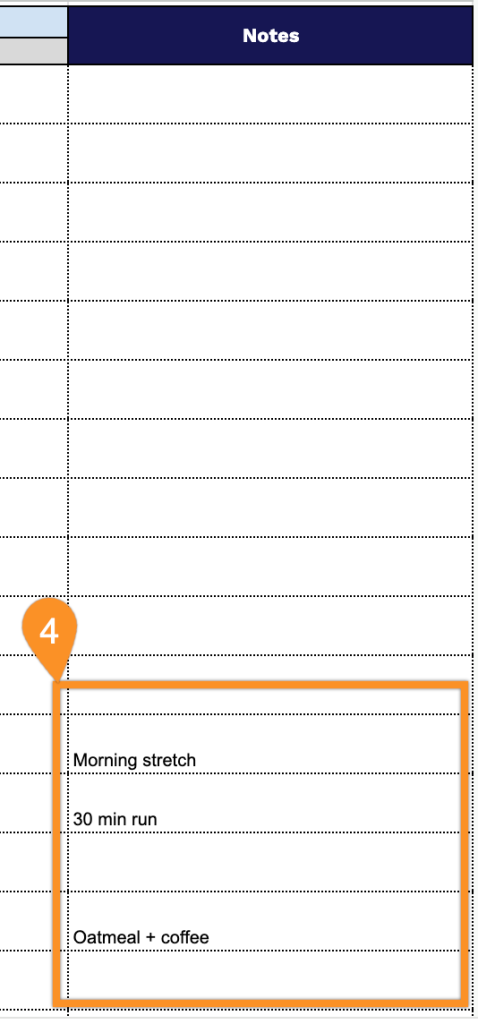Stay organized and on top of your schedule with our free daily calendar template.
Whether you’re planning your workday, tracking appointments, or managing personal tasks, having a structured daily planner can transform how you approach each day.
Our template is available in three popular formats: Google Sheets, Excel, and PDF. Choose the one that works best for you, download it, and start planning your days with clarity and confidence.
Quick Jump
ToggleWhat Is a Daily Calendar Spreadsheet?
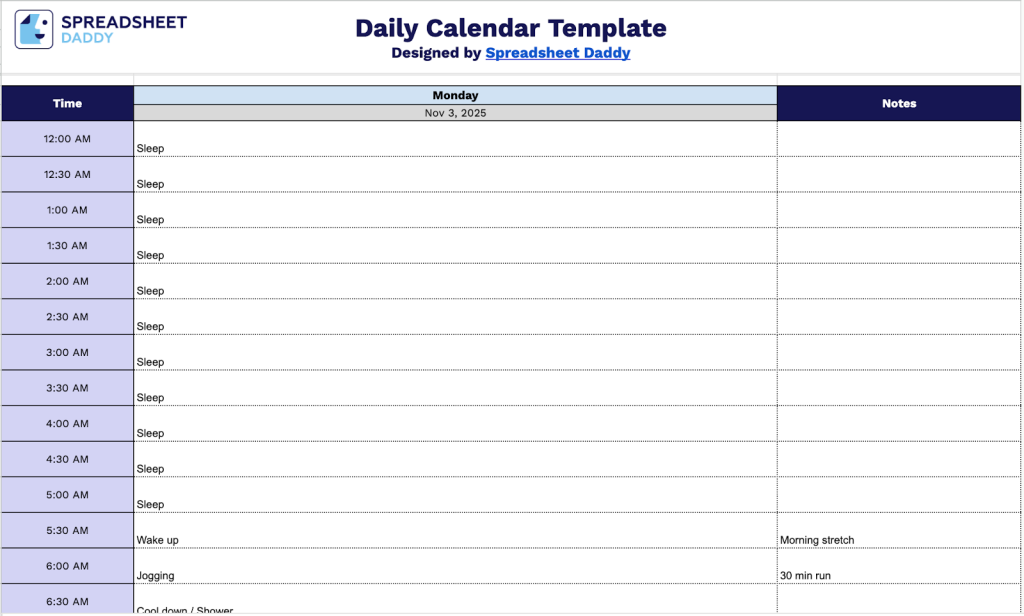
A daily calendar spreadsheet is a digital document that organizes and tracks daily activities, appointments, and tasks in a structured, grid-based format.
Unlike traditional calendar apps, spreadsheets offer customizable layouts and can incorporate additional features, such as task tracking, priority labeling, and progress monitoring.
Download Spreadsheet Daddy’s Free Daily Calendar Spreadsheet
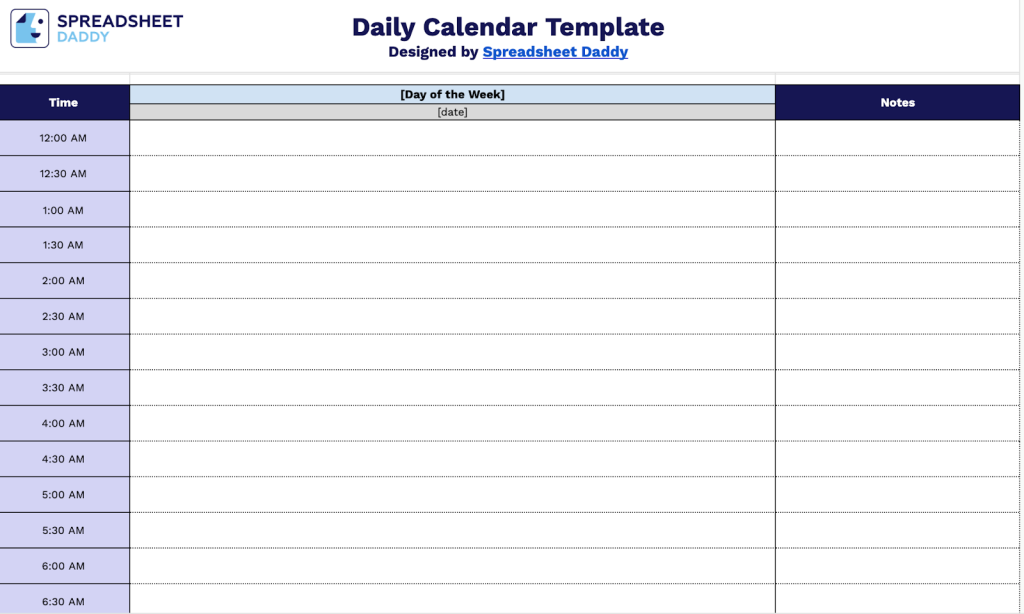
Our Daily Calendar Template helps you plan and organize your entire day with clear time slots and space for notes.
You can effortlessly tailor this template by including extra columns for priorities, categories, or other tracking purposes, or by removing any columns that don’t fit your planning approach.
What’s included
- Comprehensive 24-hour time grid: The template features 48 half-hour intervals spanning from 12:00 AM to 11:30 PM, providing granular scheduling capability throughout the entire day. This allows for precise time blocking and detailed appointment tracking.
- Customizable header fields: Editable placeholders for day of the week and date enable quick personalization for any day of the week. Fill in the brackets to transform the template into your daily schedule for any specific date.
- Integrated notes section: A dedicated notes column runs alongside the time slots, providing space to capture essential reminders, task lists, meeting outcomes, or contextual information related to your daily activities without cluttering the schedule itself.
- Print-ready minimalist layout: A clean design with straightforward typography and optimal spacing ensures excellent readability, whether used digitally or printed. The simple formatting makes it easy to add handwritten notes or type directly into the document.
How to Use Our Daily Calendar Spreadsheet Template
1. Begin organizing your daily schedule by either downloading the calendar as an Excel/PDF or copying the Google Sheets file.
2. Fill in the day of the week and date at the top.
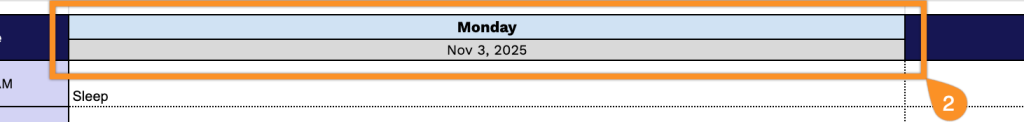
3. Write down what you’re doing throughout the day next to each time slot: meetings, tasks, appointments, or anything else on your schedule.
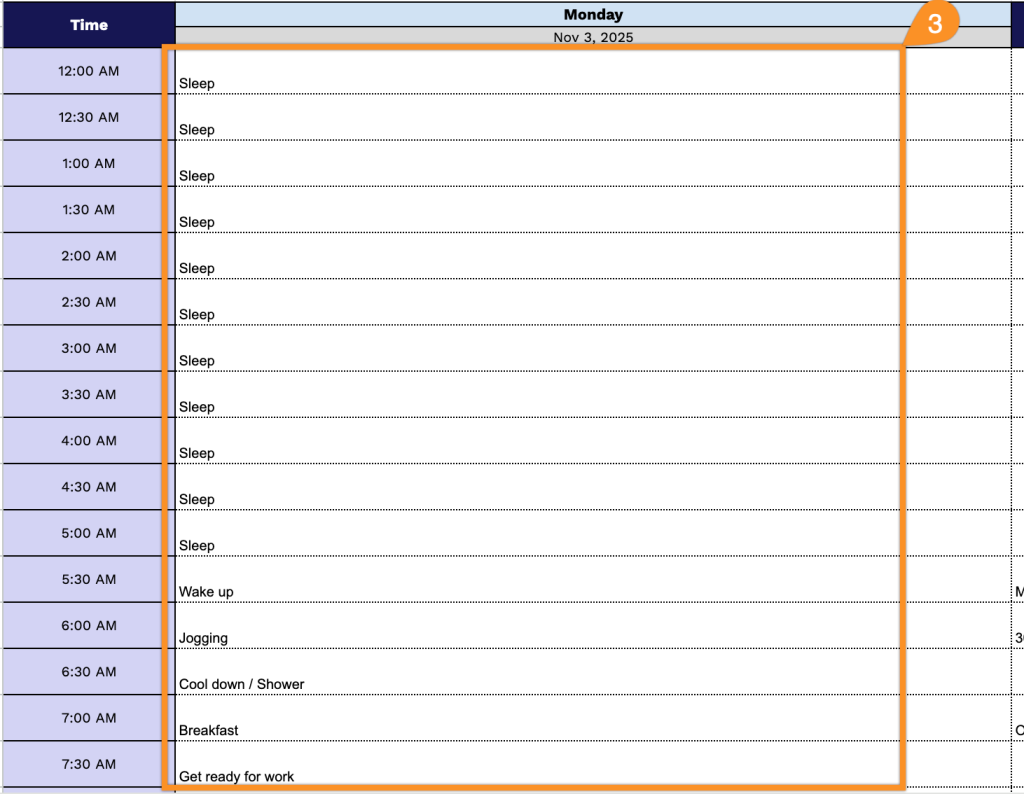
4. Capture quick reminders, priorities, or action items in the Notes area.