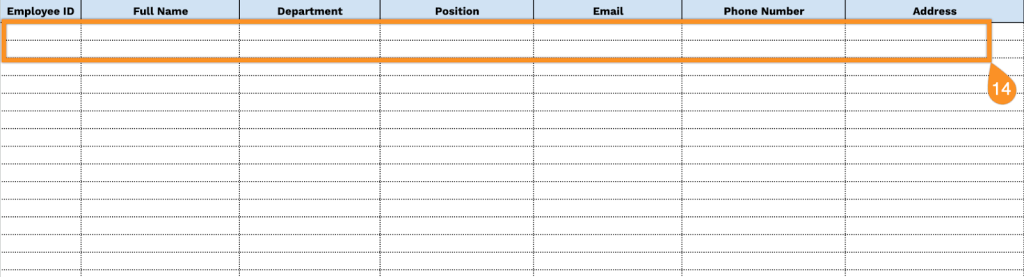Keep your employee records organized with a free data entry form that actually works. If you’ve ever scrambled to find an employee’s contact information or struggled to keep personnel records up to date, you know how frustrating disorganized HR data can be.
A simple, well-designed employee data entry form makes all the difference. Our free template gives you a clean, professional way to collect and store the information you need without having to start from scratch.
Whether you’re a small business owner handling your first hires or an HR professional managing a growing team, this template adapts to how you work. Download it in the format that suits you best and finally get your employee data under control.
Quick Jump
ToggleWhat Is a Data Entry Form Spreadsheet?
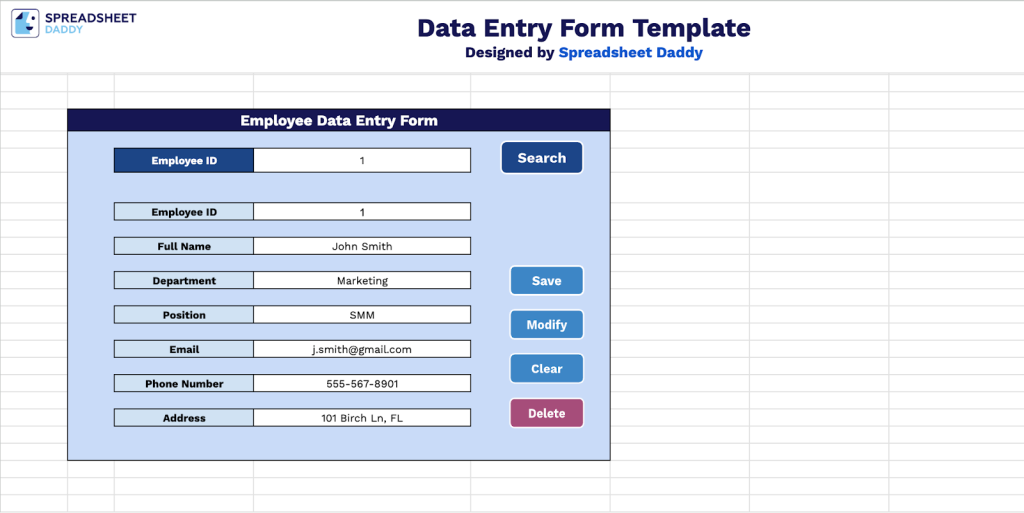
A data entry form spreadsheet is a structured digital document that provides an organized interface for entering, collecting, and storing information systematically.
These spreadsheets are commonly used in businesses, organizations, and personal projects to manage everything from customer information and inventory tracking to survey responses and financial records.
Download Spreadsheet Daddy’s Free Data Entry Form Spreadsheet
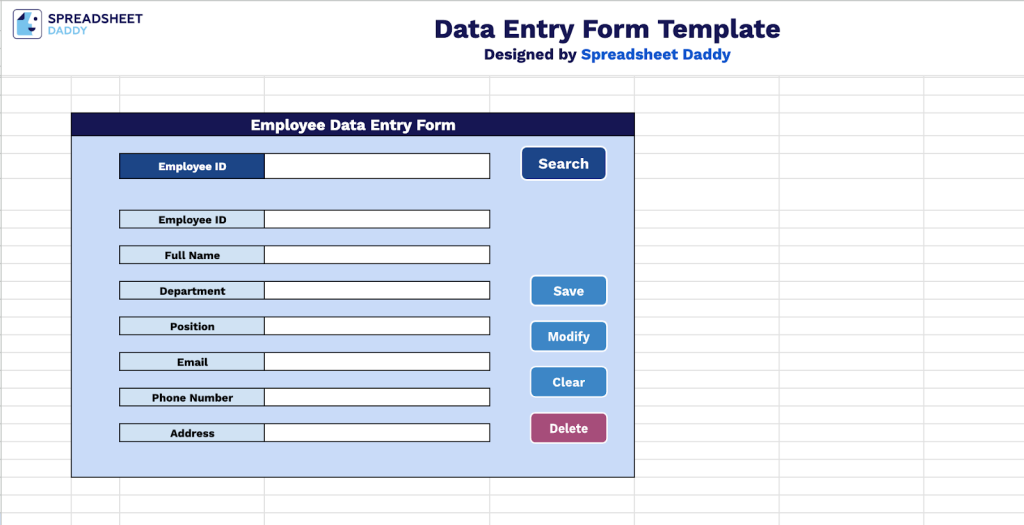
Our Employee Data Entry Form Template provides a clean, automatic, and organized structure for collecting and managing employee information.
It features a straightforward layout that helps maintain consistency when gathering information across your organization.
What’s included
- Dedicated data entry form section: Clean input interface with seven labeled fields that allow for quick and systematic entry of individual employee records without cluttering the main database view.
- Comprehensive employee database table: Structured data storage area with seven matching columns that automatically organizes and displays all submitted employee information in an easy-to-scan format. This enables quick reference and efficient record management across your entire workforce.
- Scalable database structure: Row-based table design accommodates unlimited employee records as your organization grows. You can build a complete employee directory without restructuring or migrating to different systems as headcount increases over time.
How to Use Our Data Entry Form Spreadsheet Template
1. Get started with the template by downloading it in Excel or PDF, or make a personal version in Google Sheets.
2. Input the employee’s ID, Full Name, Department, Position, Email, Phone Number, and Address.
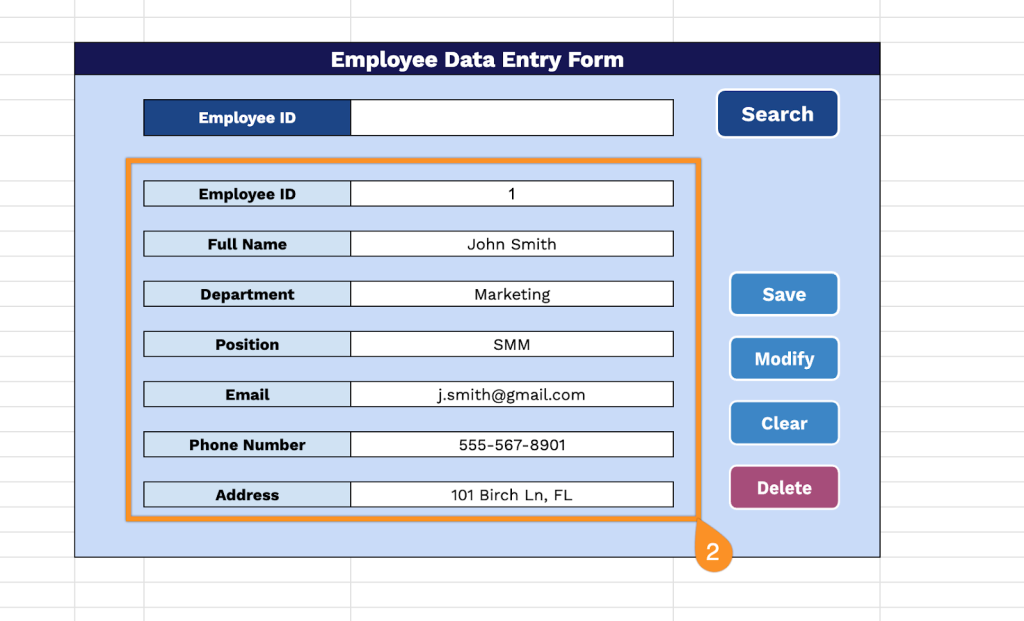
3. Once you’ve filled in all the fields, click Save.
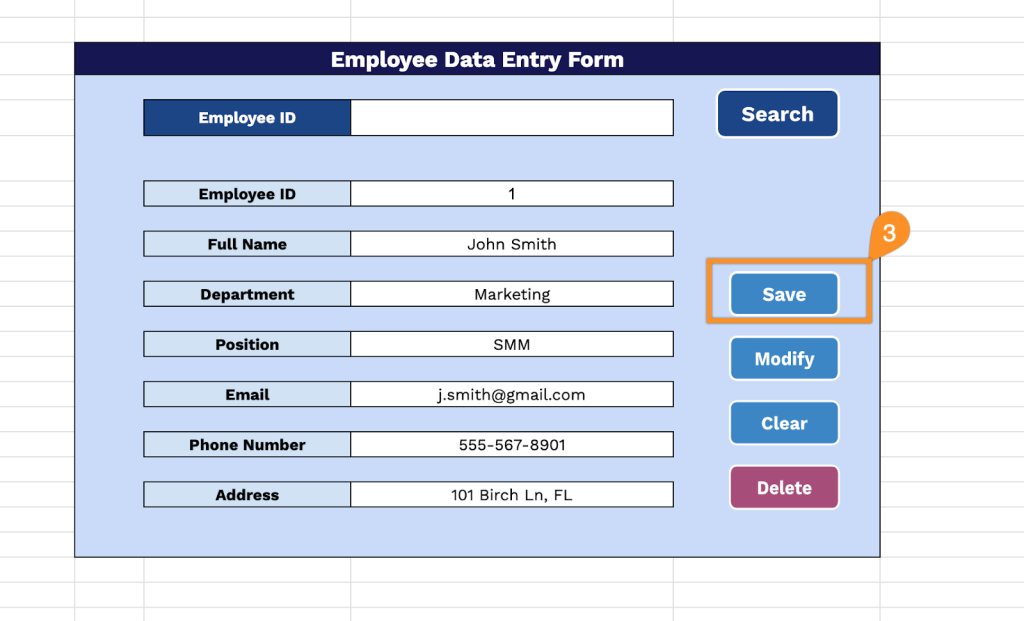
4. Now, navigate to the Data sheet section to see the saved record displayed in the table.
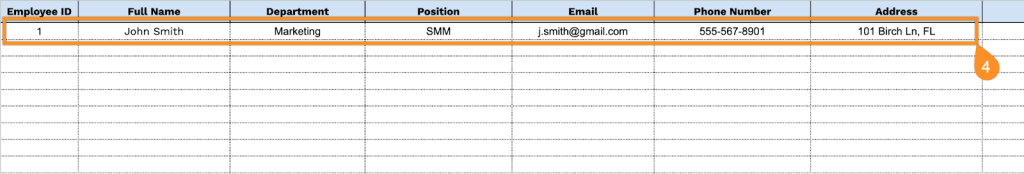
5. To look up a specific employee, type their ID in the Employee ID field.
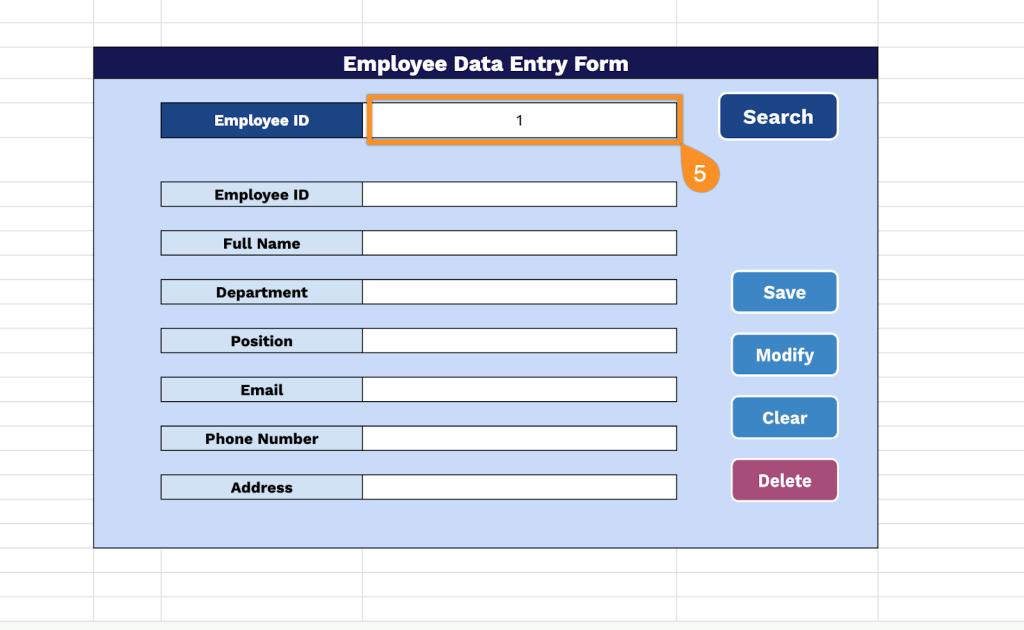
6. Click Search to display their information in the form.
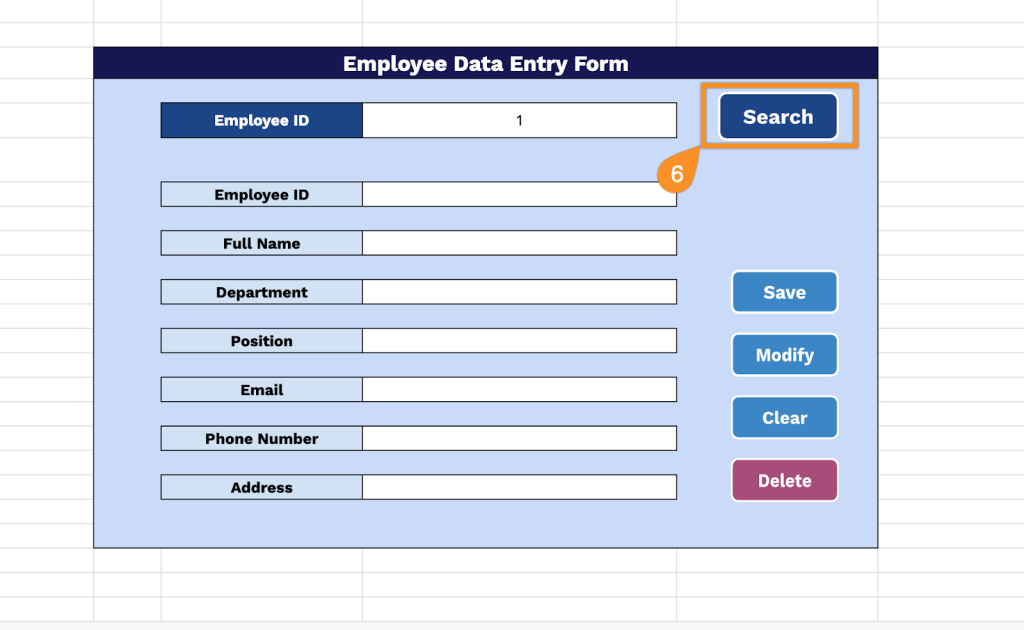
7. All the stored details for that employee will now appear in the fields below.
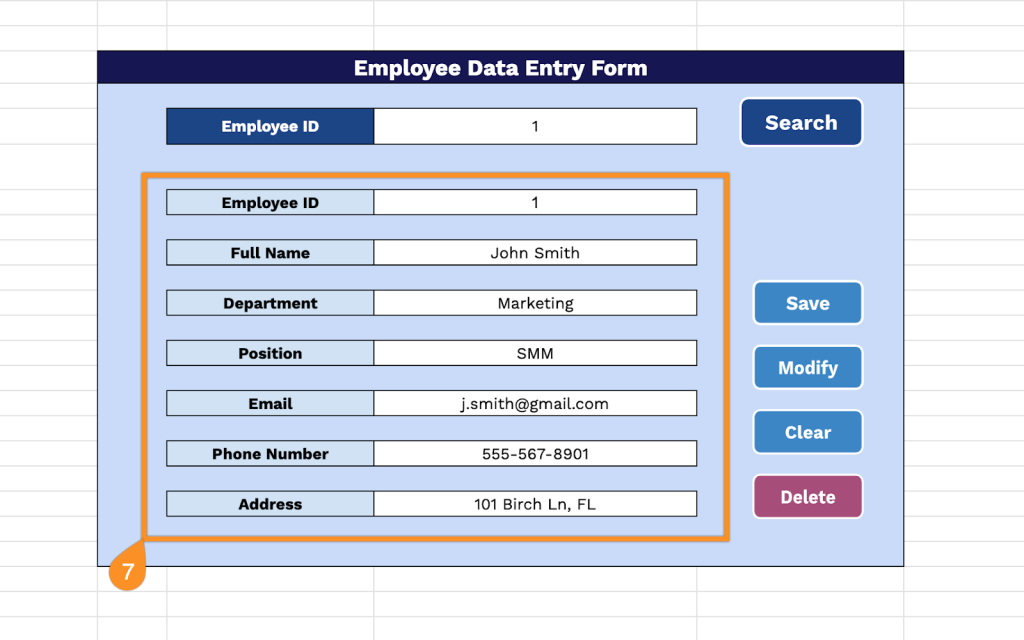
8. If you need to make changes, edit the necessary fields.
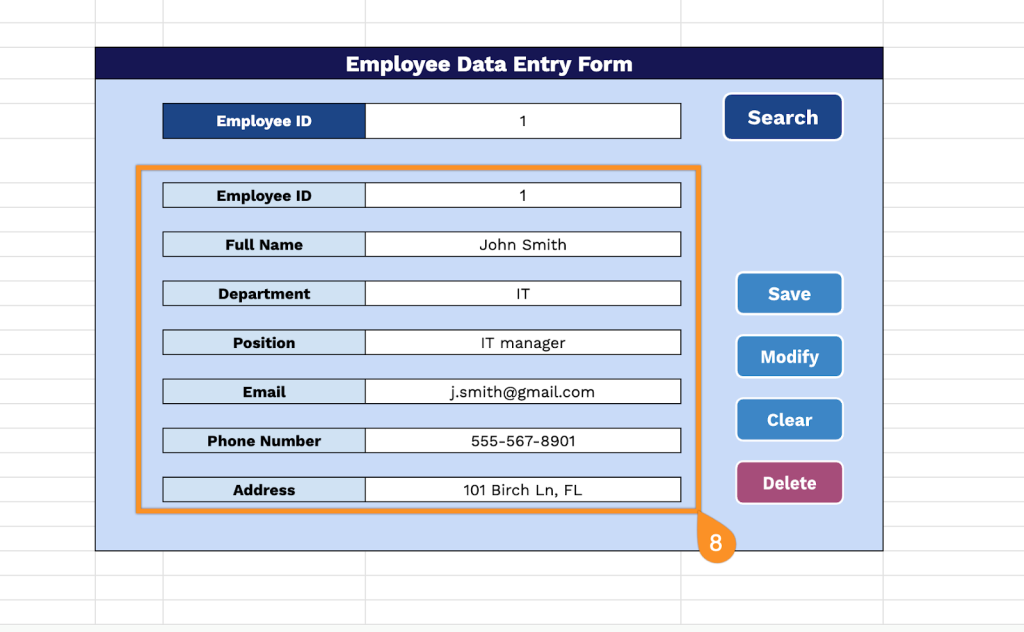
9. Click Modify to update the employee’s record.
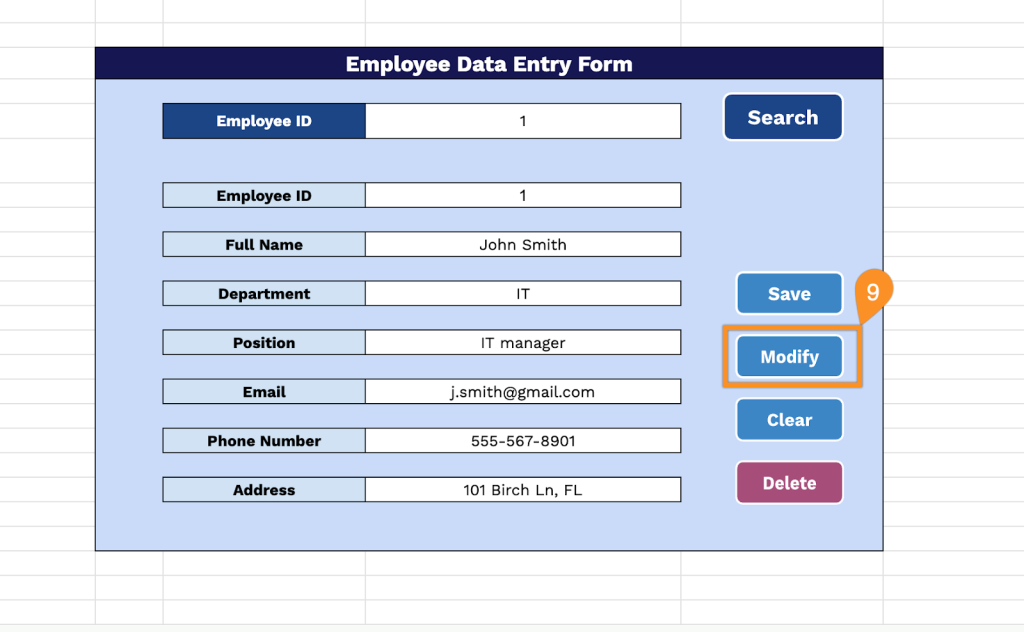
10. The Data sheet will now reflect the updated information.
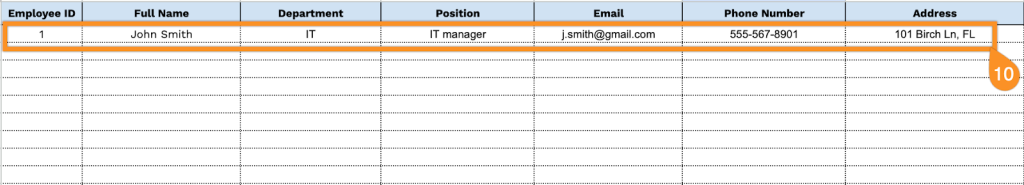
11. If you need to reset the fields, just click Clear.
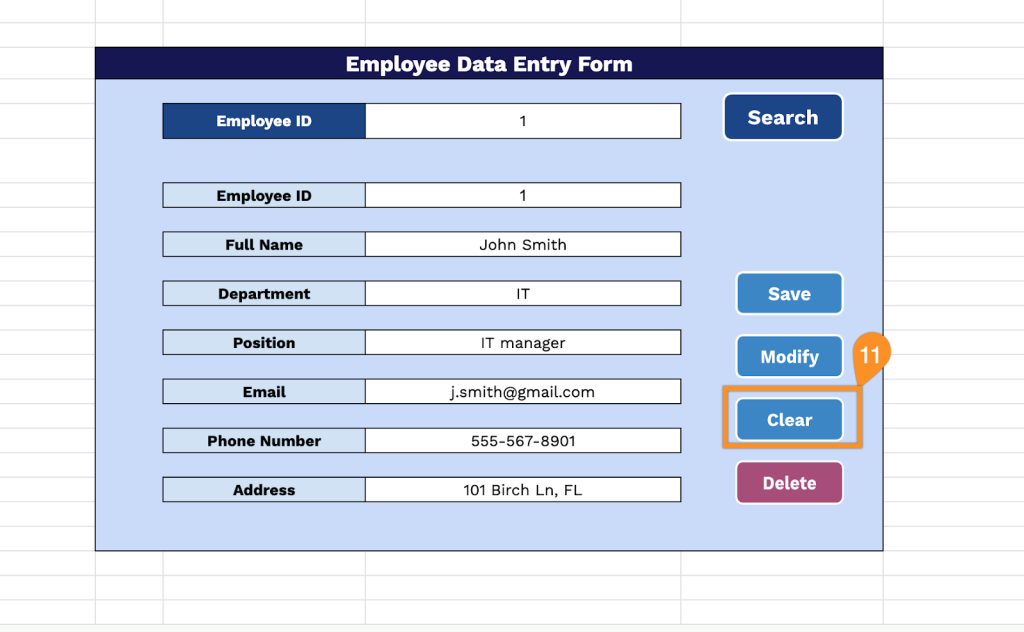
12. Now, all the fields are empty.
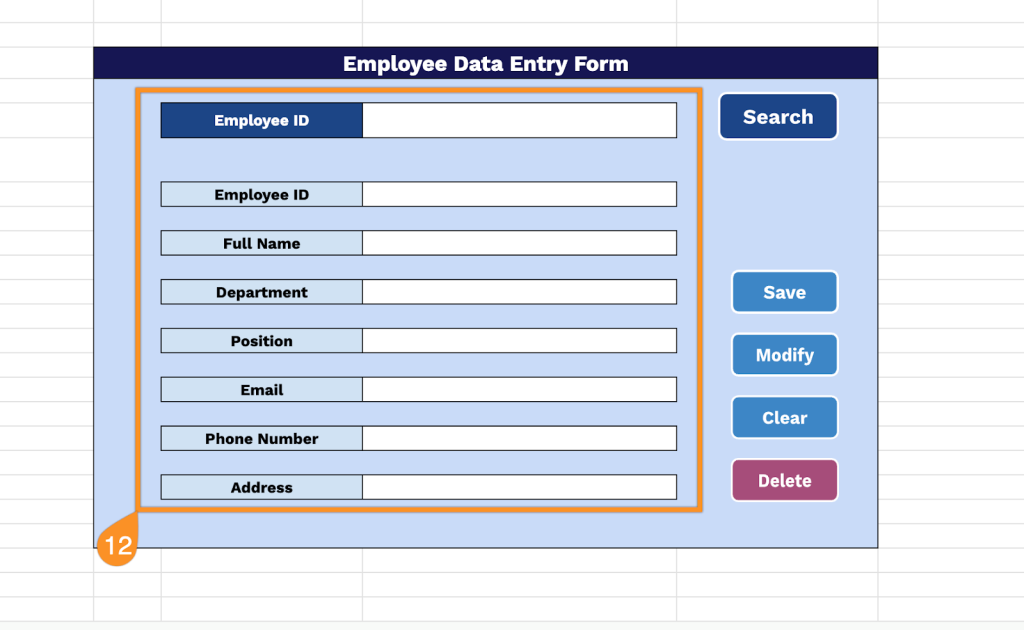
13. To delete an employee’s record, search for their information by entering their ID, then click Delete.
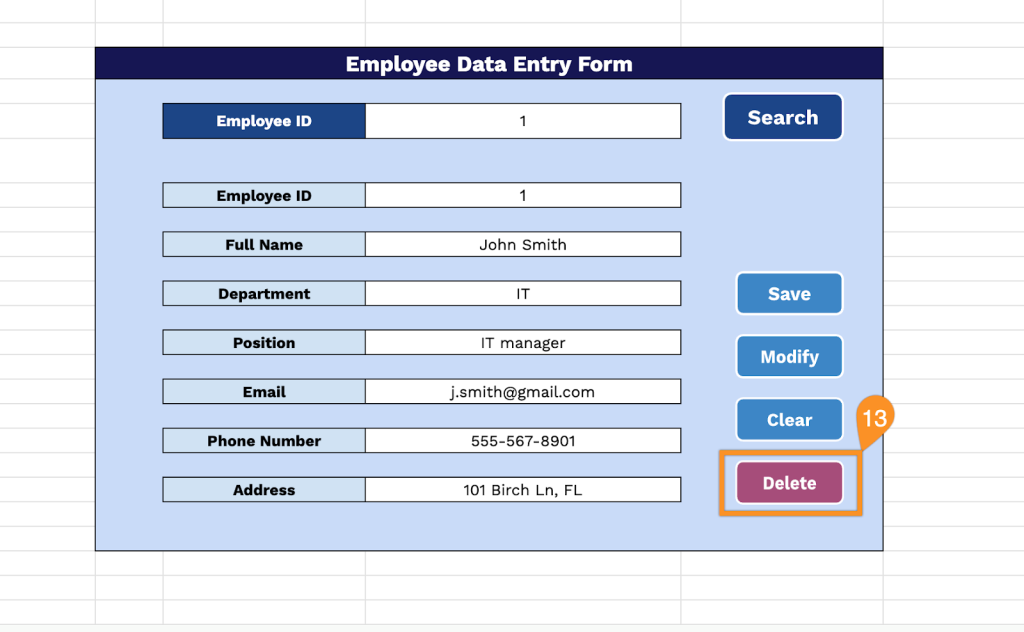
14. The employee’s information will then be removed entirely from the Data sheet.