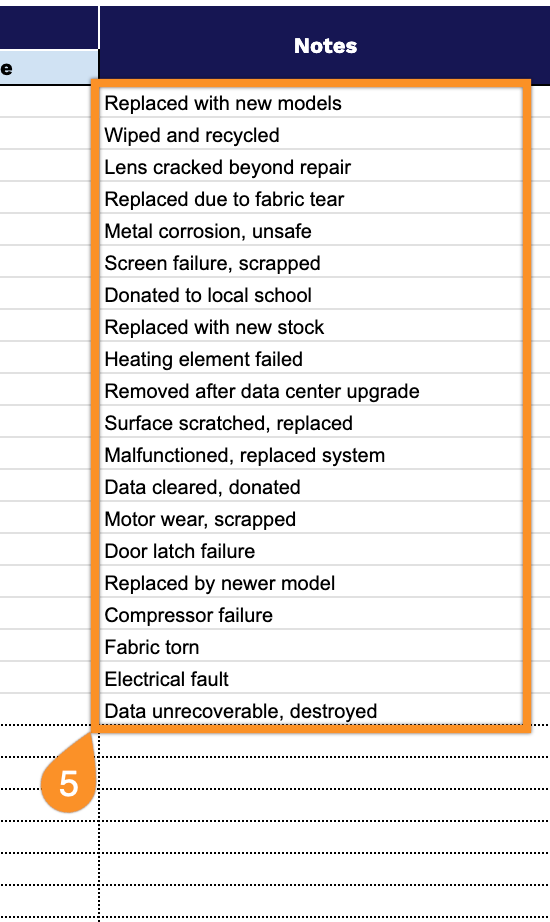Managing excess, obsolete, or damaged inventory is a crucial aspect of operating a warehouse or retail operation.
When you need to dispose of expired products, donate unsellable items, or recycle outdated stock, maintaining proper records is crucial for compliance, accurate accounting, and loss prevention.
Our free inventory disposal form template makes this process easier. You can download it in Google Sheets, Excel, or PDF format, depending on what works best for your team.
Having a structured way to document disposal activities protects your business during audits and keeps your inventory management on track.
Quick Jump
ToggleWhat Is an Inventory Disposal Form Spreadsheet?
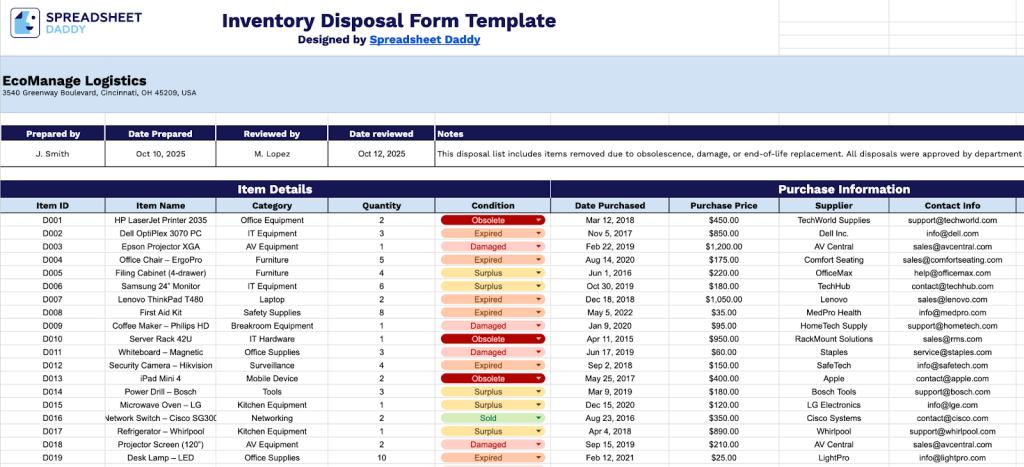
An inventory disposal form spreadsheet is a digital document used to track and record items being removed from a company’s inventory, whether through sale, donation, destruction, or other disposal methods.
This tool helps organizations document asset removal for financial reporting, audit compliance, and inventory management purposes.
Download Spreadsheet Daddy’s Free Inventory Disposal Form Spreadsheet
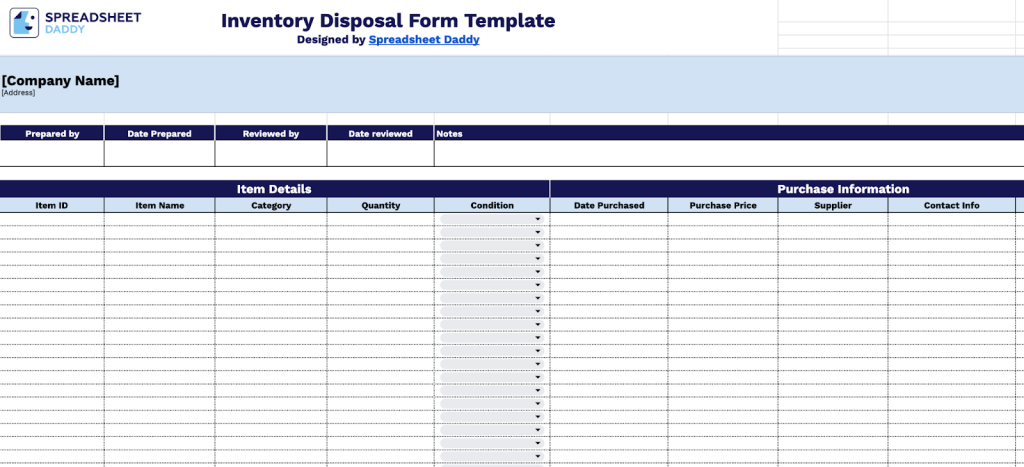
Our Inventory Disposal Form Template helps you keep track of items being removed from your inventory in an organized manner.
You can adjust the columns to capture disposal methods, authorization details, or any other information relevant to your inventory management process.
What’s included
- Complete header documentation: Track accountability and compliance with fields for company information, preparer details, reviewer authorization, and a dedicated notes section for disposal justifications or special instructions.
- Comprehensive item details section: Capture essential inventory information with Item ID, Item Name, Category, Quantity, and Condition columns to provide complete visibility into what items are being disposed of and their current state.
- Purchase history tracking: Maintain a complete audit trail with columns for Date Purchased, Purchase Price, Supplier, and Contact Info to document the original acquisition details and supplier relationships for each disposed item.
- Automated financial calculations: Monitor disposal costs with the Total Value column that automatically calculates the economic impact of each item.
- Scalable data entry structure: Pre-formatted with 60+ rows and consistent column organization, allowing teams to document multiple disposal transactions in a single form while maintaining clean formatting and easy data review.
How to Use Our Inventory Disposal Form Spreadsheet Template
1. Begin logging disposed inventory by downloading this form in Excel or PDF format, or by copying it to your Google Sheets.
2. Fill in your organization’s name, street address, and stock coordinator details with the date finalized. Record the name of the manager in charge and the inspection date. Use Notes for any extra information.
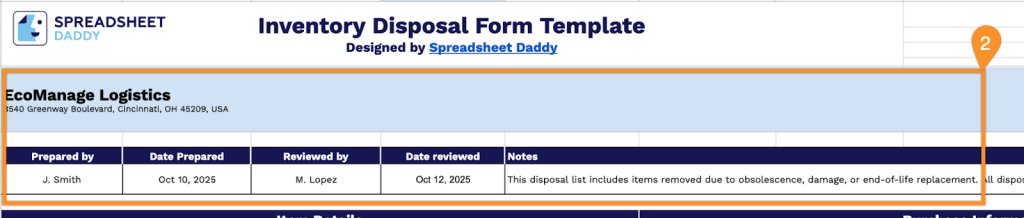
3. Complete the Item Details section by entering all essential information about items being disposed of:
- Item ID: Enter the unique identifier or SKU assigned to each item for tracking purposes.
- Item Name: Specify the complete product name and description of the item being disposed of.
- Category: Specify the appropriate classification to organize disposal records by product type.
- Quantity: Record the exact number of units being removed from inventory.
- Condition: Document the current state of the item (Damaged, Expired, Obsolete, Surplus, etc.).
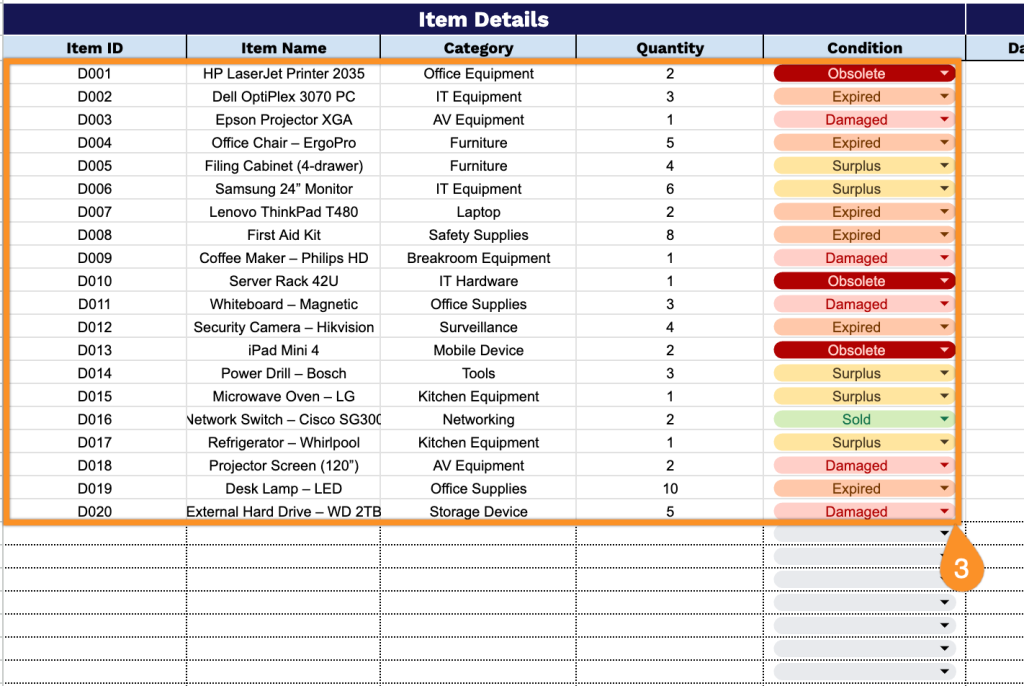
4. Document purchase history in the Purchase Information section for financial tracking and audit compliance:
- Date Purchased: Enter the original acquisition date to establish item age and depreciation.
- Purchase Price: Record the original cost paid per unit for accurate loss calculation.
- Supplier: Include the vendor’s name from whom the items were initially procured.
- Contact Info: Document supplier phone numbers or email addresses.
- Total Value: The spreadsheet automatically calculates the aggregate financial value of all items being disposed of for accounting records.
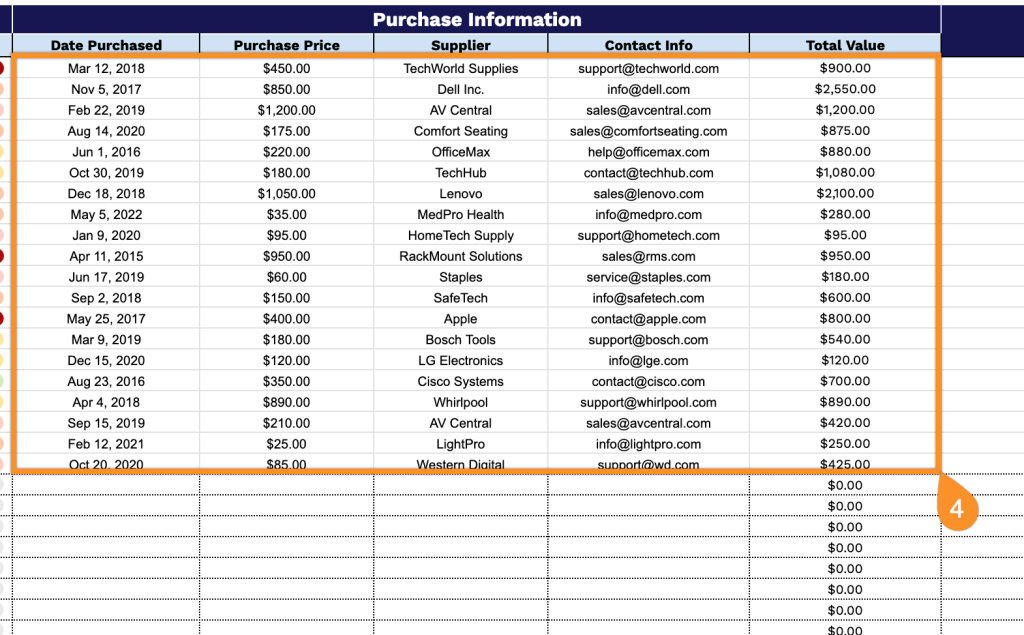
5. Enter any other material information or conditions affecting the disposal in the Notes field.