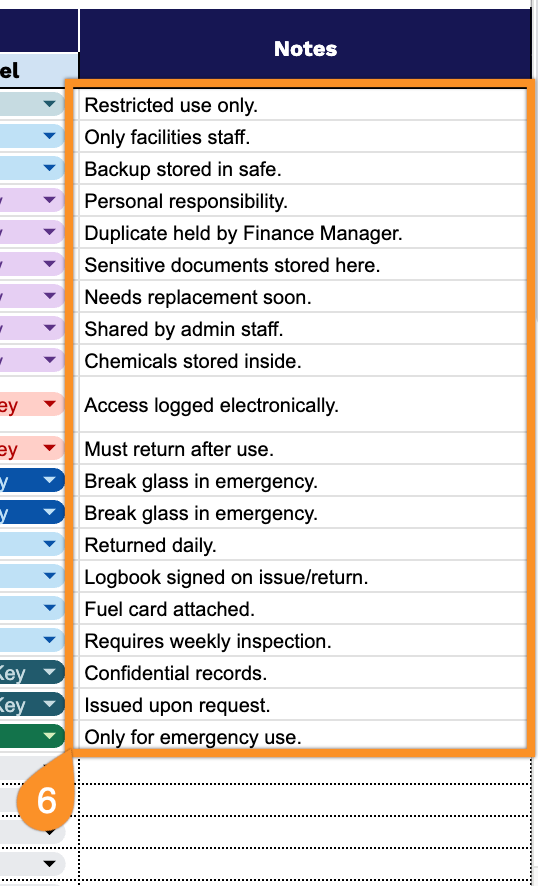Ask any facility manager or business owner about their biggest organizational headaches, and lost or untracked keys will likely be at the top of the list.
Our free key inventory spreadsheet template provides a straightforward solution for documenting every key in your organization.
Property managers, office administrators, and maintenance supervisors will find this particularly valuable for maintaining accountability and preventing security gaps.
The template comes ready to use in Google Sheets, Excel, and PDF formats. Download it today and establish a reliable key tracking system that actually works.
Quick Jump
ToggleWhat Is a Key Inventory Spreadsheet?
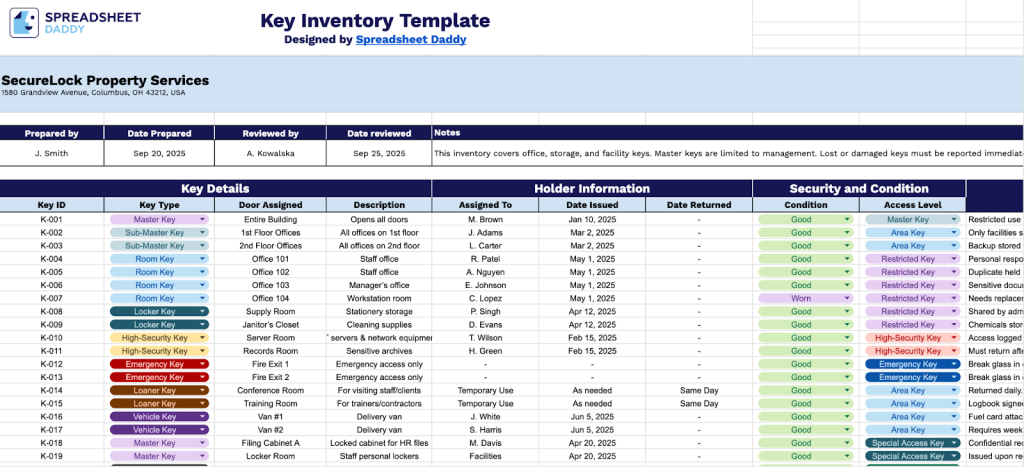
A key inventory spreadsheet is a document that helps businesses and property managers keep track of all their physical keys in one place.
This simple tracking system makes it easier to maintain security and stay organized, especially when keys need to be reassigned or accounted for.
Download Spreadsheet Daddy’s Free Key Inventory Management Spreadsheet
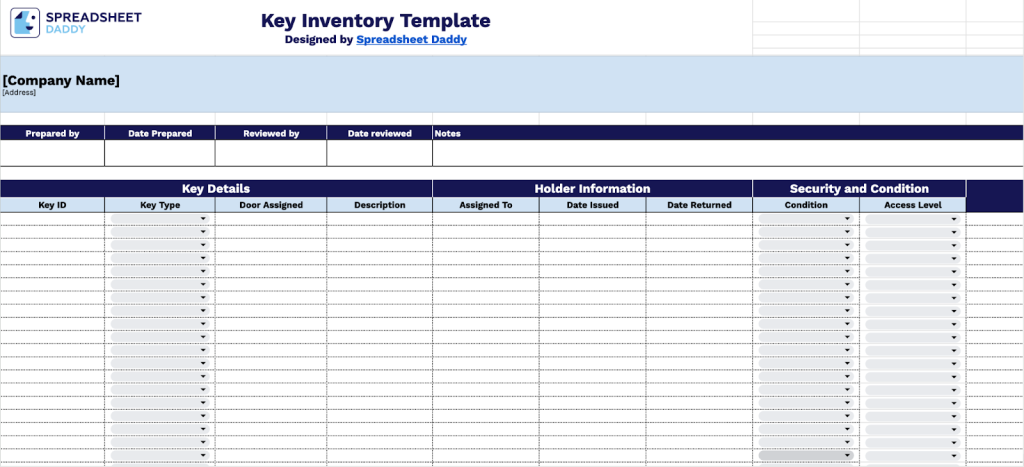
This Key Inventory Template provides a comprehensive solution for organizing and tracking keys throughout your organization.
The template is flexible and can be tailored to your requirements by adding or removing fields, ensuring it fits the specific key tracking needs of any business or facility.
What’s included
- Comprehensive key tracking system: Capture essential key details, including Key ID, Key Type, Door Assigned, and Description fields to maintain complete visibility of all keys in your organization’s inventory.
- Holder accountability management: Track key assignments with Assigned To, Date Issued, and Date Returned columns to maintain a transparent chain of custody and ensure all keys are correctly accounted for throughout their lifecycle.
- Security and condition monitoring: Monitor key security with Access Level designations and Condition assessments to identify keys requiring replacement and maintain appropriate security protocols across your facility.
- Administrative oversight controls: Document inventory management with preparer and reviewer fields, along with preparation and review dates to ensure proper authorization and regular audits of your key inventory.
- Flexible documentation system: Use the Notes column to record exceptional circumstances, duplication records, restrictions, or any additional context that supports comprehensive key management and security compliance.
How to Use Our Key Inventory Spreadsheet Template
1. To work with this Key inventory template, duplicate it in your Google Sheets account or download it as Excel or PDF.
2. Enter your company details, including name and physical address, then add the stock coordinator’s information and completion date. Include the manager’s name with the inspection date, using the Notes section for additional details.
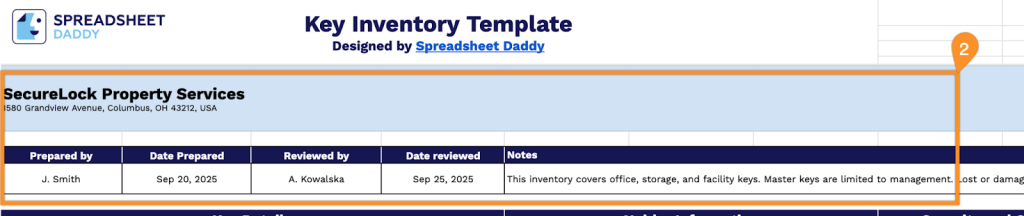
3. Complete the Key Details section by entering all essential identification information:
- Key ID: Enter the unique identifier or reference number assigned to each physical key for tracking purposes.
- Key Type: Specify the type of key (Master Key, Sub-Master Key, Room Key, Restricted Key, High-Security Key, etc.).
- Door Assigned: Record the specific door number, location name, or access point controlled by this key.
- Description: Include additional details about the key’s purpose, access scope, or any distinguishing features.
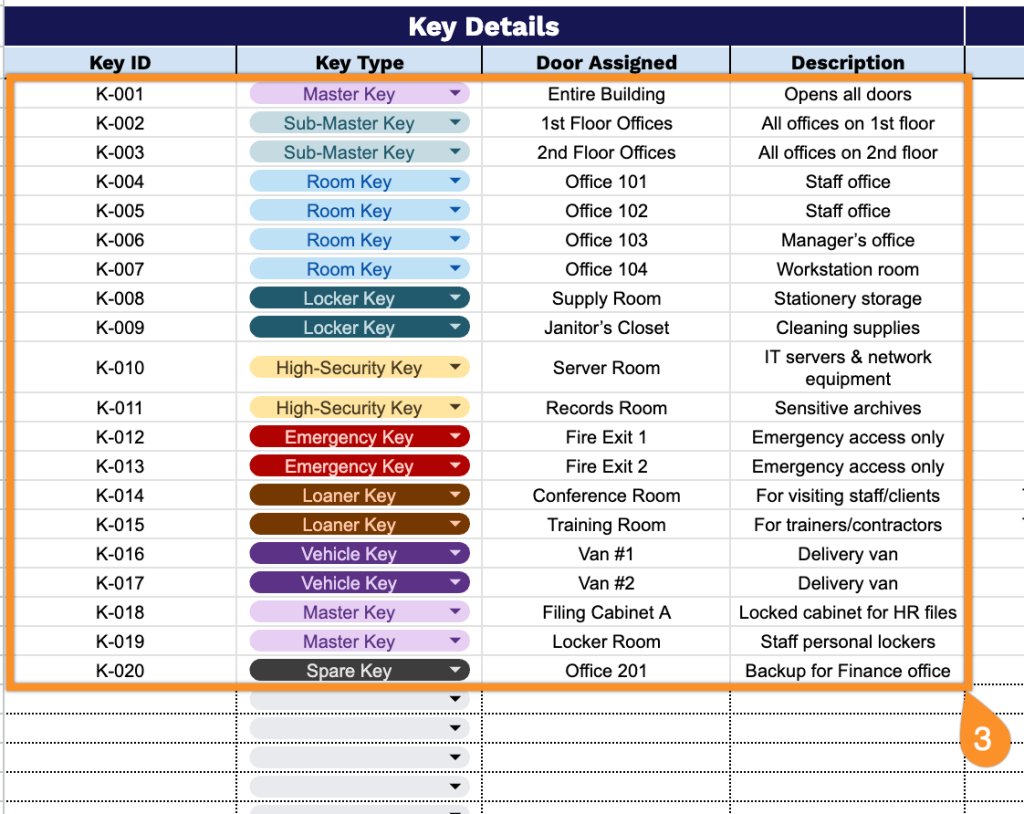
4. Document holder information in the Holder Information section for accountability tracking:
- Assigned To: Enter the full name and employee ID of the person currently holding the key.
- Date Issued: Record the date when the key was distributed to the current holder.
- Date Returned: Document the date when the key was returned to key management.
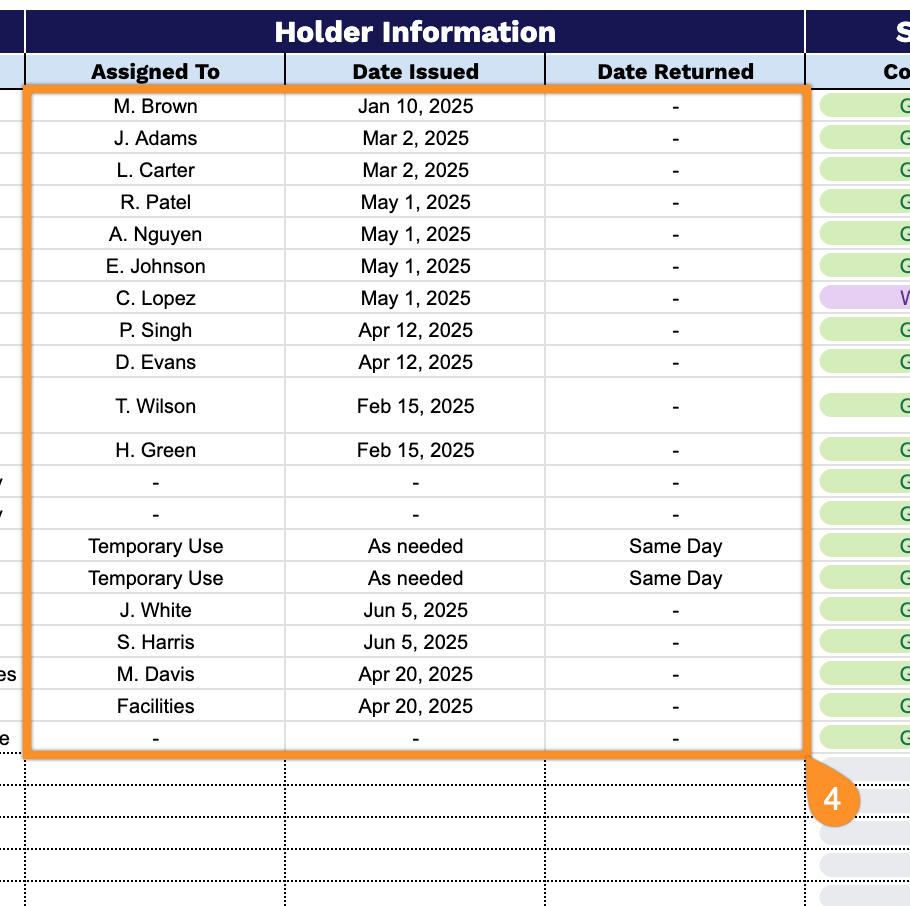
5. Monitor key status and access parameters in the Security and Condition section for facility management:
- Condition: Assess and record the physical state of the key (New, Good, Worn, Damaged, Lost, etc.).
- Access Level: Specify the security clearance or authorization level associated with this key (Master Key, Area Key, Restricted Key, High-Security Key, etc.).
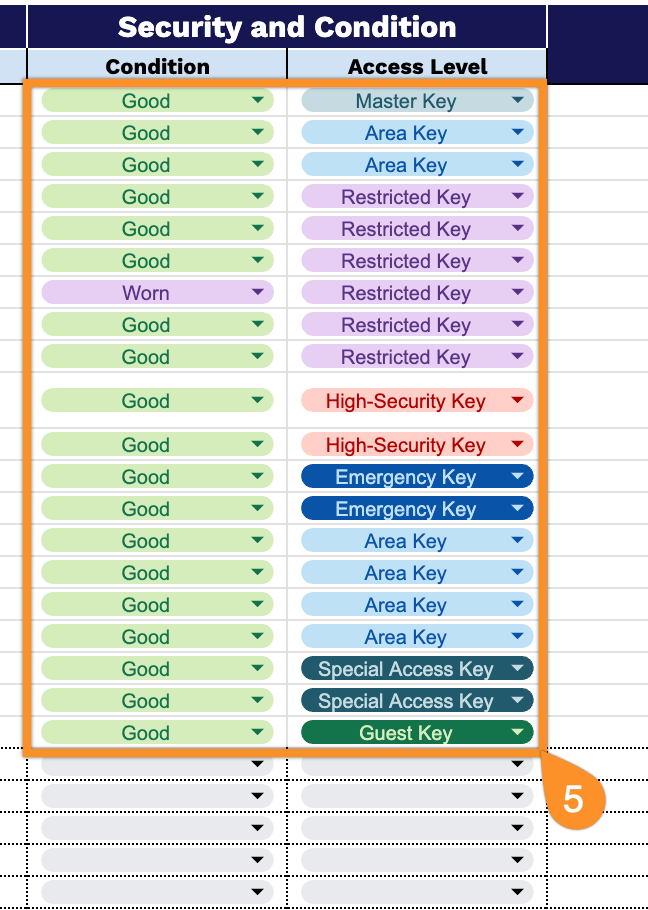
6. Add any additional details or context in the Notes section to keep the key inventory clear and complete.