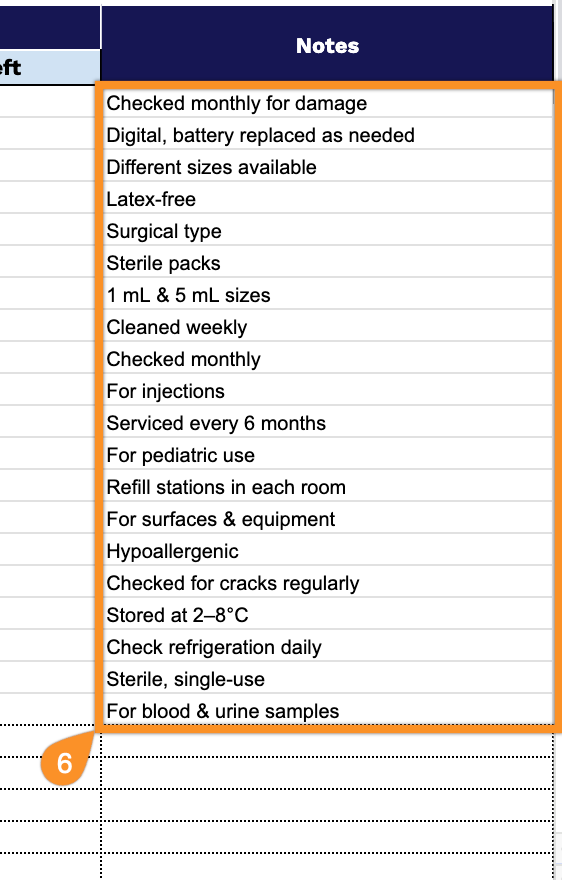Medical supply management has a way of sneaking up on you. One day, your storage closet looks well-stocked, and the next, you’re scrambling to find exam gloves during a busy afternoon.
The reality is that tracking inventory alongside patient care and daily operations takes intentional effort, not guesswork.
Our free medical office inventory template gives you a practical way to stay ahead of supply shortages. It covers everything from basic bandages and syringes to PPE and pharmaceutical stock, all in a format you already know how to use.
Choose between Google Sheets for cloud access, Excel for desktop use, or a printable PDF version. The template adapts to your office’s needs, whether you manage a single exam room or coordinate supplies across multiple locations. Get your free copy and turn inventory chaos into a system that actually works.
Quick Jump
ToggleWhat Is a Medical Office Inventory Spreadsheet?
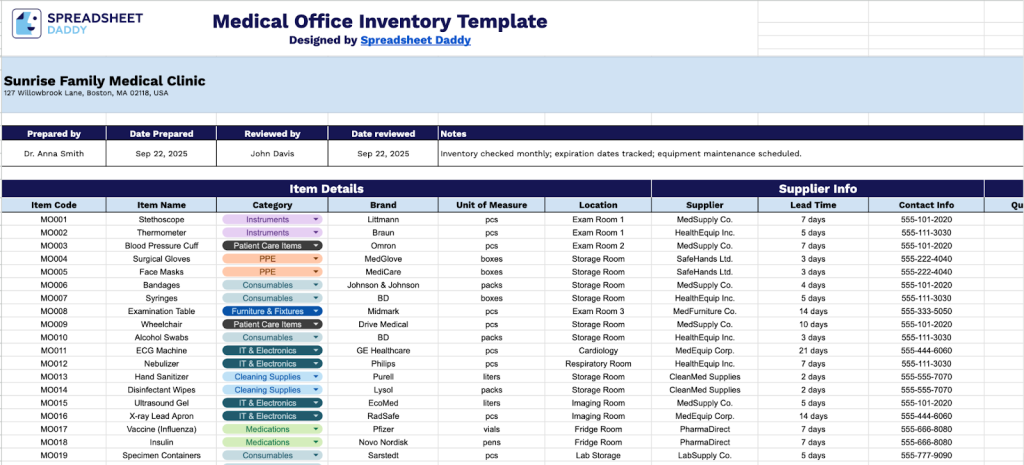
A medical office inventory spreadsheet is a straightforward digital document that enables healthcare facilities to manage their supplies, equipment, and medications effectively.
This system helps medical offices avoid running out of essential supplies while also preventing waste from items that expire before they can be used.
Download Spreadsheet Daddy’s Free Medical Office Inventory Management Spreadsheet
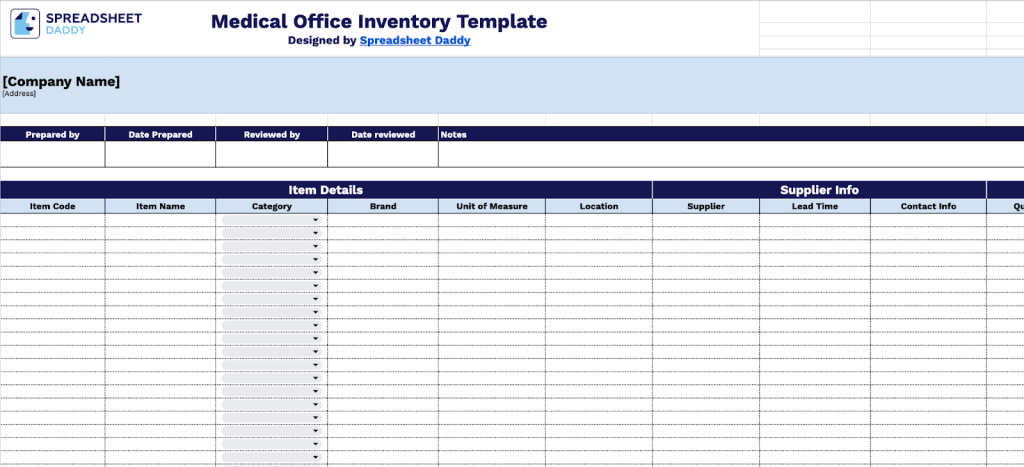
This comprehensive medical office inventory template provides a structured system for tracking medical supplies and equipment across multiple critical dimensions.
The template is fully customizable, allowing you to add or remove columns based on your specific needs, helping medical offices maintain optimal stock levels while ensuring compliance and preventing waste.
What’s included
- Comprehensive item tracking system: Keep all your medical supplies organized with columns for Item Code, Item Name, Category, Brand, Unit of Measure, and Location. This makes it easy to classify everything from bandages to diagnostic equipment and find exactly what you need when you need it.
- Supplier management section: Stay connected with your vendors using built-in fields for Supplier name, Lead Time, and Contact Info. When you’re running low on critical supplies, you’ll have everything you need to reorder right at your fingertips.
- Inventory control metrics: Keep track of your stock levels with columns for Quantity on Hand, Par Level (your minimum threshold), Unit Cost, Purchase Date, and Total Value, which calculates automatically. These help you avoid running out of essentials and make smarter purchasing decisions.
- Expiration date tracking system: Protect patient safety and reduce waste with columns for Purchase Date, Expiration Date, and Days Left that show you exactly how much time remains. This makes it simple to rotate stock properly and catch medications or vaccines before they expire.
- Documentation and review framework: Build accountability into your process by including fields for the person who prepared the inventory, the date it was completed, the person who reviewed it, and space for notes. This creates a clear record that helps with audits and keeps your practice compliant with regulations.
How to Use Our Medical Office Inventory Spreadsheet Template
1. Save this template to your workspace by duplicating it in Google Sheets or downloading it as Excel or PDF.
2. Provide your medical office name, location, and the stock coordinator’s particulars. Include completion and inspection dates along with the manager’s name, using the Notes section to document any additional information.
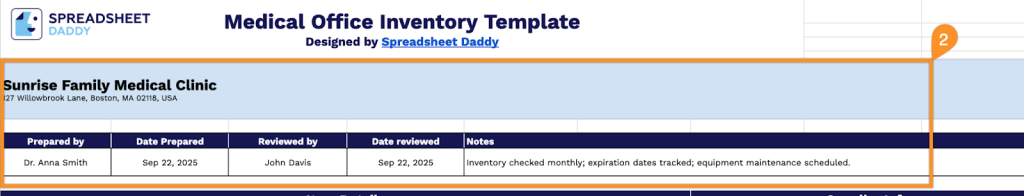
3. Complete the Item Details section by entering all essential medical supply information:
- Item Code: Enter the unique identifier, catalog number, or SKU assigned to each medical item for precise inventory tracking.
- Item Name: Specify the complete product name and description of the medical supply or equipment.
- Category: Select the appropriate classification (Consumables, Instruments, Medications, Cleaning Supplies, PPE, etc.).
- Brand: Include the manufacturer or pharmaceutical company associated with the item.
- Unit of Measure: Record how the item is counted or dispensed (units, boxes, bottles, vials, etc.).
- Location: Document the specific storage area, cabinet, or room where the item is kept within the facility.
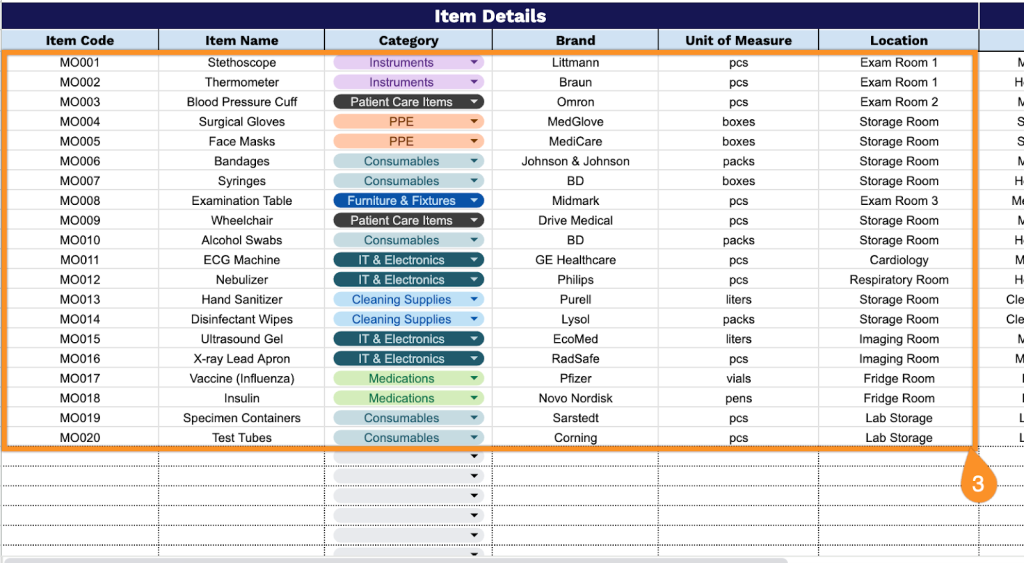
4. Document supplier relationships in the Supplier Info section for vendor management:
- Supplier: Enter the name of the distributor, pharmacy, or manufacturer providing the medical supplies.
- Lead Time: Record the expected delivery timeframe from order placement to receipt of shipment.
- Contact Info: Include phone numbers, email addresses, and key contact persons for ordering and emergency restocking.
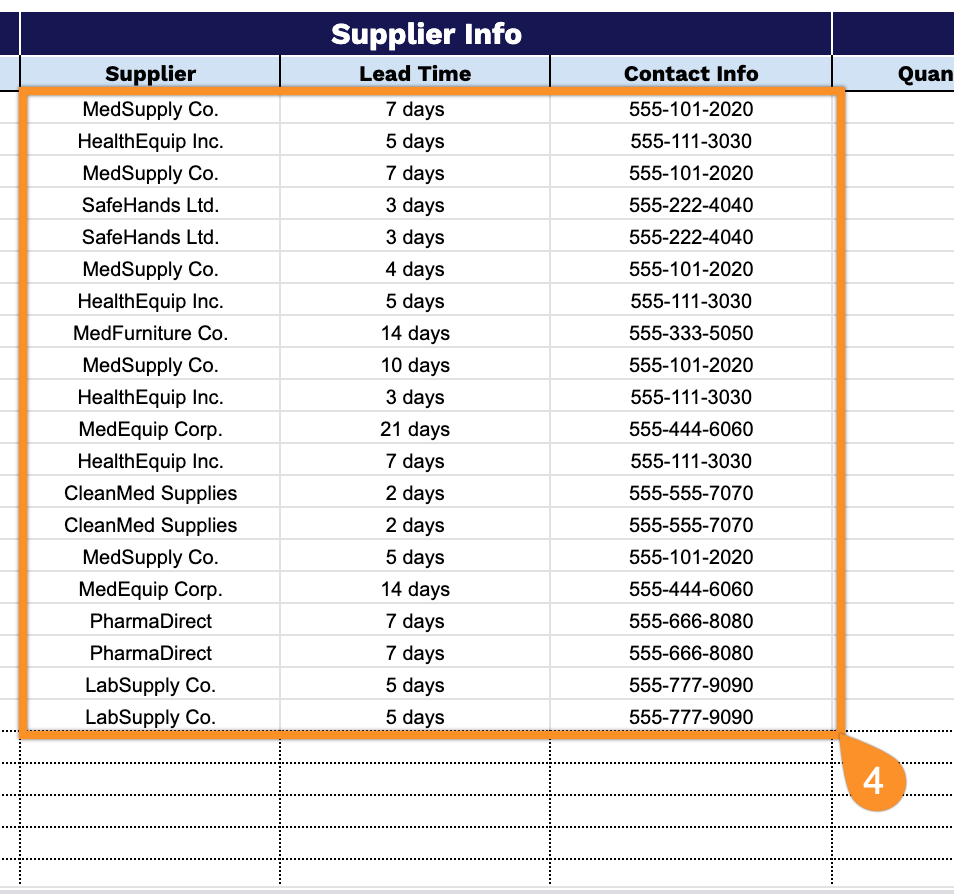
5. Track stock levels and financial data in the Inventory Info section for compliance and budgeting:
- Quantity on Hand: Document the current number of units available for patient care in storage.
- Par Level: Set the minimum quantity threshold that triggers reordering to prevent stockouts.
- Unit Cost: Enter the price paid per unit for budget tracking and reimbursement calculations.
- Purchase Date: Record the date the item was acquired for warranty tracking and inventory rotation purposes.
- Expiration Date: Document the expiration or use-by date to ensure patient safety and regulatory compliance.
- Total Value: The template automatically calculates the total monetary value of the current stock.
- Days Left: The template automatically tracks the remaining days until expiration, prioritizing usage and minimizing waste.
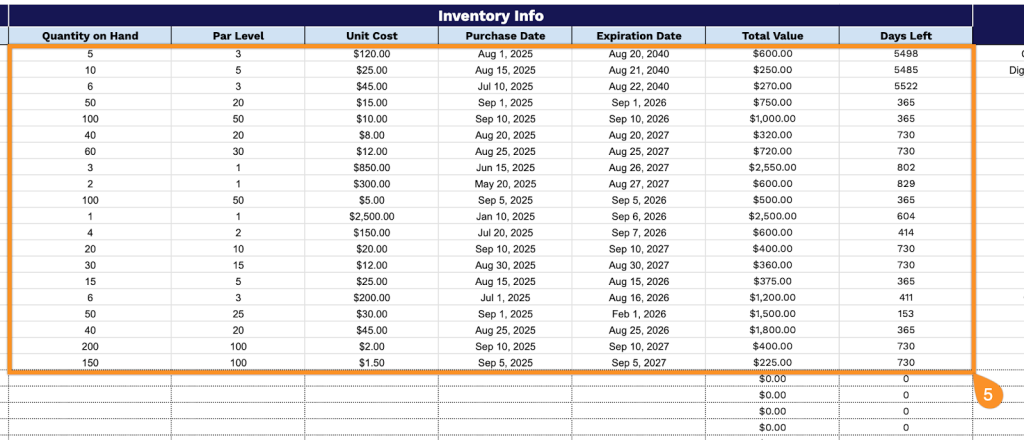
6. Use the Notes area to document other pertinent details that apply.