Creating a budget is only half the battle. The real challenge is sticking to it diligently. Having predesigned spreadsheet templates just a click away can save you time and frustration when trying to think up creative ways to put your money to good use.
See our roundup of some of the best free monthly budget templates in Google Sheets reviews to help you budget like a pro in no time.
Also, browse our other templates available for special occasions, such as this Google Sheets wedding budget template, for example.
Quick Jump
Toggle1. Free Downloadable Monthly Budget Template
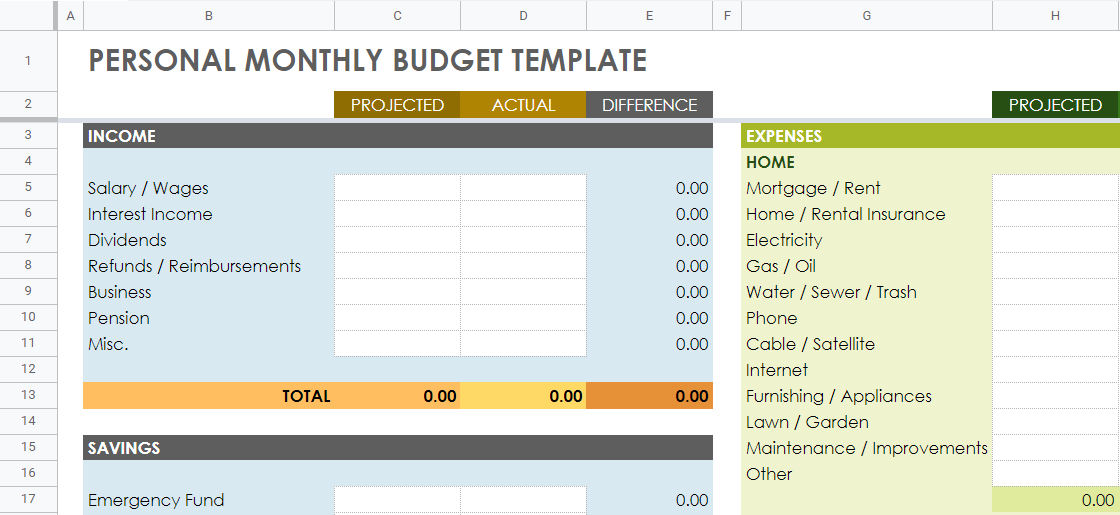
Designed by Smartsheet
The Free Downloadable Monthly Budget Template by Smartsheet is a personal budget that takes your income, expenses, and savings and categorizes these accordingly. This budget is great for business owners who want to invest, save, and retire comfortably.
It is also quite detailed and lists every possible living expense, which is nice, so you don’t have to think too carefully about what to include and what not to include.
2. Detailed Editable Monthly Budget Planner
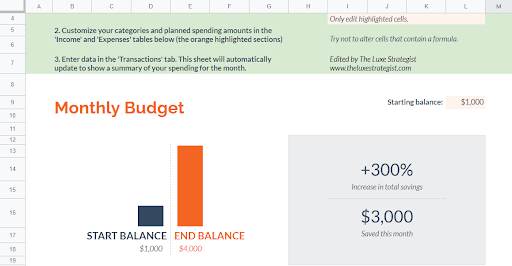
Designed by The Luxe Strategist
The Detailed Editable Monthly Budget Planner by The Luxe Strategist is also savings-focused. You, therefore, shouldn’t stray too far from the goal with this editable spreadsheet that makes tracking income, expenses, and savings as easy as pie.
3. Personal Monthly Budget Template
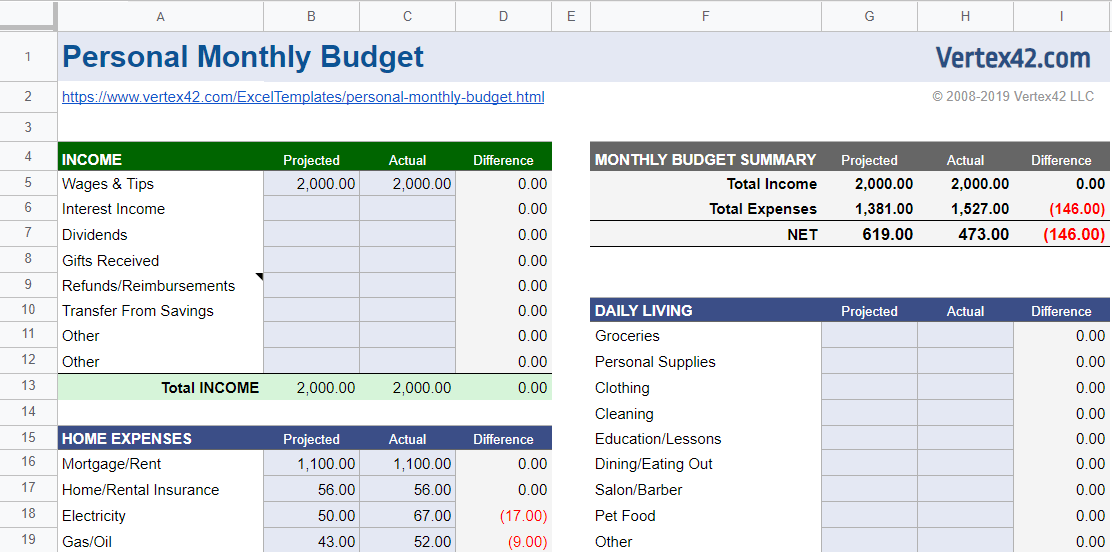
Designed by Vertex42
The Personal Monthly Budget Template by Vertex42 is a goodie if you want to see what your projected savings could be for the following months.
You can budget quite comprehensively with this user-friendly budget as it covers everything from your home expenses, transportation, health, and charitable gifts to all your income streams—including things like wages and tips, interest earned, dividends, reimbursements, gifts received, etc.
4. Family Monthly Budget Template
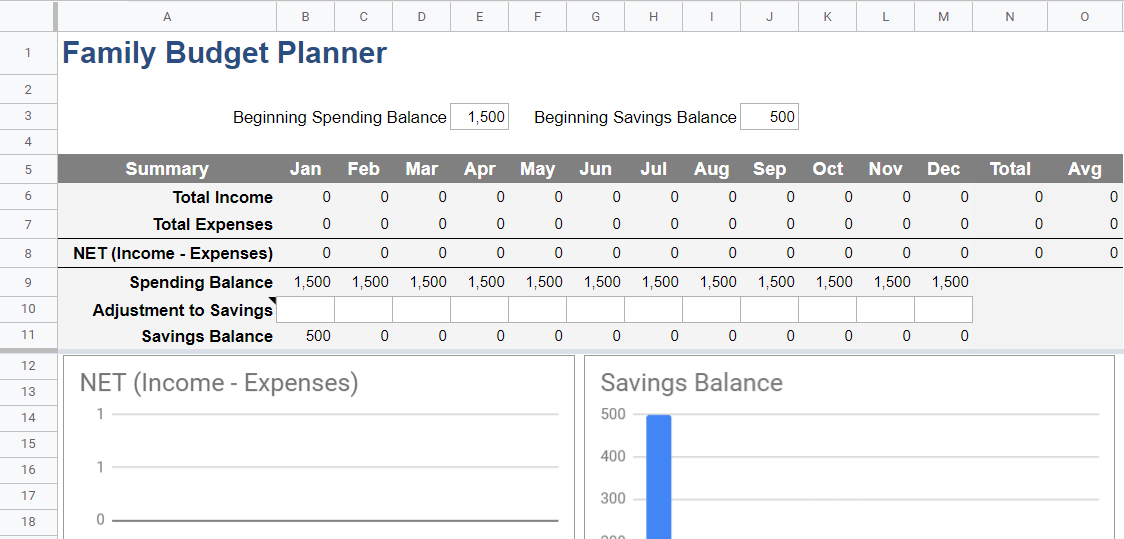
Designed by Vertex42
The Family Monthly Budget Template by Vertex42 is excellent to have on hand if you have a multitude of expenses to keep tabs on. This monthly budget is especially useful if you really want to make it your mission to save more over the coming months.
You’ll be able to easily see what’s left over with a built-in savings graph that adjusts itself according to how your budget spreadsheet evolves.
5. Household Monthly Budget Template
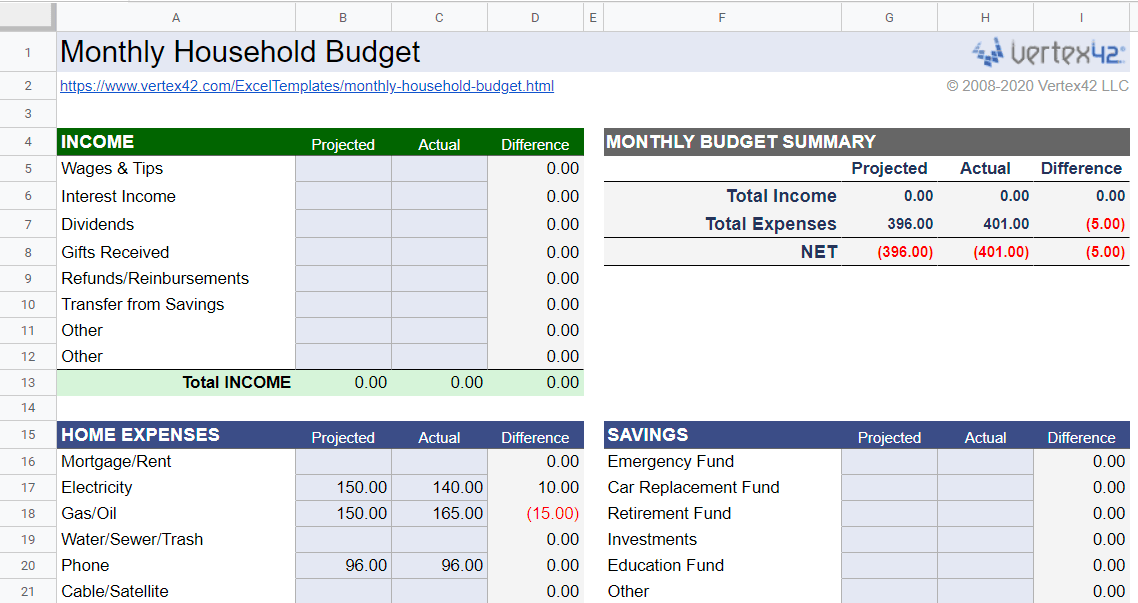
Designed by Vertex42
The Household Monthly Budget Template by Vertex42 is one to remember if you have difficulty tracking all your household expenses.
This is a brilliant budget to use if you are in college or you’re a new graduate and you want to include every possible expense going forward that you might not have had to worry as much about before.
This budget can only be described as a fresh and exciting all-purpose budget that’ll have you ready for both anticipated and unexpected expenses that crop up occasionally.
Browse: 7 Best Google Sheets Household Budget Templates
6. Monthly Budget Template for Couples
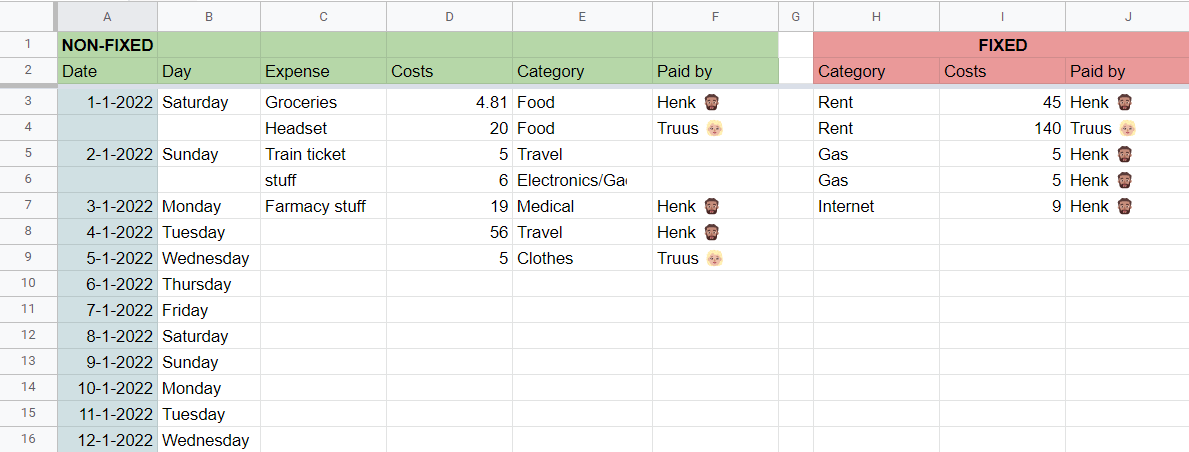
Designed by Medium
The Monthly Budget Template for Couples by Medium is quite a novel concept if you have couple goals to stay on the same page financially.
Combine your income and split expenses on this helpful, editable spreadsheet as you work your way through every month – together.
7. Semi-Monthly Budget Template
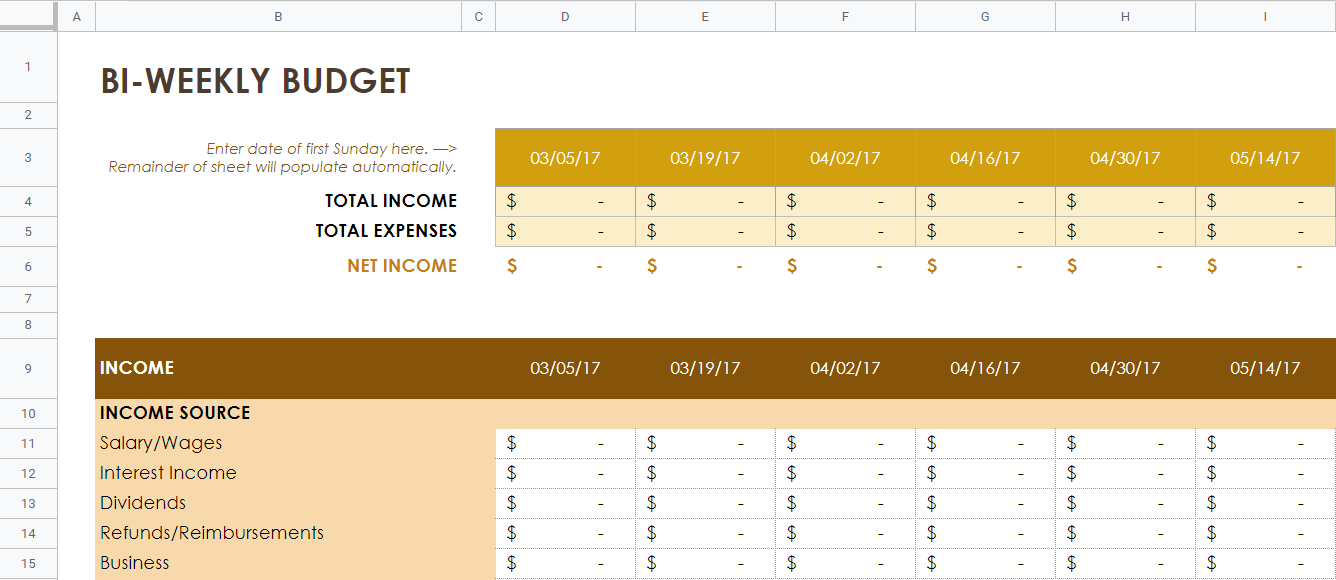
Designed by Smartsheet
The Semi Monthly Budget Template by Smartsheet is a bi-weekly budget you can use to track expenses more closely. It is a personal budget – but amplified, and lists all your common daily living expenses.
It also contains miscellaneous income and expenses that might go unnoticed otherwise, such as medical prescriptions, vacation expenses, recreational expenses, and repair and maintenance costs, whether it be for your car or home, and much more.
8. Small Business Monthly Budget Template
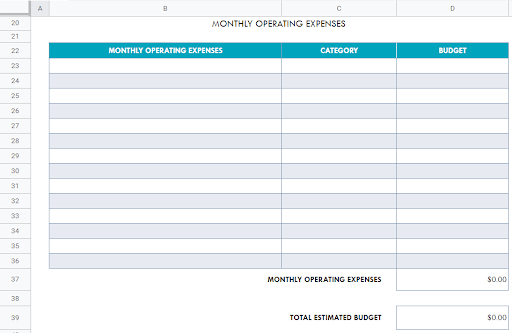
Designed by HubSpot
The Small Business Monthly Budget Template by HubSpot is excellent to use if you are a small business owner with operational expenses that are too numerous to mention.
This budget will help you get your business up and running as you plan financially for every startup and operating expense at the beginning of your entrepreneurial journey.
9. Dave Ramsey Monthly Budget Template
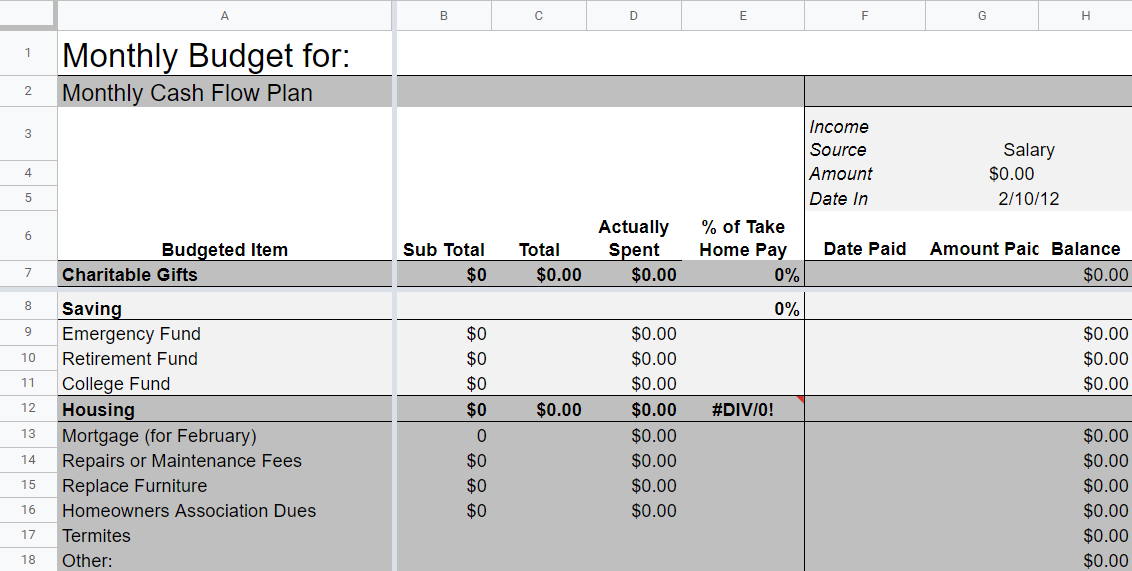
Designed by Sheryl Killoran
The Dave Ramsey Monthly Budget Template by Sheryl Killoran is based on an allocated spending plan that prompts you to budget for specific household and other related expenses.
This family budget planner is definitely extensive, but is sure to keep you on track to meeting every one of your financial obligations. Plus, it’s super user-friendly, even if you have a really long list of expenses to capture.
10. Business Monthly Budget Template
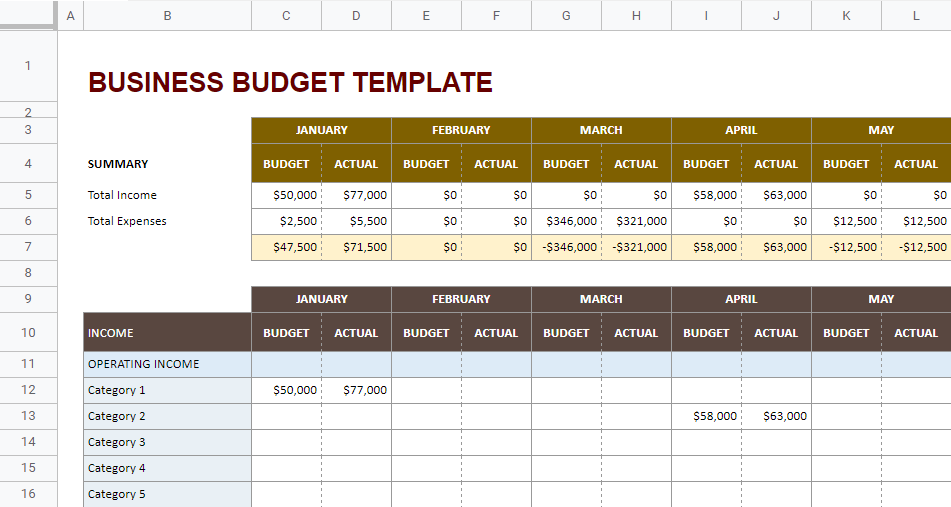
Designed by Smartsheet
The Business Monthly Budget Template by Smartsheet is a monthly budget for business owners who want to manage basic expenses associated with running their premises. It also includes a section for budgeting staff payments.
With this business budget, you’ll easily be able to see discrepancies between budgeted and actual amounts to rectify any major variations quickly, without these having a knock-on effect on the forthcoming months.
11. Budget vs. Actual Monthly Tracking Template
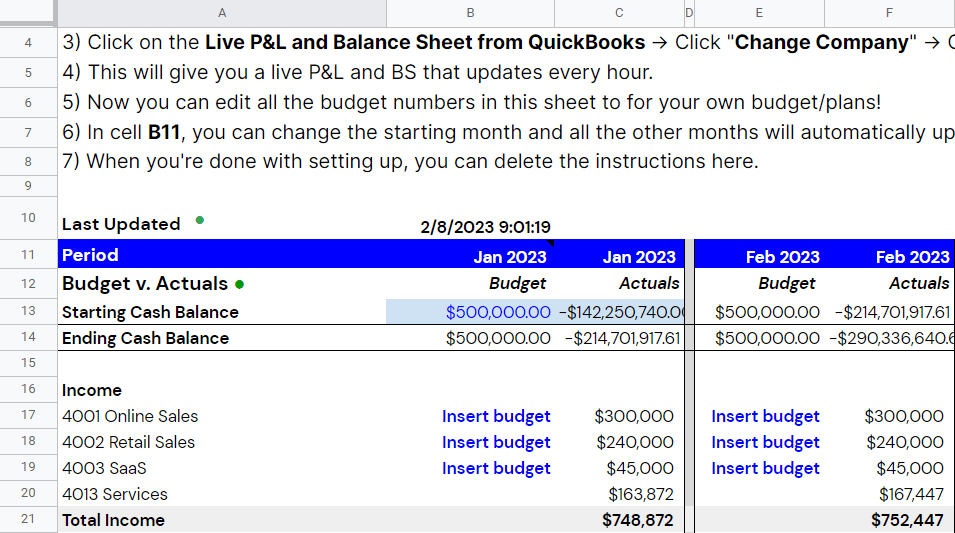
Designed by LiveFlow
The Budget vs. Actual Monthly Tracking Template by LiveFlow is a unique Profit and Loss and Balance Sheet budget template, useful for if you are in the financial sector.
This spreadsheet is able to update every hour as it is integrated with QuickBooks, which pre-populates your spreadsheet with the applicable information.
All you need to do is insert your budget amounts, which can then be compared to the figures in your financial plan (this data is also transferred to your spreadsheet). This spreadsheet can help keep your books in sync with one another so that the tallied amounts make sense at the end of each month.
12. Bi-Monthly Budget Template
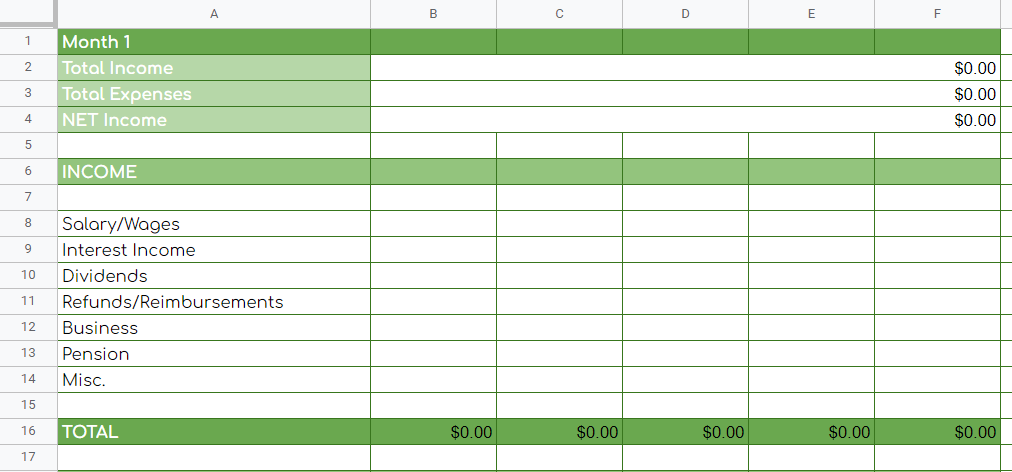
Designed by Spreadsheet Daddy
The Bi Monthly Budget Template by Spreadsheet Daddy helps you compare your income and expenses bimonthly.
This budget is ideal for budgeting on a personal scale as it includes your daily living and lifestyle expenses in addition to regular household-related costs associated with running a home.
13. Monthly Budget Calendar Template
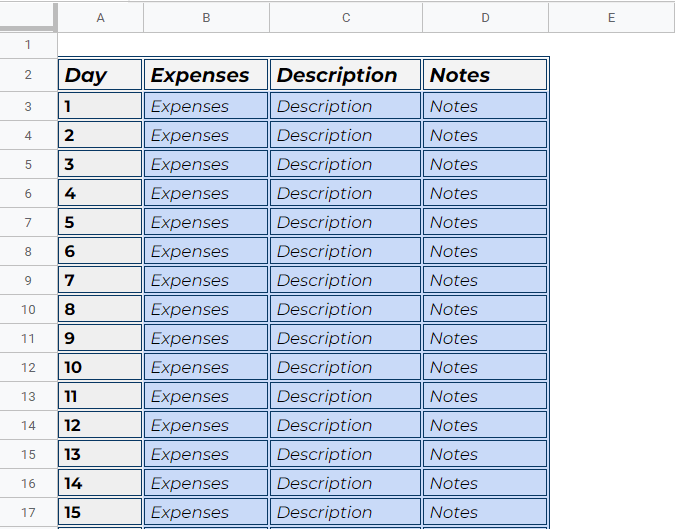
Designed by Spreadsheet Daddy
The Monthly Budget Calendar Template by Spreadsheet Daddy is good to use if you want to be as detailed and accurate as possible regarding expenses you encounter daily.
Make sense of the numbers by using the Description and Notes columns, so you can see exactly where every cent is going.
14. College Student Monthly Budget Template
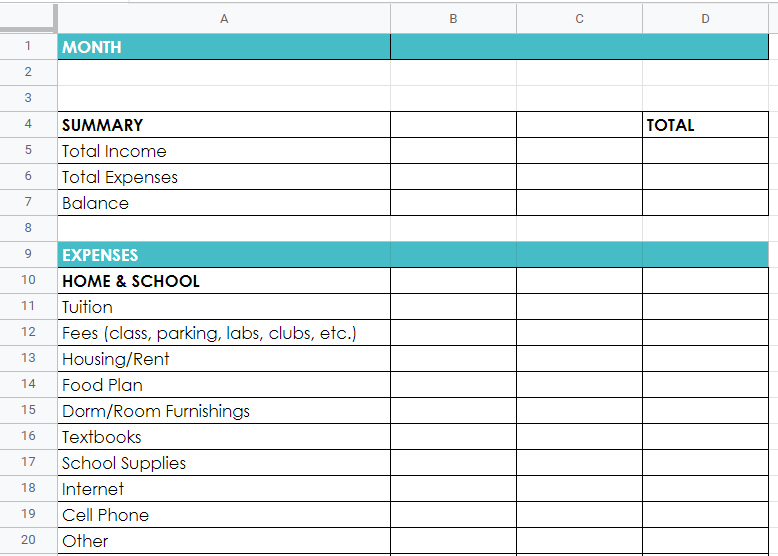
Designed by Spreadsheet Daddy
The College Student Monthly Budget Template by Spreadsheet Daddy is for college students that don’t want the extra worry of not having the requisite funds to keep up with college living.
Use this budget if you are determined to live according to your means by budgeting more wisely for school and personal expenses on an ongoing monthly basis.
How to Make a Monthly Budget Template in Google Sheets
In this section, you will be able to master the skills of creating your own monthly template with ease. So, let’s dive in and learn how to create one!
Step 1. The first thing you need to do is add the content of the monthly budget template to your spreadsheet. So, select a blank cell and enter your data into it.
Step 2. Sometimes it happens that the text we enter into the cell is too large, and it would be useful to expand this cell. To do this, select the cells, hit on the Merge icon, and then choose the Merge all option.
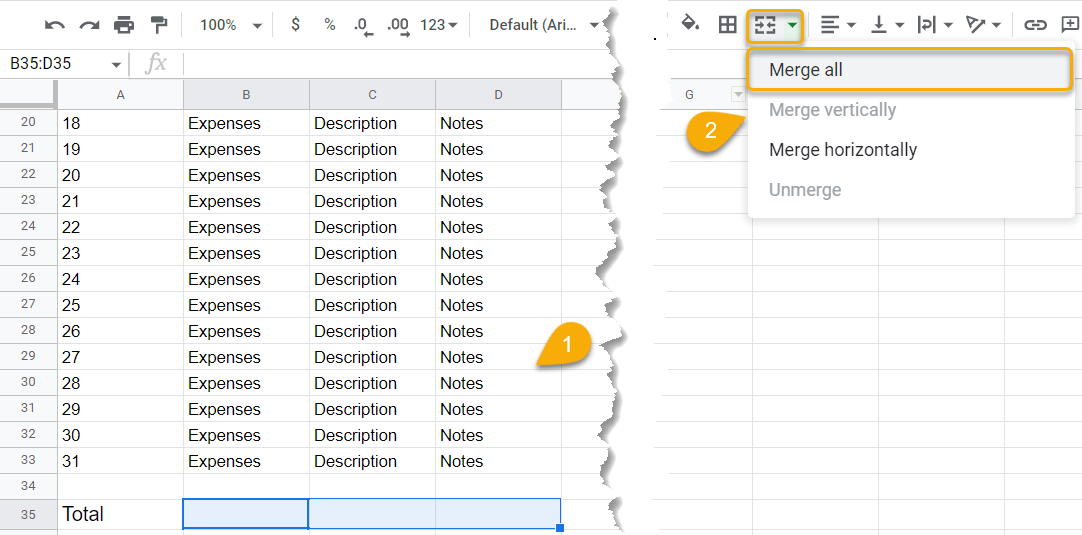
Step 3. Now that you have added your text, let’s see how we can edit it! Change the font, size, color, and alignment using the toolbar menu.
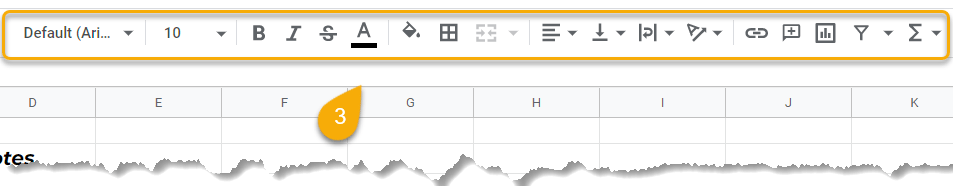
Step 4. Next, highlight your text, hit on the Fill color option, and select a color from the palette to change the color scheme of your template.
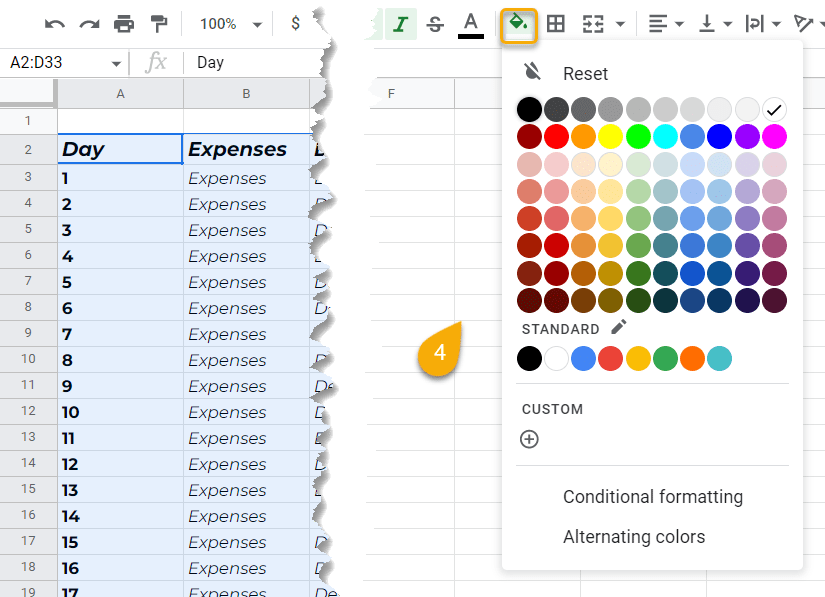
Step 5. To add borders to your monthly budget template, simply navigate to the toolbar menu, click on the Border icon, and then choose the color, style, and type of border.
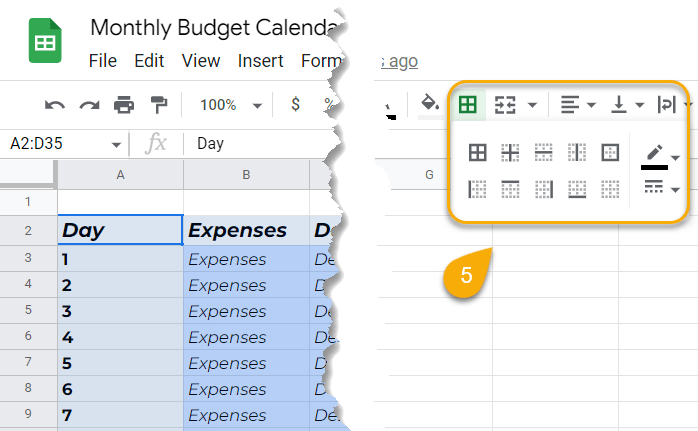
Step 6. As a final step, select the View tab, click on the Show option, then choose the Gridlines option to remove the gridlines from your spreadsheet.
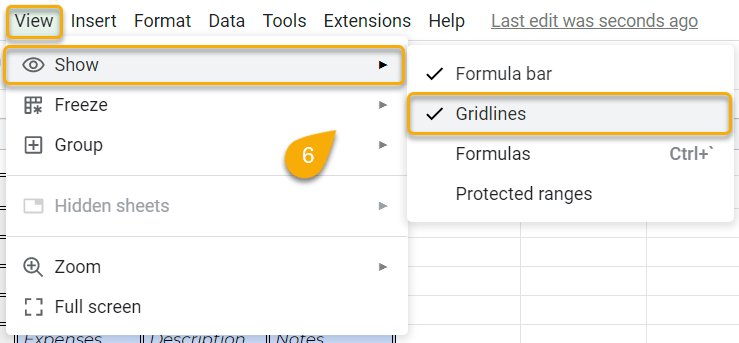
Step 7. The template can be more useful if you add formulas that will calculate your indicators automatically. So, select the cell where you want to get the result, then enter the formula =SUM(B3:B33), where B3:B33 is the data you need to calculate. You are free to use similar or the same formulas on other cells as well.
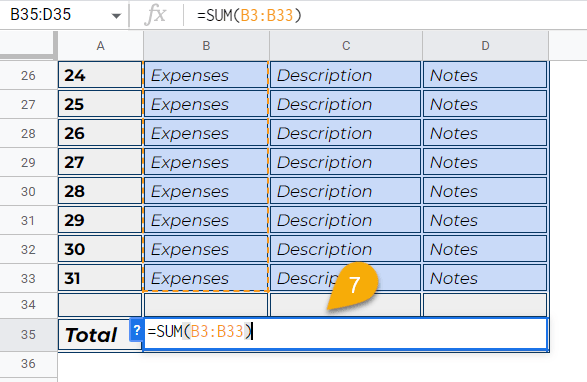
Easy-peasy! You’ve done it! Here is the result:
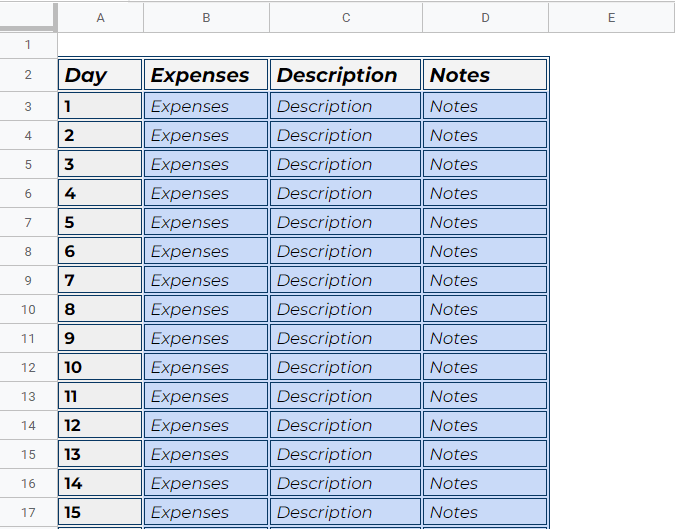
FAQs
How do I create a monthly budget in Google Sheets?
Creating a comprehensive monthly budget is the sort of task that many take on somewhat apprehensively. The key here is to nail down every expense that you pay for or can expect to pay over a monthly period. Do the same for your income. Then, you can focus on inserting your Budgeted, Actual, and Difference column.
But if the thought of going into minute detail is overwhelming, then you could always go with the alternative – a premade template like the ones we have reviewed here that already lists most of the information for you that you can then adjust with minimal effort.
What is the monthly budget and expenses for Google Sheets?
The monthly budget and expenses in Google Sheets are two necessary columns that one should include on a monthly spreadsheet. Its functions allow you to compare what you set out to spend and what your actual expenses came down to. By comparing these two columns, you can tweak and adjust your spending habits so that it fits into your overall budgeting plan.