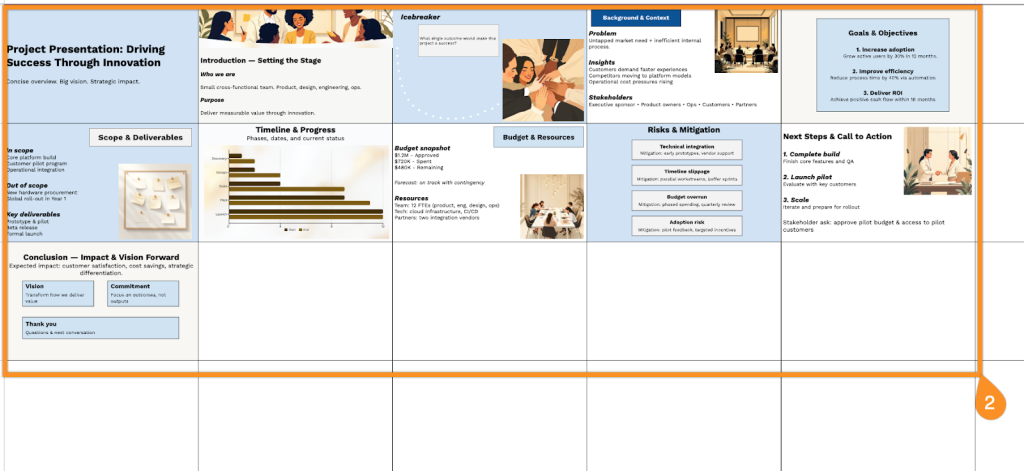Presenting project updates, proposals, or business plans often requires a structured format that covers key information in a logical sequence.
A presentation spreadsheet template provides an organized framework for documenting project details, timelines, budgets, and objectives in a standardized layout.
This article provides a free presentation spreadsheet template available in Google Sheets, Excel, and PDF formats. The template can be downloaded and adapted to suit different presentation contexts and organizational requirements.
Quick Jump
ToggleWhat Is a Presentation Spreadsheet?
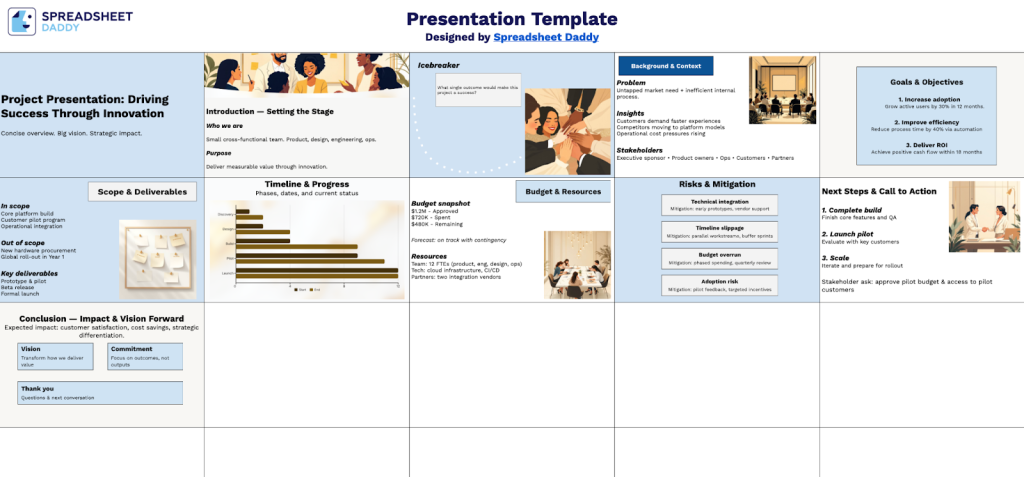
A presentation spreadsheet is a spreadsheet file formatted and explicitly structured for presenting information to an audience, rather than primarily for data analysis or calculations.
This approach combines the familiarity and accessibility of spreadsheet tools with presentation design, making it easy to share professional-looking reports without needing dedicated presentation software.
Download Spreadsheet Daddy’s Free Presentation Spreadsheet
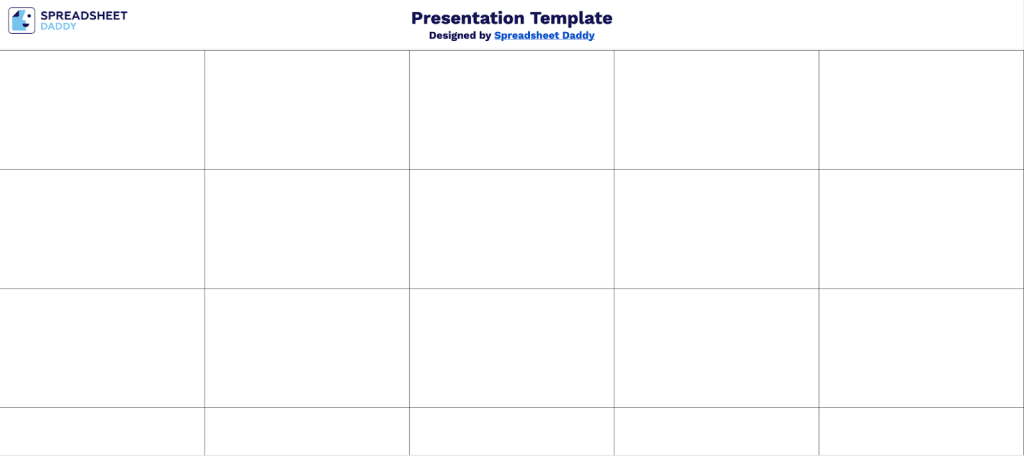
Our Presentation Template provides a clean, versatile foundation for creating impactful presentations.
You can fully customize it by adding or removing columns as needed to match your specific content requirements and presentation style.
What’s included
- Clean, professional design: A minimalist layout that keeps your audience focused on your content, perfect for business presentations, pitches, or educational materials.
- Fully customizable slides: Easy-to-edit text boxes, color schemes, and layouts that can be adapted to match your brand or presentation needs.
- Versatile applications: Suitable for various use cases, including corporate reports, project proposals, training materials, or academic presentations.
- Print and digital ready: Optimized formatting that looks great both on-screen during live presentations and when printed as handouts or reports.
How to Use Our Presentation Spreadsheet Template
1. Get started with this presentation template by downloading it in Excel or PDF format, or create your own copy in Google Sheets.
2. Insert your custom text and graphics into the cells, and your presentation is ready.