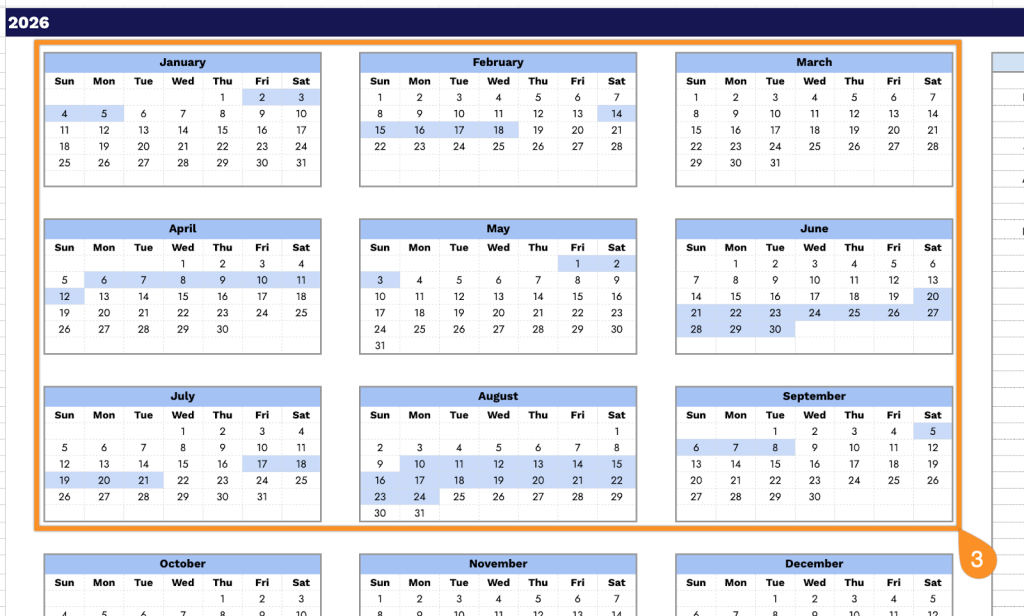Planning your time off shouldn’t be complicated. A vacation calendar helps you visualize your breaks throughout the year, ensuring you make the most of your available days and avoid last-minute scheduling stress.
We’ve created a free, easy-to-use vacation calendar template in Google Sheets, Excel, and PDF formats.
Download your preferred version and start mapping out your next adventure.
Quick Jump
ToggleWhat Is a Vacation Calendar Spreadsheet?
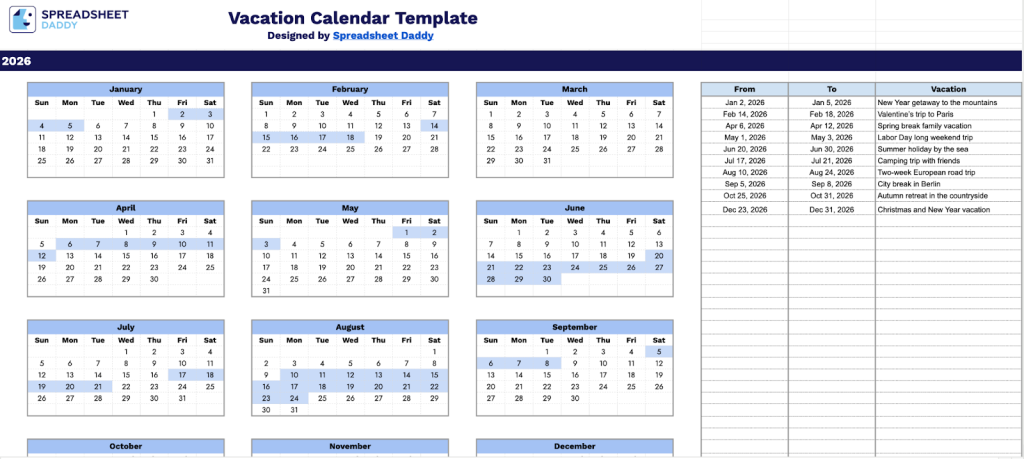
A vacation calendar spreadsheet is a planning tool that helps you track and organize your own time off throughout the year.
This makes it easier to schedule getaways, balance work and leisure time, and ensure you make the most of your vacation benefits.
Download Spreadsheet Daddy’s Free Vacation Calendar Spreadsheet
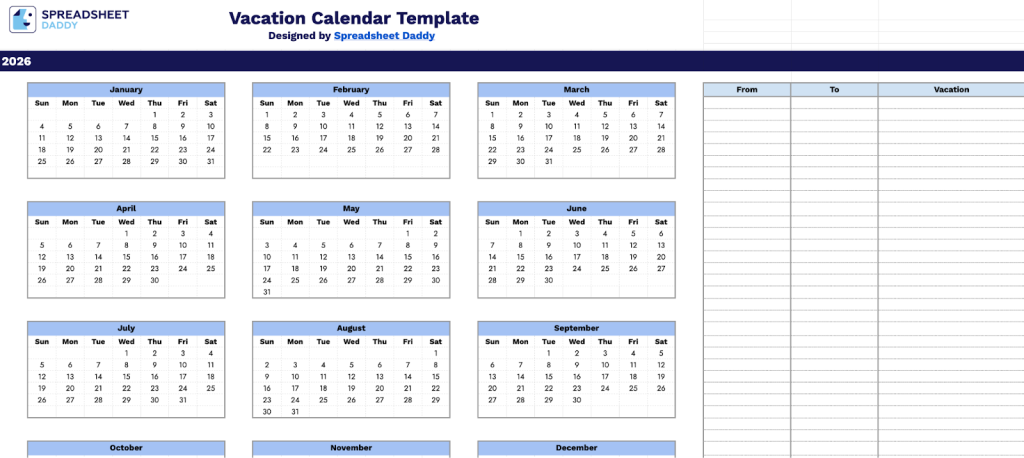
Our Vacation Calendar Template provides a clear and organized way to plan and track time off throughout the year.
You can adjust the template by adding or removing columns as needed to fit your specific tracking requirements, whether that’s adding employee names, departments, or other relevant information.
What’s included
- Full-year 2026 calendar display: Complete 12-month view organized in a 4×3 grid layout with three months per row, allowing you to visualize the entire year at once while maintaining clear readability for planning vacation schedules and time-off requests.
- Traditional monthly calendar grids: Each month features a standard Sunday-through-Saturday weekly layout with individual date cells numbered from the 1st through the end of the month, providing familiar navigation for marking vacation days and important dates.
- Dedicated vacation tracking table: Built-in section in the upper-right corner lets you record multiple time-off periods with start dates, end dates, and vacation descriptions. This eliminates the need for separate tracking spreadsheets or additional documentation systems.
- Clean, printable format: A simple design with straightforward typography and consistent spacing across all months ensures it prints well, providing ample white space for handwritten notes, highlights, or color-coding different vacation periods.
How to Use Our Vacation Calendar Spreadsheet Template
1. Access this template by exporting it to Excel or PDF format, or duplicate it to your Google Sheets account.
2. Fill in the table with your time off, including when each vacation starts and ends, plus a quick note about where you’re going or what you’re doing.
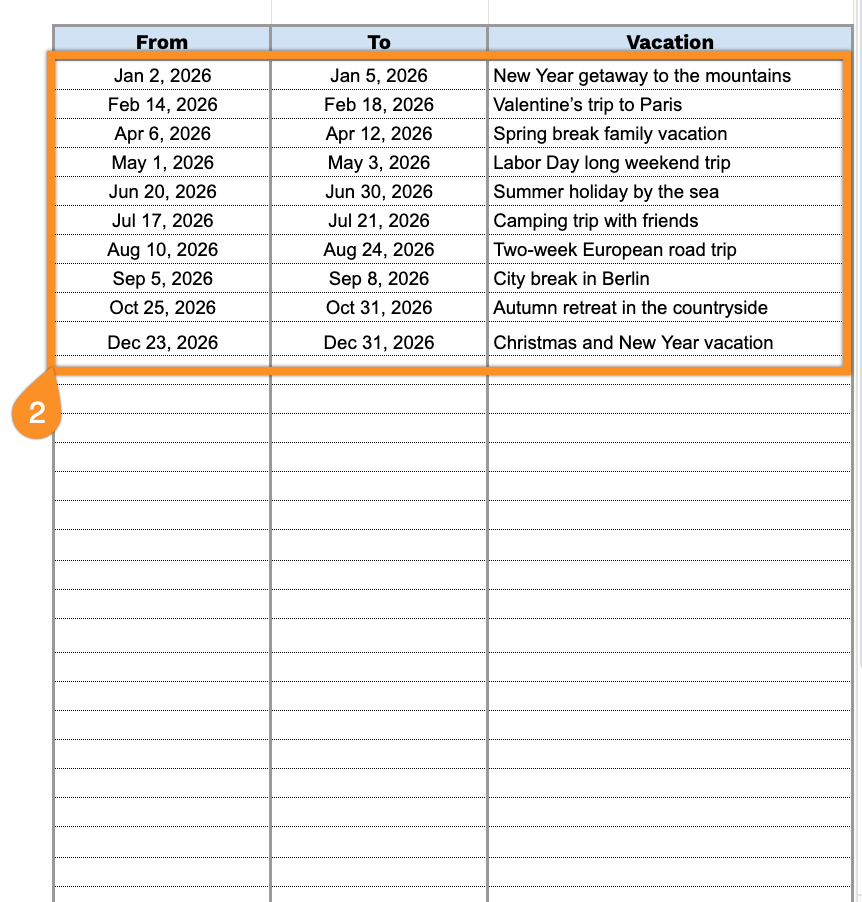
3. Mark those dates on the calendar so you can easily see at a glance when you’ll be out of the office.