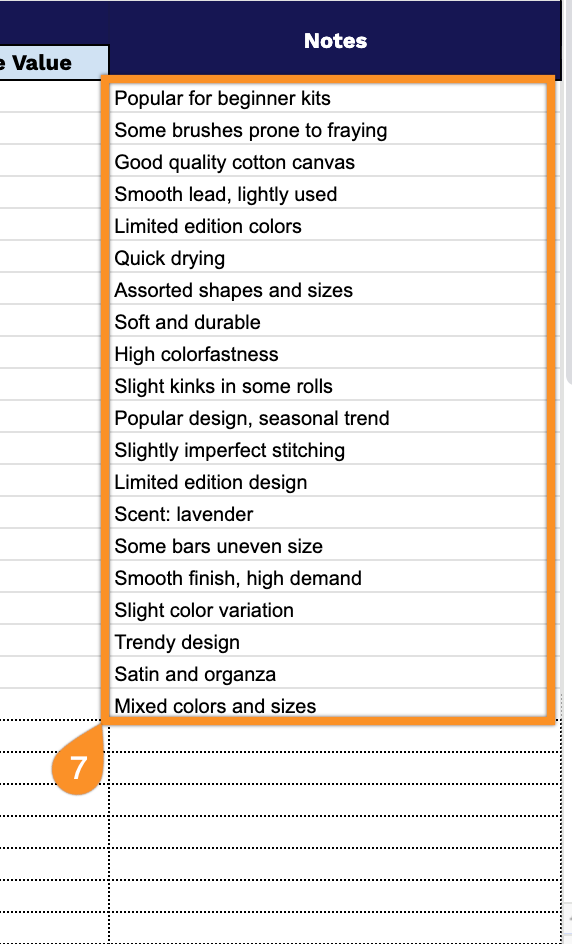Running a craft business means balancing your creative work with the practical aspects, and keeping track of inventory can quickly become overwhelming. Running out of materials in the middle of a project or losing track of what you have in stock can slow down your entire operation.
Whether you’re making handmade jewelry, candles, pottery, or custom textiles, staying on top of your inventory helps keep your business profitable and stress-free.
Our free craft business inventory spreadsheet template is designed to make this easier. It’s available in Google Sheets, Excel, and PDF formats, giving you a straightforward way to stay organized and keep your creative business on track.
Quick Jump
ToggleWhat Is a Craft Business Inventory Spreadsheet?
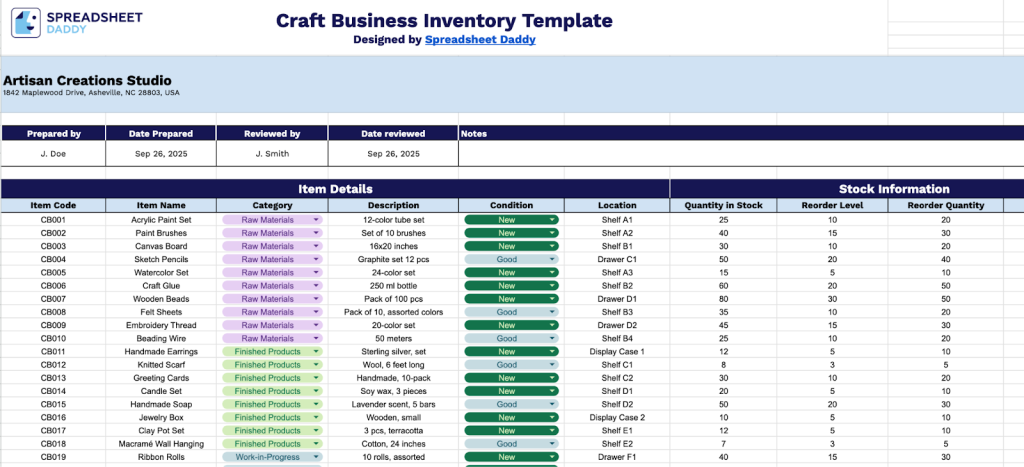
A craft business inventory spreadsheet is a digital tool used to track and manage all materials, supplies, and finished products in a crafting business.
This spreadsheet serves as a centralized system for monitoring what you have, what you need, and how much you’ve invested in your inventory, making it easier to avoid shortages, reduce waste, and calculate accurate product pricing.
Download Spreadsheet Daddy’s Free Craft Business Inventory Management Spreadsheet
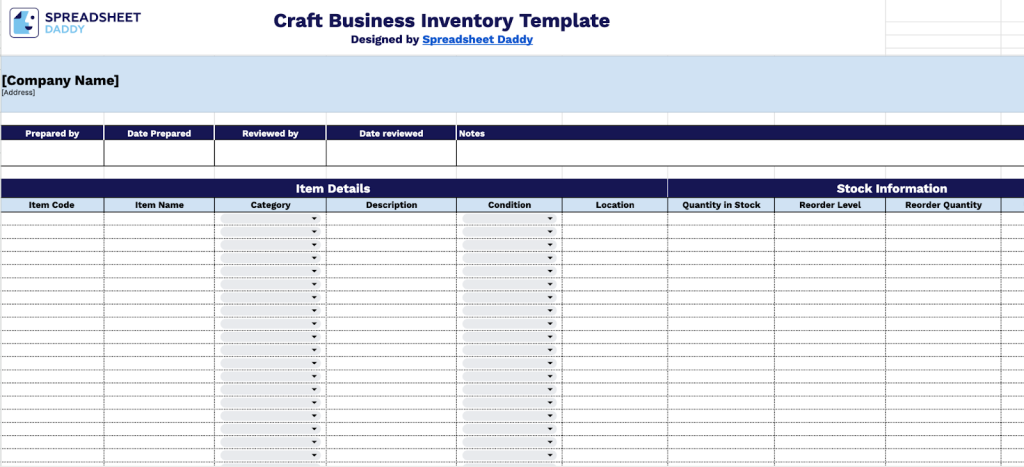
This comprehensive Craft Business Inventory Template enables craft business owners to track their entire inventory, from purchase to sale, in a single, organized spreadsheet.
Perfect for artisans, makers, and small craft businesses that need to monitor inventory levels, supplier information, and profitability at a glance, this tool can be easily customized by adding or removing columns to fit your specific business needs.
What’s included
- Comprehensive item management: Track every product detail with dedicated columns for item code, name, category, description, condition, and storage location to maintain complete visibility of your craft inventory.
- Intelligent stock monitoring: Monitor current stock levels with quantity in stock, reorder level, and reorder quantity columns to maintain optimal inventory levels and prevent stockouts or overstocking situations.
- Financial tracking and analysis: Capture purchase price, date purchased, sales price, and automatically calculated total value and total revenue columns to understand profitability and track your craft business finances.
- Supplier relationship management: Store supplier contact information and lead time data in dedicated columns to streamline reordering processes and maintain strong vendor relationships for your craft materials and products.
- Sales performance tracking: Record units sold and date of sale for each item to analyze product performance, identify best sellers, and make informed decisions about your craft inventory mix.
How to Use Our Craft Business Inventory Spreadsheet Template
1. You can work with the template by making a Google Sheets duplicate or by downloading it as an Excel spreadsheet or PDF file.
2. Add your company name, street address particulars, and stock supervisor credentials along with completion information. Specify the overseer’s identity and audit date. The Notes section accommodates extra observations.

3. Complete the Item Details section by entering all essential product identification and classification information:
- Item Code: Enter the unique identifier or SKU assigned to track this specific craft product.
- Item Name: Record the descriptive title of the craft item (e.g., “Hand-Knitted Wool Scarf” or “Ceramic Coffee Mug”).
- Category: Specify the product classification for organizational purposes (Raw Materials, Work-in-Progress, Finished Products, etc.).
- Description: Provide detailed characteristics of the item, including materials, dimensions, colors, or special features.
- Condition: Indicate the current state of the item (New, Like New, Good, Fair, etc.).
- Location: Specify the physical location where the item is stored in your workspace or inventory area.
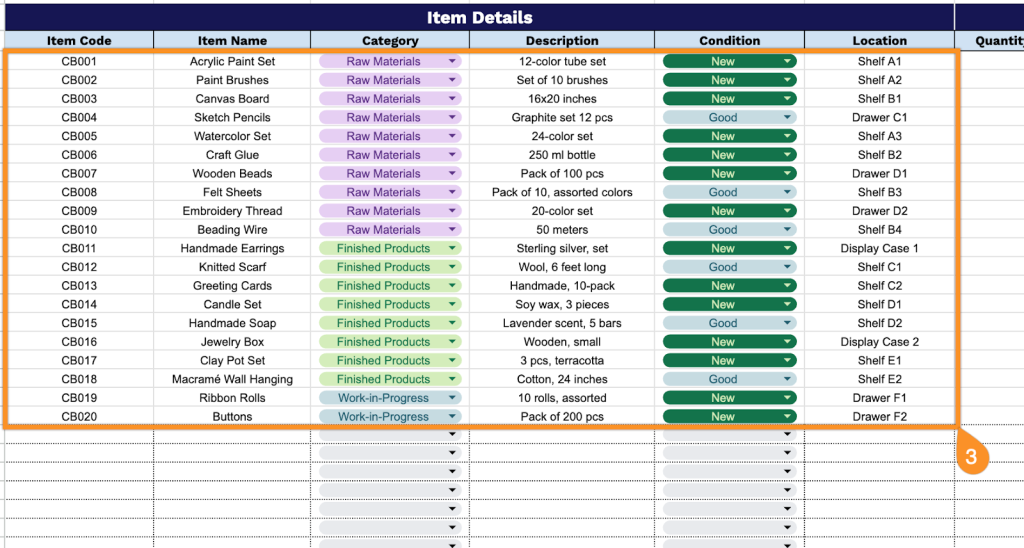
4. Fill in the Stock Information section by documenting all quantity levels and measurement standards:
- Quantity in Stock: Enter the current number of units available for this craft item.
- Reorder Level: Set the minimum quantity threshold that triggers the need to create or purchase more inventory.
- Reorder Quantity: Specify the number of units to be produced or ordered when the stock reaches the reorder level.
- Unit of Measure: Define how this item is counted (pieces, sets, yards, ounces, dozens, etc.).
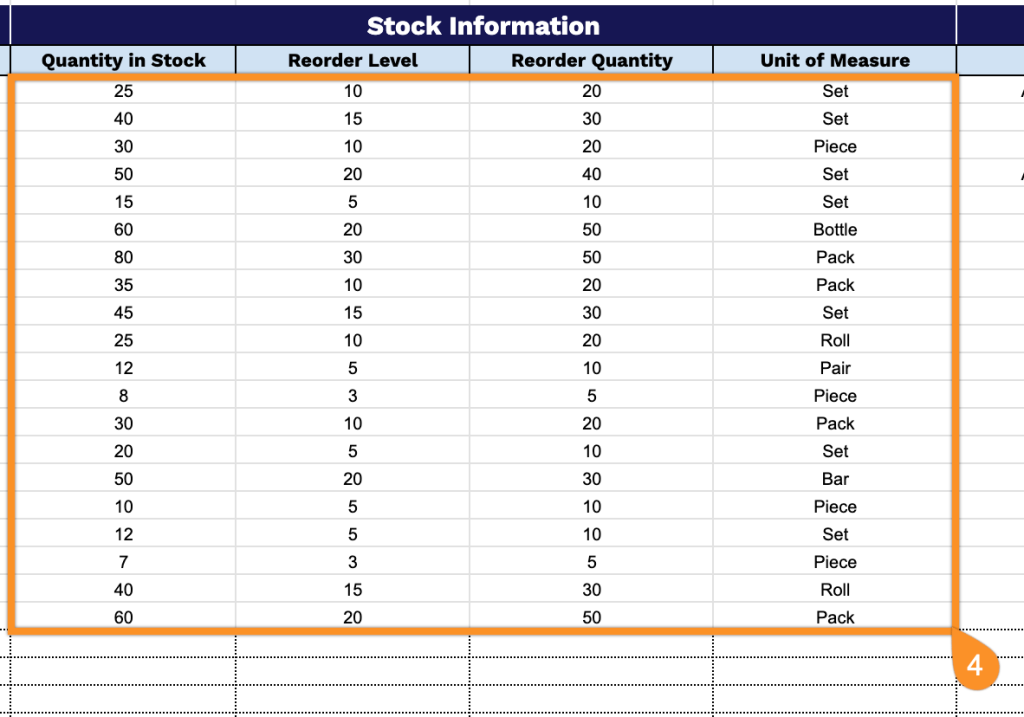
5. Record supplier details in the Financial Information section for accurate cost tracking and vendor management:
- Supplier: Enter the name of the vendor or source where materials were purchased (if applicable).
- Contact Info: Include the supplier’s phone number, email, or website for easy reordering.
- Lead Time: Document how many days it typically takes to receive materials or reproduce this item.
- Purchase Price: Record the cost paid per unit for materials or finished goods.
- Date Purchased: Add when the item or materials were acquired for inventory tracking purposes.
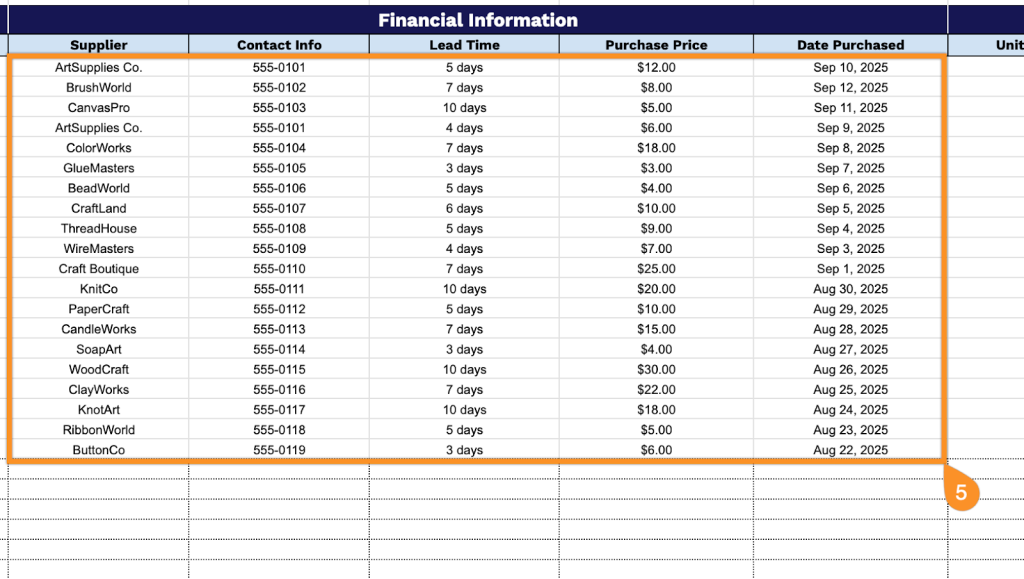
6. Monitor business performance in the Sales Tracking section by documenting all transaction history:
- Units Sold: Track the total number of items sold over time.
- Date of Sale: Record when each transaction occurred for trend analysis.
- Sales Price: Enter the amount charged to customers per unit.
- Total Value: The template automatically calculates the combined worth of current inventory (quantity × purchase price).
- Total Revenue Value: The template automatically computes the cumulative income generated from all sales of this item.
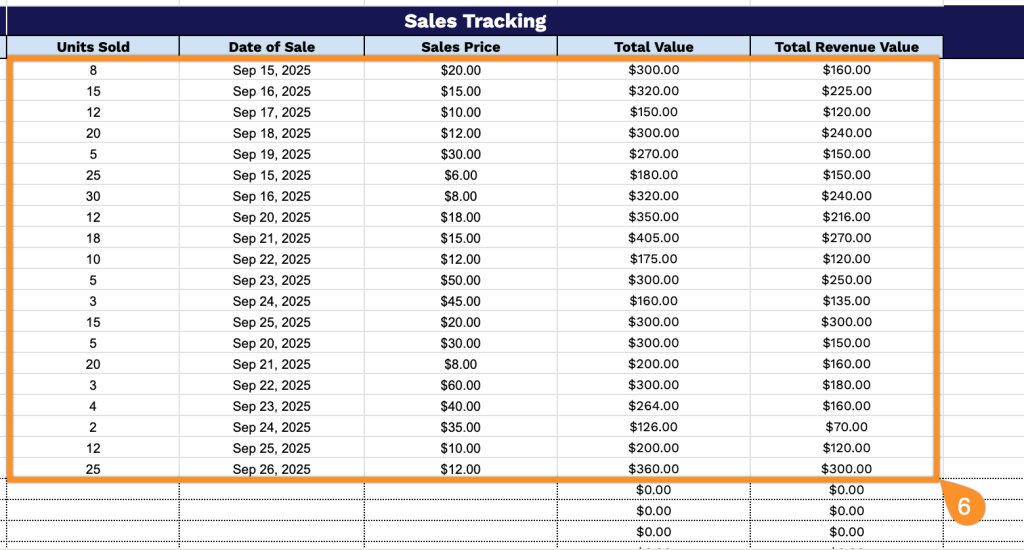
7. Enter supplementary details or comments in the Notes area.