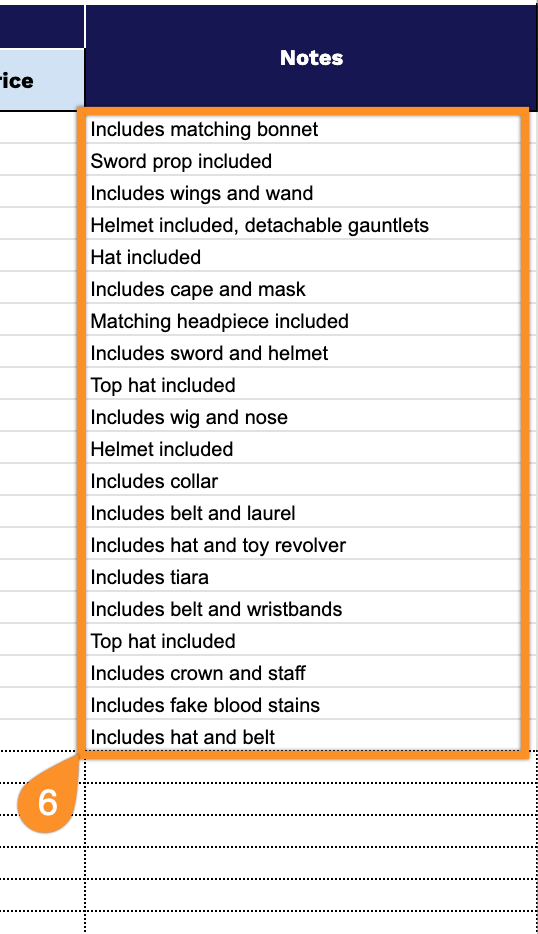If you’ve ever managed costumes for a theater production, costume rental business, or even an extensive personal collection, you know how quickly things can get out of hand.
Keeping track of sizes, conditions, who borrowed what, and when items need to be returned can feel like a full-time job in itself.
A costume inventory spreadsheet can make this process much more straightforward. Our free template helps you organize every piece in your collection, track availability, and make sure nothing goes missing.
It’s available in Google Sheets, Excel, and PDF formats so you can use whichever works best for you.
Whether you’re a drama teacher coordinating school plays, a costume designer managing rentals, or someone who really loves Halloween and has the collection to prove it, this template can be customized to fit your needs.
Quick Jump
ToggleWhat Is a Costume Inventory Spreadsheet?
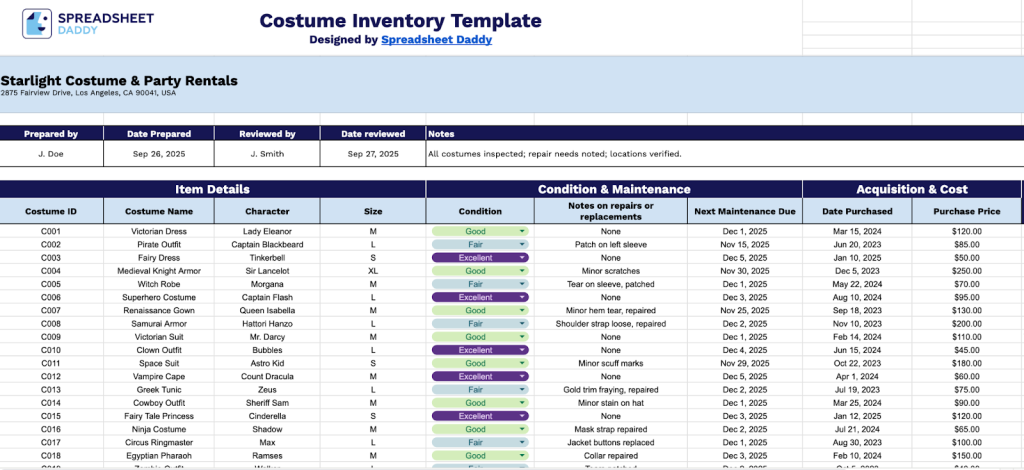
A costume inventory spreadsheet is a simple organizational tool that helps you keep track of all the costumes in your collection.
This makes it much easier to find what you need, plan for upcoming shows or events, and avoid buying costumes you already have.
Download Spreadsheet Daddy’s Free Costume Inventory Management Spreadsheet
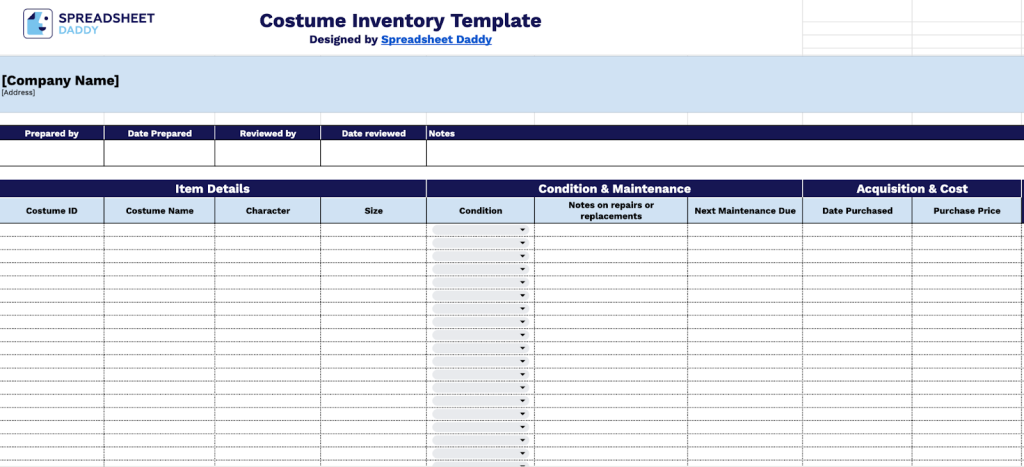
This costume inventory template helps you keep track of theatrical or production costumes with ease.
Perfect for theater companies, costume shops, or production houses, the template is fully customizable to fit your inventory needs.
What’s included
- Comprehensive header documentation system: Track accountability and workflow with dedicated fields for company name, address, preparer details, preparation date, reviewer information, review date, and general notes to maintain proper documentation standards across your costume inventory.
- Essential costume identification columns: Organize your collection with structured fields for Costume ID, Costume Name, Character assignment, and Size specifications, enabling quick reference and systematic cataloging of every costume piece in your inventory.
- Condition and maintenance management system: Monitor costume quality with dedicated columns for current Condition status, detailed Notes on repairs or replacements, and Next Maintenance Due Date to schedule preventive care and ensure all costumes remain performance-ready.
- Acquisition and financial tracking columns: Document your investment with fields that record Date Purchased and Purchase Price, enabling comprehensive budget management, asset valuation, and cost analysis across your entire costume collection.
- Flexible notes field for supplementary information: Capture additional details that don’t fit into structured columns, such as storage location, rental history, cleaning instructions, fabric care requirements, or special handling notes to maintain complete records for each costume piece.
How to Use Our Costume Inventory Spreadsheet Template
1. Bring this template into your workflow by securing an Excel or PDF download, or by creating a working copy within Google Sheets.
2. Write down your company’s name and address, plus who’s handling the inventory and when you finished. Add the manager’s name and when they checked everything. Jot down anything extra in the Notes section.
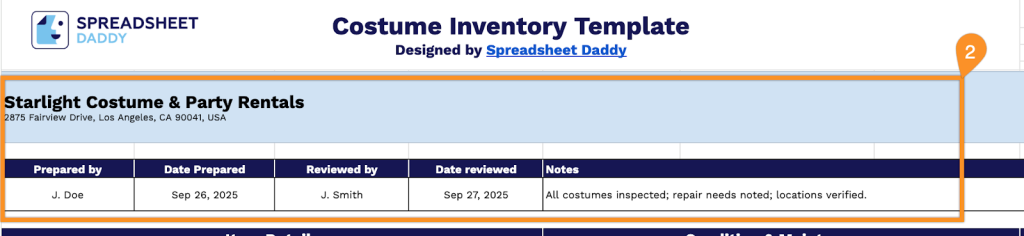
3. Complete the Item Details section by entering all essential costume information:
- Costume ID: Enter the unique identifier assigned to each costume piece for inventory tracking and organization.
- Costume Name: Specify the complete costume title or descriptive name for easy identification.
- Character: Document which character or role this costume represents (e.g., “Hamlet,” “Victorian Lady,” “Tree #3”).
- Size: Record the sizing information (XS-XXL, numeric sizes, or specific measurements) to ensure proper fitting for performers.
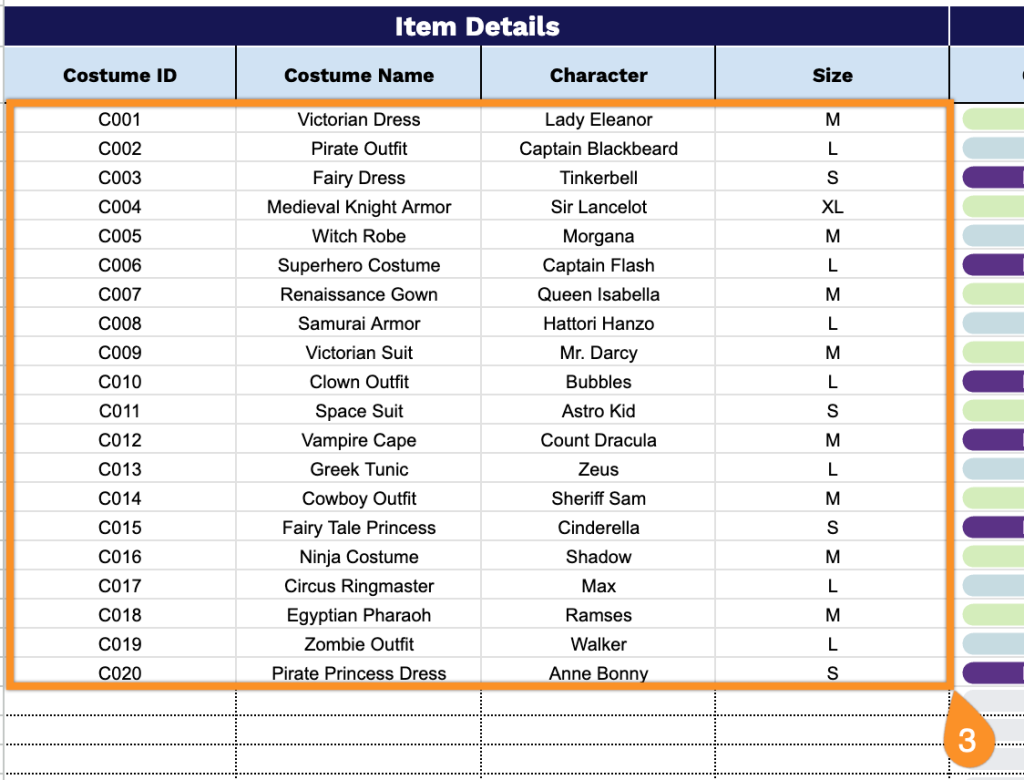
4. Document maintenance history and status in the Condition & Maintenance section for preservation management:
- Condition: Assess and record the current state of the costume (New, Excellent, Good, Fair, etc.).
- Notes on Repairs or Replacements: Detail any alterations, repairs completed, or components that have been replaced.
- Next Maintenance Due: Schedule and track when the costume requires cleaning, inspection, or preventive maintenance.
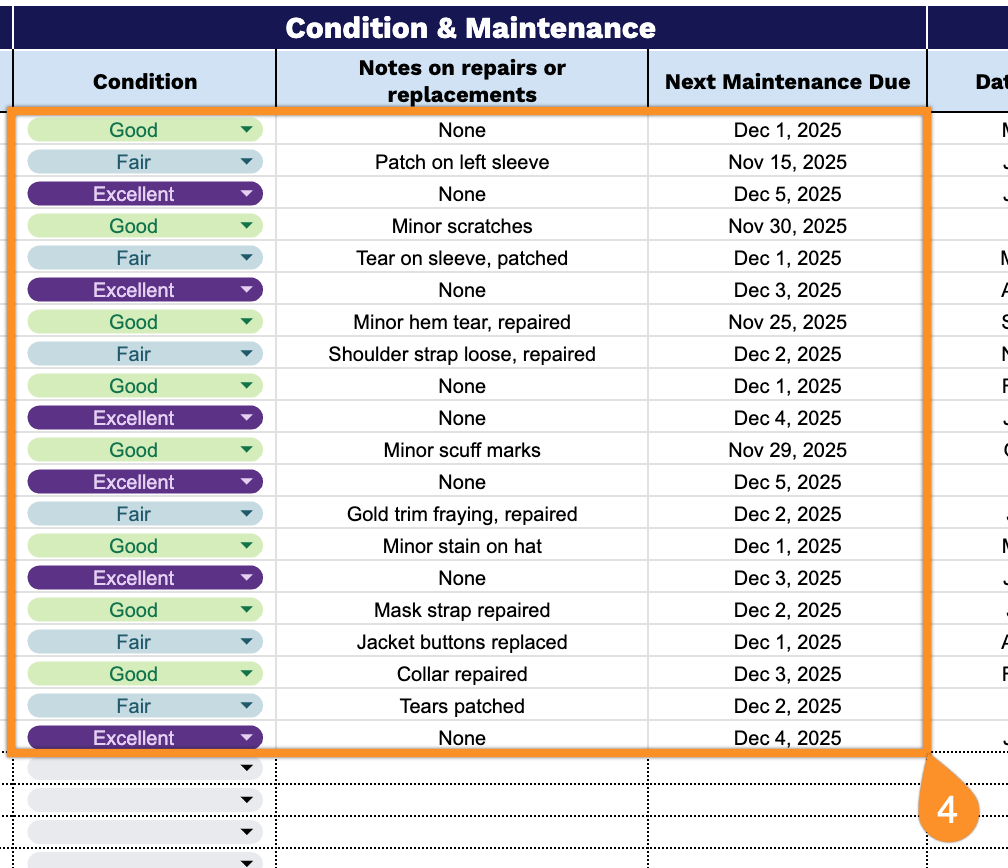
5. Track financial and acquisition data in the Acquisition & Cost section for budget management:
- Date Purchased: Record when the costume was acquired or added to the inventory collection.
- Purchase Price: Enter the total cost paid to acquire the costume for budget tracking and valuation purposes.
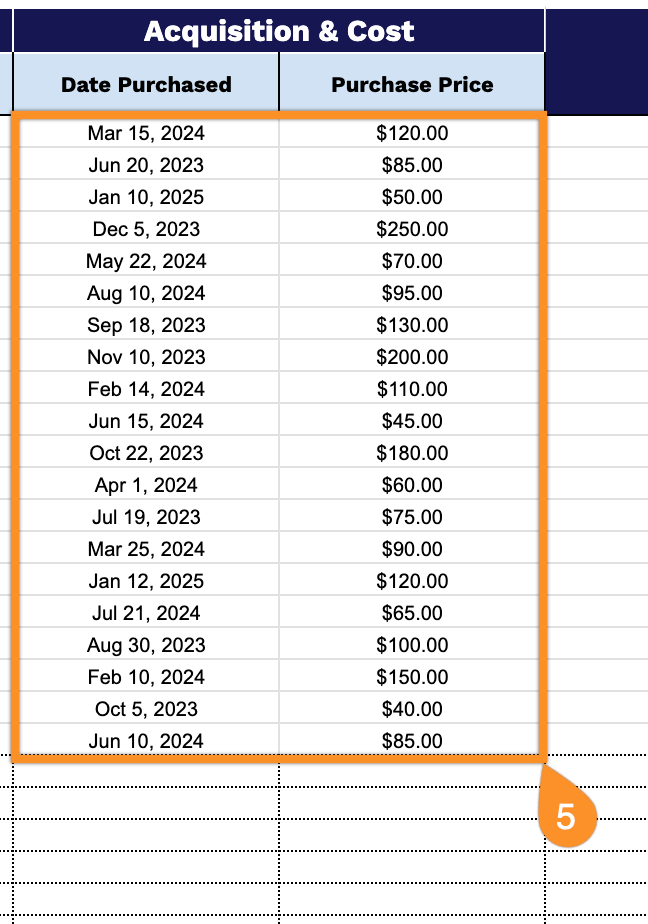
6. Include supplementary details relevant to the costume in the Notes section.