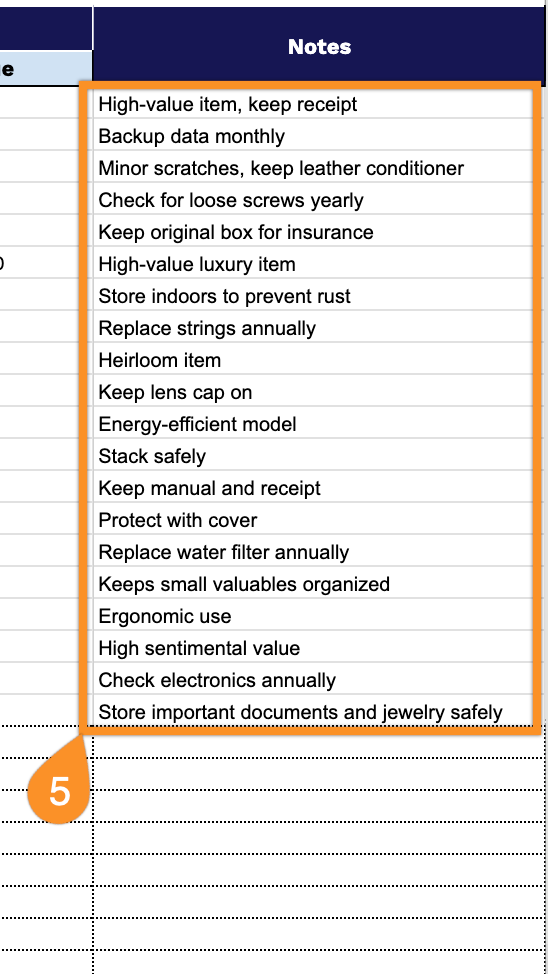Think about everything you own for a moment: your car, your electronics, that vintage watch collection, your furniture. Now imagine trying to list it all from memory after a fire, flood, or theft. Not so easy, is it?
Most people don’t realize the actual value of their belongings until they need to prove it. Whether you’re dealing with insurance claims, estate planning, or want to understand your financial picture better, a personal asset inventory saves you from scrambling later.
The problem is that creating one from scratch feels like a daunting project. Where do you start? What details matter? How do you organize it all?
That’s where our free Personal Asset Inventory Spreadsheet Template comes in. It’s a simple, pre-formatted tool that works with Google Sheets, Excel, or as a printable PDF.
Just download it, fill in your information, and you’ll have a complete record of your assets without the guesswork. It simplifies something that should be straightforward.
Quick Jump
ToggleWhat Is a Personal Asset Inventory Spreadsheet?
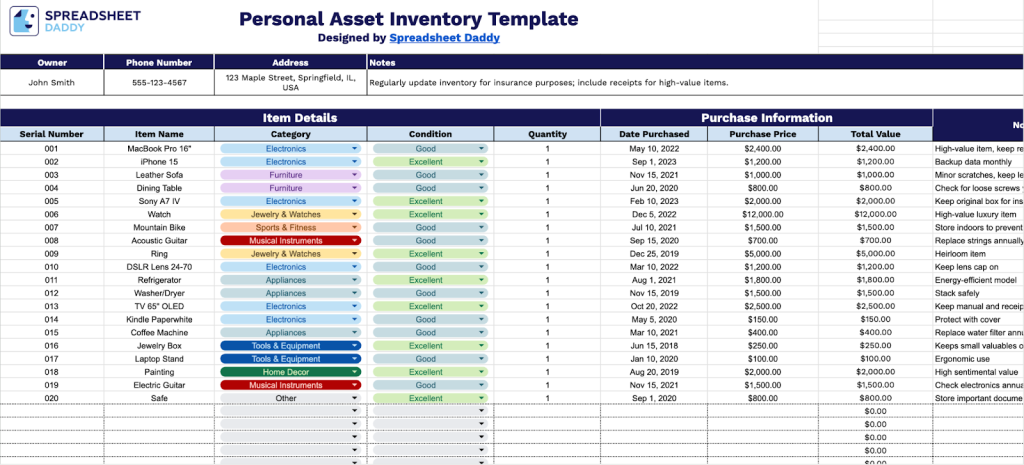
A Personal Asset Inventory Spreadsheet is a comprehensive document that lists all your valuable possessions.
This organized inventory helps you track your net worth, prove ownership in the event of theft or damage, and ensure that your heirs or beneficiaries are aware of the existing assets and their location.
Download Spreadsheet Daddy’s Free Personal Asset Inventory Management Spreadsheet
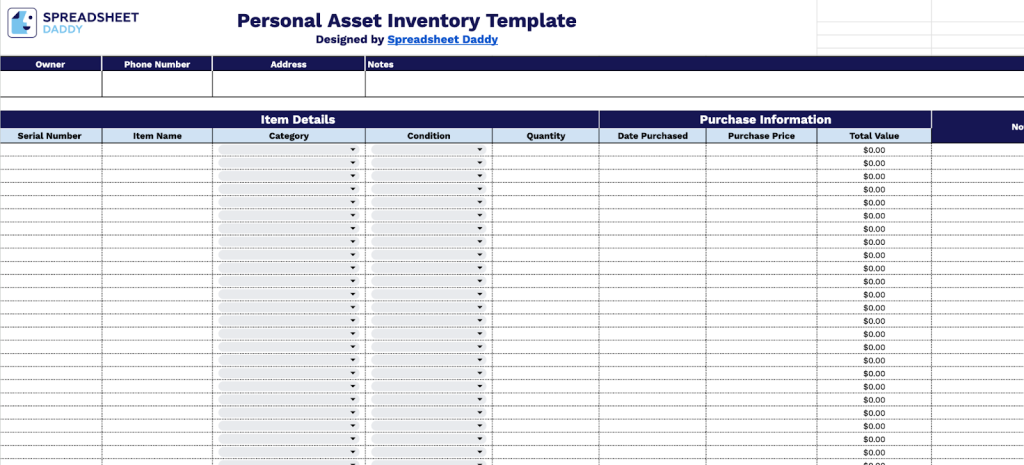
This Personal Asset Inventory Template provides a streamlined approach to cataloging your valuables, transforming scattered receipts and memories into a well-organized digital record.
Best of all, it’s completely flexible: tailor it to your lifestyle by adjusting columns to match precisely what matters most to you.
What’s included
- Comprehensive item tracking system: Document each asset with dedicated columns for Serial Number, Item Name, Category, Condition, and Quantity. This structure ensures that every possession is adequately cataloged with complete identification details for easy reference and organization.
- Purchase documentation and valuation: Track financial information through specialized columns, including Date Purchased, Purchase Price, and Total Value. These fields enable accurate record-keeping of acquisition costs and help calculate the total monetary value of your entire asset inventory.
- Owner information header: Capture essential contact details at the top of the template with fields for Phone Number, Address, and Notes. This section provides necessary context and ownership documentation for insurance claims, estate planning, or personal records management.
- Flexible notes field: A dedicated Notes column allows you to record supplementary information such as warranty details, insurance policy numbers, purchase locations, storage information, or maintenance records specific to each asset.
How to Use Our Personal Asset Inventory Spreadsheet Template
1. Start tracking your assets by downloading the template as Excel or PDF, or by creating your own Google Sheets copy.
2. Register the complete name, telephone contact, and home address of the asset owner. Record any other helpful information in the Notes area.
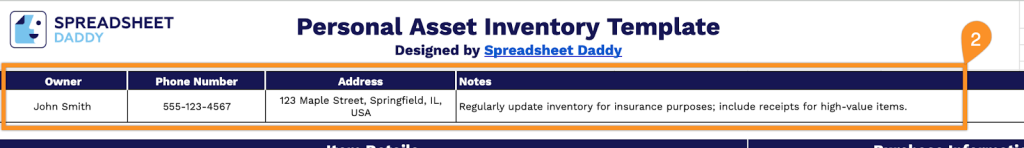
3. Complete the Item Details section by entering all essential identification and classification information:
- Serial Number: Enter the unique identifier assigned to this specific asset for tracking purposes.
- Item Name: Record the complete name or description of the personal asset being inventoried.
- Category: Specify the classification group this item belongs to (Electronics, Appliances, Furniture, Jewelry & Watches, etc.).
- Condition: Document the current physical state of the asset (New, Excellent, Good, Fair, etc.).
- Quantity: Include the total number of identical or similar items in your possession.
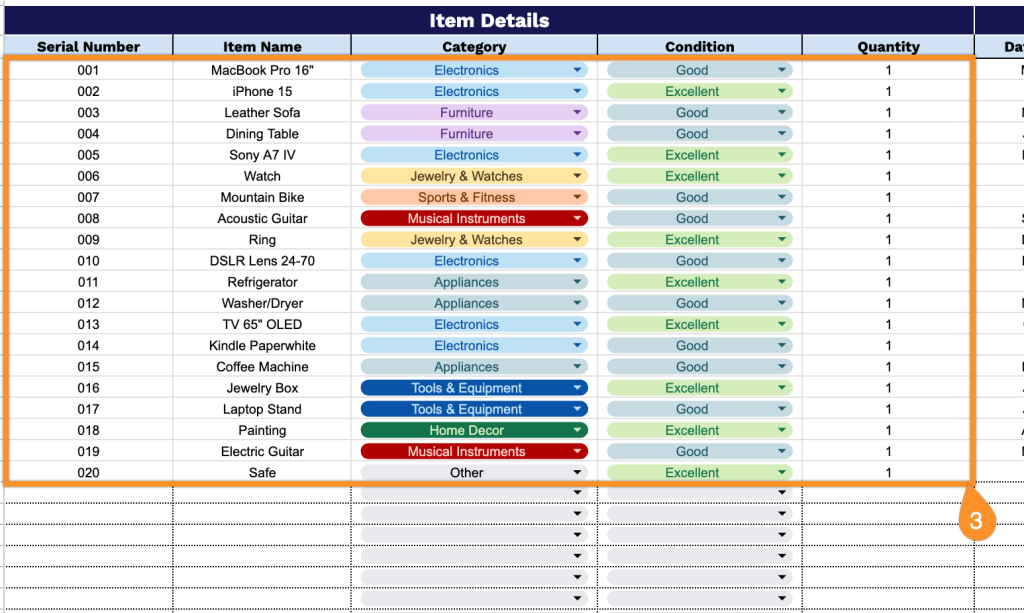
4. Document the financial history in the Purchase Information section for accurate valuation records:
- Date Purchased: Record when the asset was acquired initially or bought.
- Purchase Price: Enter the original amount paid for this item at the time of purchase.
- Total Value: The spreadsheet automatically calculates the combined worth of the assets.
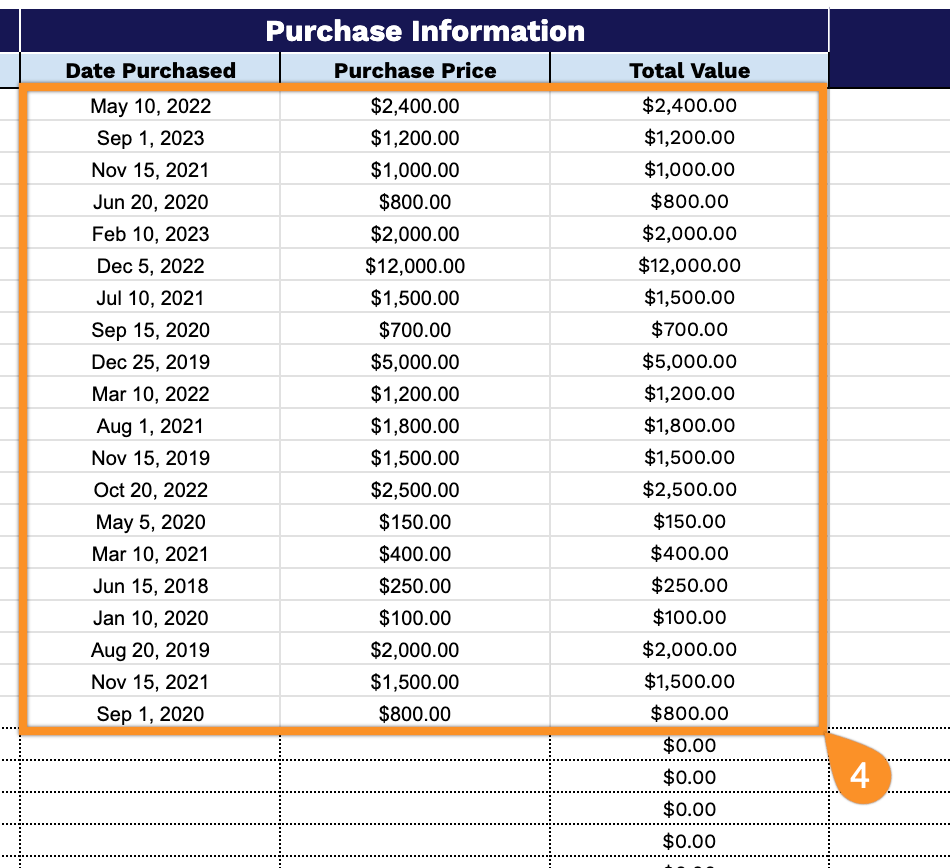
5. Document qualifiers, conditions, or background information in the Notes section.