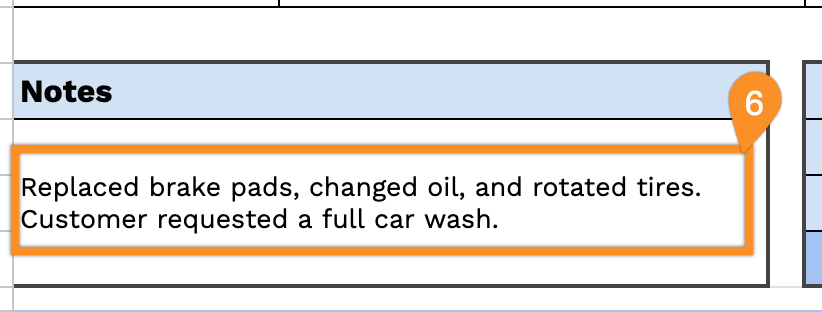Keep your garage transactions organized with our free, professional garage receipt template.
Easy to edit in Word, Excel, Google Docs, or Google Sheets, it’s ideal for documenting repairs, services, and payments.
Browse our range of free editable receipt templates for every automotive and service requirement.
Quick Jump
ToggleWhat Is a Garage Receipt Template?
A garage receipt template is a pre-formatted document used by auto repair shops and mechanics to provide customers with proof of services rendered and payments made.
This template serves as both a transaction record for the business and a reference document for customers to track their vehicle maintenance history.
Download Spreadsheet Daddy’s Free Garage Receipt Template
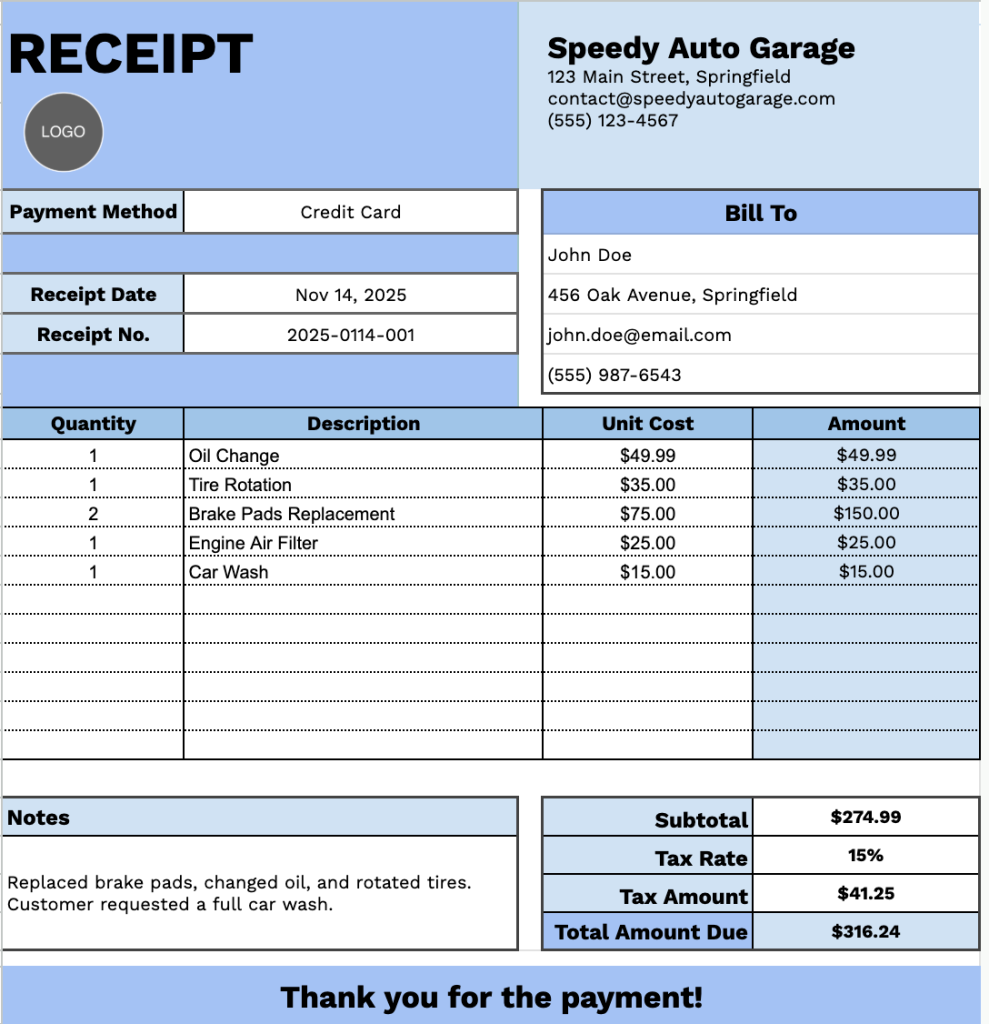
Our Garage Receipt Template provides a clean and professional format for documenting automotive service transactions.
The template includes all essential billing information and can be easily customized by adding or removing columns to match your specific business requirements.
Use the links below to download a free blank garage receipt template in your chosen format:
What’s included
- Professional header section: Customizable fields for complete company branding, including company name, full address, email, and phone number, establishing your business identity on every receipt issued to customers.
- Customer and transaction details area: Dedicated fields capture essential information, including “Bill To” customer details (name, address, email, phone number), payment method selection, receipt date, and unique receipt number for proper record-keeping and transaction tracking.
- Multi-row itemization table: A table with four structured columns (Quantity, Description, Unit Cost, Amount) enables you to list automotive services, parts, accessories, labor charges, or additional repairs with a precise pricing breakdown for transparency and clarity.
- Automated financial calculation section: The bottom section displays Subtotal, Tax Rate (with an adjustable percentage field), Tax Amount, and Total Amount Due, all with pre-formatted currency fields, providing customers with a complete breakdown of all charges and applicable taxes.
- Notes section and customer appreciation message: A dedicated “Notes” area enables you to include warranty information, payment terms, return policies, or any other special instructions.
How to Use Our Garage Receipt Template
1. Download our ready-to-use garage receipt template in multiple formats, including Excel, Word, and PDF. You can also personalize it in Google Docs or Sheets.
2. Enter your garage’s details at the top, including your business name, email, address, phone number, and logo.
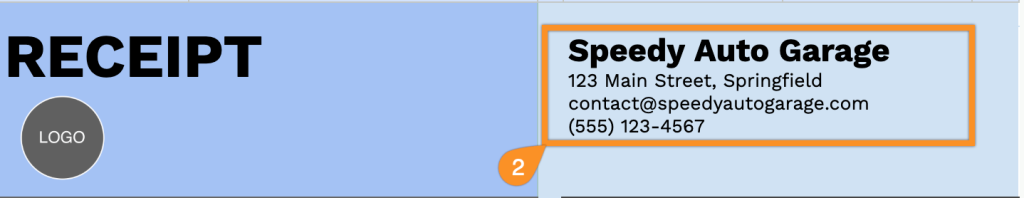
3. Complete the “Bill To” section with the customer’s information, along with the receipt date, receipt number, and payment method.
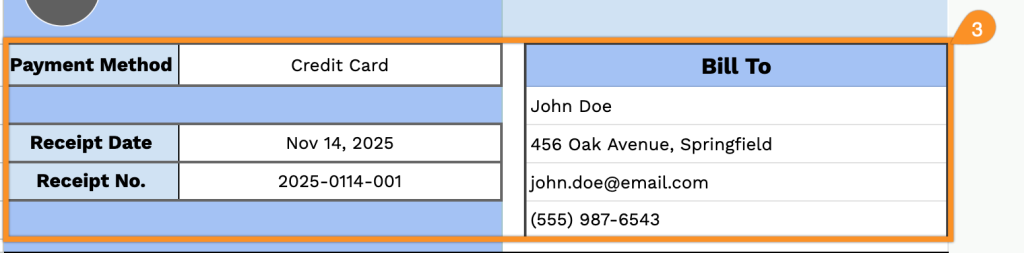
4. List all services or parts supplied, including quantity and unit price. The template will automatically calculate the line totals for you.
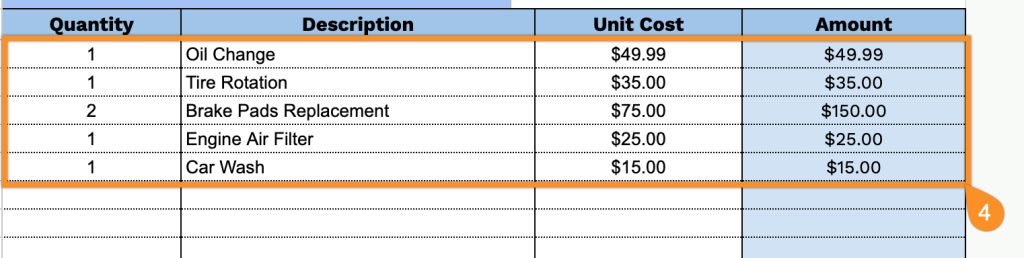
5. Apply the appropriate tax rate, and the template will calculate the subtotal, tax, and total amount due.
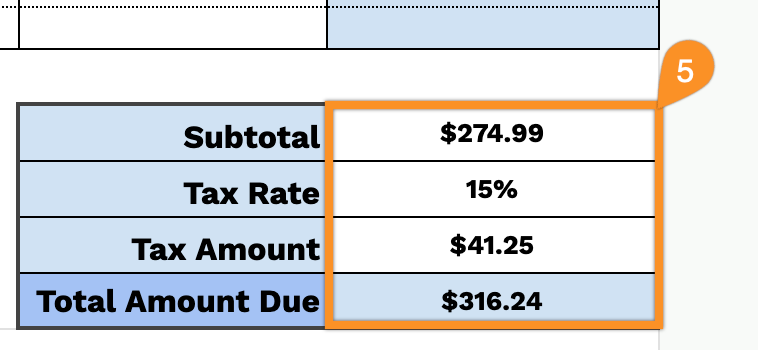
6. Use the “Notes” section to include any special instructions, service details, or additional information relevant to the transaction.