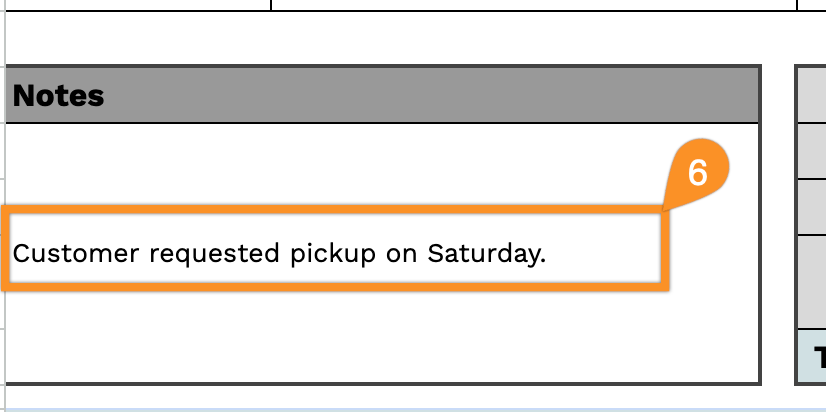Ensure every art transaction is documented adequately with our free Art Receipt Template.
Available in Google Sheets, Excel, Word, Google Docs, and PDF, this template is fully customizable and designed for accurate tracking of payments for artworks, commissions, and prints.
Want more options? Browse our complete collection of free, professional receipt templates for artists, creators, and freelancers to suit any transaction.
Quick Jump
ToggleWhat Is an Art Receipt Template?
An art receipt template is a pre-formatted document that artists, galleries, or art dealers use to provide proof of purchase when selling artwork.
This standardized form helps maintain professional records, provides legal documentation of ownership transfer, and can be necessary for insurance, tax purposes, and provenance tracking.
Download Spreadsheet Daddy’s Free Art Receipt Template
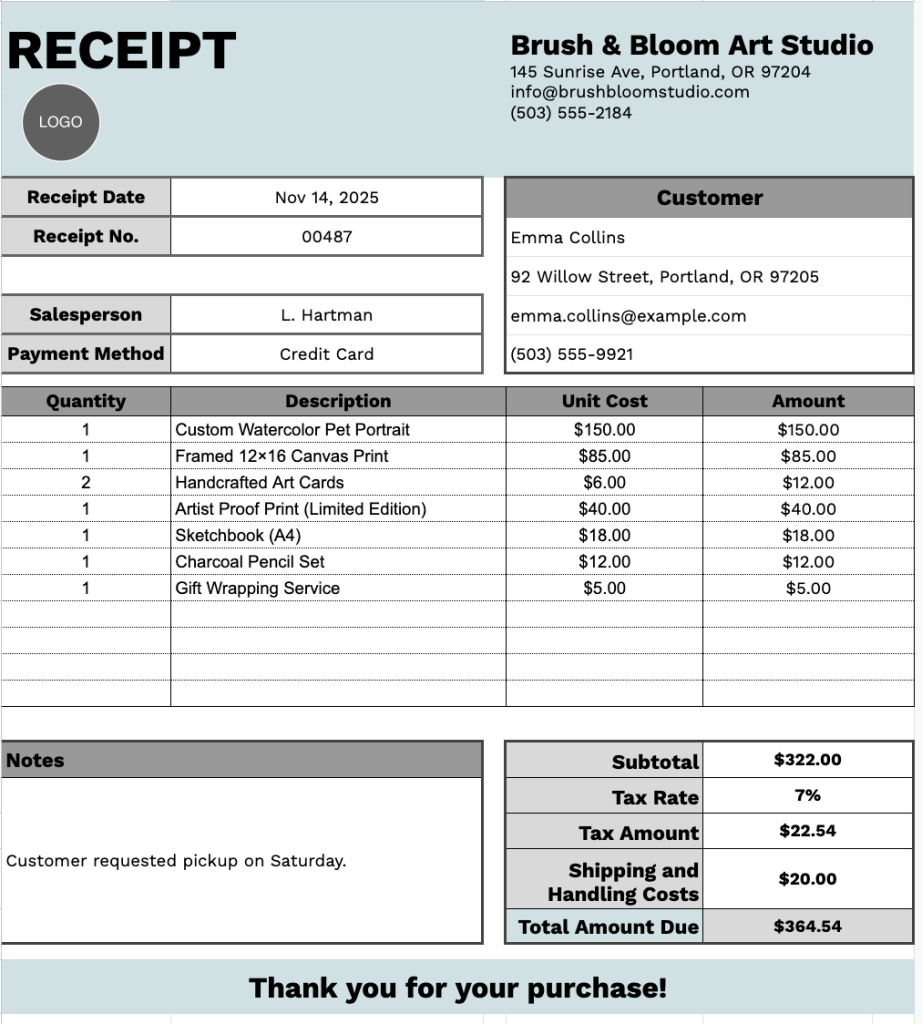
Our Art Receipt Template provides a professional format for documenting art sales and studio transactions.
You can easily customize it by adding or removing columns to match your specific business needs.
Choose your format and download a free blank art receipt template from the options below:
What’s included
- Multi-row itemization table: A table with four structured columns (Quantity, Description, Unit Cost, Amount) with pre-formatted rows enables you to list artworks, prints, frames, installation services, or additional charges with a precise pricing breakdown for transparency and clarity.
- Comprehensive business and customer details section: Dedicated fields capture essential information, including company name, address, email, and phone number at the top, alongside customer contact information, receipt number, receipt date, assigned salesperson, and payment method to maintain complete transaction records.
- Automated financial calculation fields: A built-in cost summary section includes subtotal aggregation, an adjustable tax rate percentage field, a calculated tax amount, a shipping and handling costs line, and a bold total amount due, ensuring accurate billing and professional presentation.
- Flexible notes area: A designated notes section below the itemization table provides space to include artwork certificates of authenticity, return policies, special terms and conditions, provenance details, care instructions, or any custom messages relevant to the art transaction.
How to Use Our Art Receipt Template
1. Use our Art Receipt Template available in Excel, Word, or PDF, or create your own version in Google Sheets or Docs.
2. Enter your art studio or business details at the top, including your name, email, address, phone number, and logo.
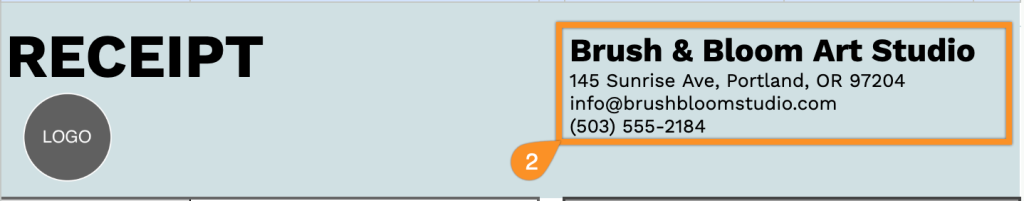
3. Fill in your client’s information, along with the receipt date, receipt number, salesperson, and payment method.
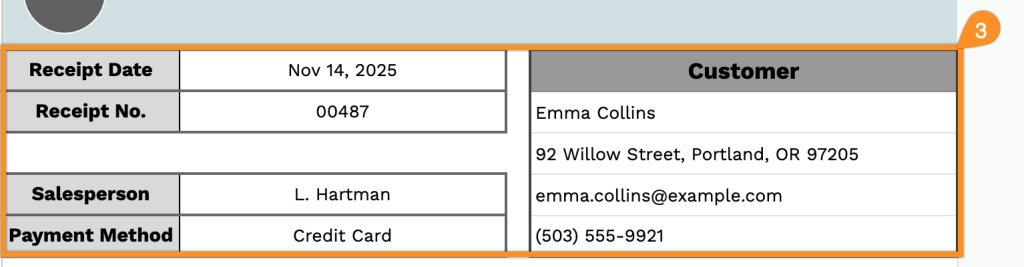
4. List the artwork or supplies provided, specifying the quantity and price for each item, and the template will automatically calculate the line totals.
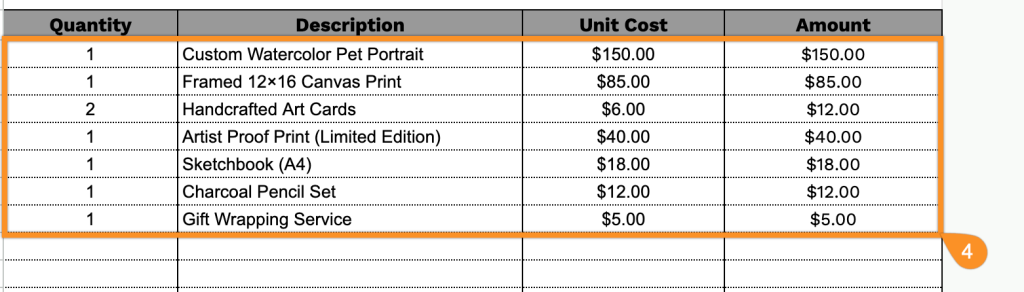
5. Include any applicable taxes and shipping or handling fees. The template will automatically calculate the subtotal, tax, and total amount due.
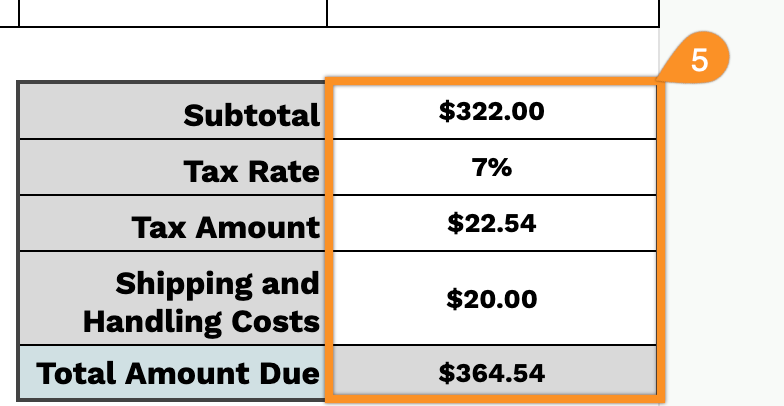
6. Use the Notes section to add any special instructions or details about the artwork or transaction.