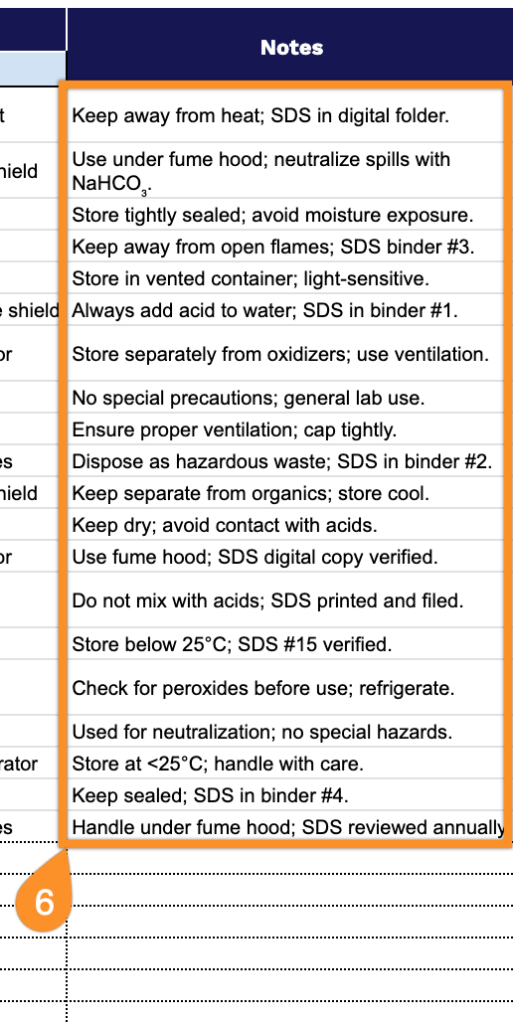Managing Safety Data Sheets is a critical compliance requirement for any workplace that handles hazardous materials.
Whether you’re running a manufacturing facility, laboratory, school, or commercial business, keeping an organized and accessible SDS inventory can help you pass OSHA inspections and avoid costly violations.
The challenge is that creating an effective tracking system from scratch takes time, and most safety managers are already stretched thin.
That’s why we’ve created a comprehensive, ready-to-use SDS inventory spreadsheet template that you can download and customize in just minutes.
Available in Google Sheets, Excel, and PDF formats, this free template helps you maintain compliance while streamlining your chemical management process. Download it, add your chemicals, and you’ll be ready to meet regulatory requirements.
Quick Jump
ToggleWhat Is an SDS Inventory Spreadsheet?
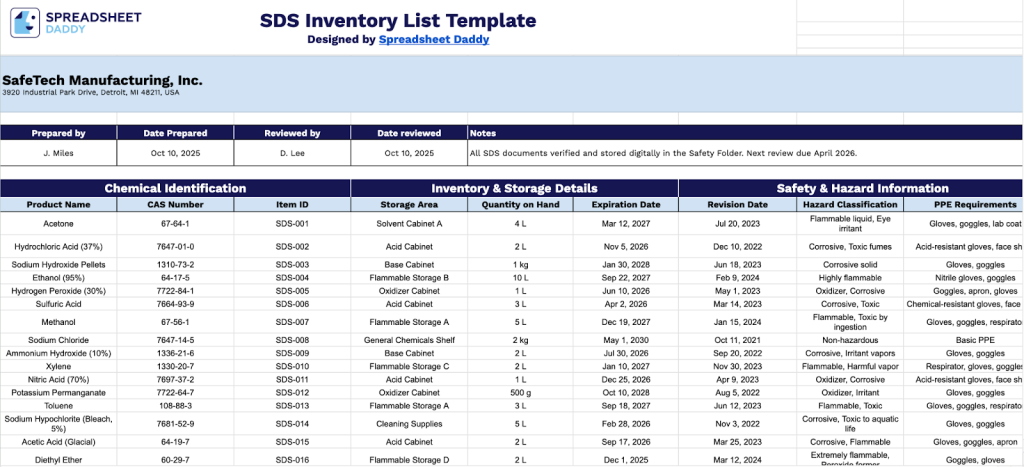
An SDS inventory spreadsheet is an organized record that tracks all hazardous chemicals and materials present in a workplace, along with their corresponding Safety Data Sheets (SDS).
This spreadsheet serves as a centralized tool for workplace safety compliance, helping organizations meet regulatory requirements and providing quick access to safety information in the event of emergencies or exposure incidents.
Download Spreadsheet Daddy’s Free SDS Inventory Management Spreadsheet
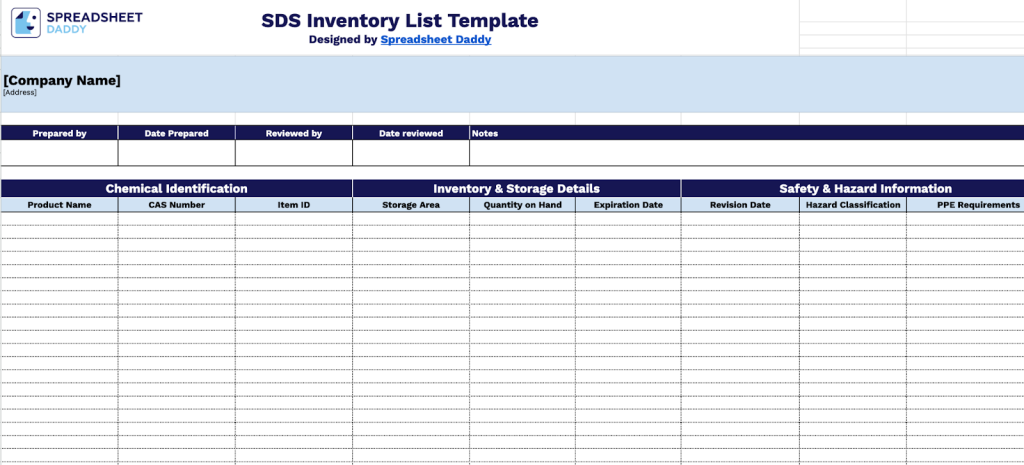
This SDS Inventory List Template helps you keep track of chemical safety information in one organized place.
It’s designed to make compliance easier and ensure your team has quick access to essential safety information when needed. Tailor it to your needs by adjusting the columns to add new fields or streamline existing ones.
What’s included
- Comprehensive header section: Customizable fields for company name, address, preparer information, preparation date, reviewer details, review date, and general notes to ensure proper documentation and accountability for your chemical inventory management.
- Chemical identification system: Dedicated columns for Product Name, CAS Number (Chemical Abstracts Service registry number), and Item ID provide complete and standardized identification of each chemical substance in your inventory for accurate tracking and regulatory compliance.
- Inventory & storage management: Organized columns for Storage Area, Quantity on Hand, Expiration Date, and Revision Date help you maintain accurate records of where chemicals are located, current stock levels, when products expire, and when Safety Data Sheets were last updated.
- Safety & hazard compliance: Critical safety columns, including Hazard Classification and PPE Requirements, help you identify the type and severity of chemical hazards and specify the Personal Protective Equipment (PPE) needed for safe handling, ensuring compliance with workplace safety regulations.
- Flexible notes documentation: An additional notes column at the end of each row lets you record special handling instructions, disposal requirements, incident reports, or any other relevant information specific to each chemical product.
How to Use Our SDS Inventory Spreadsheet Template
1. Start organizing your chemical Safety Data Sheets by downloading the template as Excel or PDF, or by copying the Google Sheets file.
2. Complete your business name, facility location, and who maintains your safety data sheets, plus completion date. Identify the manager responsible and the date of their inspection. Capture extra details in the Notes section.
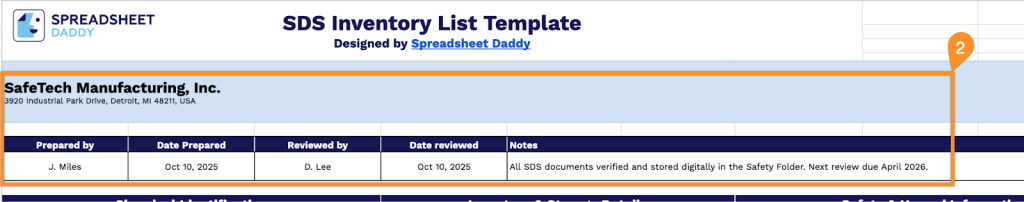
3. Complete the Chemical Identification section by entering all essential product information:
- Product Name: Enter the complete commercial or technical name of the chemical substance as it appears on the label.
- CAS Number: Record the unique Chemical Abstracts Service registry number for precise identification.
- Item ID: Include the internal tracking code or SKU assigned to this chemical in your inventory system.
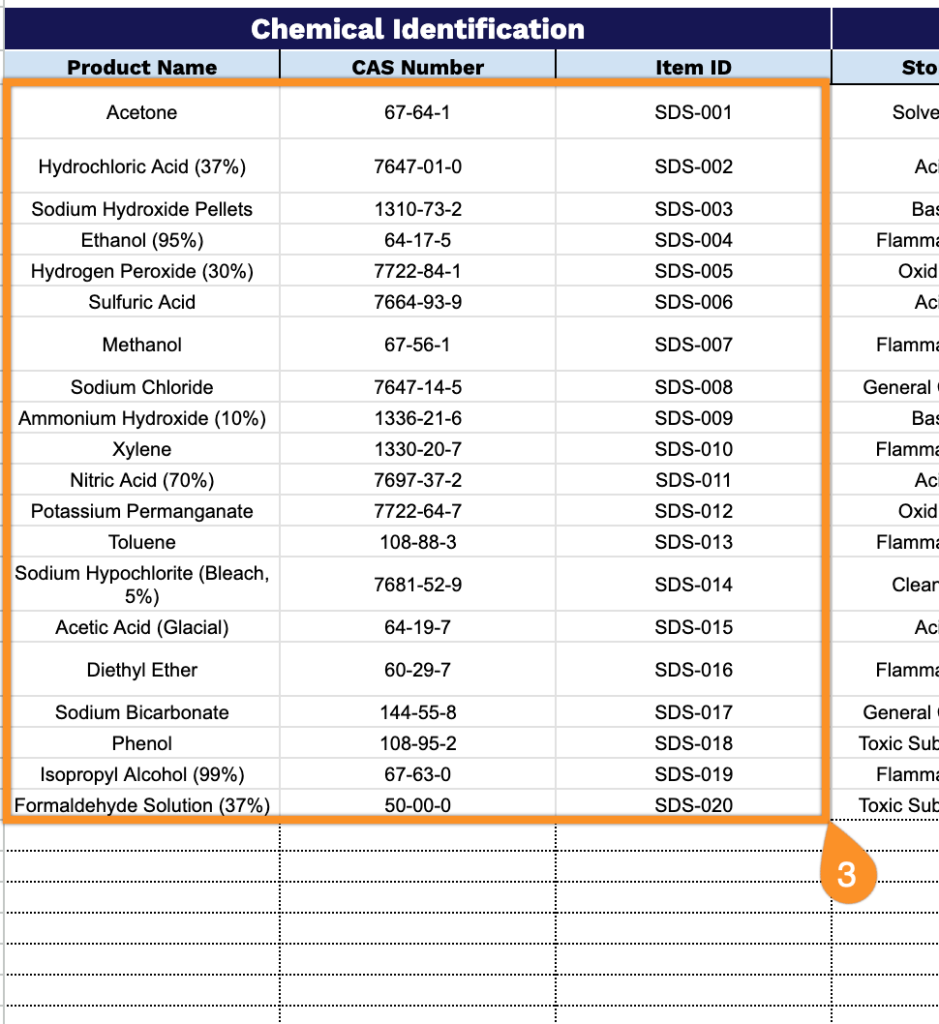
4. Fill in the Inventory & Storage Details section by documenting all quantity and location information:
- Storage Area: Specify the designated location where this chemical is stored (room number, cabinet, zone identifier).
- Quantity on Hand: Record the current amount available, including the unit of measurement (e.g., liters, kilograms, gallons).
- Expiration Date: Enter the date by which the chemical must be used or properly disposed of to maintain effectiveness and safety.
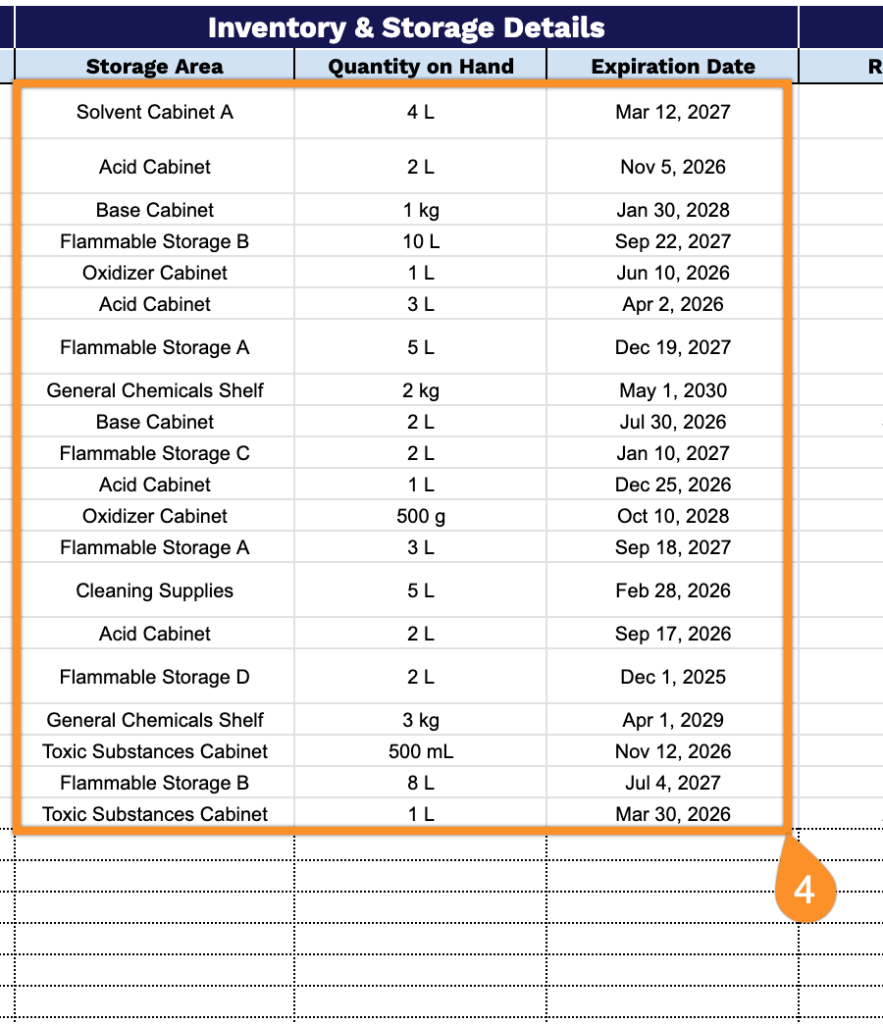
5. Document all relevant safety information in the Safety & Hazard Information section:
- Revision Date: Record the date of the most current Safety Data Sheet version for this chemical.
- Hazard Classification: Specify the GHS hazard categories (flammable, corrosive, toxic, oxidizer, etc.).
- PPE Requirements: List all required personal protective equipment (gloves, goggles, respirator, lab coat, etc.).
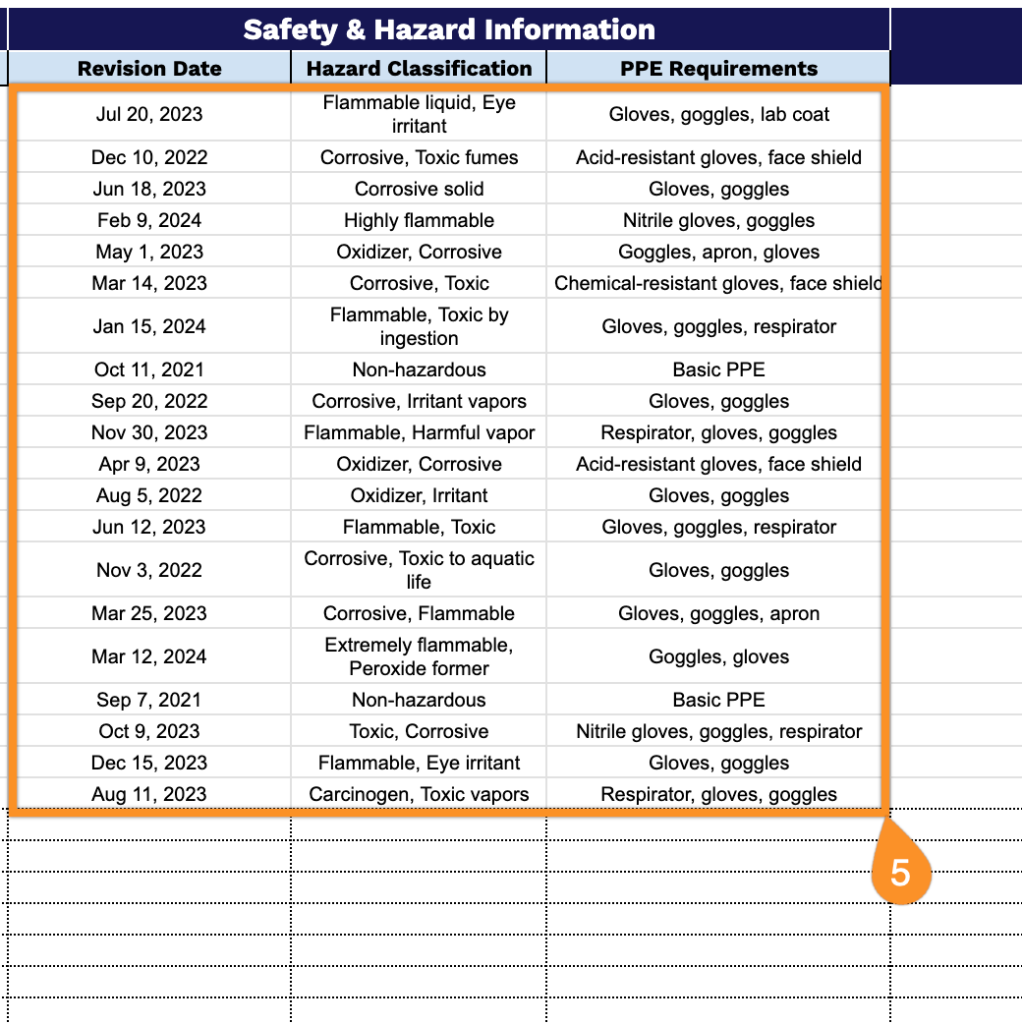
6. Record any supplementary hazard or handling information in the Notes section.