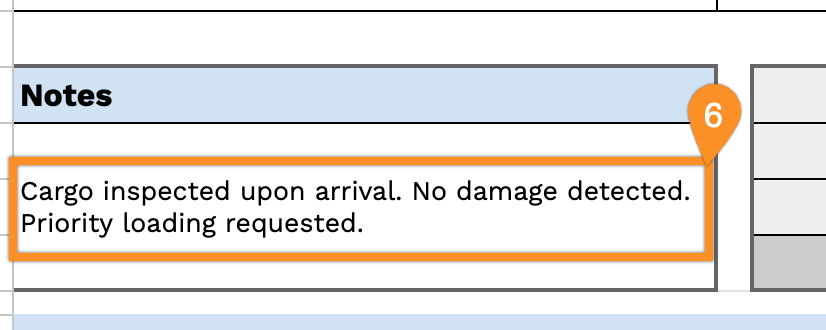Save time on dock documentation with our professionally designed free dock receipt template.
Easy to edit and compatible with Excel, Word, Google Sheets, Google Docs, and PDF, it helps keep all your shipments organized.
For more flexibility, check out our full collection of free, printable receipt templates that can be adapted to fit a variety of business and logistical needs.
Quick Jump
ToggleWhat Is a Dock Receipt Template?
A dock receipt template is a standardized document that acknowledges that a carrier has received goods at a shipping dock or a warehouse facility.
This document is an integral part of the export shipping process and is often required for customs clearance and to obtain a bill of lading.
Download Spreadsheet Daddy’s Free Dock Receipt Template

Our Dock Receipt Template provides a professional format for documenting cargo handling services and associated fees at shipping facilities.
What’s included
- Comprehensive company and billing details: Dedicated input fields capture essential information, including company name, email, address, phone number, recipient (Bill To) name, email, address, phone number, receipt date, receipt number, and payment method, ensuring complete record-keeping for every dock transaction.
- Detailed itemization table: A structured table with four columns (Description, Quantity, Unit Cost, and Amount) accommodates up to 11 line items, allowing you to document all goods received, shipped, or processed through the dock with precise quantity and cost tracking for each item.
- Automated calculation section: Built-in fields automatically compute subtotal, tax rate (customizable percentage), tax amount, and total amount due, eliminating manual calculations and reducing errors in financial documentation for shipping and receiving operations.
- Additional notes area: A dedicated notes section provides space to include special handling instructions, shipping terms, delivery conditions, damage reports, or any other relevant information specific to the dock receipt transaction.
Customize it by adding or removing columns to match your specific operational requirements.
Select your favorite format and download a free dock receipt template from the links below:
How to Use Our Dock Receipt Template
1. Download a customizable dock receipt template in Excel, Word, or PDF formats, or use Google Sheets/Docs to create your version.
2. Enter your company details at the top, including name, email, address, phone number, and logo.
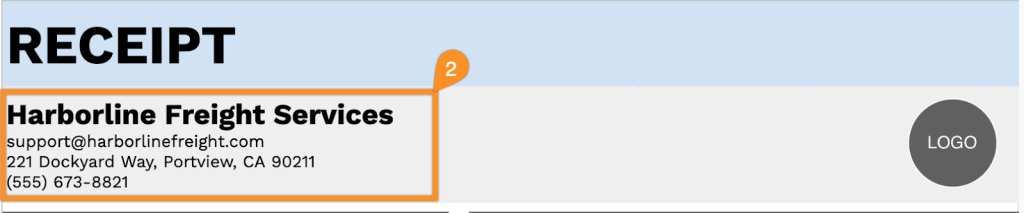
3. Fill in the customer’s information along with the receipt date, receipt number, and payment method.
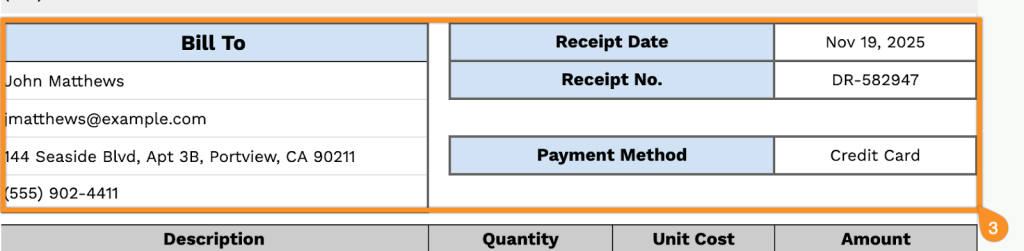
4. List the items or services provided, including quantity and price. The template will automatically calculate each line total.
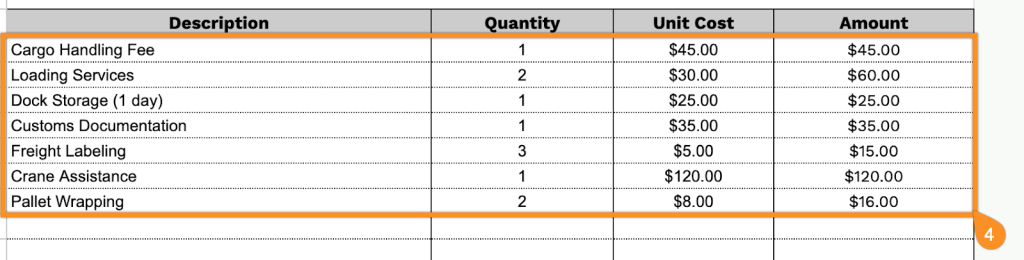
5. Add the applicable tax rate, and the template will calculate the subtotal, tax, and total amount due for you.
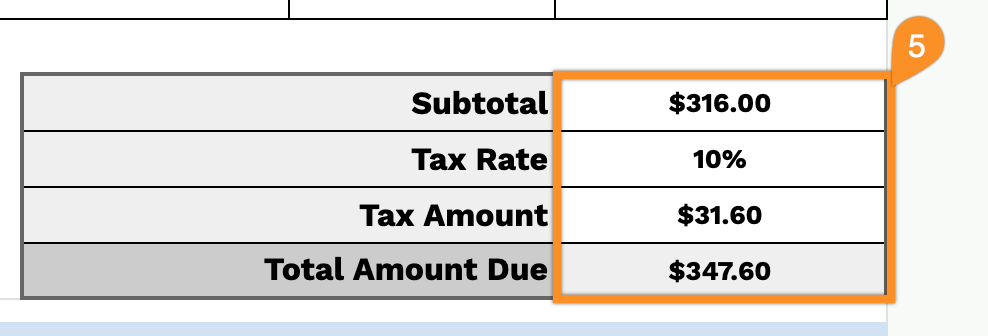
6. Use the Notes section to include any essential details or special instructions.