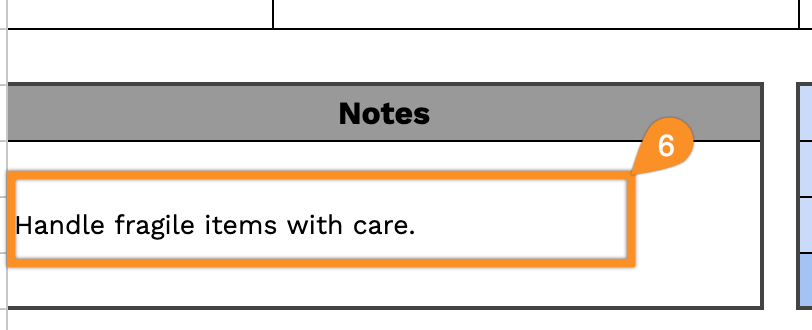Make record-keeping simple with our free Pick Up Receipt Template.
It is perfect for noting items, dates, and payment details. Available in Google Sheets, Excel, Word, Google Docs, and PDF, this template is ready to use and easy to edit.
Need more options? Browse our comprehensive collection of free, fully editable receipt templates, which can be customized for any pick-up, delivery, or transaction.
Quick Jump
ToggleWhat Is a Pick Up Receipt Template?
A pick-up receipt template is a standardized form used to document when someone collects goods, items, or documents from a business, warehouse, or another individual.
This template helps businesses maintain accurate records, prevent disputes, and ensure accountability in the transfer of goods or materials.
Download Spreadsheet Daddy’s Free Pick Up Receipt Template
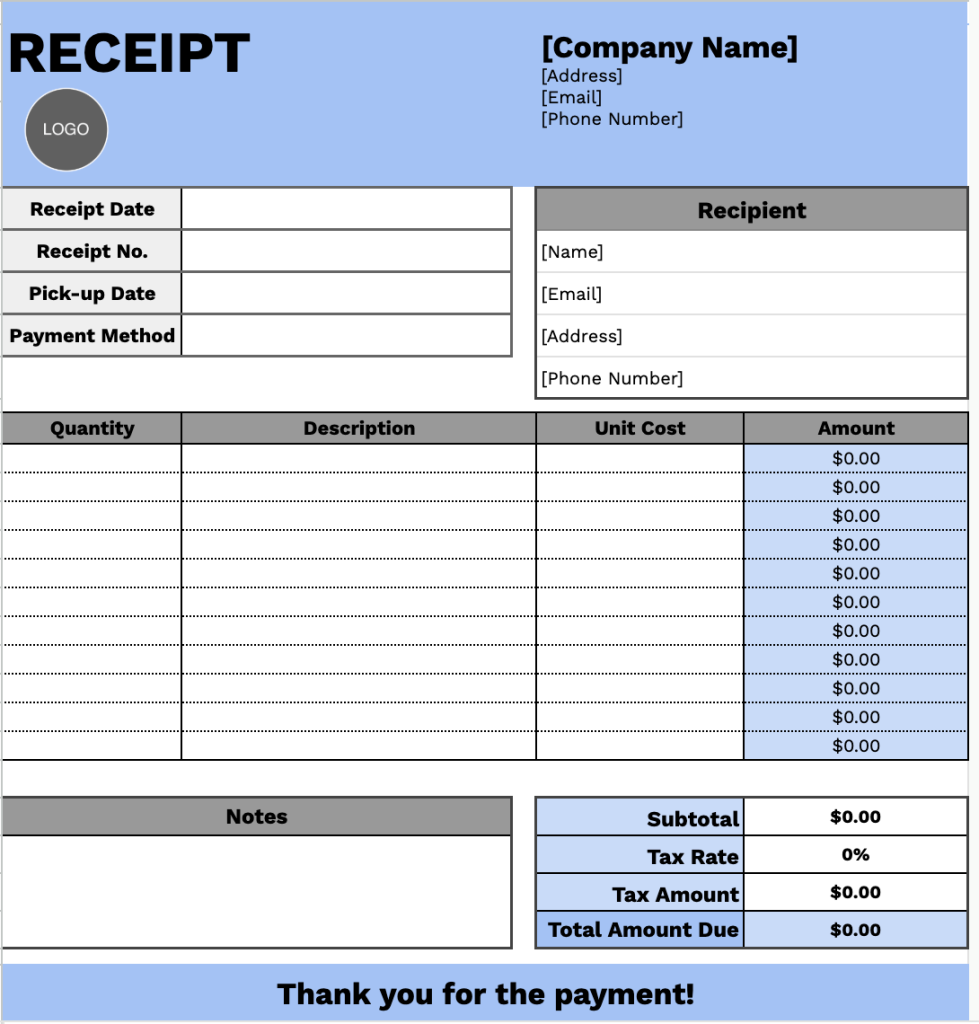
Our Pick Up Receipt Template provides a clear and organized format for documenting shipment collections and associated charges.
You can easily customize the document by adding or removing columns to match your specific business requirements.
Select your preferred format and download a free pick-up receipt template from the links provided.
What’s included
- Complete header section: Customizable company branding fields including company name, complete contact information (address, email, phone number), receipt number for tracking purposes, receipt date for record-keeping, and pick-up date to document when the customer collected items.
- Comprehensive recipient information panel: Captures essential customer details, including recipient name, email address, physical address, phone number, and payment method used for the transaction, ensuring complete documentation of all parties involved.
- Multi-row itemization table: A table with four structured columns (Quantity, Description, Unit Cost, Amount) with pre-formatted rows enables you to list items, services, products, or additional charges with a precise pricing breakdown for transparency and clarity.
- Built-in calculation section: Features an itemized subtotal field that aggregates all line items, a customizable tax rate percentage input field, an automatic tax amount calculation, and a prominently displayed total amount due, providing a clear financial summary.
- Professional finishing touches: Includes a dedicated notes section for special instructions, terms and conditions, delivery details, or additional information relevant to the transaction.
How to Use Our Pick Up Receipt Template
1. Get your pick-up receipt template in Excel, Word, or PDF, or make a Google Sheets or Docs copy for editing.
2. Enter your company details at the top, including your company name, email, address, phone number, and logo.
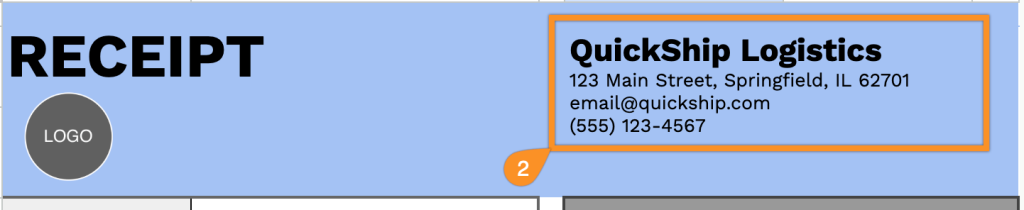
3. Fill in the recipient’s information along with the receipt date, receipt number, pick-up date, and payment method.
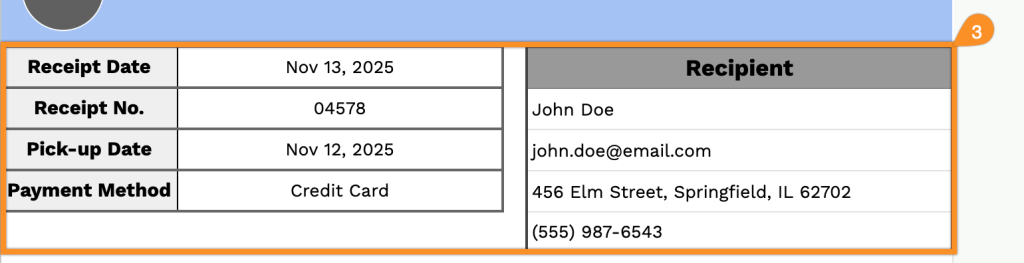
4. List the items being picked up. Include the quantity and price for each item, and the receipt will automatically calculate the line totals.
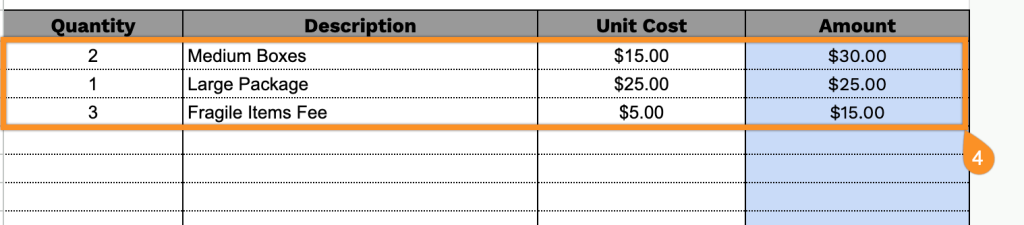
5. Add the applicable tax rate. The template will automatically calculate the subtotal, tax amount, and total amount due.
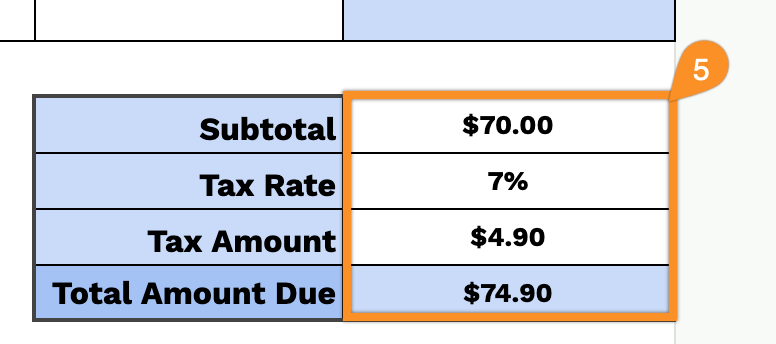
6. Use the Notes section to include any essential details or special instructions.