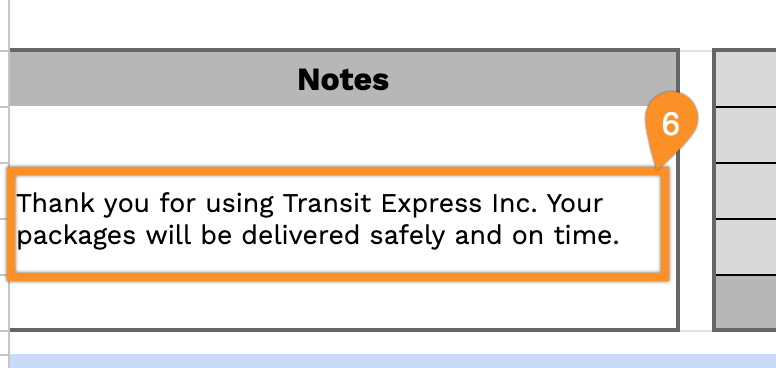If you need a transportation receipt template that’s fast to fill out and easy to personalize, you’re in the right place.
Download this free template in the format you prefer, including Google Sheets, Excel, Word, Google Docs, or PDF. It’s ideal for documenting rides, deliveries, or trip-related payments.
For more designs, explore our complete collection of free receipt templates.
Quick Jump
ToggleWhat Is a Transportation Receipt Template?
A transportation receipt template is a simple document that helps you record payments for travel services such as rides, deliveries, or freight.
It organizes key trip and payment details in a clear format so both the provider and customer have accurate documentation.
Download Spreadsheet Daddy’s Free Transportation Receipt Template
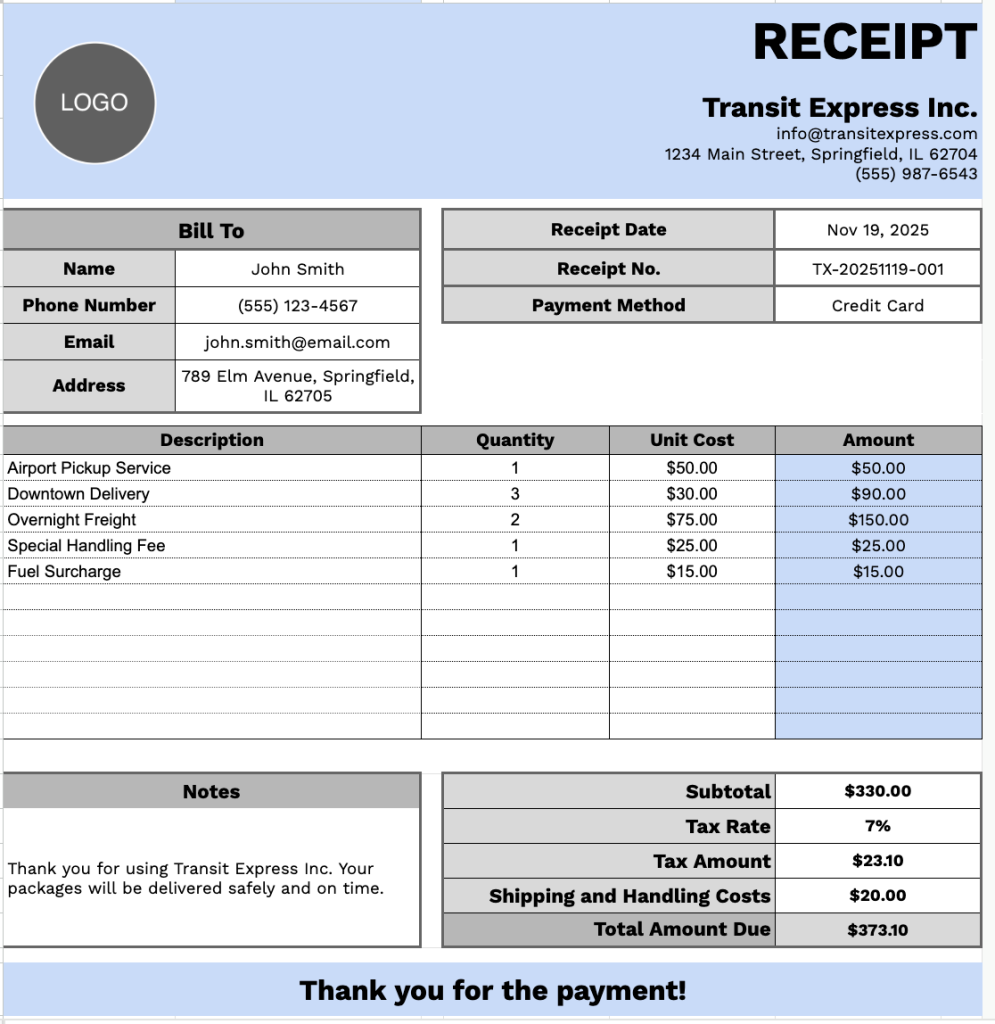
Our Transportation Receipt Template provides a clear, organized layout that helps you record transportation transactions consistently and professionally.
What’s included
- Company and customer information headers: Customizable fields at the top for your business details (company name, email, address, phone number) and a dedicated “Bill To” section for client information, plus essential transaction identifiers including receipt date, receipt number, and payment method selection.
- Itemized service breakdown table: A comprehensive table with columns for Description, Quantity, Unit Cost, and Amount, allowing you to list multiple transportation services, materials, or charges with precise line-item detail for complete transparency in your billing.
- Automated financial calculation section: The footer includes formula-ready fields for subtotal, customizable tax rate percentage, tax amount, shipping and handling costs, and total amount due, streamlining your billing process and ensuring accurate final payment calculations without manual math.
- Notes and terms area: A dedicated section for adding payment terms, special conditions, delivery instructions, or other relevant information for the transaction, providing flexibility to accommodate unique business requirements.
It is designed to be flexible so you can adjust it to fit different workflows and service types. You can add or remove columns as you need to create the exact structure that works best for you.
Choose your preferred file format and grab a free transportation receipt template from the links provided:
How to Use Our Transportation Receipt Template
1. Get this transportation receipt template in Excel, Word, or PDF, or make your own version in Google Sheets or Docs.
2. Enter your company details at the top, including your company name, email, address, phone number, and logo.
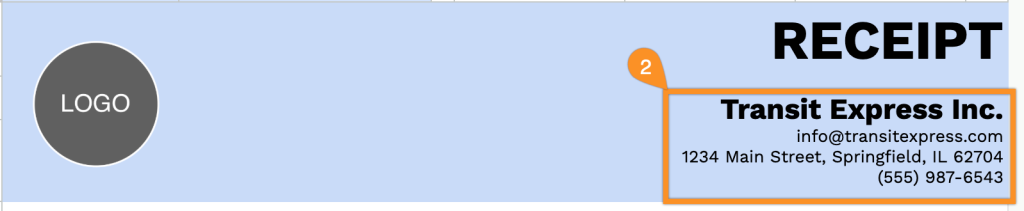
3. Fill in the recipient’s information under “Bill To,” along with the receipt date, receipt number, and payment method.
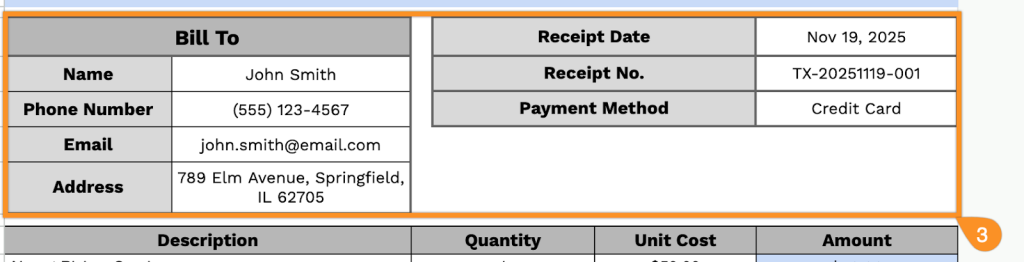
4. List all transported items or services provided, including the quantity and price for each. The template will automatically calculate the line totals.
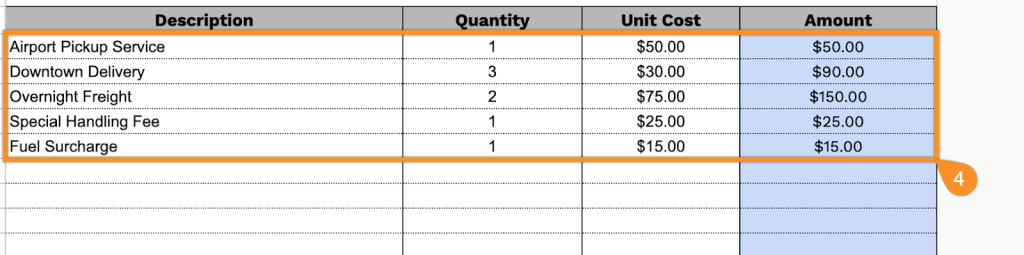
5. Include any applicable tax rate, as well as shipping or handling costs. The template will calculate the subtotal, tax, and total amount due.
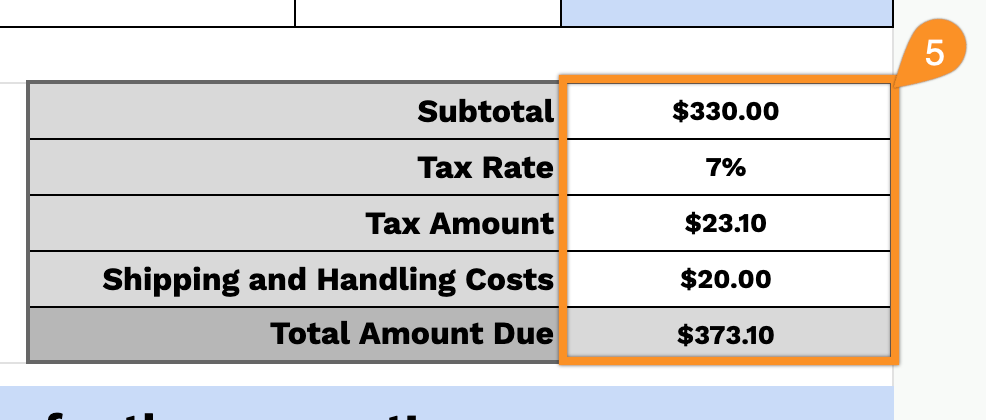
6. Use the Notes section for special instructions, delivery details, or other important information.