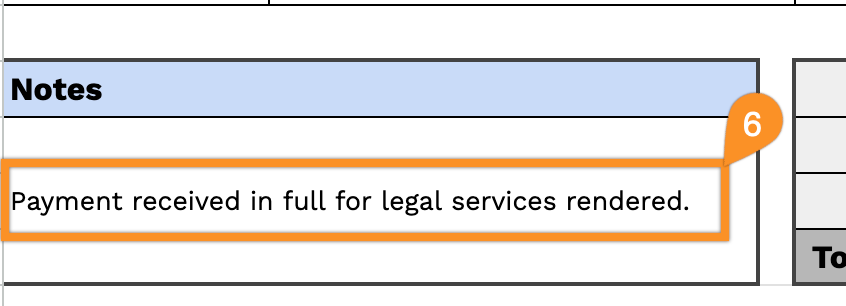Easily track legal payments with our free Law Firm Receipt Template. Available in Google Sheets, Excel, Word, Google Docs, and PDF, this template is fully editable for recording client fees, retainers, and services.
Keep your financial records clear and accurate without the hassle of designing a template from scratch.
Explore our library of free professional receipt templates for additional documentation solutions.
Quick Jump
ToggleWhat Is a Law Firm Receipt Template?
A law firm receipt template is a standardized document that attorneys and law firms use to provide clients with proof of payment for legal services rendered.
This template helps law firms maintain professional financial records, ensures transparency with clients, and simplifies accounting and tax documentation processes.
Download Spreadsheet Daddy’s Free Law Firm Receipt Template
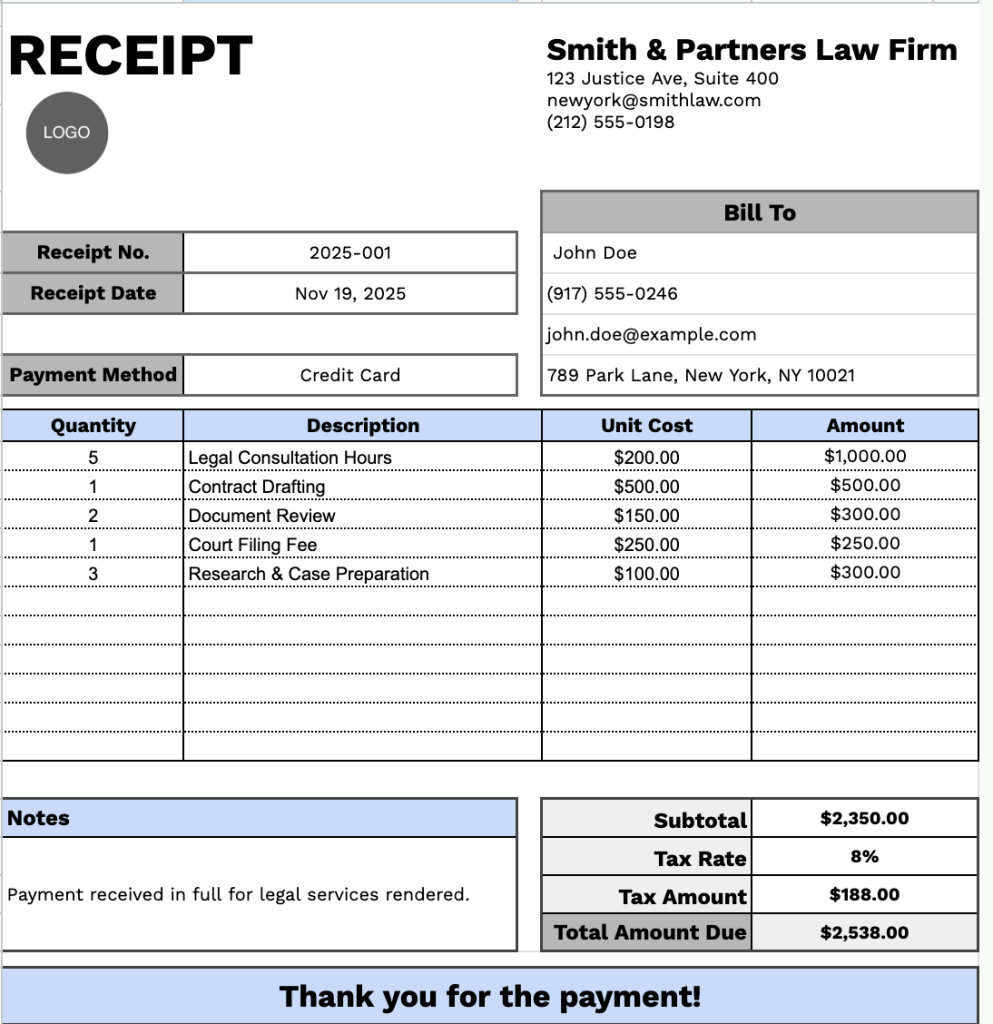
Our Law Firm Receipt Template provides a professional format for documenting legal services and client payments.
What’s included
- Comprehensive client and billing details: Dedicated input fields capture essential information, including client name, email, address, phone number, receipt date, receipt number, and payment method, ensuring complete record-keeping for every legal service transaction and consultation.
- Professional law firm branding section: Customizable header fields for company name, address, email, and phone number allow you to establish your firm’s identity and maintain consistent, professional documentation across all client receipts.
- Itemized services breakdown table: A table with structured columns for Quantity, Description, Unit Cost, and Amount enables detailed line-by-line documentation of legal services, consultation hours, court filing fees, research time, and other billable activities with transparent pricing.
- Automated financial calculations: Built-in computation fields, including Subtotal, Tax Rate, Tax Amount, and Total Amount Due, streamline billing accuracy and eliminate manual calculation errors for every legal transaction.
- Additional notes and acknowledgment section: The Flexible notes field accommodates case numbers, payment terms, retainer information, or special instructions, complemented by a courteous “Thank you for the payment!” message to maintain positive attorney-client relationships.
You can easily customize it by adding or removing columns to match your specific billing requirements and business needs.
Use the links below to get a free blank law firm receipt template in the format of your choice:
How to Use Our Law Firm Receipt Template
1. Get your law firm receipt template in Excel, Word, or PDF, or make a personal version in Google Docs or Sheets.
2. Enter your firm’s details at the top, including the firm name, email, address, phone number, and logo.
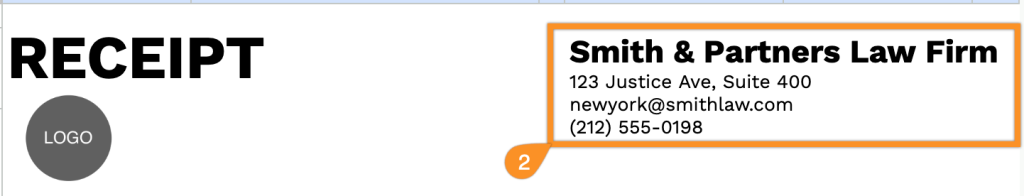
3. Complete the “Bill To” section with the client’s information, along with the receipt date, receipt number, and payment method.
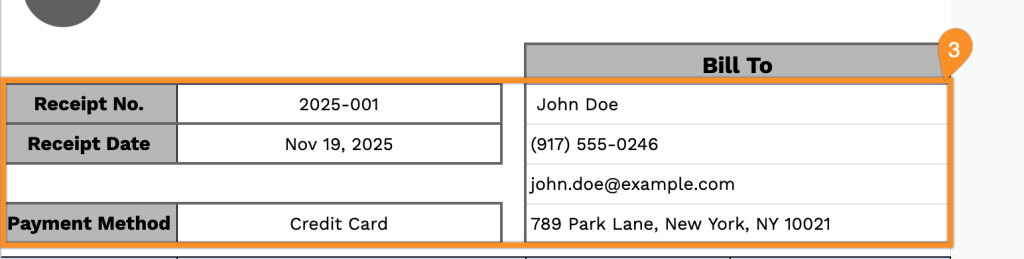
4. List the services or items provided. Include the quantity and price for each, and the template will automatically calculate the line totals.
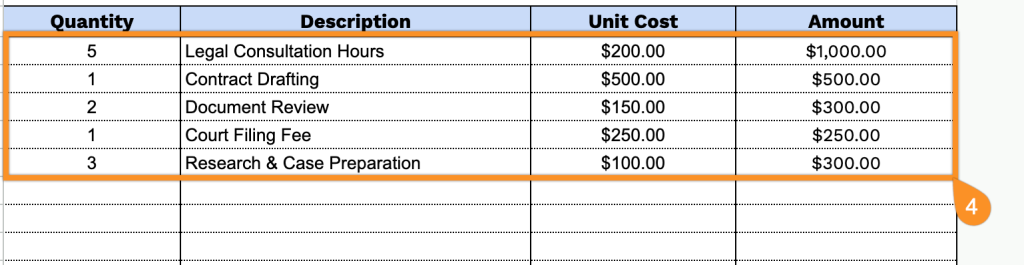
5. Apply the relevant tax rate. The template will calculate the subtotal, tax, and total amount due.
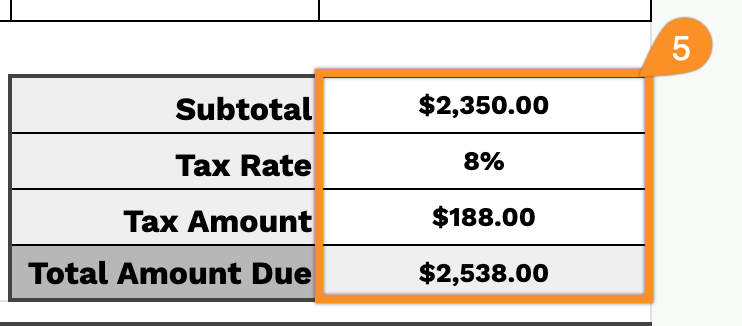
6. Use the Notes section for any additional information, such as case references, payment terms, or special instructions.