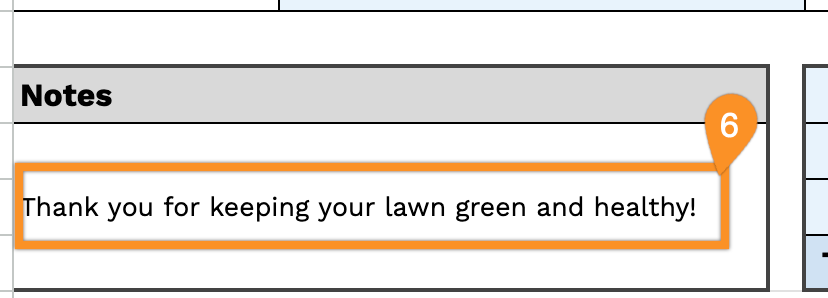Keep your lawn care business organized with our free, ready-to-use Lawn Care Receipt Template.
Available in Google Sheets, Excel, Word, Google Docs, and PDF, it’s easy to customize for recording services, payments, and client details accurately.
Explore our full library of free printable receipt templates for other service needs.
Quick Jump
ToggleWhat Is a Lawn Care Receipt Template?
A lawn care receipt template is a pre-formatted document that lawn care service providers use to create professional receipts for customers after completing services such as mowing, fertilizing, or landscaping.
Using a template saves time and ensures consistent, professional documentation for both business records and customer transactions.
Download Spreadsheet Daddy’s Free Lawn Care Receipt Template
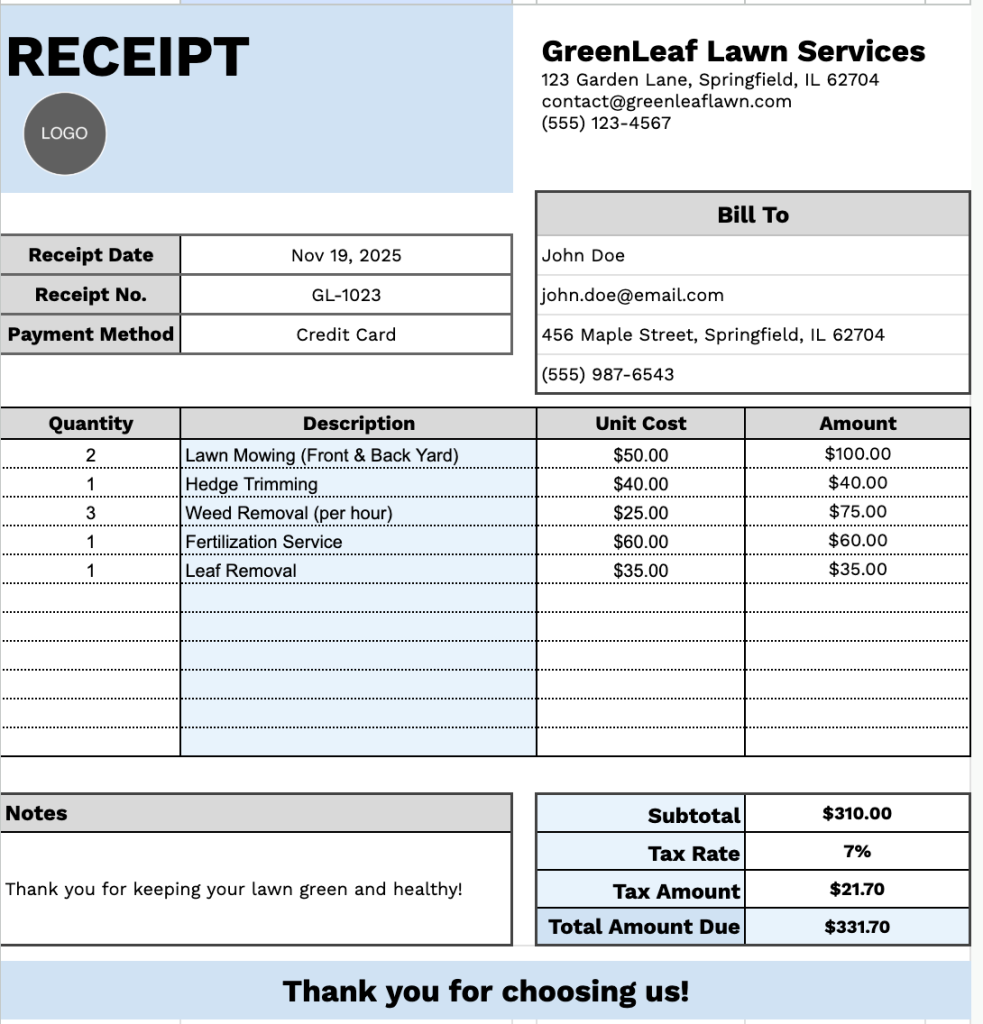
Our Lawn Care Receipt Template provides a professional format for documenting landscaping and yard maintenance services.
What’s included
- Customizable business and client information fields: The header section includes editable placeholders for company name, email address, physical address, and phone number for your lawn care business, plus mirrored fields for customer billing details (name, email, address, phone), along with receipt date, receipt number, and payment method tracking for complete transaction documentation.
- Itemized service table with 11 pre-formatted rows: The main body features a four-column layout (Quantity, Description, Unit Cost, Amount) with blank rows, enabling you to list multiple lawn care services such as mowing, trimming, fertilization, aeration, or seasonal treatments with their respective quantities and pricing for transparent billing.
- Automated financial calculation section: The bottom portion includes a subtotal field that aggregates all line items, a customizable tax rate percentage field with corresponding tax amount calculation, and a total amount due field that combines subtotal and tax for accurate final payment amounts.
- Flexible notes area for service details: A dedicated notes section below the itemized table provides space to add service-specific information, maintenance recommendations, follow-up appointment reminders, warranty details, or personalized thank-you messages to enhance customer communication.
Customize it by adding or removing columns to match your specific business needs and workflow.
Download a free blank lawn care receipt template in your preferred format using the links below:
How to Use Our Lawn Care Receipt Template
1. Access this lawn care receipt template and download it as an Excel, Word, or PDF file, or edit it online with Google Sheets or Docs.
2. Enter your company details at the top, including your business name, email, address, phone number, and logo.
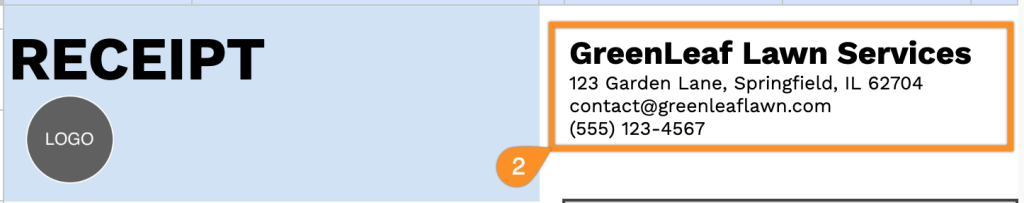
3. Fill in the customer information along with the receipt date, receipt number, and payment method.
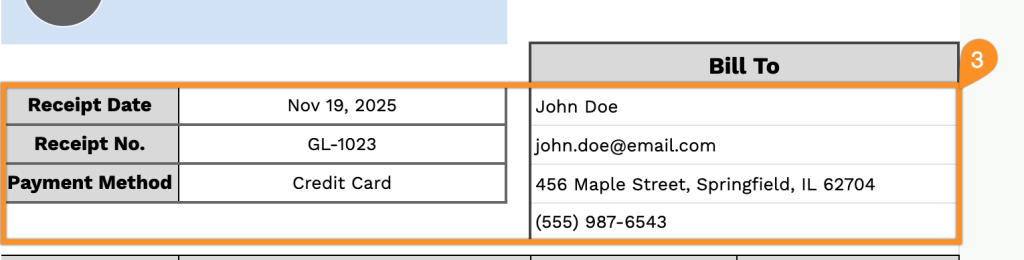
4. List all services or supplies provided, specifying the quantity and price for each. The template will automatically calculate the line totals for you.
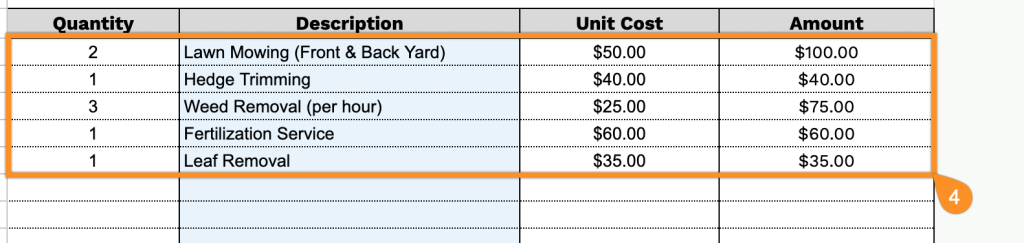
5. Add the applicable tax rate. The template will then calculate the subtotal, tax amount, and total due.
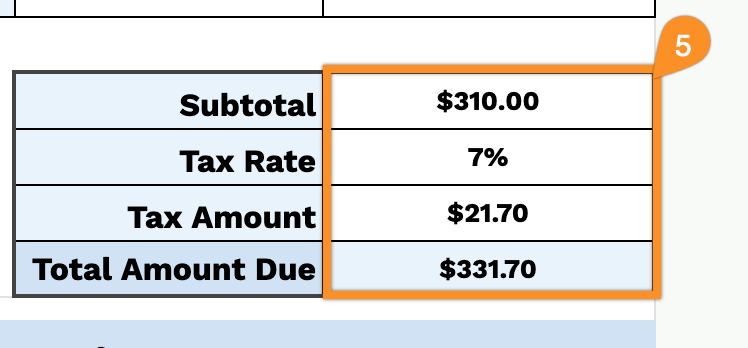
6. Use the Notes section to include important information, such as service reminders, special instructions, or additional comments.