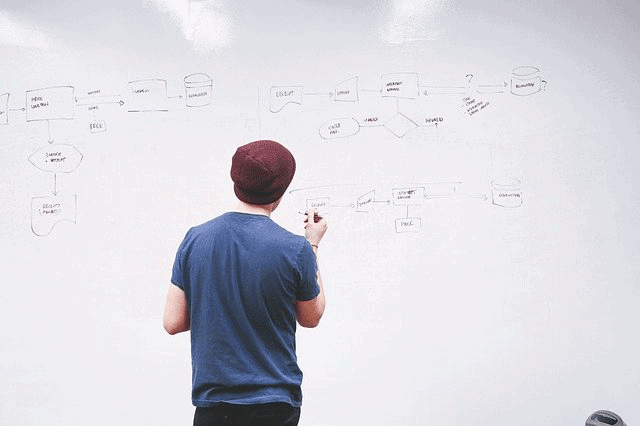
Whether planning an event or building a bridge, Gantt charts will come in handy as they provide an excellent visual representation of your project timeline.
For years, a Gantt chart has been the go-to tool for teams to track and manage their projects.
This led to the rise of Gantt chart software, providing you with more features and enhanced collaboration tools.
This article reviews the best Gantt chart software based on features, pricing, collaboration tools, and many more. Also, check out our step-by-step guides covering how to make a Gantt chart in Excel.
Disclaimer: This post may contain affiliate links from which we earn commission from recommending products at no additional cost for you. Learn more
What Is the Best Gantt Chart Software?
Here are our top picks for the best Gantt chart software to use this year:
- TeamGantt
- Instagantt
- Clickup
- Tom’s Guide
- Toggl Plan
- Google Sheets
- ProofHub
1. TeamGantt
Best overall

TeamGantt is one of the most powerful Gantt chart software solutions on the market, helping companies of all sizes manage their workload and keep track of their projects.
As a specialized solution for leveraging the power of Gantt charts, the platform stands out from the crowd by offering a wide range of features, including task dependencies, time tracking, workload management, and powerful collaboration tools.
Gantt charts are all TeamGantt does. While there are many companies out there that offer the same features, they can’t offer the same granular attention to detail.
Top Features
- Project dependencies: Set up the order in which tasks need to be completed, making TeamGantt an indispensable tool for any project manager juggling dozens of accounts at once.
- Workload management:From time tracking to seeing planned vs. actual hours for tasks, the platform allows you to ensure no tasks slip through the cracks.
- Drag-and-drop editor: Get up and running in minutes with a seamless onboarding process, an intuitive user interface, and the drag-and-drop editor.
Pricing
The pricing plans are downright laughably cheap for the value provided by the platform:
- Free – unlock the core features to test the waters and decide whether TeamGantt is a good fit for you.
- Standard ($19.90/mo) – this premium plan removes any limits on projects and unlocks powerful collaboration features.
- Advanced ($24.45/mo) – this package is tailored to enterprise clients, providing features such as advanced reporting & monitoring, resourcing, and early detection of budget overruns.
Why we love this tool: We’ve been using TeamGantt to manage complex projects and found it to be a godsend when you juggle 10+ projects simultaneously.
Click this special link to get a 30-day free trial.
2. Instagantt
Best for small businesses
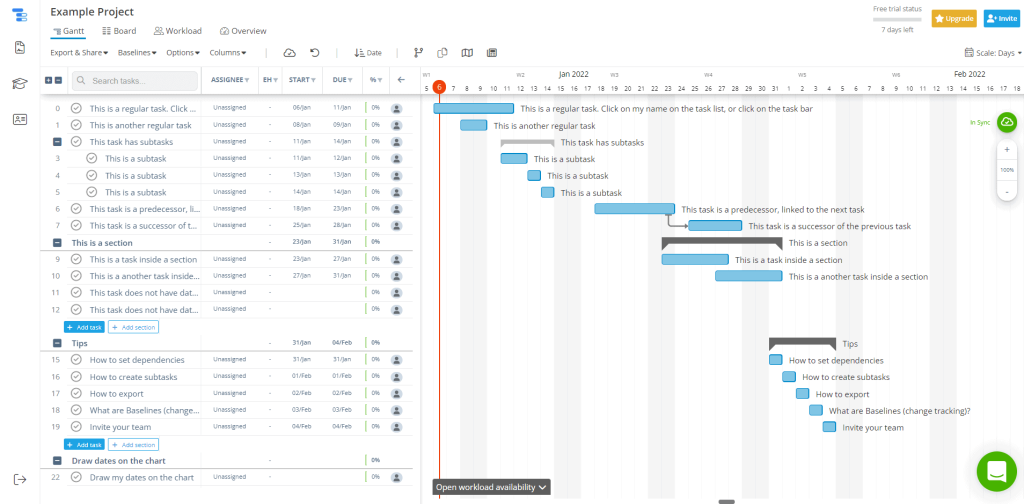
Instagantt is a robust Gantt chart maker that simplifies the process of creating and tracking projects.
The tool offers a drag-and-drop interface that allows you to easily plan, organize and track all your projects in one place.
Additionally, it enables users to collaborate in real-time – they can invite their co-workers or clients to view the work progress anytime and anywhere utilizing its powerful collaboration features.
Top Features
- Drag & drop
- Hour estimates
- Workload management
- Board view
- Kanban view
- Flexible customization options
- Powerful collaboration tools
Pricing
The pricing plans are pretty straightforward – $7/mo for individuals and $5/user/mo for teams.
Why we love this tool: As opposed to overwhelming you with all kinds of bells and whistles, Instagantt provides the core functionalities to get the job done, making it easy for you to get up and running in minutes.
3. ClickUp
Best for large teams and organizations
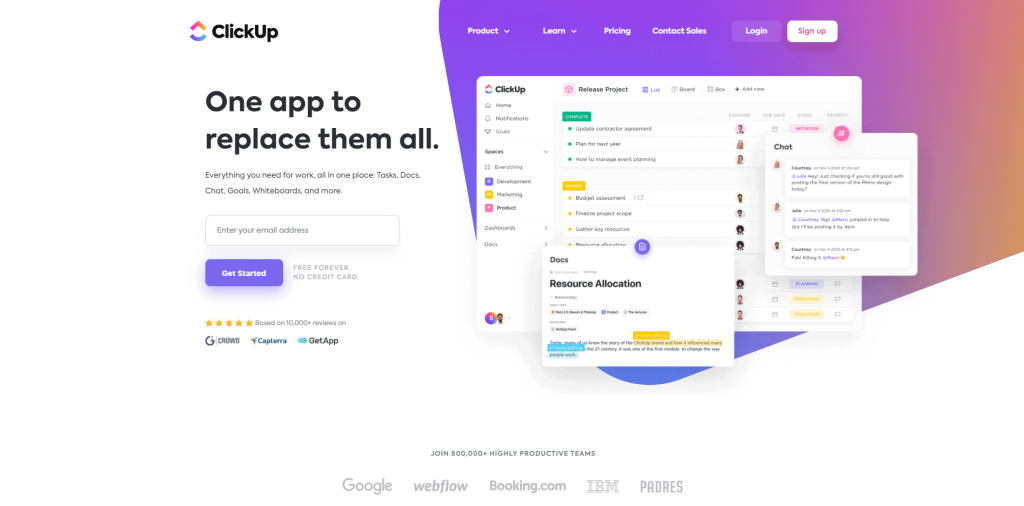
ClickUp is a project management suite that lets you plan, organize and complete your projects in one place.
With the market flooded with different solutions, ClickUp is, hands down, the most powerful project management tool out there.
While Gantt charts are only part of a larger project management toolset, Clickup enables users to collaborate with their co-workers, get real-time updates on the work progress, streamline checklists and processes across departments, and create reports that give insights into project performance.
Top Features
- Best-in-class collaboration features
- Real-time updates
- Powerful automations
- Five-star customer support
Pricing
ClickUp has a free plan for individuals granting access to the core features and 100MB of cloud storage. For teams and organizations looking to supercharge their processes, the pricing packages start at $5/mo per user.
Why we love this tool: As of now, ClickUp is the most powerful project management tool, allowing you to run your organization -no matter how large – using just one application.
4. Tom’s Planner
Best for freelancers
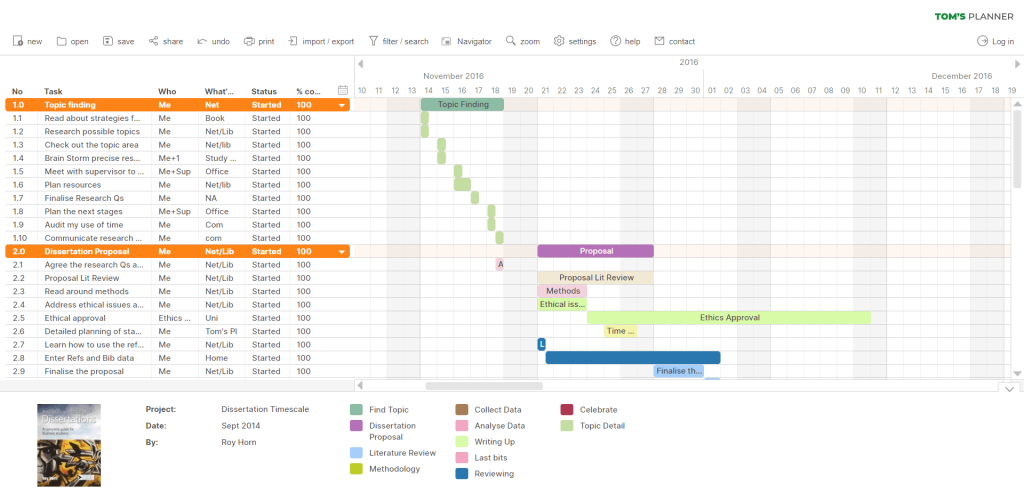
Tom’s Planner is the go-to Gannt chart maker for freelancers to stay on top of their projects and clients.
The tool has just everything you need to manage your workload with ease.
Top Features
- Assignees
- Statuses
- Dates
- Tasks & subtasks
- Custom tags
- Progress labels
- Sleek design
Pricing
Tom’s Planner has three pricing plans:
- Personal (free) – one project schedule and limited collaboration
- Professional ($9.95/mo) – up to 20 project schedules and powerful collaboration tools
- Unlimited ($19.95/mo) – everything included in Professional plus backups and advanced exporting features
Why we love this tool: Tom’s Planner is an excellent choice with its user-friendly interface and all the necessary features to make project management easy.
5. Toggl Plan
Best for collaborating in the cloud
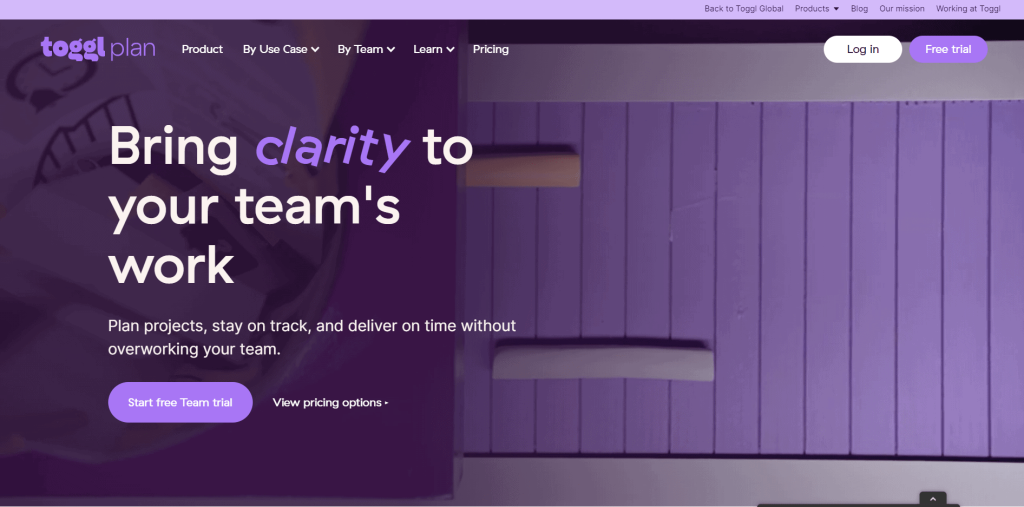
Toggl Plan is one of the best Gantt chart tools for project managers and teams looking to seamlessly collaborate in the cloud to make their work process more efficient.
The best thing about Toggl Plan is its extensive collaboration toolset – it enables users to invite clients, co-workers, or vendors as guests where they can view your progress anytime and anywhere.
Top Features
- Drag & drop tasks
- Team reports
- Task dependencies
- Powerful collaboration tools
Pricing & Plans
Toggl Plan has two pricing packages: Team ($8/mo per user) and Business ($13.35/mo per user).
Why we love this tool:Toggl Plan allows you to create a beautiful Gantt chart with ease.
6. Google Sheets
Best free tool for creating Gantt charts
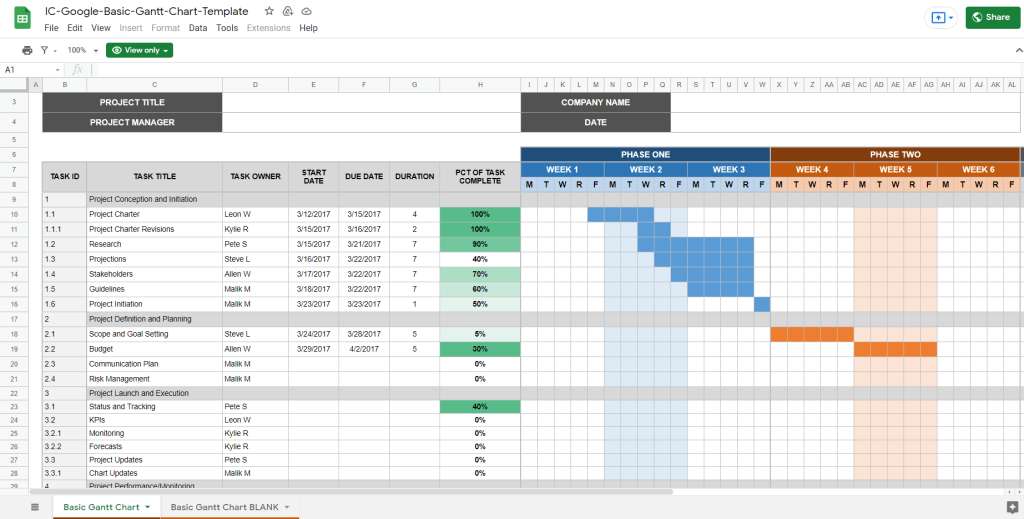
While Google Sheets is primarily used for crunching numbers, you can combine this free spreadsheet program with pre-built templates. This is how to make a Gantt chart in Google Sheets without paying a dime.
Armed with templates readily available online, you can turn Google Sheets into the best free Gantt chart software by leveraging the strengths of the Google ecosystem to seamlessly collaborate in the cloud.
7. ProofHub
Best for project completion
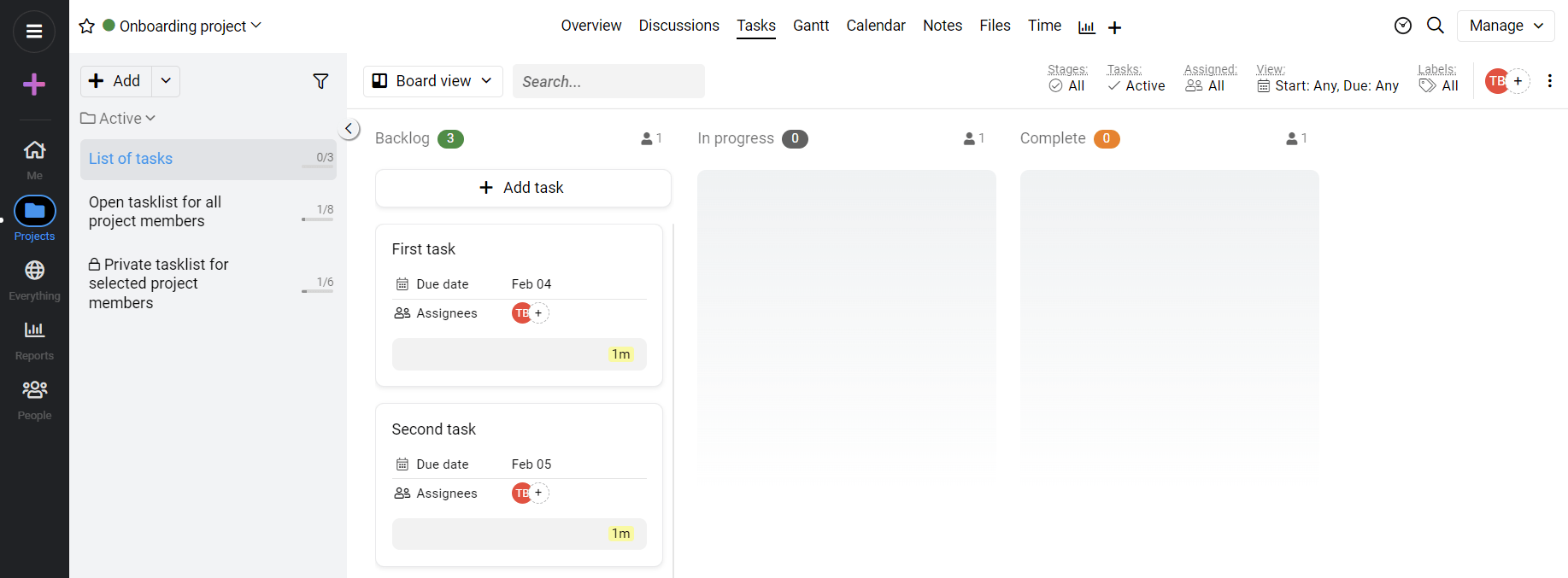
What lies within the ProofHub that very few tools provide is the Gantt chart feature. It’s a visual timeline of projects and all the associated tasks with the project management process. It is mostly used by managers to set the order in which tasks and milestones should be completed, which allows team members to stay organized and coordinated.
ProofHub is a real-life savior for project management teams and managers as you can plan the order of your tasks, add, assign tasks to one or multiple people, and set dependencies between tasks and adjust schedules as work changes and deadlines shift.
Lastly, that’s not all it is a centralized workspace to all your project management needs.
Top Features
- Project Management
- Team Collaboration
- Custom Fields
- Reports
- Recurring Tasks
- Forms
- Integrations
Pricing
Free: It offers a 14-day free trial, with all features, with almost no learning curve, quick and friendly support.
The standard plan starts at a Flat $45/month (billed annually), and the Ultimate Control plan is at $89/month (billed annually).
Why we love this tool: It gives the control to all the project management tasks without the to and fro of emails.
What Is Gantt Chart Software?
Gantt chart software is a tool used to display project tasks and their associated dates on a timeline. The Gantt chart is one of the most popular ways to visualize project schedules.
A Gantt chart is a way to see all the project steps. It’s best for when you have many steps in the project, and they need to happen in order.