To undo a sort in Google Sheets, go to the toolbar on the upper corner of the screen and press the Undo arrow or use the Ctrl + Z / Cmd + Z keyboard shortcut.
Below you will find illustrated examples of these steps so you can get a better understanding of how they work and how they are accomplished.
If you have just sorted your data but you want to cancel this action, you can do so by referring to the toolbar on the upper corner of the screen. Let’s take a look at how this is done.
Difficulty: Beginner
Time Estimate: 2 seconds
- To undo an action, such as sorting your data, simply press the undo arrow in the tool bar above the spreadsheet.
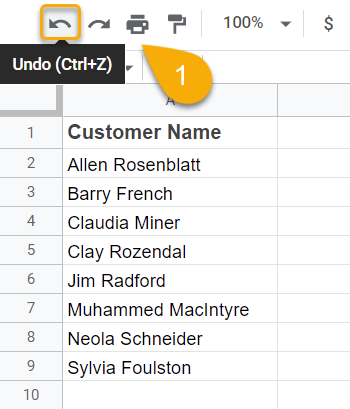
Quite straightforward, really!
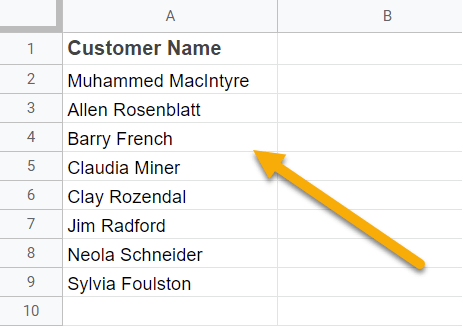
Alternatively, you can do the same thing by pressing the Ctrl + Z (Windows) / Cmd + Z (Mac OS) keyboard combination.
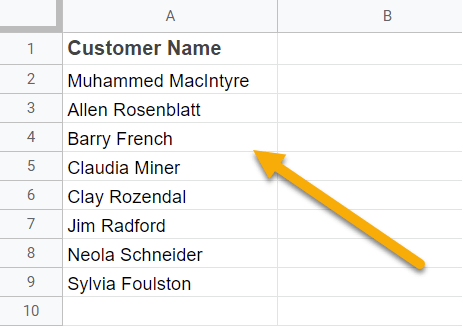
There you have it! When you have undone the sorting action, your data will be back in its original order.