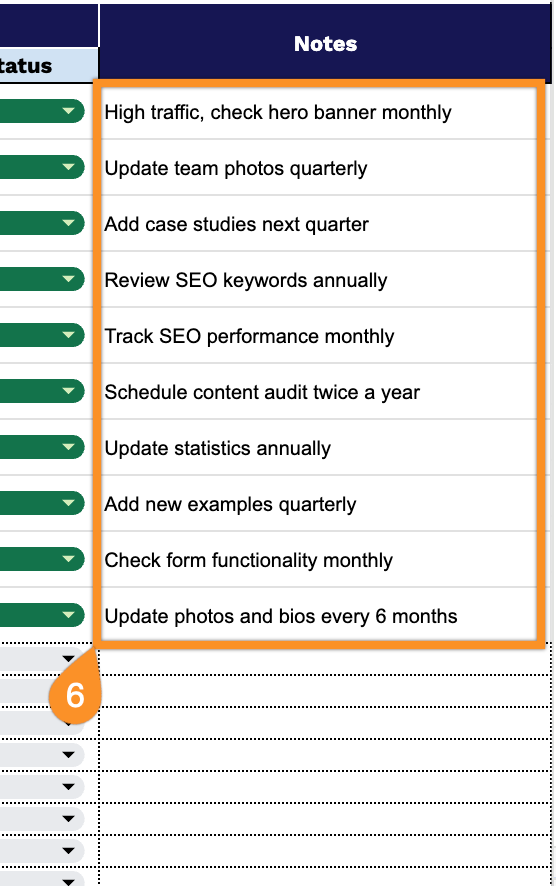Most websites grow messy over time. You start with a handful of essential pages, but before you know it, you’ve got blog posts, landing pages, resources, and assets scattered everywhere across your domain.
A website inventory spreadsheet cuts through the chaos. It transforms your site from an abstract collection of URLs into an organized, manageable system you can actually work with.
This article features our free website inventory template compatible with Google Sheets, Excel, and PDF formats. You can adapt it to fit your specific needs, whether you’re managing a small business site or a complex content library.
Download it below and start building a complete picture of your website’s content landscape.
Quick Jump
ToggleWhat Is a Website Inventory Spreadsheet?
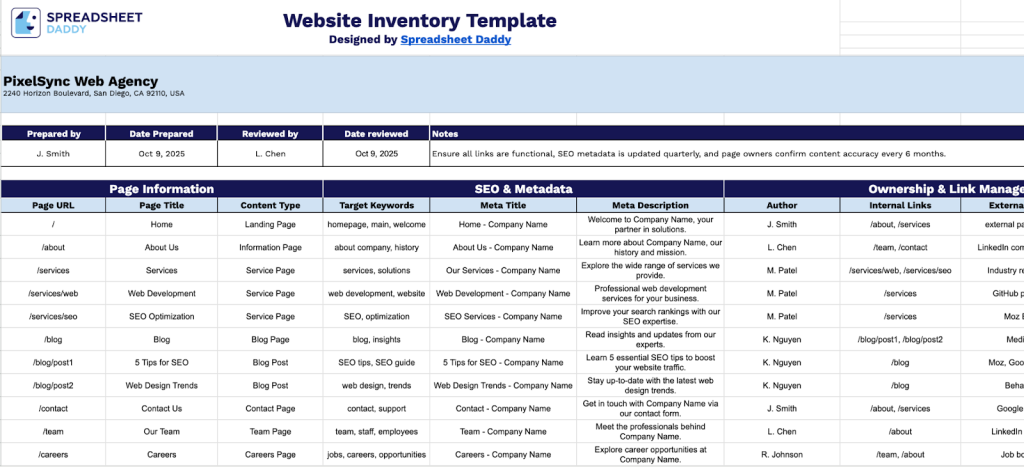
A website inventory spreadsheet is a comprehensive document that catalogs all pages, assets, and content elements across a website in an organized, tabular format.
This tool is essential for content strategists, web managers, and development teams to maintain oversight of large websites and ensure nothing gets overlooked during redesigns or migrations.
Download Spreadsheet Daddy’s Free Website Inventory Management Spreadsheet
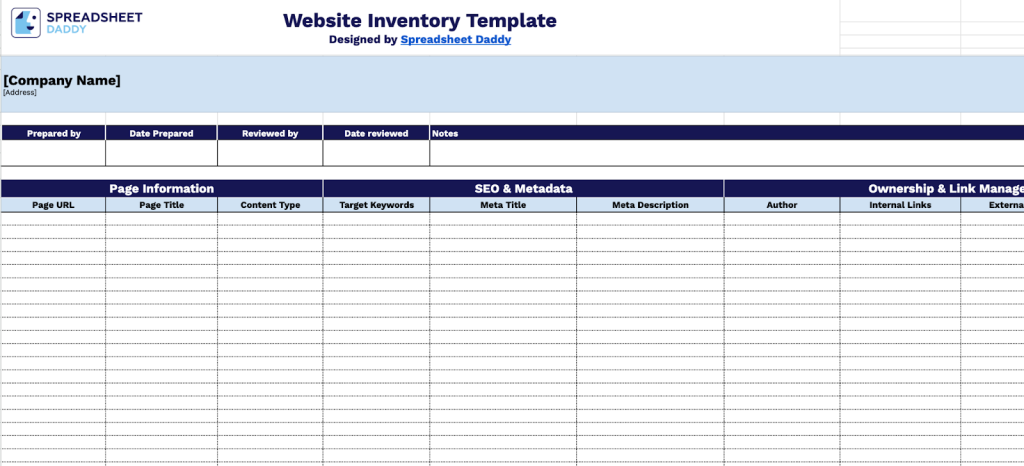
Our Website Inventory Template helps you keep track of all the pages on your website in one place.
It gives you a simple way to organize your content and monitor what’s published across your site. Adjust the template by adding or removing columns to match your specific workflow and requirements.
What’s included
- Comprehensive header section: Customizable fields at the top of the template enable you to add your company name, address, the person who prepared the inventory and when, the person who reviewed it and when, and a space for general notes. This provides you with comprehensive documentation and accountability for your website audit.
- Page information columns: Track the basics for every page on your site, including the URL, page title, and content type. This helps you build a comprehensive catalog of your website, with clear identification of different content types, such as blog posts, landing pages, product pages, and more.
- SEO and metadata tracking: Dedicated columns for target keywords, meta titles, and meta descriptions let you document and optimize your search engine strategy across all pages. This ensures you maintain consistent and effective metadata throughout your entire site.
- Ownership and link management: Keep track of content ownership with an author column, and monitor both internal and external links for each page. This helps you manage your site’s link structure and spot opportunities to improve navigation and external resource connections.
- Publication status and notes: A publication status column helps you see which pages are live, in draft, or archived at a glance. There’s also a flexible notes field where you can capture additional observations, action items, or special considerations for each page.
How to Use Our Website Inventory Spreadsheet Template
1. Manage all your websites efficiently by downloading this inventory template in Excel or PDF, or duplicating it in Google Sheets.
2. Provide the company name, location, and the person tracking your website inventory, along with the finalization date. Add manager details and inspection date. Use the Notes area for other information.
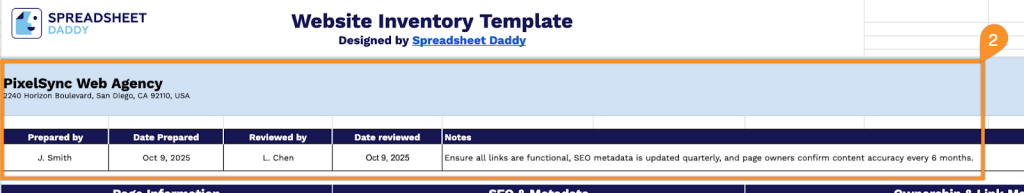
3. Complete the Page Information section by entering all fundamental website details:
- Page URL: Enter the complete web address where the page is located.
- Page Title: Specify the full title that appears in browser tabs and search results.
- Content Type: Add the appropriate page classification (blog post, landing page, product page, service page, etc.).
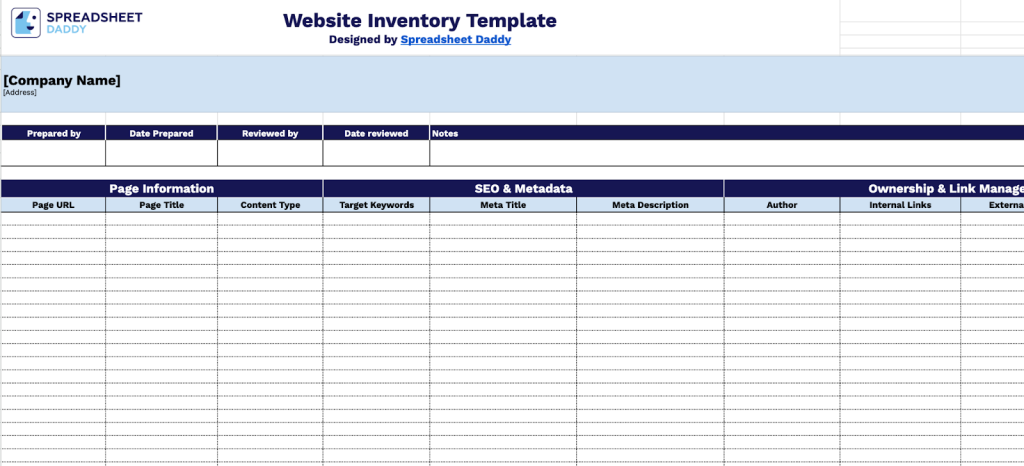
4. Document search optimization details in the SEO & Metadata section for visibility management:
- Target Keywords: List the primary search terms and phrases you want the page to rank for.
- Meta Title: Enter the optimized title tag that appears in search engine results (typically 50-60 characters).
- Meta Description: Write the compelling summary text displayed below the title in search results (typically 150-160 characters).
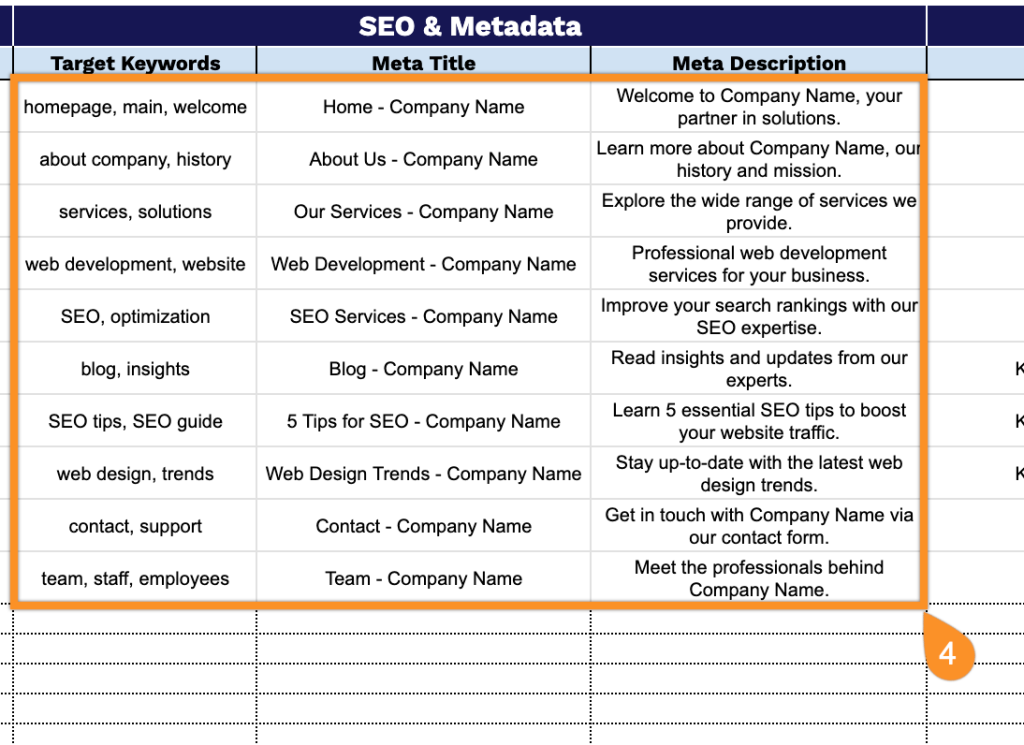
5. Track authorship and connectivity in the Ownership & Link Management section for content analysis:
- Author: Record the name of the content creator or team member responsible for the page.
- Internal Links: Document links that point to other pages within your website for navigation and tracking purposes.
- External Links: List outbound links directing visitors to third-party websites or resources.
- Publication Status: Specify the current state of the page (Draft, Pending Review, Scheduled, Live, etc.).
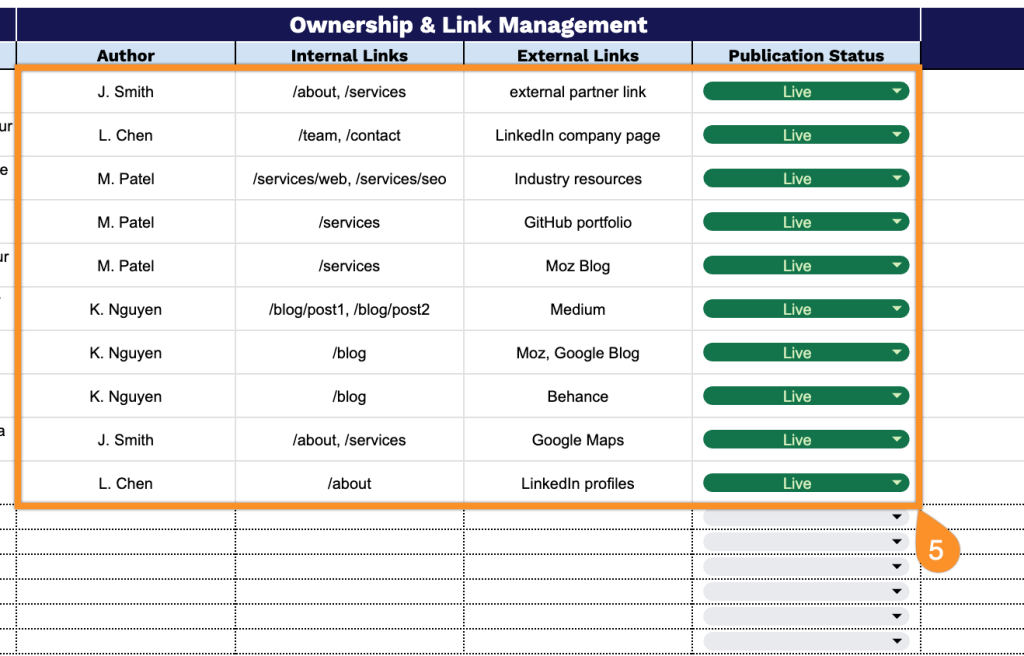
6. Record any supplementary details that apply in the Notes area.