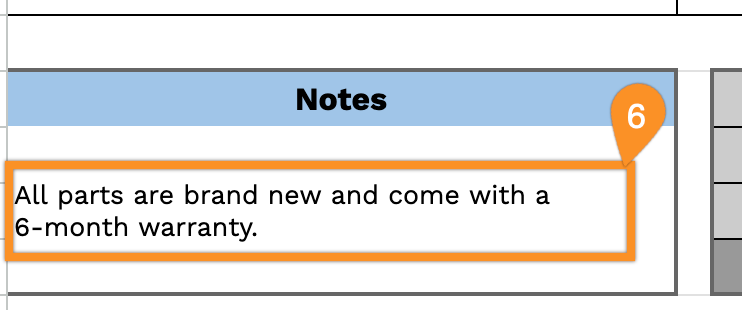Need a reliable way to document part sales or inventory transfers?
Grab our free Parts Receipt Template, designed for easy editing in Google Sheets, Excel, Word, Google Docs, or PDF. Keep accurate records of every transaction without the hassle of creating your own template.
For even more flexibility, explore our comprehensive collection of free, printable receipt templates to meet all your parts and inventory documentation needs.
Quick Jump
ToggleWhat Is a Parts Receipt Template?
A parts receipt template is a standardized document used to record and confirm the receipt of parts, components, or equipment in inventory management and purchasing operations.
This template helps businesses maintain accurate inventory records, verify orders against purchase orders, and create a paper trail for accounting and quality control purposes.
Download Spreadsheet Daddy’s Free Parts Receipt Template
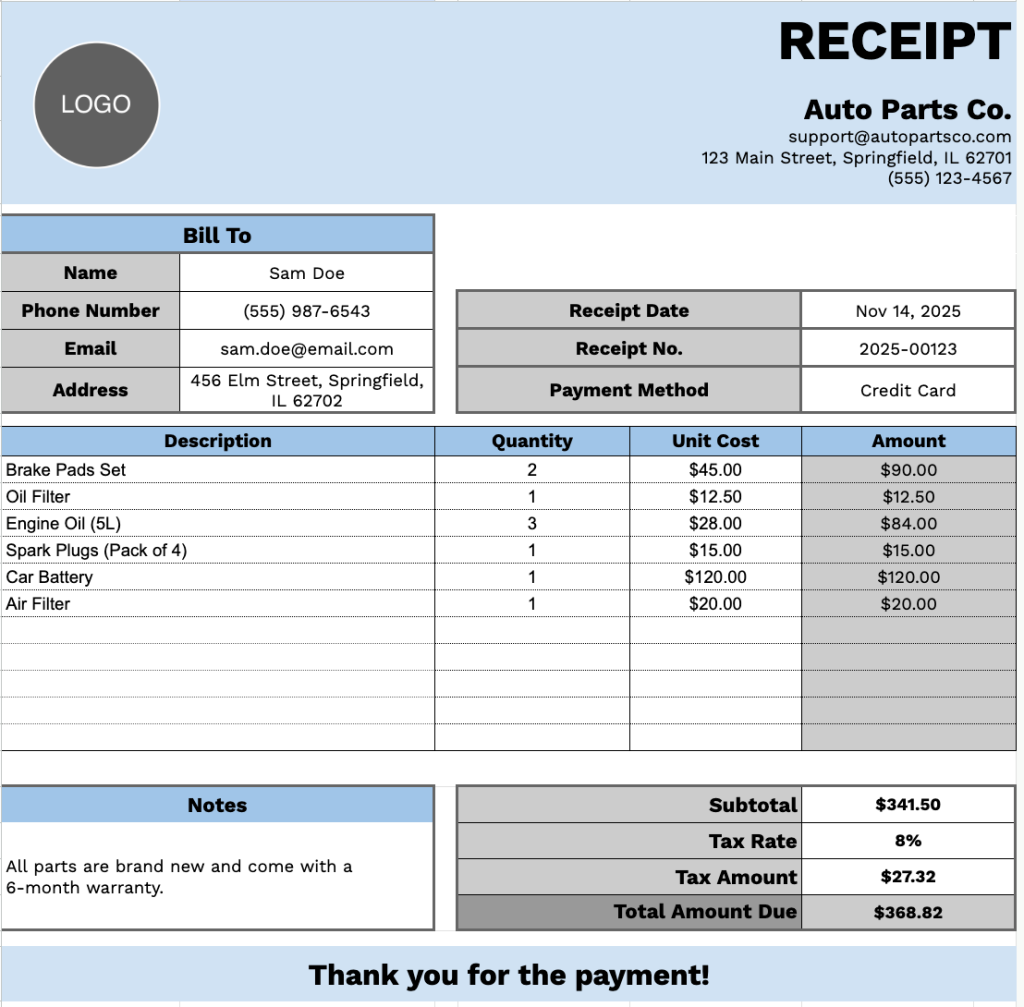
Our Parts Receipt Template offers a clean and professional format for documenting parts purchases and payments.
It includes all essential transaction details in an organized layout that’s easy to read and reference. The template is entirely flexible, allowing you to add or remove columns to suit your specific business requirements.
Use the links below to download a free blank parts receipt template in your preferred format:
What’s included
- Complete header section with customizable company branding: Includes dedicated fields for your company name, email address, physical address, and phone number, allowing you to establish a professional identity and ensure customers have all necessary contact information on every receipt.
- Comprehensive customer billing information panel: Features organized fields for customer name, phone number, email, physical address, receipt date, receipt number, and payment method, providing complete transaction documentation and easy reference for record-keeping and customer service follow-up.
- Detailed line-item table: Includes four structured columns: Description (for part names and specifications), Quantity (units sold), Unit Cost (price per individual item), and Amount (line total), enabling thorough inventory tracking and transparent pricing breakdown for customers.
- Automated financial calculation section: The footer includes formula-ready fields for subtotal, customizable tax rate percentage, tax amount, and total amount due, streamlining your billing process and ensuring accurate final payment calculations without manual math.
- Professional layout with customer engagement features: A clean and organized design includes a dedicated Notes field for special instructions, warranty details, or return policy information, along with a courteous “Thank you for the payment!” closing message to enhance the customer experience and maintain professional standards.
How to Use Our Parts Receipt Template
1. Choose your format: Excel, Word, or PDF, for this parts receipt template, or edit your own copy in Google Sheets/Docs.
2. Enter your company details at the top, including your company name, email, address, phone number, and logo.
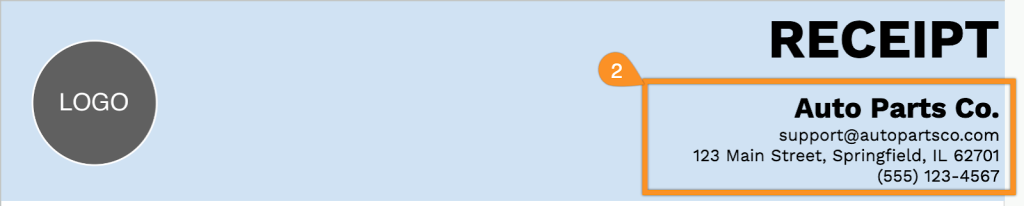
3. Complete the “Bill To” section with the customer’s information, along with the receipt date, receipt number, and payment method.
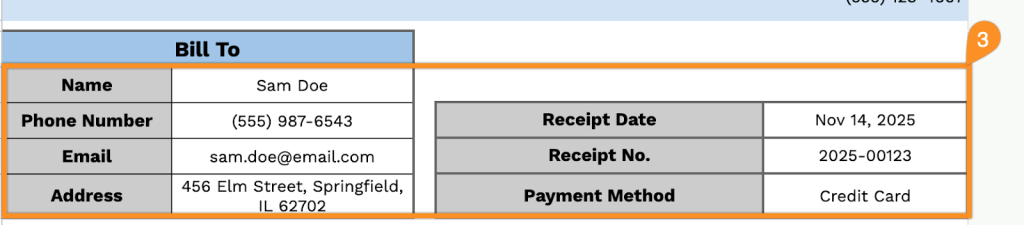
4. List all supplied parts, specifying the quantity and price for each item. The template will automatically calculate the line totals.
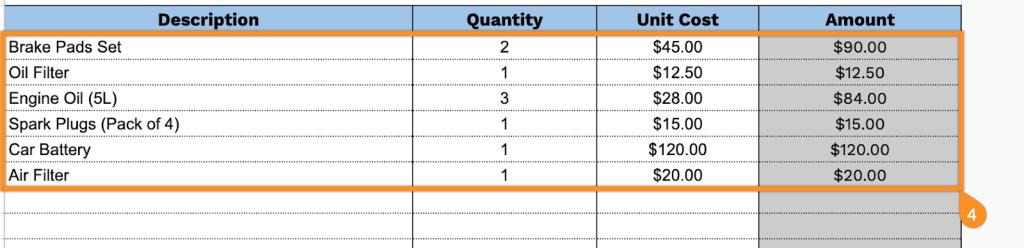
5. Apply the relevant tax rate, and the template will automatically generate the subtotal, tax amount, and total due.
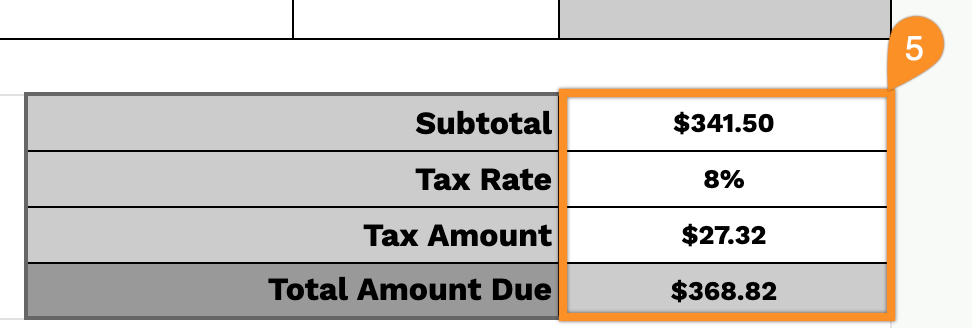
6. Use the Notes section to include any critical details, special instructions, or additional information about the parts supplied.