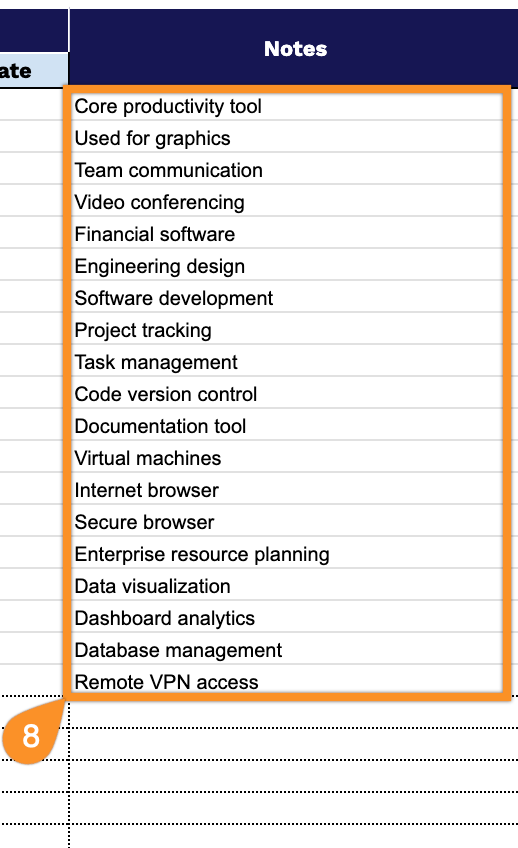Application inventory often gets overlooked until it becomes a problem. Teams adopt new tools as needs arise, subscriptions renew automatically, and before long, no one has a complete view of what’s actually in use.
Without a centralized record, simple questions become time-consuming investigations. Which department owns this software? When does the license expire?
An application inventory spreadsheet solves this by creating a single reference point. Track applications across your organization, document key details such as costs and renewal dates, and identify gaps or overlaps in your software portfolio.
Our free template provides a ready-made structure for organizing that information. Available in Google Sheets, Excel, and PDF formats, it helps you start building your inventory without having to design a tracking system from scratch.
Download the template and begin documenting your application landscape in a way that makes sense for your organization.
Quick Jump
ToggleWhat Is an Application Inventory Spreadsheet?
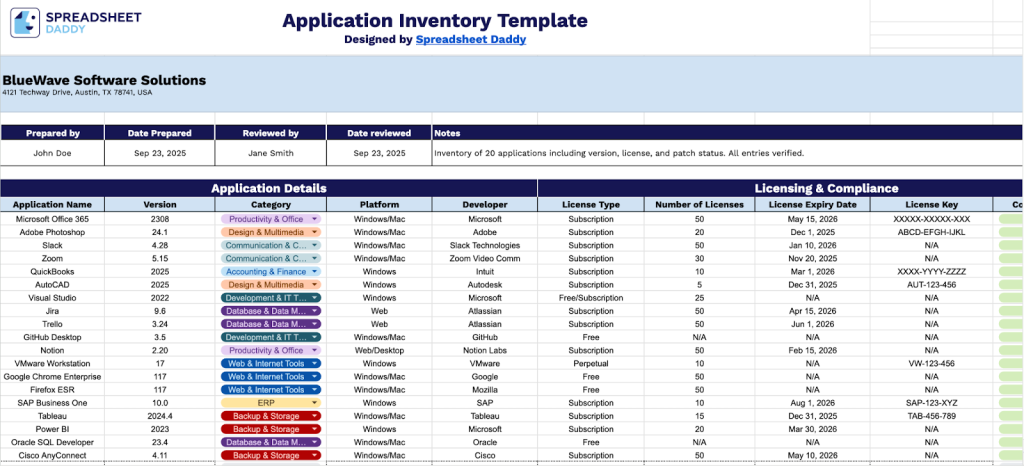
An Application Inventory Spreadsheet is a centralized document that catalogs all software applications used within an organization.
This inventory helps organizations make informed decisions about application rationalization, budgeting, and security compliance by providing a clear overview of their entire software ecosystem.
Download Spreadsheet Daddy’s Free Application Inventory Management Spreadsheet
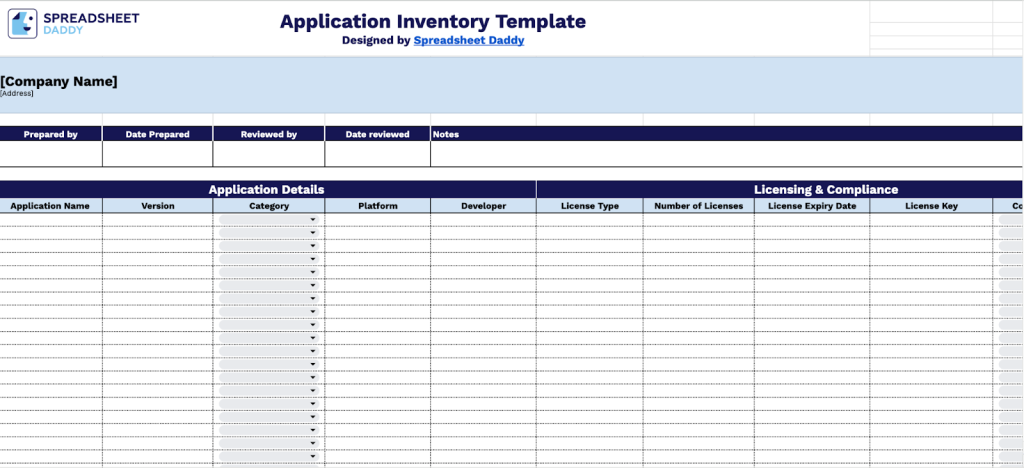
Our Application Inventory Template gives you a structured way to track and manage all software applications across your organization.
This template helps ensure compliance, optimize license usage, and maintain an organized record of your application portfolio. You can easily customize it by adding or removing columns to fit your specific needs.
What’s included
- Comprehensive application tracking: A structured template for cataloging all organizational software applications with fields for Application Name, Version, Category, Platform, and Developer to maintain a complete inventory of your tech stack.
- Licensing and compliance management: Dedicated columns to track License Type, Number of Licenses, License Expiry Date, License Key, and Compliance Status, ensuring you stay on top of renewals and maintain software compliance across your organization.
- User access documentation: The fields for Assigned To, Number of Users, and Access Level enable you to monitor who has access to each application and manage user permissions effectively.
- Technical specifications and maintenance: Includes the Installation Path, Hardware Requirements, and Patch Status columns to document technical details and track software updates and system requirements.
- Support and review tracking: Built-in fields for Support Contact and Support Expiry Date, plus a header section for Prepared by, Date Prepared, Reviewed by, and Date Reviewed to maintain accountability and ensure regular inventory audits. An additional Notes column provides space for custom annotations.
How to Use Our Application Inventory Spreadsheet Template
1. Get your personalized version of this Application inventory template through Google Sheets duplication or by downloading as Excel/PDF.
2. Complete the fields for your organization’s name, address, and stock coordinator data, along with the finalization date. Document the manager’s name and the date of the inspection, using the Notes area for additional details.
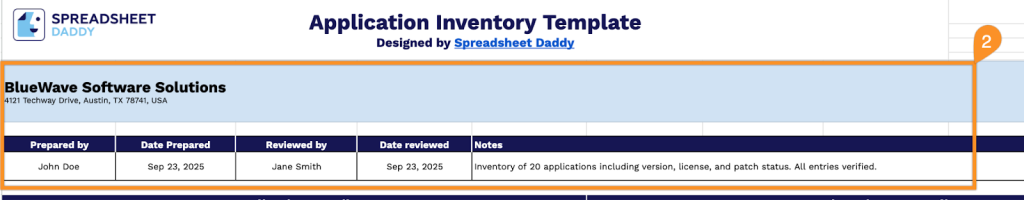
3. Complete the Application Details section by entering all essential software information:
- Application Name: Enter the official name of the software application as it appears in your system.
- Version: Specify the current version number or release identifier of the installed application.
- Category: Select the appropriate software classification (Productivity & Office, Communication & Collaboration, CRM, etc.).
- Platform: Indicate the operating system or environment where the application runs (Windows, macOS, Linux, cloud-based, etc.).
- Developer: Include the software publisher or development company responsible for the application.
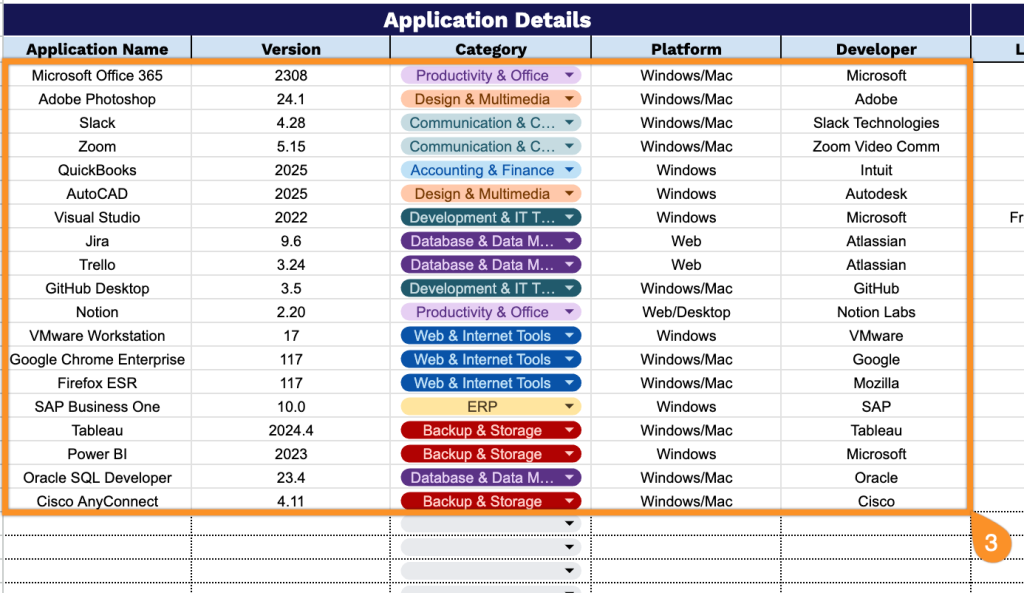
4. Document compliance and licensing information in the Licensing & Compliance section for legal oversight:
- License Type: Specify the licensing model (perpetual, subscription, freemium, open-source, etc.).
- Number of Licenses: Record the total quantity of licenses purchased or allocated to your organization.
- License Expiry Date: Enter the date when the current license term ends or requires renewal.
- License Key: Document the activation code or serial number for verification and reinstallation purposes.
- Compliance Status: Track whether the application usage aligns with licensing agreements (Compliant, Non-Compliant, Trial, etc.).
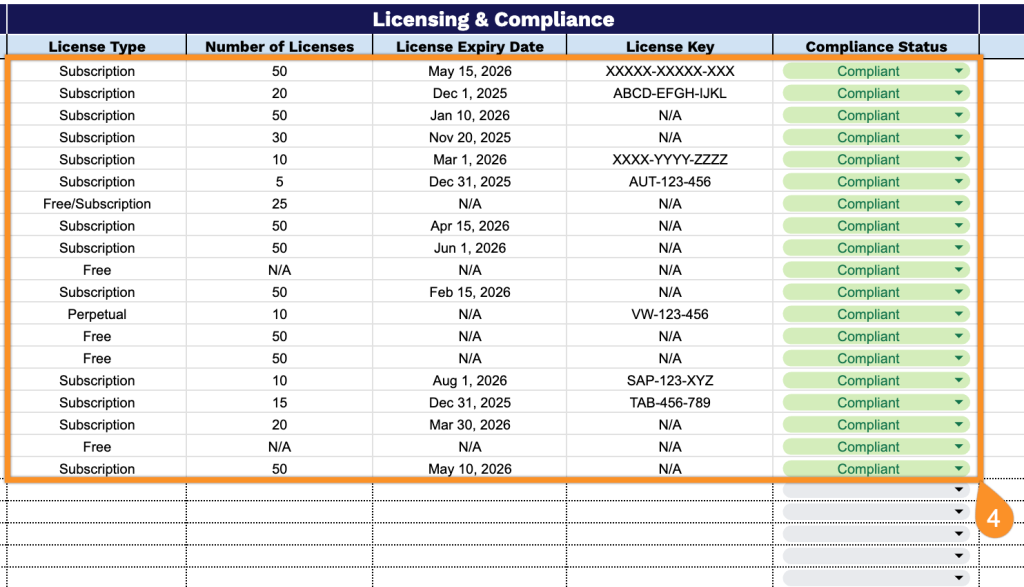
5. Track user assignments and access controls in the User Information section for security management:
- Assigned To: Document which employees, departments, or teams have access to the application.
- Number of Users: Record the total count of active users currently utilizing the software.
- Access Level: Specify permission tiers or roles assigned to users (Admin, Advanced User, Read-Only, etc.).
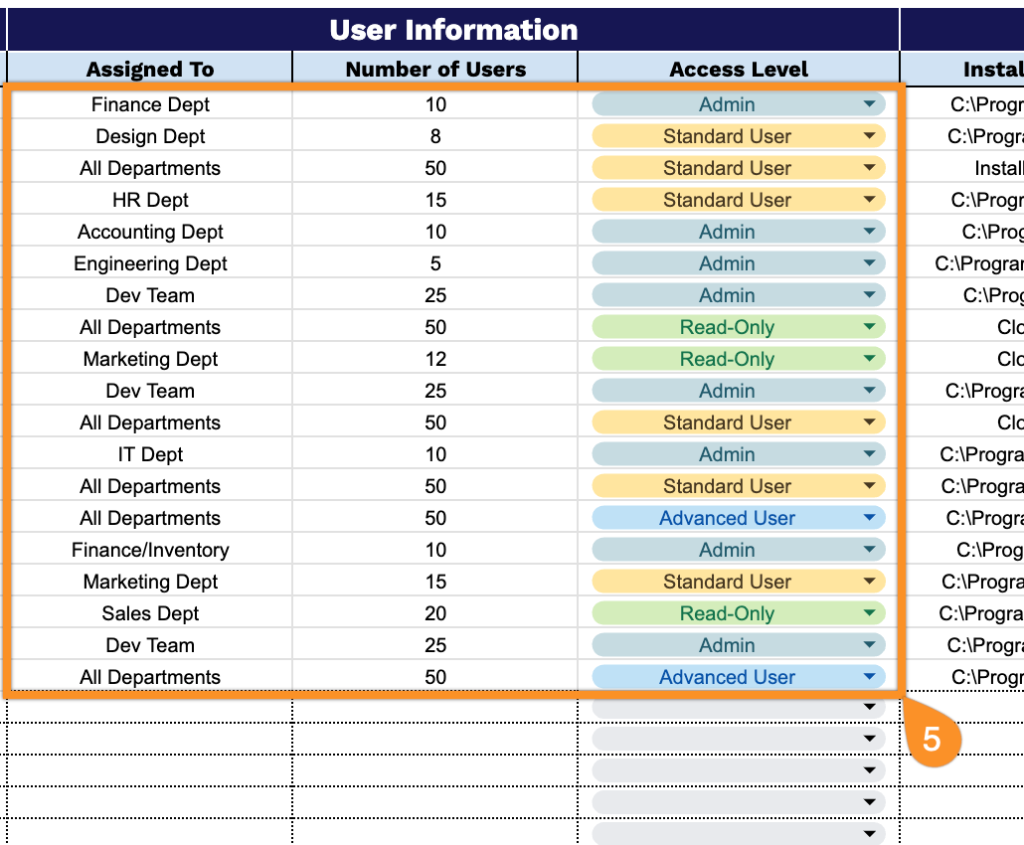
6. Capture system requirements and installation data in the Technical Details section for IT infrastructure planning:
- Installation Path: Enter the directory location where the application files are stored on the system.
- Hardware Requirements: Document the minimum specifications required (processor, RAM, storage, and network requirements).
- Patch Status: Track the current update level and whether the application has the latest security patches installed (Up-to-date, Pending, Outdated, etc.).
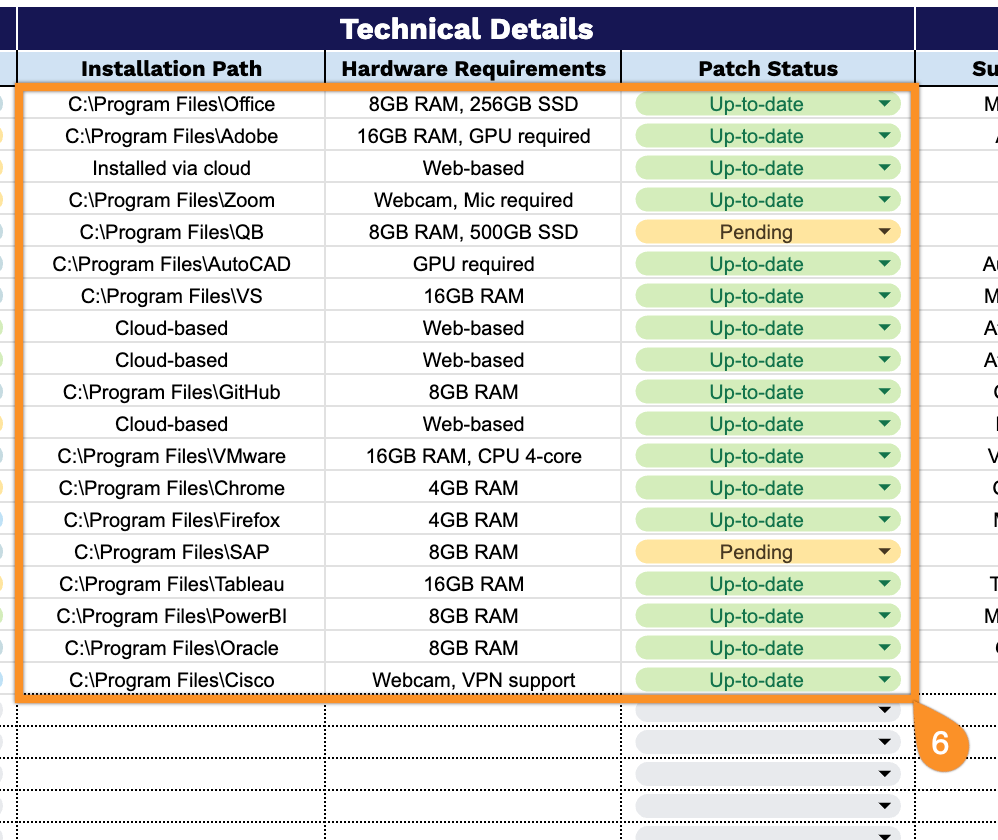
7. Maintain vendor relationships and support information in the Maintenance & Support section for service continuity:
- Support Contact: Include the vendor’s technical support phone number, email address, or help desk portal for troubleshooting purposes.
- Support Expiry Date: Record when the current maintenance or support agreement ends and requires renewal.
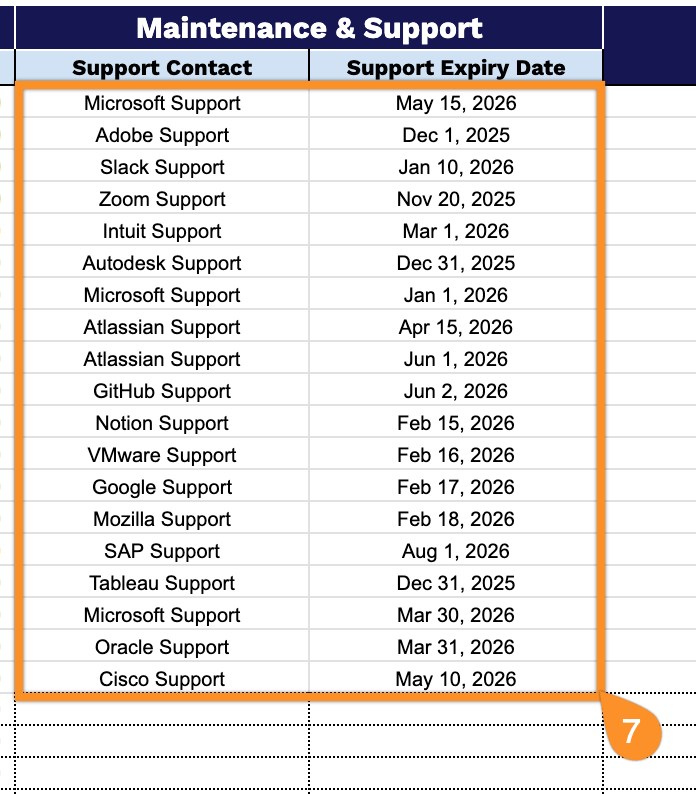
8. Capture any other relevant information by filling out the Notes field.